Deploy OneAgent on SAP Business Technology Platform for application-only monitoring
Applications deployed on Cloud Foundry are usually run through technology-specific buildpacks that provide framework and runtime support for applications running on the Cloud Foundry platform. For complete details, see how buildpacks work.
When deployed in application-only mode, OneAgent monitors the memory, disk, CPU, and networking of processes within the container only. Host metrics aren't monitored.
The following guidelines apply to SAP Business Technology Platform (SAP BTP).
Prerequisites
Generate an Access token with the following permissions:
- Access problem and event feed, metrics, and topology
- PaaS integration - Installer download
Deploy OneAgent on SAP BTP Cloud Foundry Runtime
SAP BTP, Cloud Foundry Environment hosts a number of buildpacks. You can use these guidelines with the following buildpack integrations:
The SAP Java Buildpack is maintained by SAP. If you experience issues with the SAP Java Buildpack, please refer to component BC-XS-JAV and issue a ticket at SAP Support Portal. The other buildpacks listed above are maintained by the Cloud Foundry Foundation on GitHub. If you experience issues with the integration of Dynatrace into these buildpacks, please contact a Dynatrace product expert via live chat within your Dynatrace environment.
Create a user-provided service in your SAP BTP, Cloud Foundry Environment

Bind the Dynatrace service to your application

 Create a user-provided service in your SAP BTP, Cloud Foundry Environment
Create a user-provided service in your SAP BTP, Cloud Foundry Environment
Create a single service instance for Dynatrace with the name dynatrace as a substring (for example, dynatraceservice). You can use the cf CLI or directly create a user-provided service with the SAP Business Technology Platform cockpit.
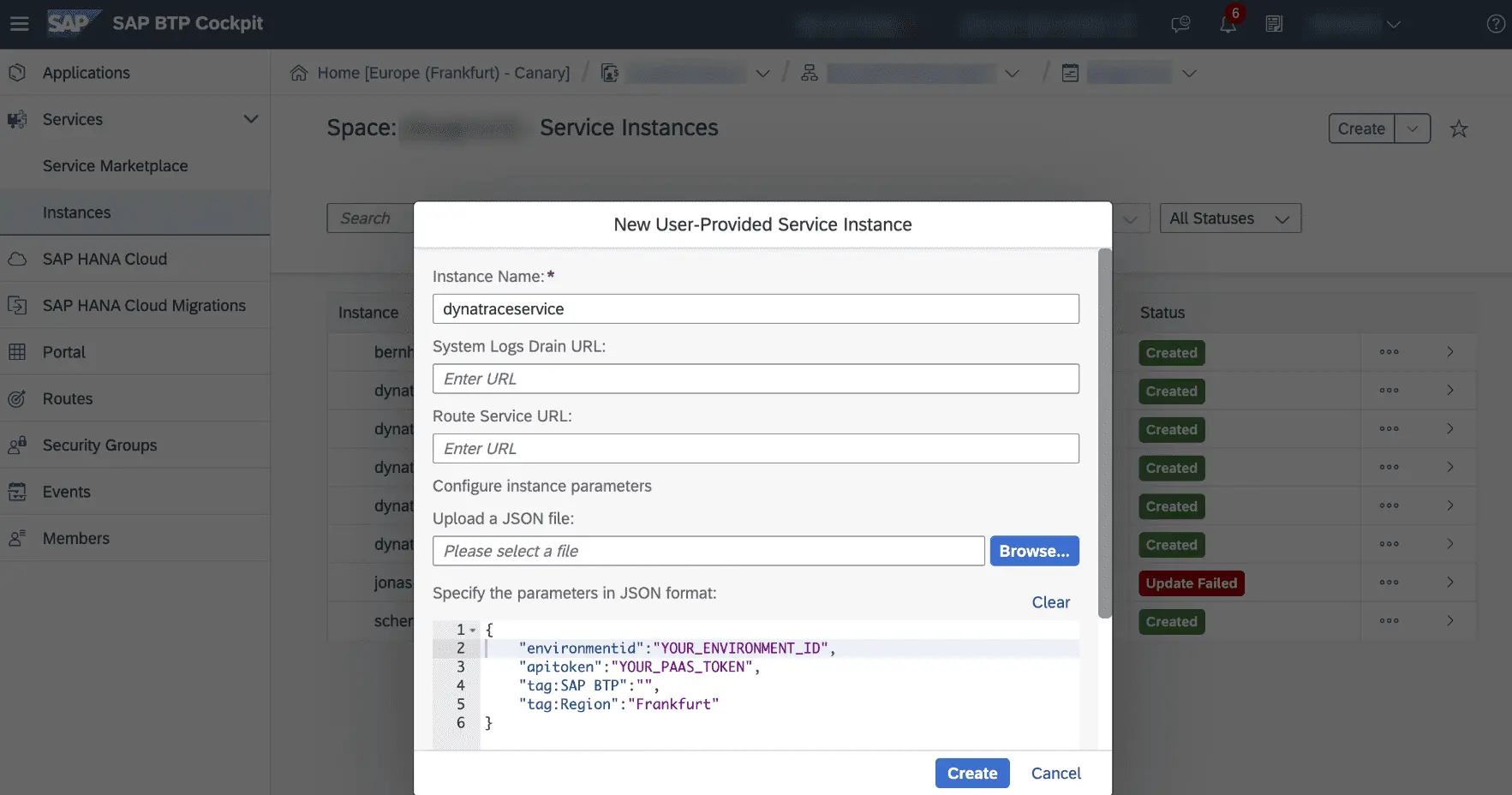
You need to provide a valid JSON object that contains at least the environmentid and apitoken. The API token corresponds to the PaaS token mentioned above.
Dynatrace SaaS
{"environmentid": "YOUR_ENVIRONMENTID","apitoken": "YOUR_PAAS_TOKEN","tag:SAP BTB": "","tag:Region": "Frankfurt"}
 Bind the Dynatrace service to your application
Bind the Dynatrace service to your application
You can bind the created Dynatrace service to your application in your manifest.yml file. If your application is already started, you need to restage it.
See the example below for pushing a Java application:
---applications:- name: spring-musicmemory: 768Minstances: 1host: spring-music-somerandomstringpath: spring-music.warbuildpack: sap_java_buildpackservices:- dynatraceservice
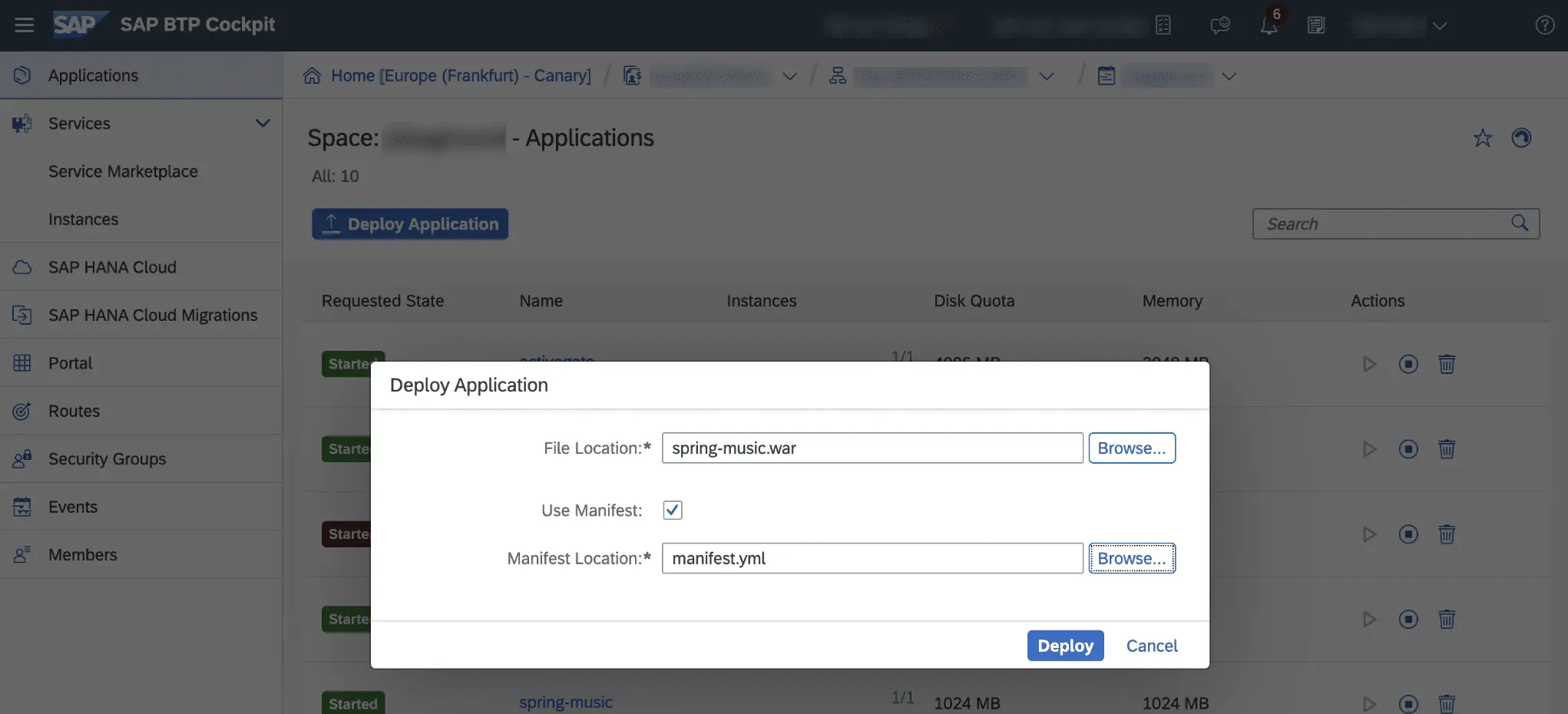
Deploy OneAgent on SAP BTP Neo Runtime
SAP provides the Dynatrace Agent Activation Neo service which allows you to connect your Java applications to your Dynatrace monitoring environment.
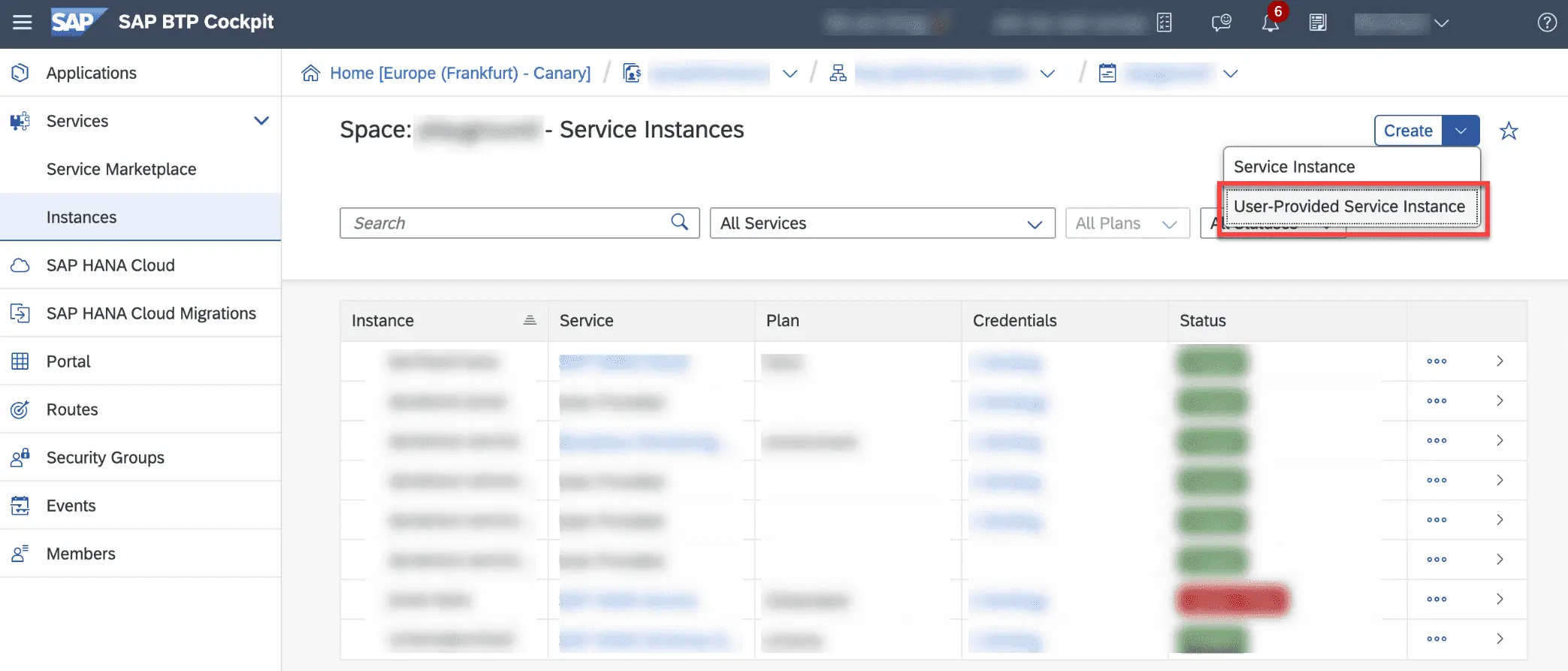
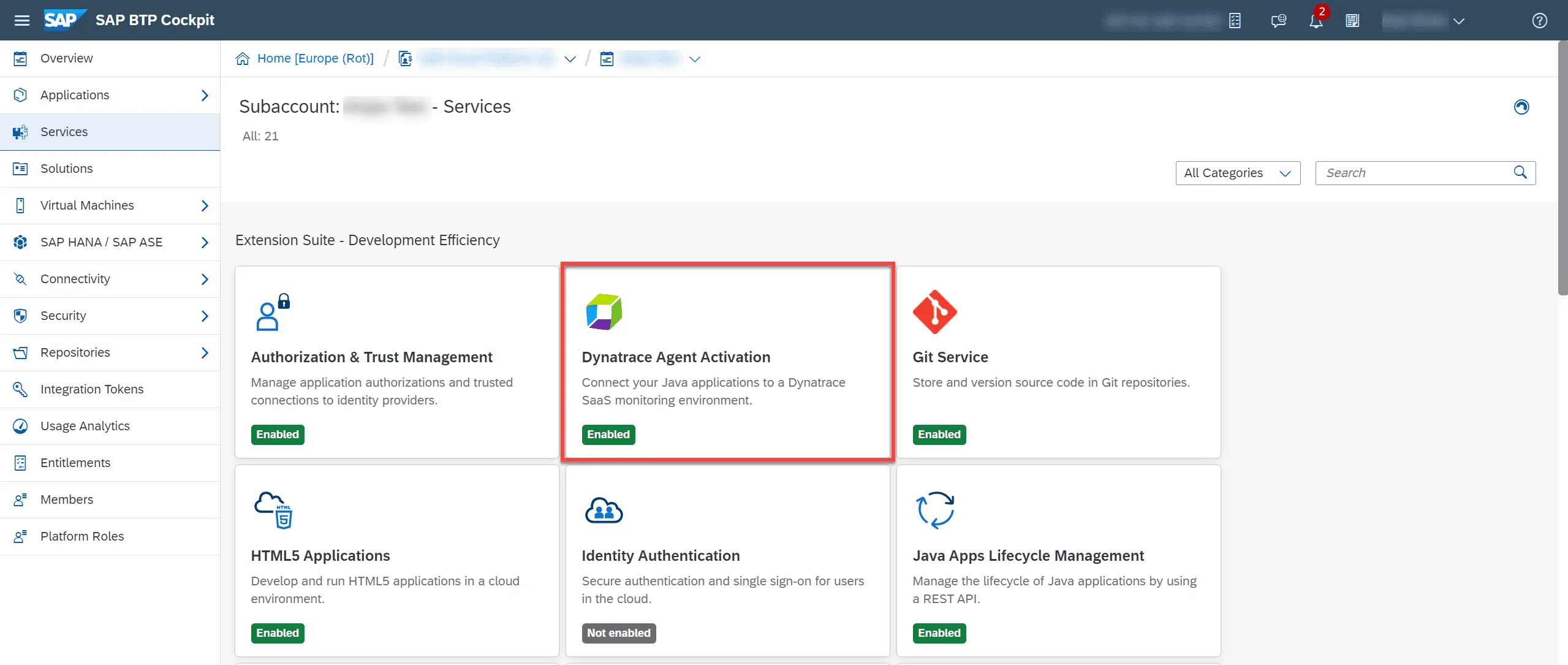
Have your Dynatrace environment ID and a generated PaaS token ready.
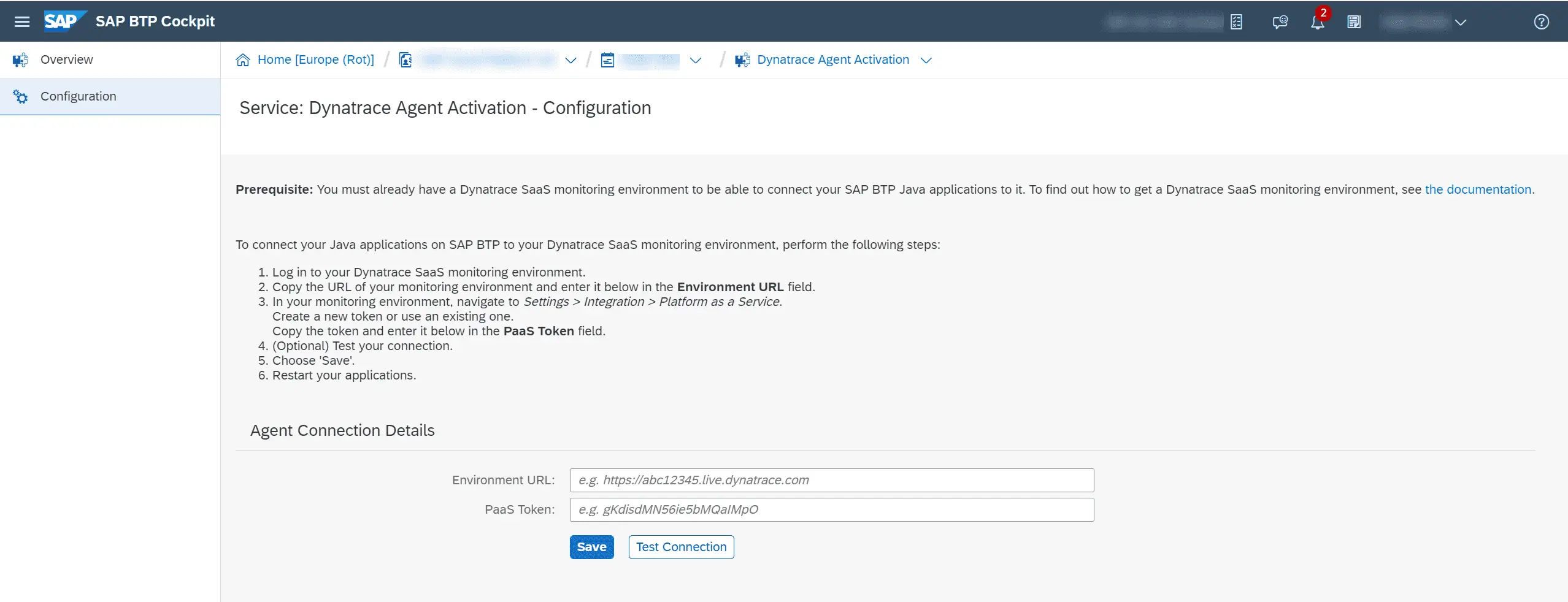
For Managed, enter the URL of your Cluster ActiveGate (including /e/<environmentID>) in the Environment URL field.
After restarting your Java applications deployed to SAP Business Technology Platform, you’ll receive the full range of application and service monitoring visibility that Dynatrace provides (for example, Smartscape and service-level insights with Service flow). If you experience issues with the setup of the Dynatrace Agent Activation Neo service, please refer to component BC-NEO-MON-APM and issue a ticket at SAP Support Portal. If you experience issues with Dynatrace, please contact a Dynatrace product expert via live chat within your Dynatrace environment.