Monitor file access of CICS applications
With Dynatrace, you can monitor the VSAM and BDAM file access calls from your CICS applications using the CICS module. Each accessed file in a CICS region is represented as a database service on the Databases page, including metrics like response time, failure rate, and throughput.
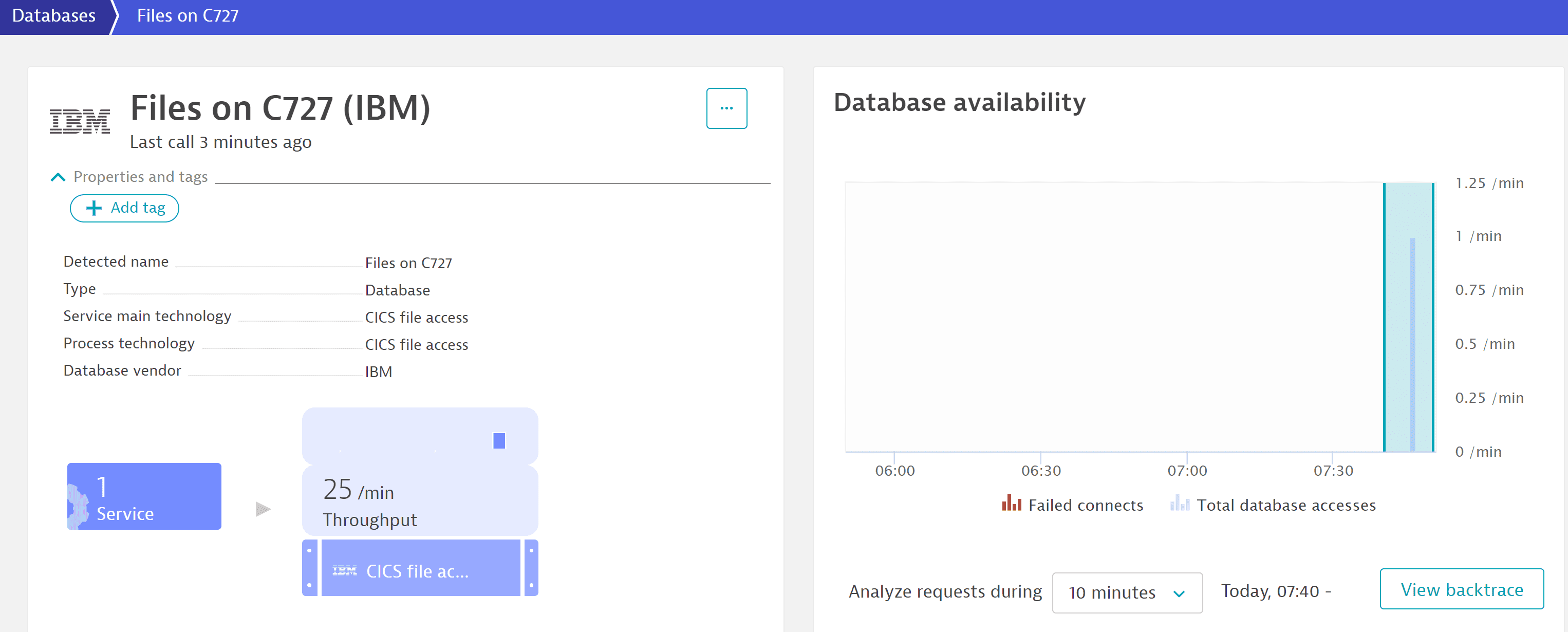
The Distributed traces page lists the file operations and logical file names that are being accessed on the PurePath method-level. The file operations are aggregated per logical file name (for example, in the image below, the READNEXT operation was executed 21 times on the file EXMPCAT).
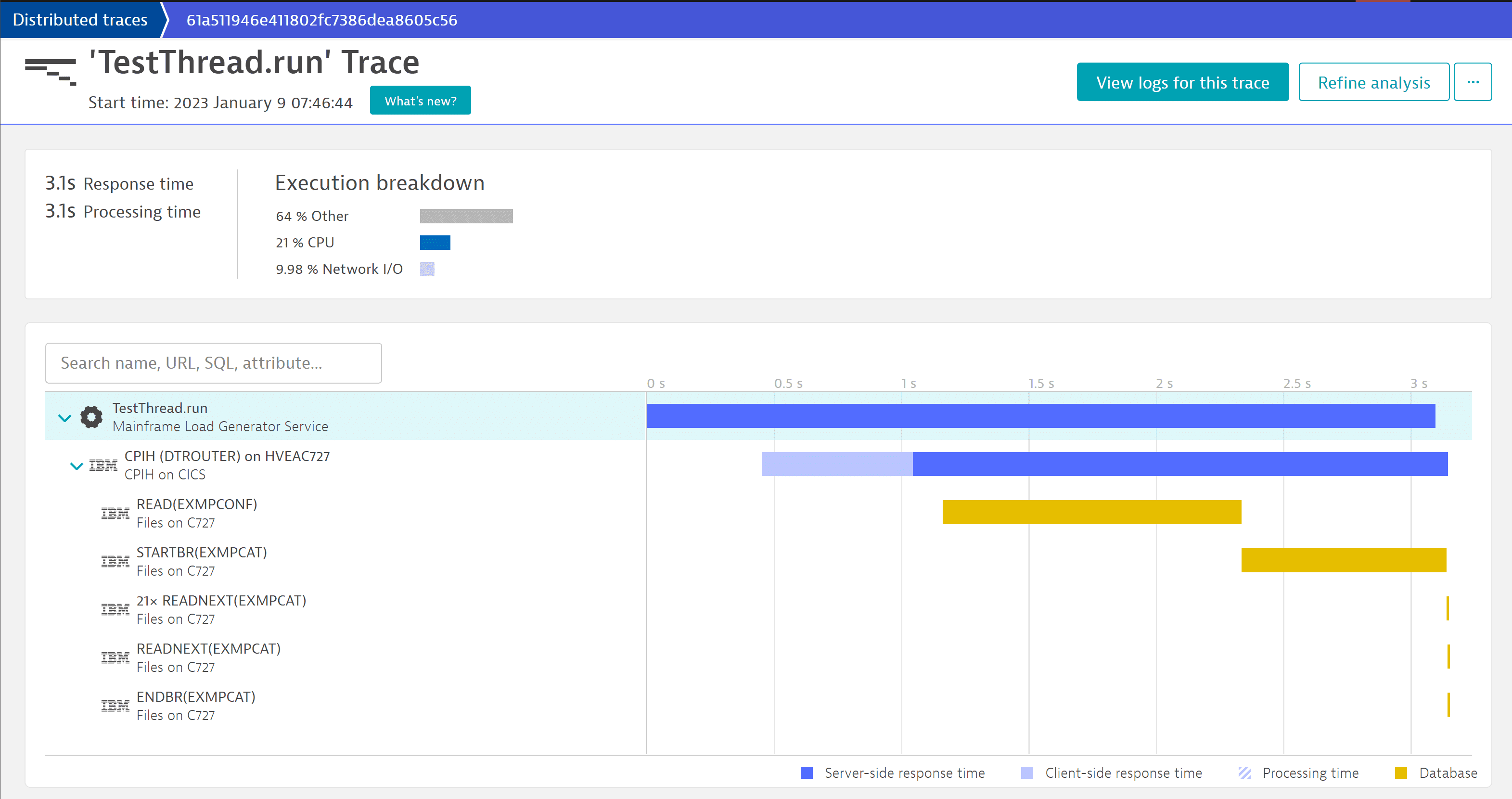
Get started
CICS module version 1.259+
To start monitoring the file access calls from your CICS applications
- Go to Settings > Preferences > OneAgent features.
- Activate the OneAgent feature z/OS CICS file monitoring sensor.
- Restart your CICS region or allow DTAX transaction to pick up the new configuration setting in the next 5 minutes interval.
Remote files
In the application program, if the file control API has a SYSID clause with the remote SYSID, the file is recognized as a remote file. However, if the file is defined as remote in the CEDA definition, the CICS module doesn`t recognize the file as a remote file.