Dynatrace ActiveGate
ActiveGate acts as a secure proxy
A Dynatrace ActiveGate acts as a secure proxy between Dynatrace OneAgents and Dynatrace Clusters or between Dynatrace OneAgents and other ActiveGates—those closer to the Dynatrace Cluster.
It establishes Dynatrace presence—in your local network. In this way it allows you to reduce your interaction with Dynatrace to one single point—available locally. Besides convenience, this solution optimizes traffic volume, reduces the complexity of the network and cost. It also ensures the security of sealed networks.
ActiveGate performs monitoring
In addition to routing monitoring data captured by OneAgents, Dynatrace ActiveGate is also capable of performing monitoring tasks—using API to query and monitor a wide range of technologies. The list of monitored technologies is not limited, but can be extended dynamically. It includes cloud and data center technologies, for example, AWS, VMware, Azure, Kubernetes, OpenShift, Cloud Foundry, Google Cloud, Oracle, SMTP, WMI, Prometheus, and many others.
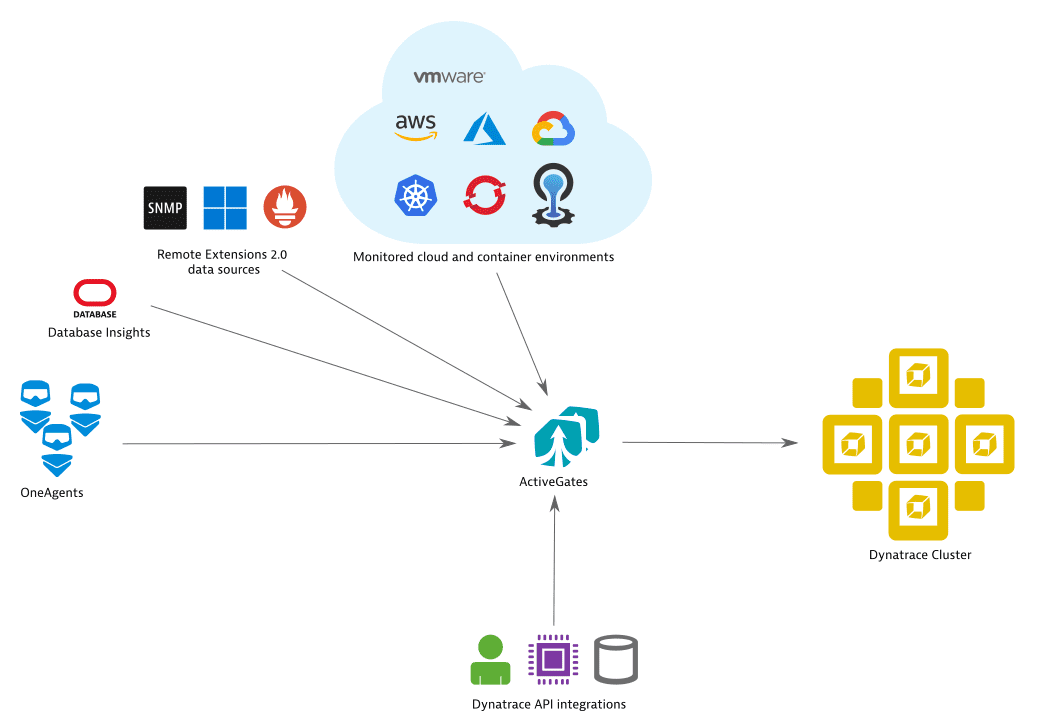
ActiveGate types, purposes and functional modules
You will need different types of ActiveGates—Environment ActiveGates or Cluster ActiveGates—based on the Dynatrace deployment solution you are using and also based on the purpose for which you are using Dynatrace.
If you are using the Dynatrace SaaS solution, you only need to install an Environment ActiveGate.
To use specific ActiveGate functional features—referred to as modules—you need an ActiveGate with those modules installed or activated: When you install an ActiveGate, you select the main purpose of the installation and then—depending on the purpose—you can install or activate a different set of functional modules.
An ActiveGate can be deployed in the conventional manner—on a physical or virtual host—this is host-based ActiveGate deployment. An ActiveGate packaged in a container is referred to as containerized ActiveGate deployment.
ActiveGate purposes and functionality
System and hardware requirements
Routing/monitoring ActiveGate, on Linux