Monitor vulnerabilities in Kubernetes/OpenShift
You can keep track of security vulnerabilities in your Kubernetes environments on the cluster and workload pages.
Prerequisites
- In Dynatrace, go to your Kubernetes cluster settings page and make sure that Monitor Kubernetes namespaces, services, workloads, and pods is turned on.
- Activate and enable Application Security
- To view code-level vulnerabilities Activate and enable Runtime Application Protection
Vulnerability section
The Vulnerabilities section is displayed on the Kubernetes
Cluster details page
Workloads page
It shows the five most severe related third-party vulnerabilities and code-level vulnerabilities.
Select a vulnerability to view the details and understand the severity and impact of a vulnerability within your environment.
- For a complete list of the detected vulnerabilities for your Kubernetes environment, select Show all third-party vulnerabilities/Show all code-level vulnerabilities.
Example third-party vulnerabilities:
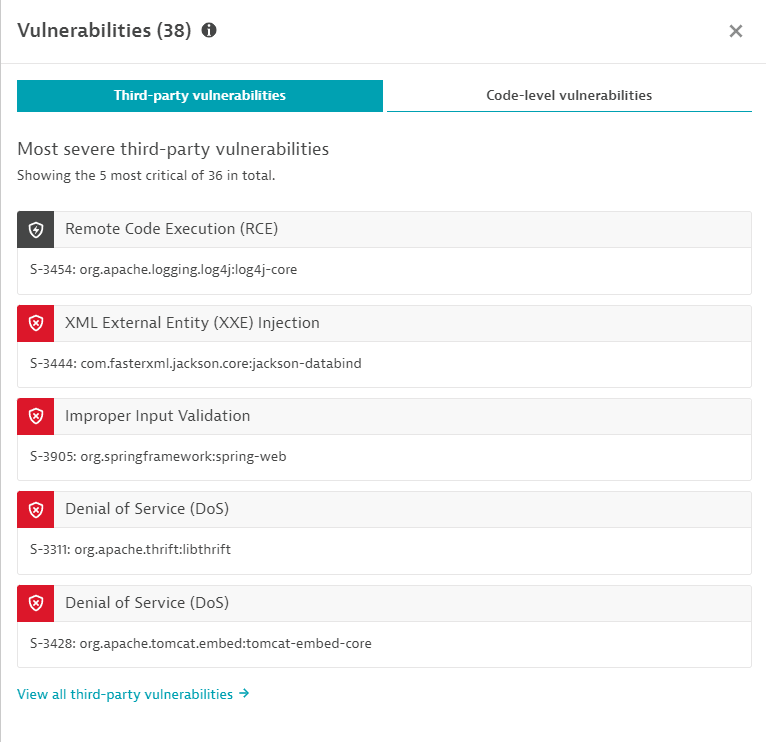
Example code-level vulnerabilities:
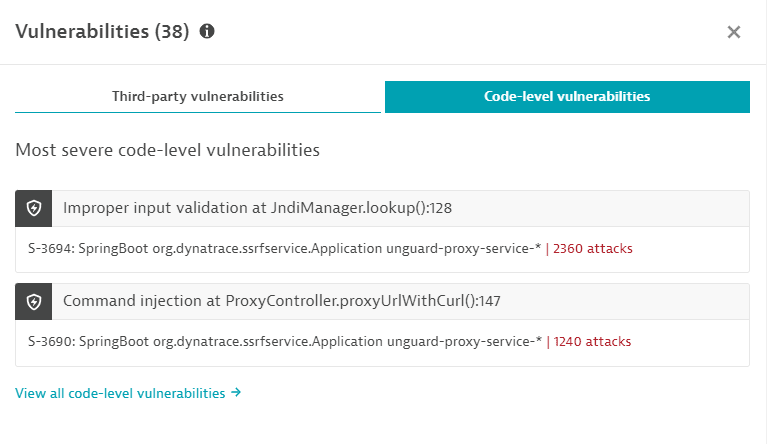
If you're missing the security permissions for the selected management zone,
- On the Kubernetes cluster page, the Vulnerabilities section is not displayed.
- On the Kubernetes workload page, the Vulnerabilities tab on the notification bar shows
Not analyzed.