Missing data alert for anomaly detection
Dynatrace provides you the ability to set an alert on missing data in a metric or a DQL query. If the alert is enabled, Dynatrace regularly checks whether the sliding window of the anomaly detection configuration contains any measurements. For example, if the sliding window is set to 3 minutes during any 5 minutes, Dynatrace triggers an alert if there's no data within a 3-minute period.
The missing data condition and threshold condition are combined by the OR logic.
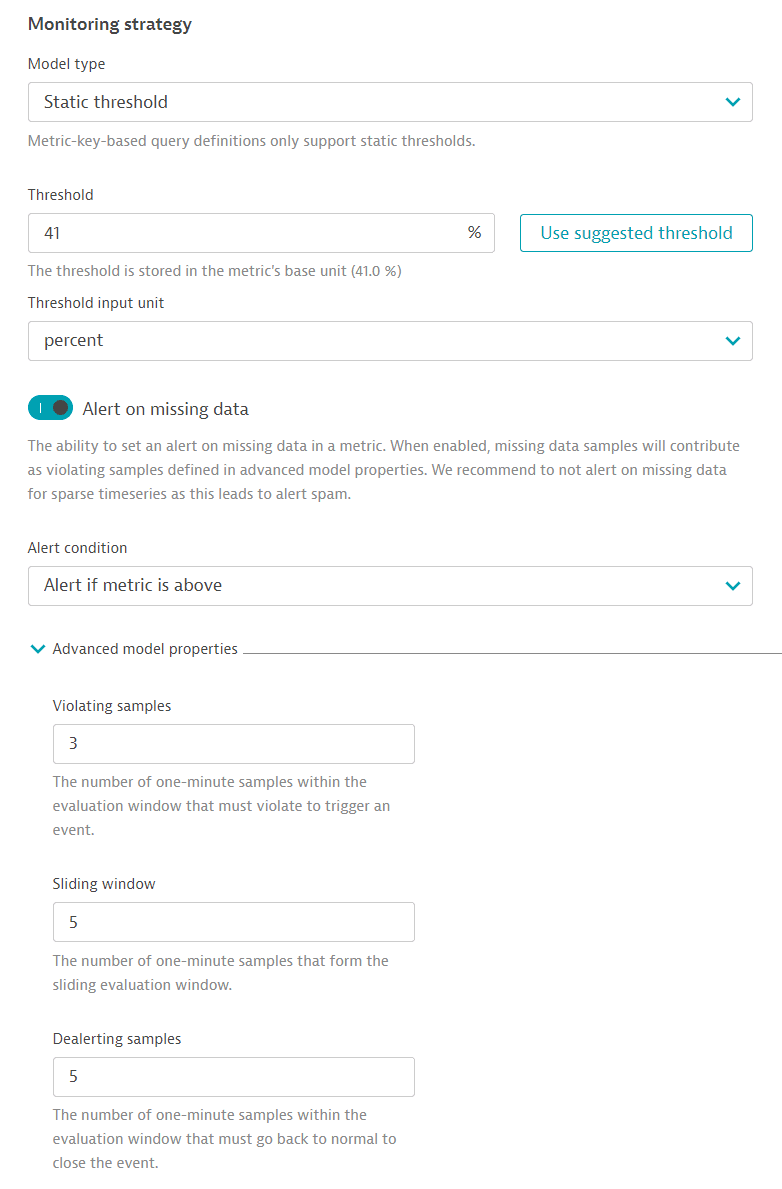
For this configuration, an alert is triggered if the metric is above the value of 41% for 3 out of 5 minutes OR if there are no measurements for 3 minutes.
Event description placeholder
The {missing_data_samples} event description placeholder renders to the number of minutes without data received.
Unregular or delayed data streams
We recommend disabling missing data alerts for sparse data streams, where measurements are not expected in regular intervals, as it will result in alert storms.
For expected late-incoming data (for example, cloud integration metrics with a 5-minute delay), use long sliding windows that cover delays. For a 5-minute delay, use a sliding window of at least 10 minutes.