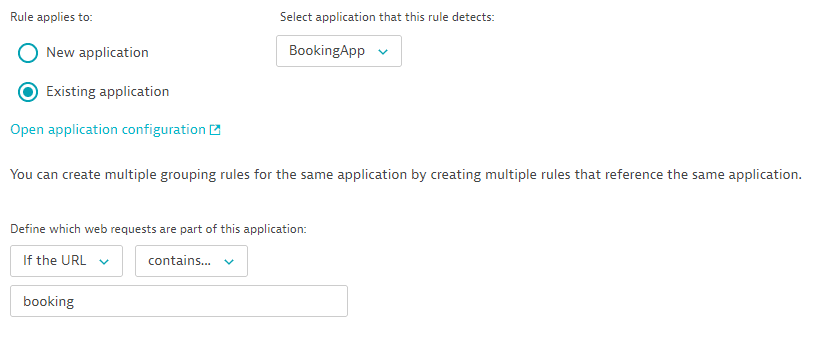Applications detection rules API - POST a rule
Creates a new application detection rule and adds it to the end of the rules list. To enforce a particular order, use the PUT reorder rules request.
You can create detection rules only for an existing application. If you need to create a rule for an application that doesn't exist yet, create an application first and then configure detection rules for it.
The request consumes and produces an application/json payload.
| POST | ManagedDynatrace for Government | https://{your-domain}/e/{your-environment-id}/api/config/v1/applicationDetectionRules |
| SaaS | https://{your-environment-id}.live.dynatrace.com/api/config/v1/applicationDetectionRules | |
| Environment ActiveGate | https://{your-activegate-domain}:9999/e/{your-environment-id}/api/config/v1/applicationDetectionRules |
Authentication
To execute this request, you need an access token with WriteConfig scope.
To learn how to obtain and use it, see Tokens and authentication.
Parameters
The body must not provide an ID. An ID is assigned automatically by Dynatrace.
| Parameter | Type | Description | In | Required |
|---|---|---|---|---|
| position | string | The position of the new rule:
If not set, the
| query | optional |
| body | ApplicationDetectionRuleConfig | The JSON body of the request. Contains configuration of the new application detection rule. You must not specify the ID of the rule. The order field is ignored in this request. To enforce a particular order use the | body | optional |
Request body objects
The ApplicationDetectionRuleConfig object
Application detection rule.
| Element | Type | Description | Required |
|---|---|---|---|
| applicationIdentifier | string | The Dynatrace entity ID of the application, for example You must use an existing ID. If you need to create a rule for an application that doesn't exist yet, create an application first and then configure detection rules for it. | required |
| filterConfig | ApplicationFilter | The condition of an application detection rule. | required |
| id | string | The ID of the rule. | optional |
| metadata | ConfigurationMetadataDtoImpl | Metadata useful for debugging. | optional |
| name | string | The unique name of the Application detection rule. | optional |
| order | string | The order of the rule in the rules list. The rules are evaluated from top to bottom. The first matching rule applies. | optional |
The ApplicationFilter object
The condition of an application detection rule.
| Element | Type | Description | Required |
|---|---|---|---|
| applicationMatchTarget | string | Where to look for the the pattern value.
| required |
| applicationMatchType | string | The operator of the matching.
| required |
| pattern | string | The value to look for. | required |
The ConfigurationMetadataDtoImpl object
Metadata useful for debugging.
| Element | Type | Description | Required |
|---|---|---|---|
| clusterVersion | string | Dynatrace version. | optional |
| configurationVersions | integer[] | A sorted list of the version numbers of the configuration. | optional |
| currentConfigurationVersions | string[] | A sorted list of version numbers of the configuration. | optional |
Request body JSON model
This is a model of the request body, showing the possible elements. It has to be adjusted for usage in an actual request.
{"applicationIdentifier": "APPLICATION-123456","filterConfig": {"applicationMatchTarget": "DOMAIN","applicationMatchType": "EQUALS","pattern": "myapp.example.com"},"id": "12345678-abcd-1234-abcd-1234567890ab","metadata": {"clusterVersion": "Mock version","configurationVersions": [4,2]},"name": "uniqueName"}
Response
Response codes
| Code | Type | Description |
|---|---|---|
| 201 | EntityShortRepresentation | Success. The application detection rule has been created. Response contains the ID of the new rule. |
| 400 | ErrorEnvelope | Failed. The input is invalid. |
Response body objects
The EntityShortRepresentation object
The short representation of a Dynatrace entity.
| Element | Type | Description |
|---|---|---|
| description | string | A short description of the Dynatrace entity. |
| id | string | The ID of the Dynatrace entity. |
| name | string | The name of the Dynatrace entity. |
Response body JSON model
{"description": "Dynatrace entity for the REST API example","id": "6a98d7bc-abb9-44f8-ae6a-73e68e71812a","name": "Dynatrace entity"}
Validate payload
We recommend that you validate the payload before submitting it with an actual request. A response code of 204 indicates a valid payload.
The request consumes an application/json payload.
| POST | ManagedDynatrace for Government | https://{your-domain}/e/{your-environment-id}/api/config/v1/applicationDetectionRules/validator |
| SaaS | https://{your-environment-id}.live.dynatrace.com/api/config/v1/applicationDetectionRules/validator | |
| Environment ActiveGate | https://{your-activegate-domain}:9999/e/{your-environment-id}/api/config/v1/applicationDetectionRules/validator |
Authentication
To execute this request, you need an access token with WriteConfig scope.
To learn how to obtain and use it, see Tokens and authentication.
Response
Response codes
| Code | Type | Description |
|---|---|---|
| 204 | - | Validated. The submitted configuration is valid. Response doesn't have a body. |
| 400 | ErrorEnvelope | Failed. The input is invalid. |
Example
In this example, the request creates a new application detection rule for the BookingApp application that has the ID of APPLICATION-900C1E36674F607D.
The API token is passed in the Authorization header.
The request body is truncated in the Curl section. See the Request body section for the full body. You can download or copy the example request body to try it out on your own. Be sure to use an application ID that is available in your environment.
Curl
curl -X POST \https://mySampleEnv.live.dynatrace.com/api/config/v1/applicationDetectionRules \-H 'Authorization: Api-Token dt0c01.abc123.abcdefjhij1234567890' \-H 'Content-Type: application/json' \-d '{ <truncated - see the Request body section > }'
Request URL
https://mySampleEnv.live.dynatrace.com/api/config/v1/applicationDetectionRules
Request body
{"applicationIdentifier": "APPLICATION-900C1E36674F607D","filterConfig": {"pattern": "booking","applicationMatchType": "CONTAINS","applicationMatchTarget": "URL"}}
Response body
{"id": "9568a82b-73d8-4b18-be1a-4289433e2619","name": "BookingApp"}
Response code
201
Result
The new application detection rule looks like this in the UI: