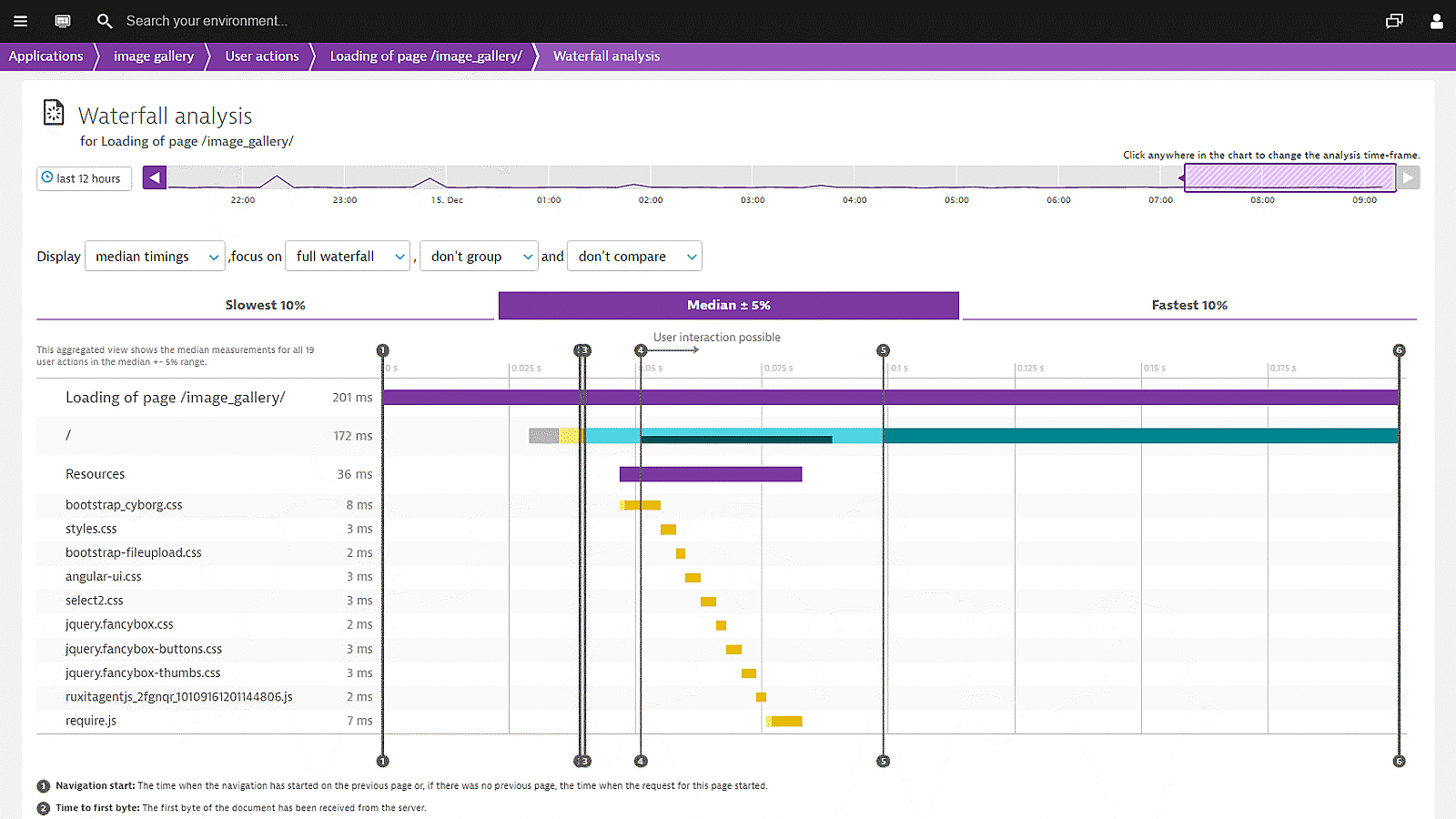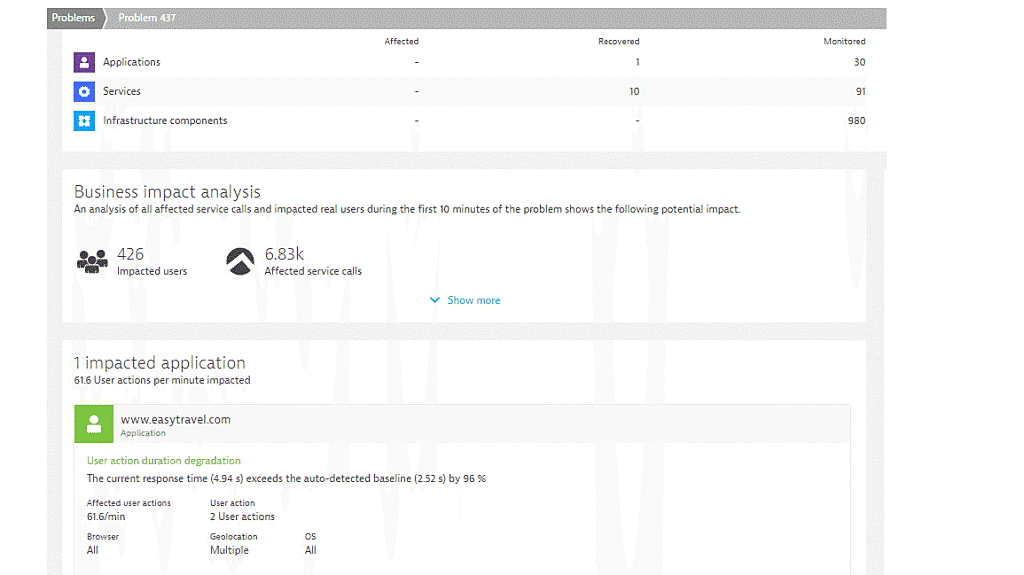What is jQuery?
When creating jQuery its corporate members intended to create a small but fast JavaScript library. With a feature-rich set of easy-to-use commands it allows to access a lot of functions with less effort than via plain JavaScript. jQuery work perfectly together with web technologies like HTML, Ajax and a lot of common APIs. Also, DOM traversal and manipulation as well as event handling are mighty features of jQuery. Supported by every major browser, jQuery performance is an important aspect for many developers.
Enhance user experience with full insights into jQuery application performance
Application or website errors are having a huge impact on the performance of your services. With Dynatrace APM any relevant metrics can be comprehended easily. Besides technical factors also critical entry- and exit actions need to be considered. The overall experience of your users can vary heavily since they are using mobile browsers, desktop computers, tablets and mobile devices. Even multiple channels can be used simultaneously which makes it more important for deep insights into the performance of your environment.
When offering jQuery apps or websites, the user action duration is one of Dynatrace’s performance indicators for the overall User Experience. Dynatrace compares the user action duration over all the different channels and can work on getting the experience to the industry best practice.
Identify errors and optimize your jQuery applications
Optimizing jQuery websites and applications can be tricky and lead to potentially unresponsive results for your end users. Dynatrace helps you to find errors and allows you to optimize jQuery performance. By providing line numbers as well as stack traces, issues can be found quickly and fixed easily. On a single infographic Dynatrace delivers an overview of the number of user actions being affected by specific errors. Further you receive information about the total amount of errors in a given time frame and also which browsers, versions and systems your users have been using, when encountering the errors.
A breakdown of all jQuery performance details
- Worker processes
- Request and response size
- Compilation time
- Execution time
- General requests and dependencies
- Response time
- Failure rate
- Throughput
- Request and response sizes
- Restarts, crashes and deployment changes
- Apdex score
- CPU and memory usage
- Performance analysis
- Network traffic
- TCP requests and retransmissions
Start to optimize jQuery performance and try Dynatrace monitoring for free!
Sign up, deploy our agent and get unmatched insights out-of-the-box.


In today’s retail landscape, it’s imperative to turn website visitors into loyal customers. Dynatrace helps us to quickly understand precisely what we need to do to create a great customer experience that increases our conversions.Kevin McNall Director of Digital Projects and Practices, Rack Room Shoes
Go through your jQuery web application with external eyes
Dynatrace Visually complete shows you exactly how long it takes your web page to become visually complete – for every user, on every mobile or desktop device. Get into the customer’s seat and go beyond time to first byte, DOM interactive or fully loaded. In addition to Visually complete, the Speed index indicates how fast your page loads through a user's perspective. A lower Speed index is ideal as it means large parts of the page can render very quickly.
Reviewing an application or a website from an external point of view is a great way to detect issues, you've always been overlooking so far. Dynatrace helps you to optimize jQuery performance by giving you the opportunity of intelligent, AI-driven observations. Therefore jQuery monitoring and specific jQuery optimizations can make a big difference for your web applications.
Try it free