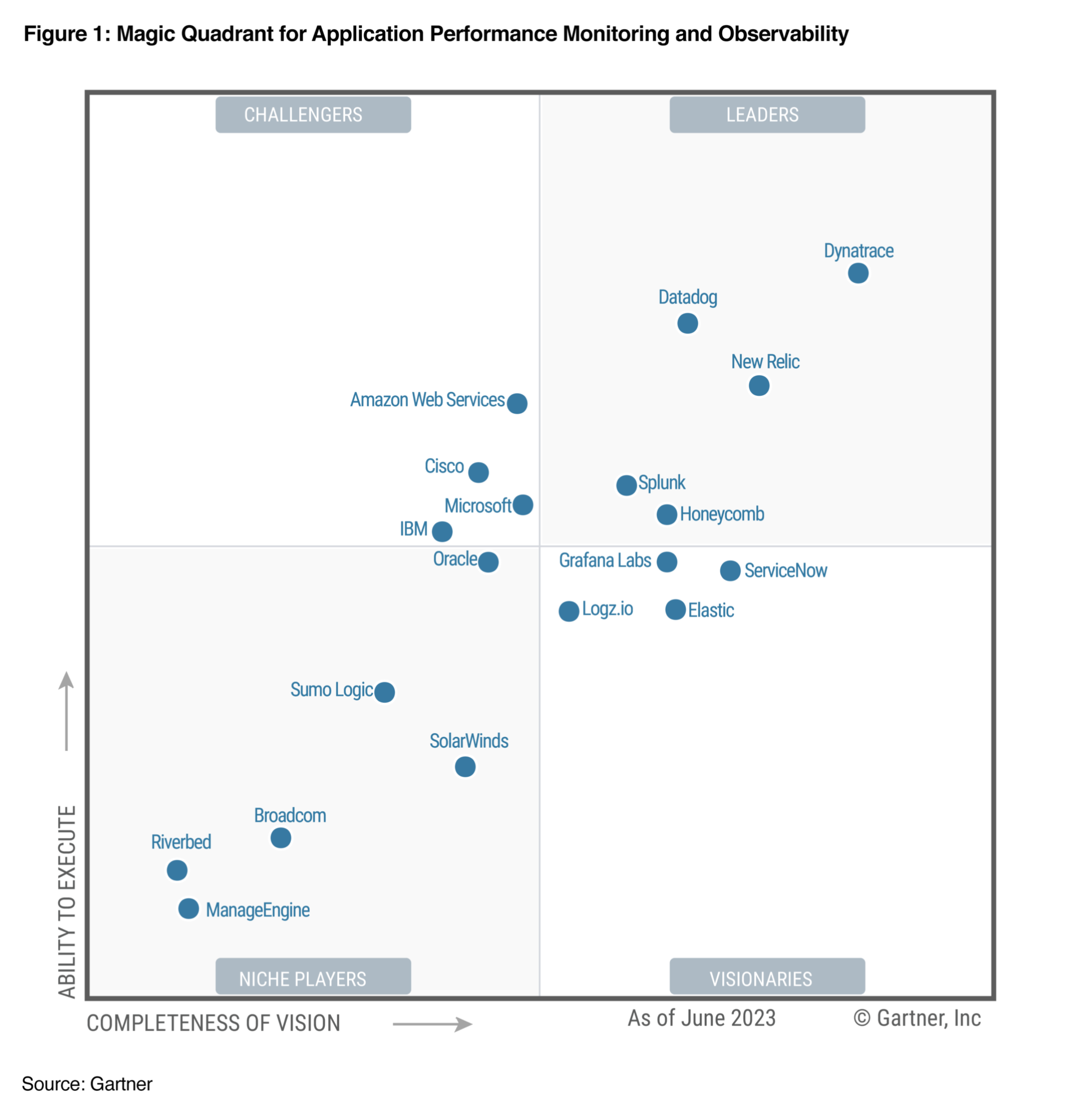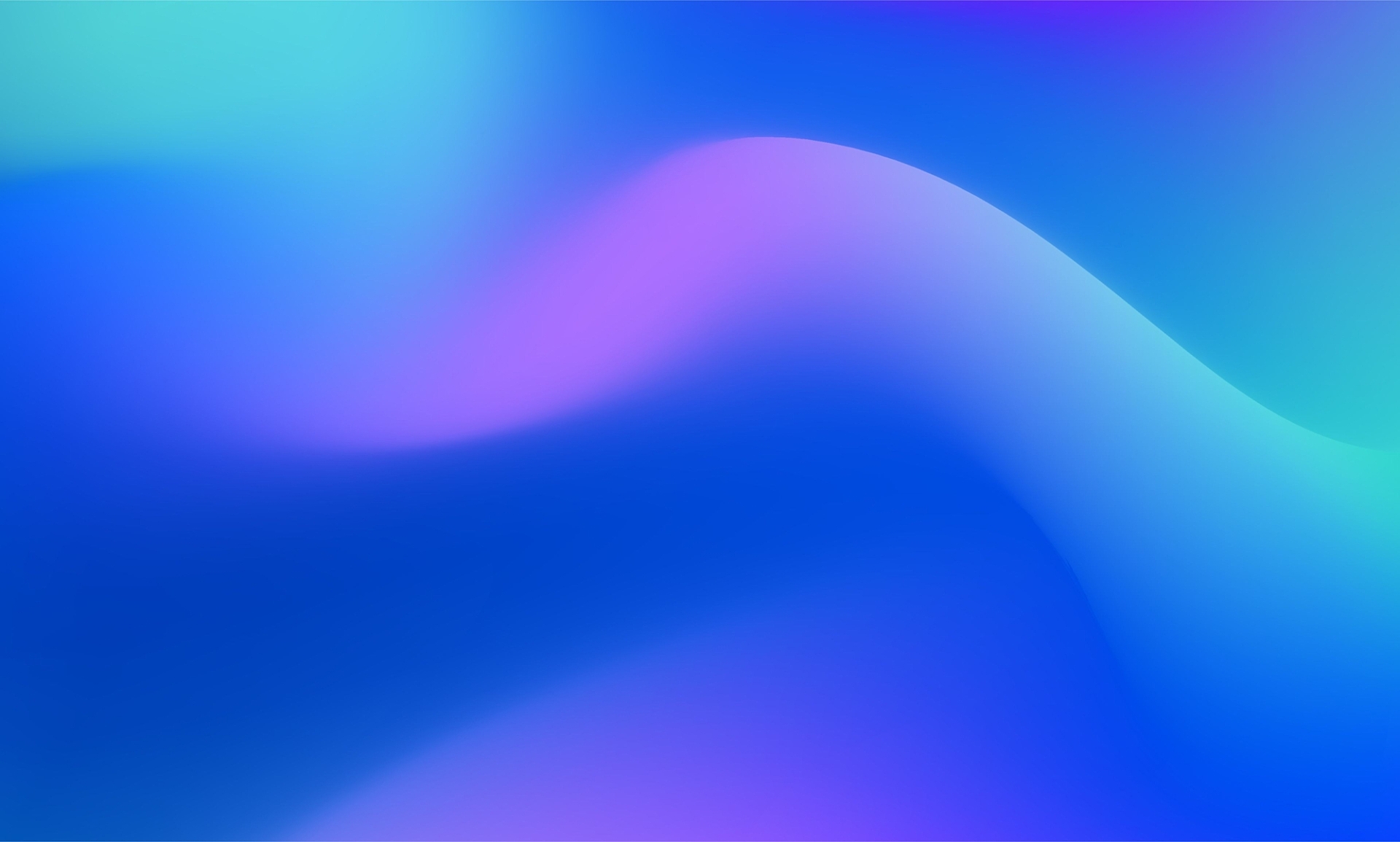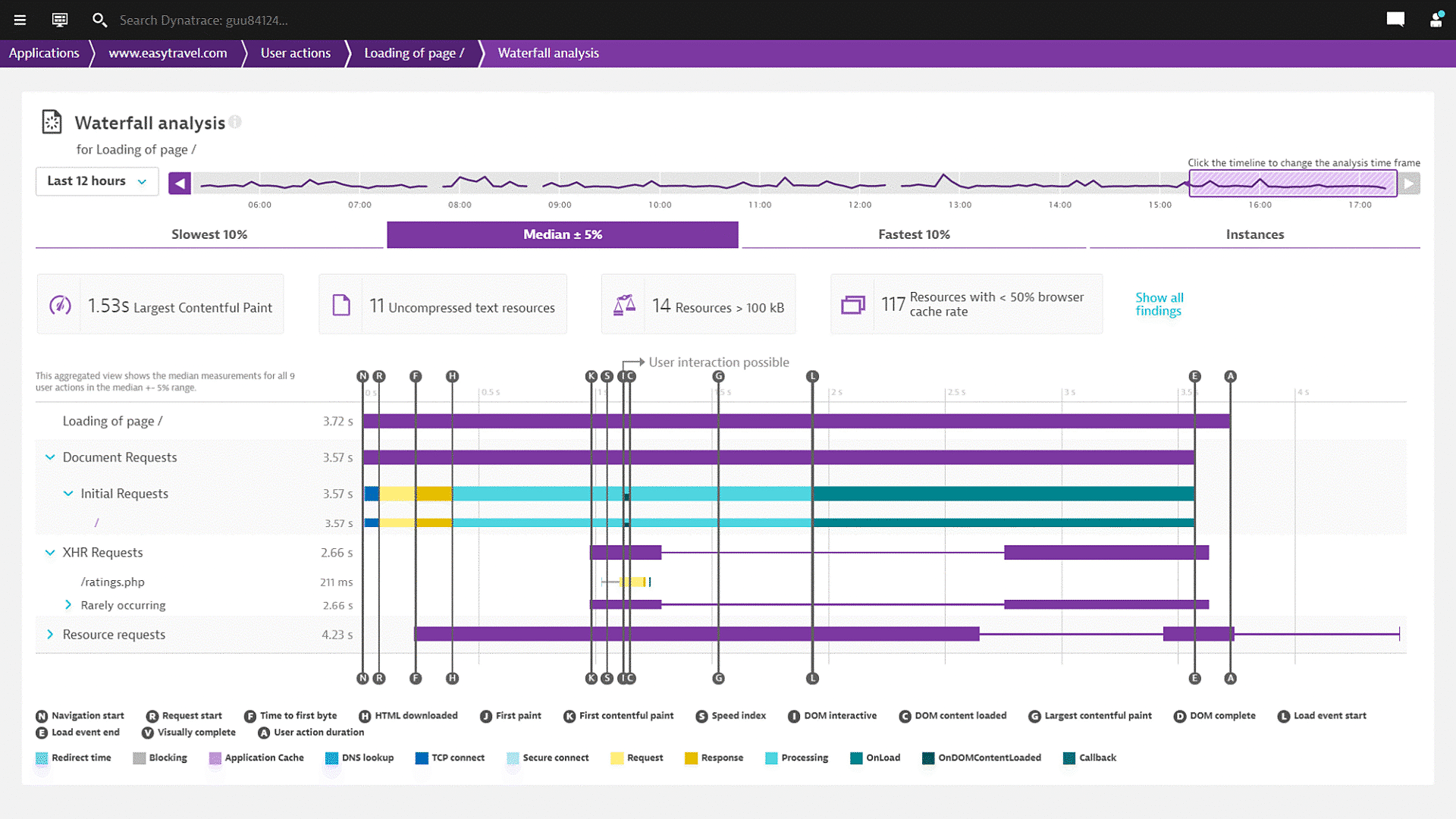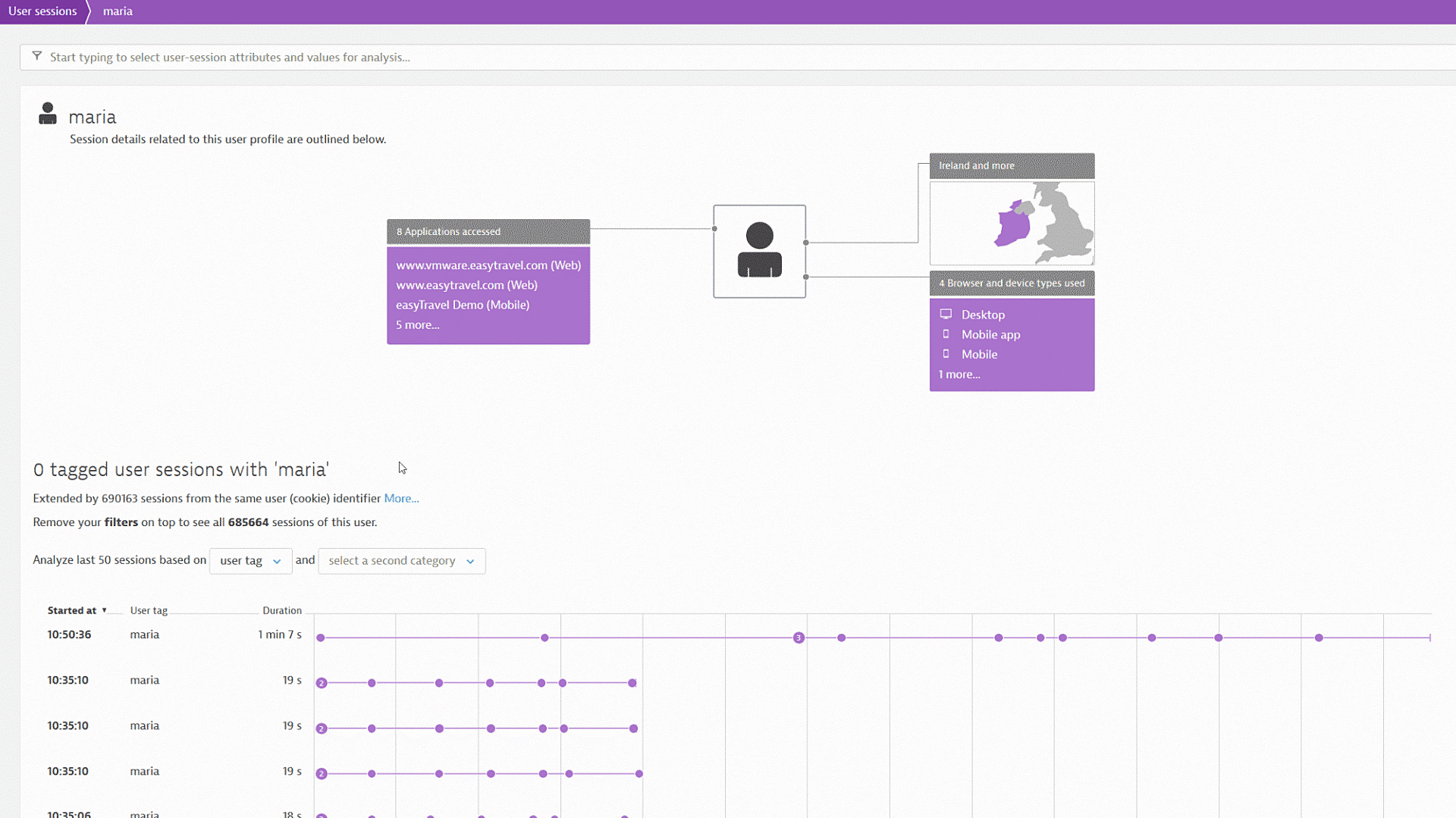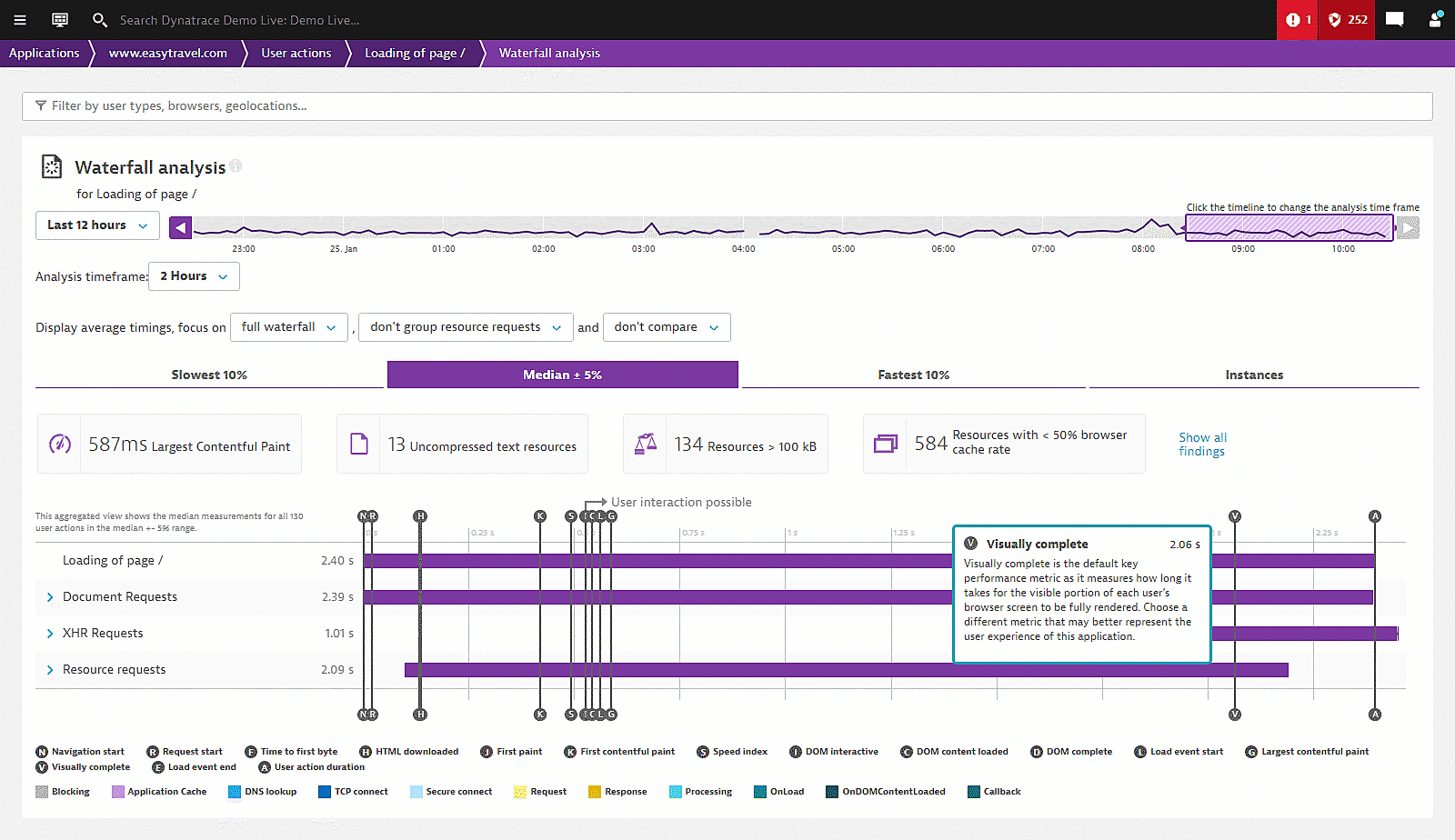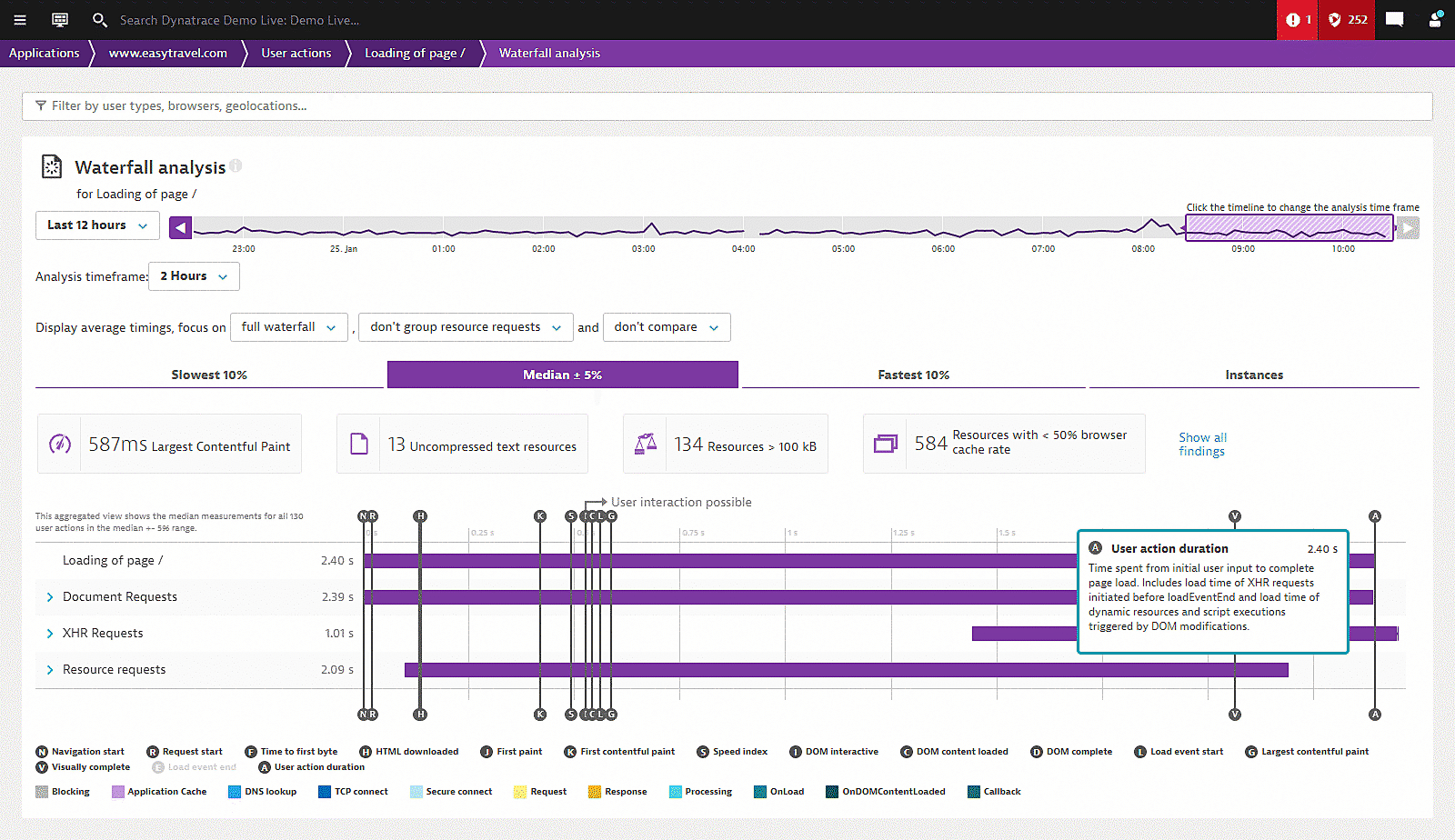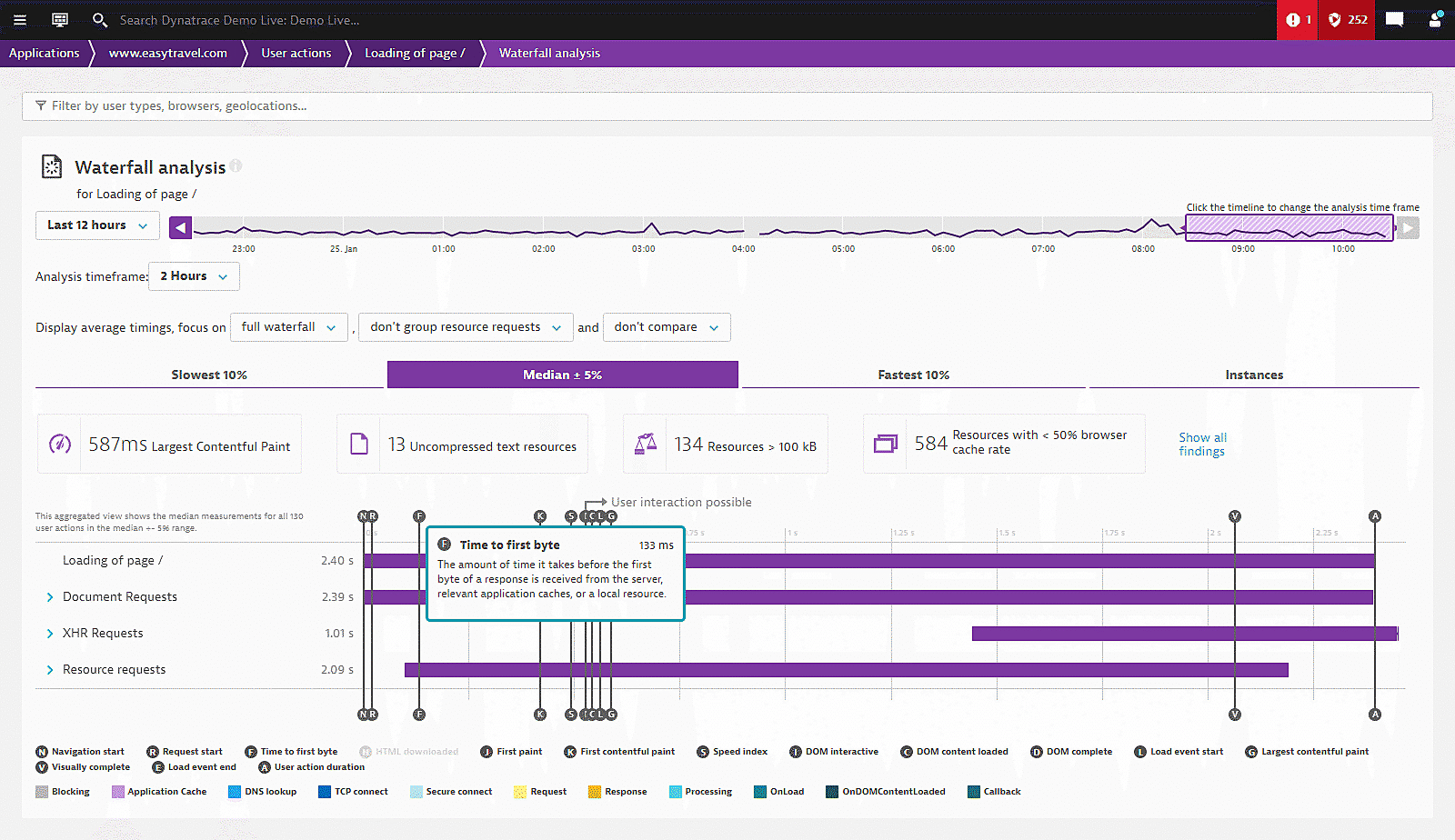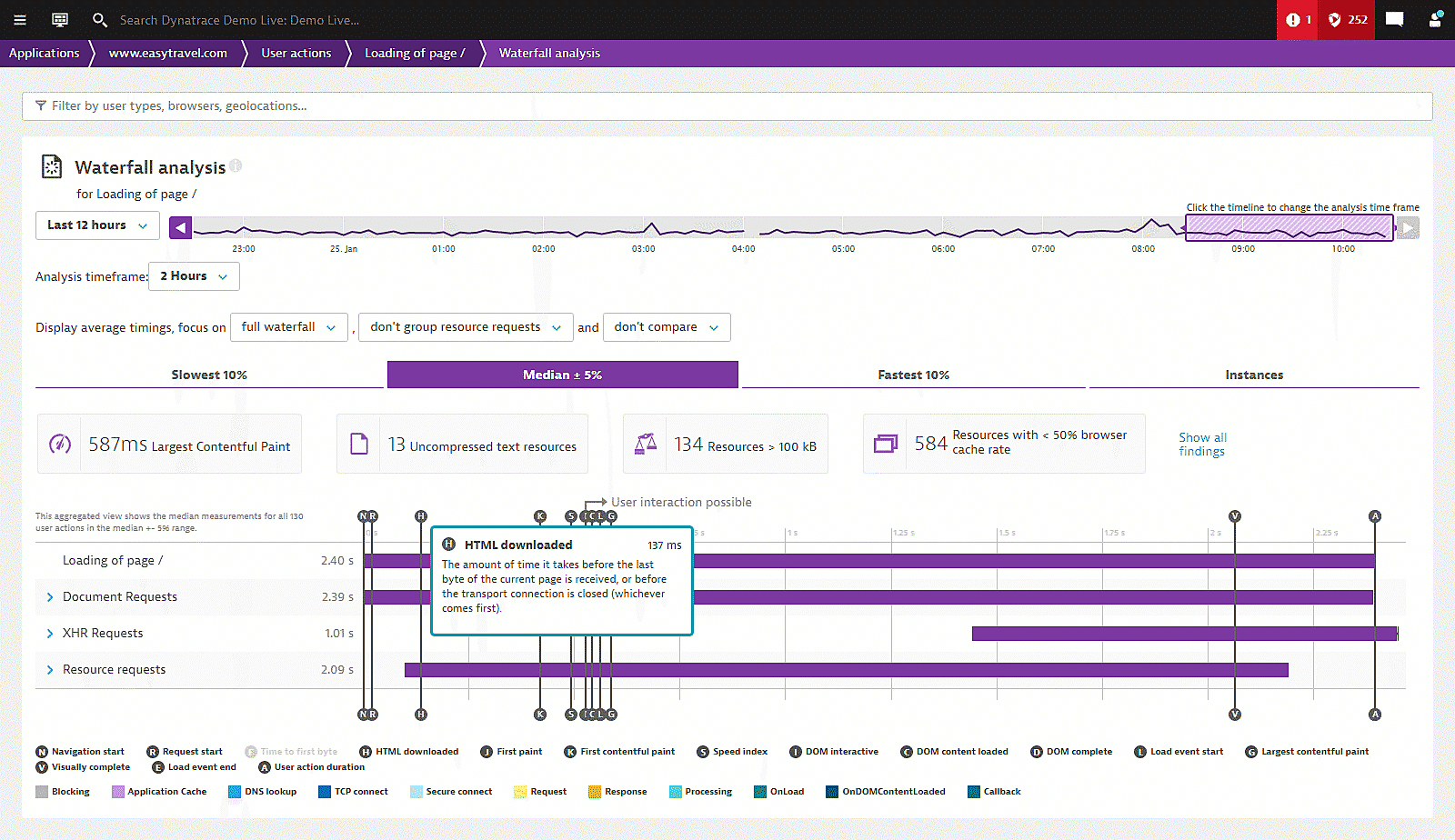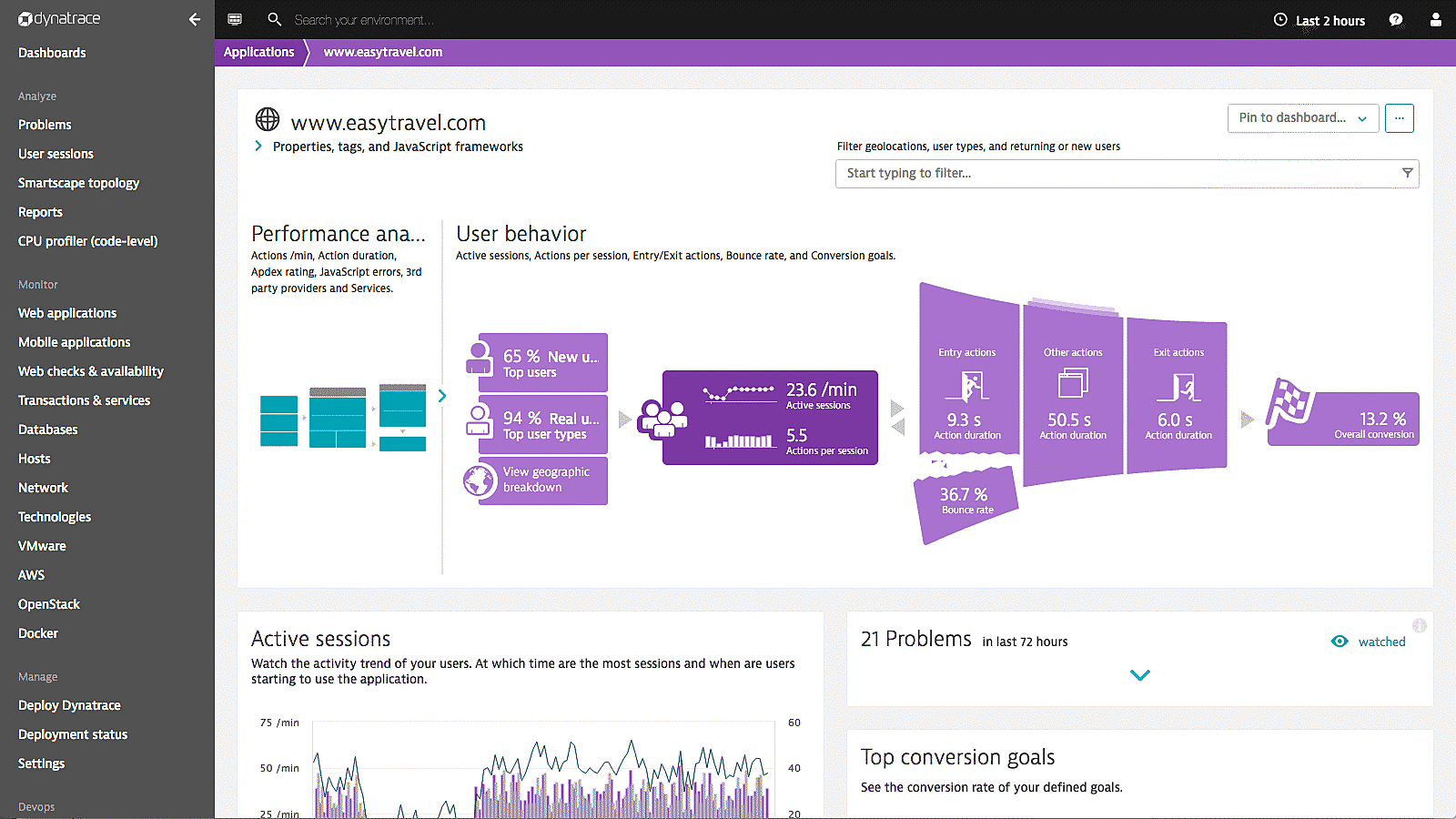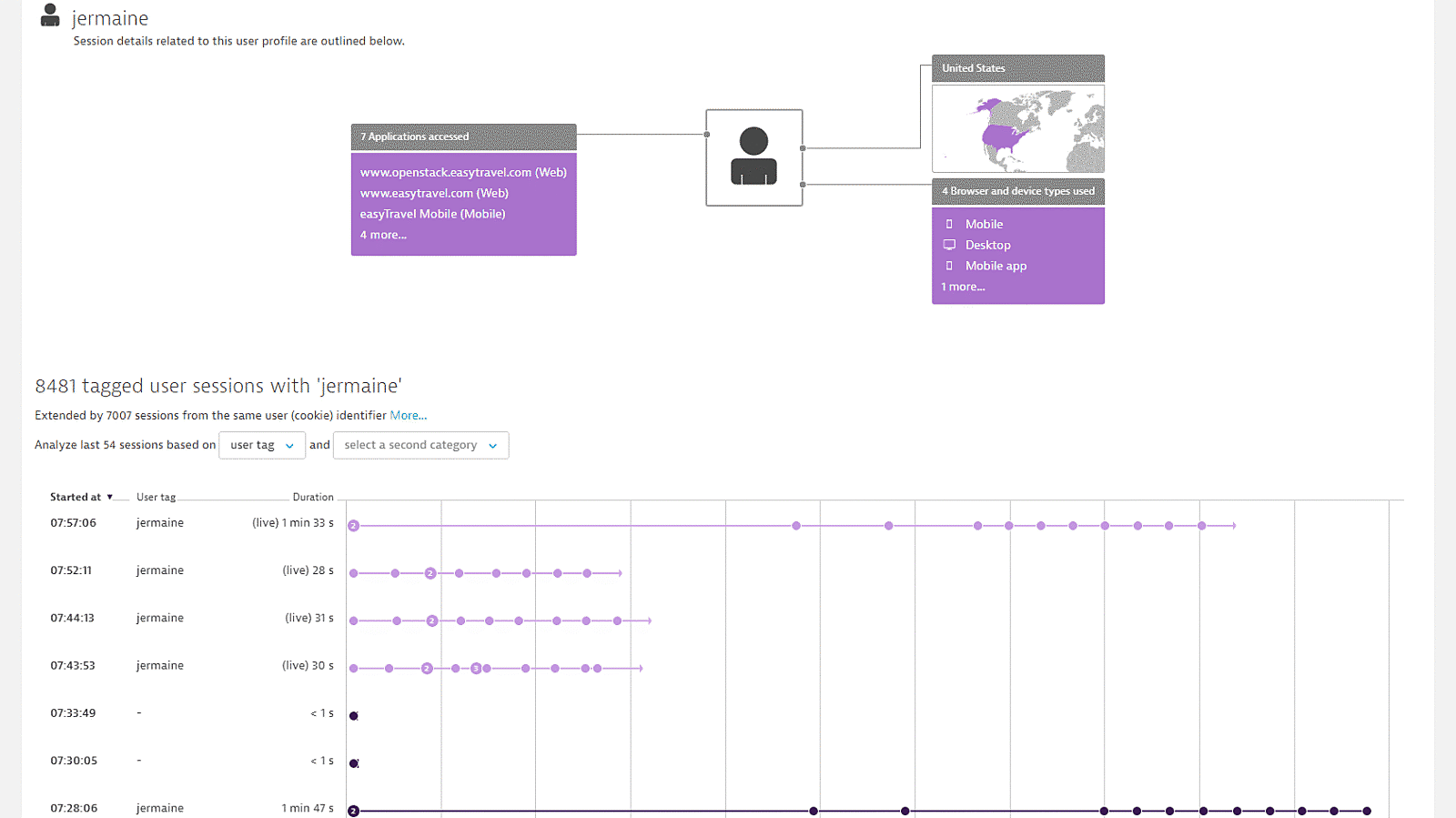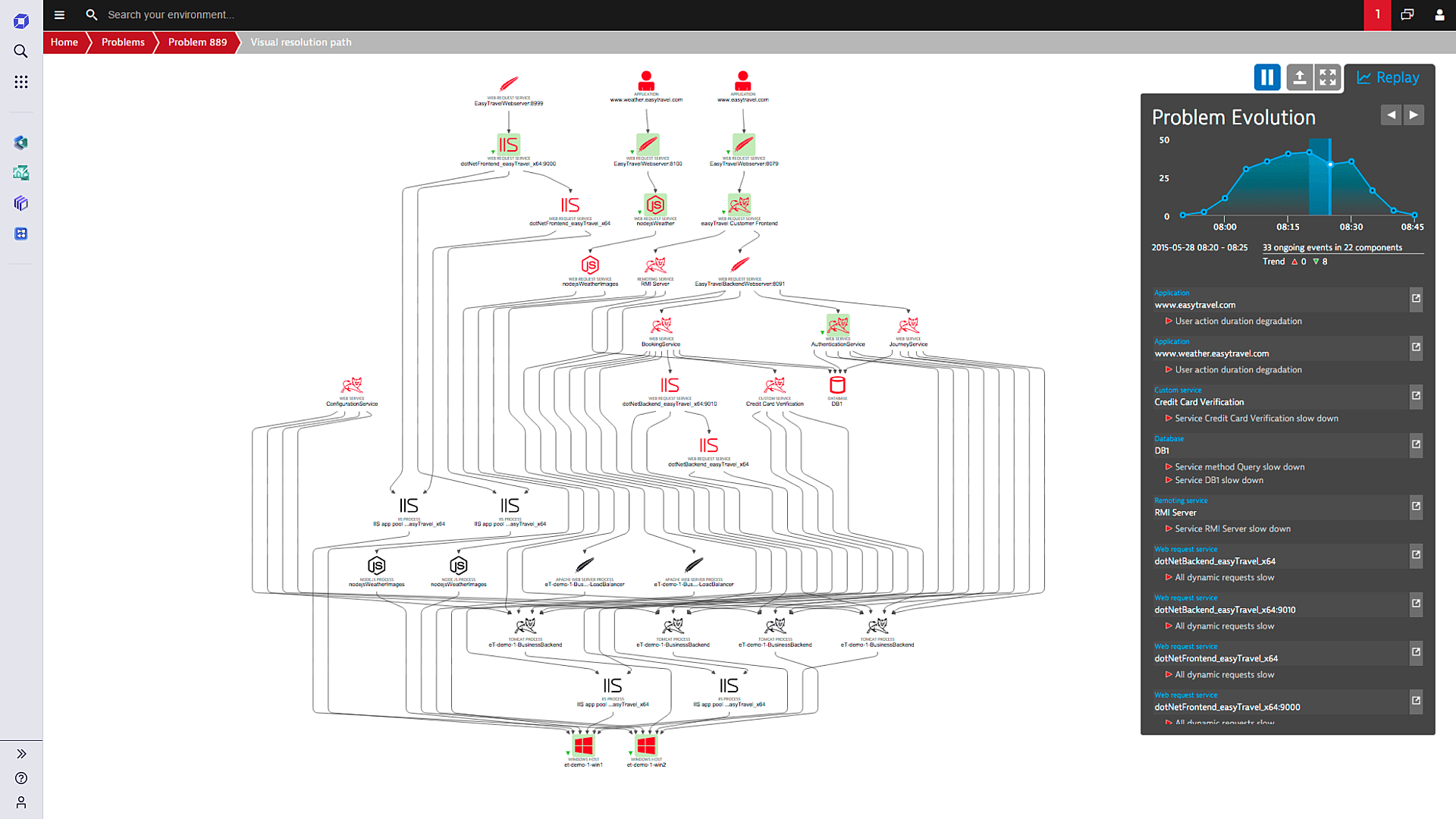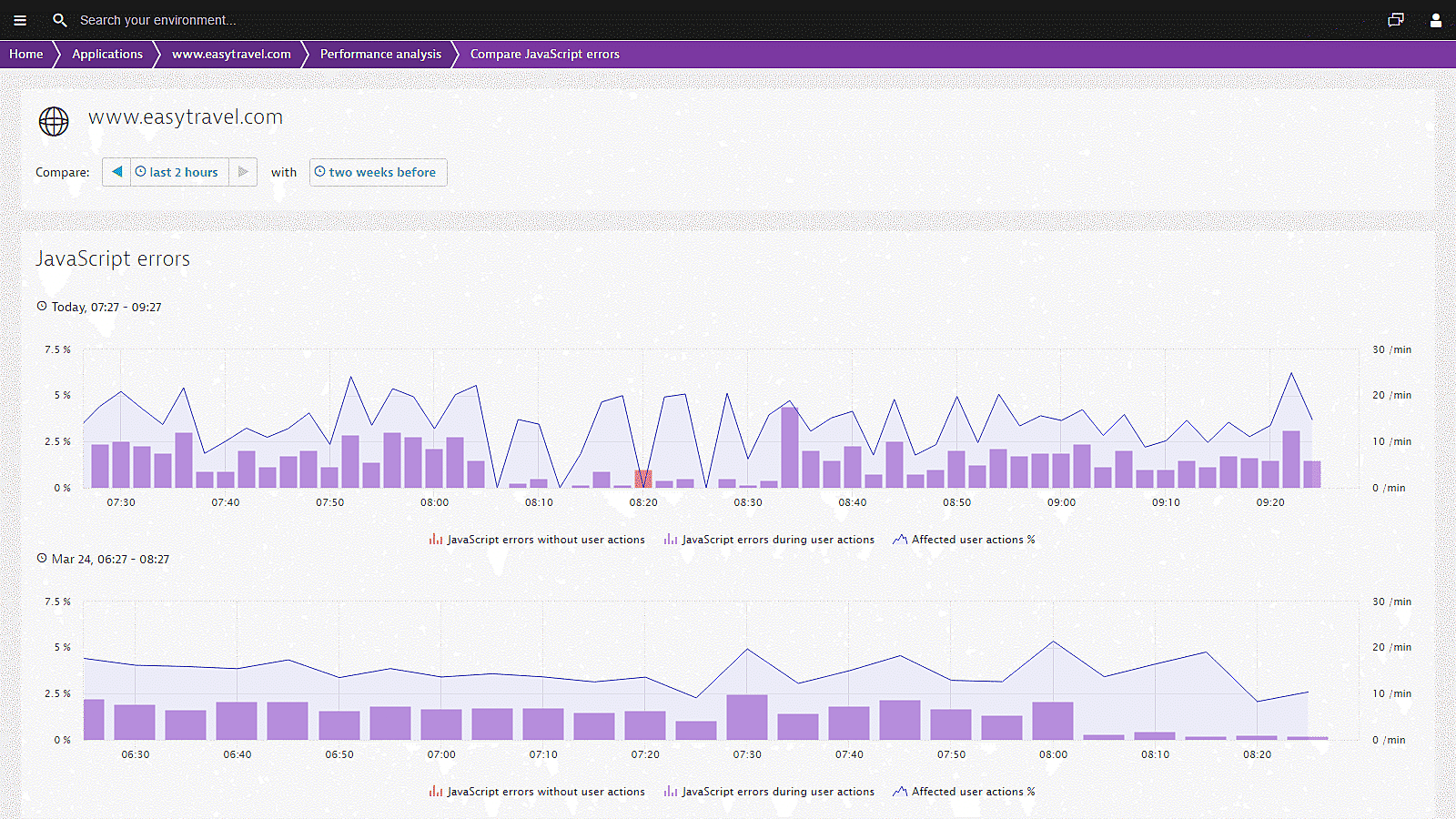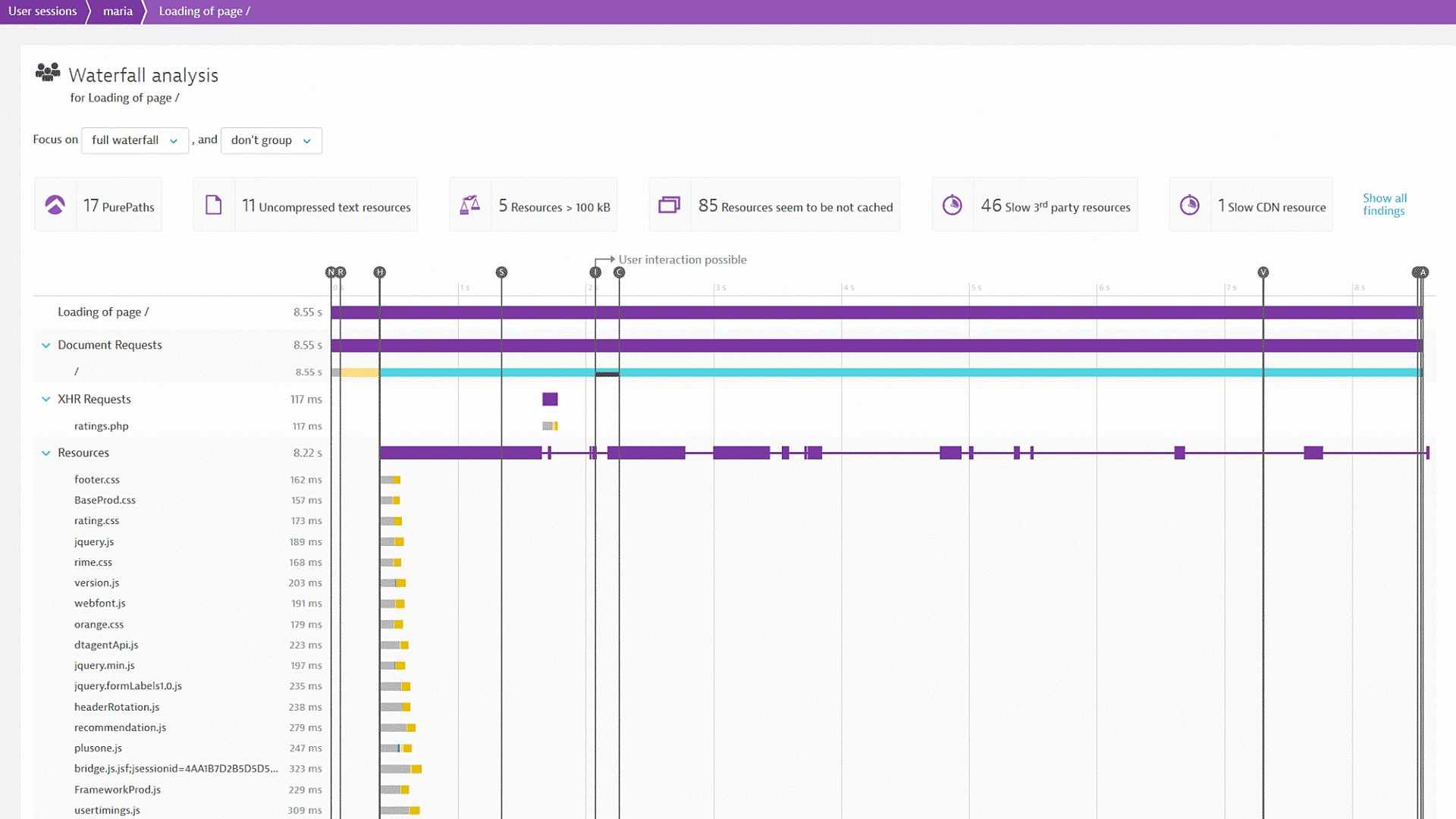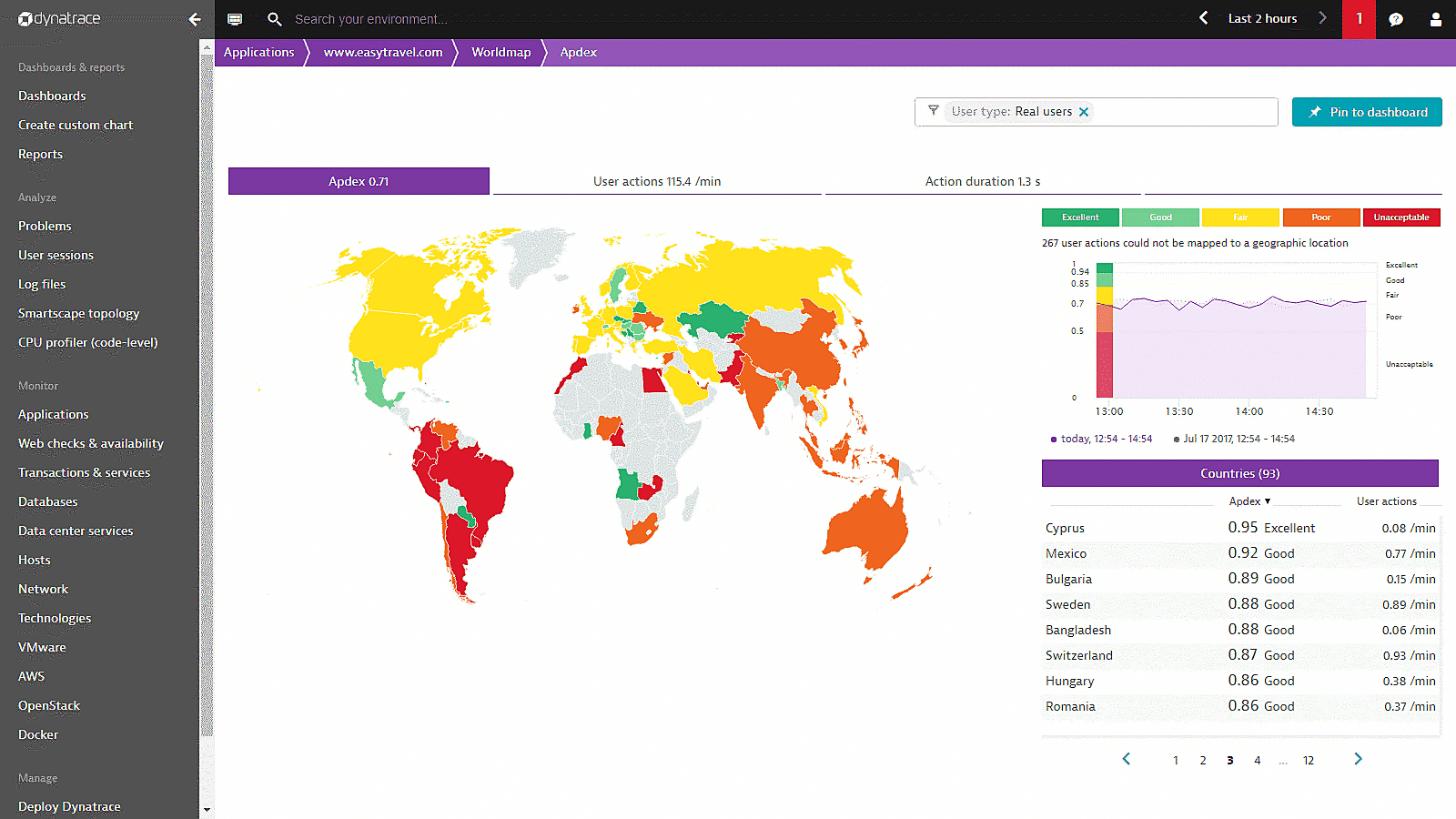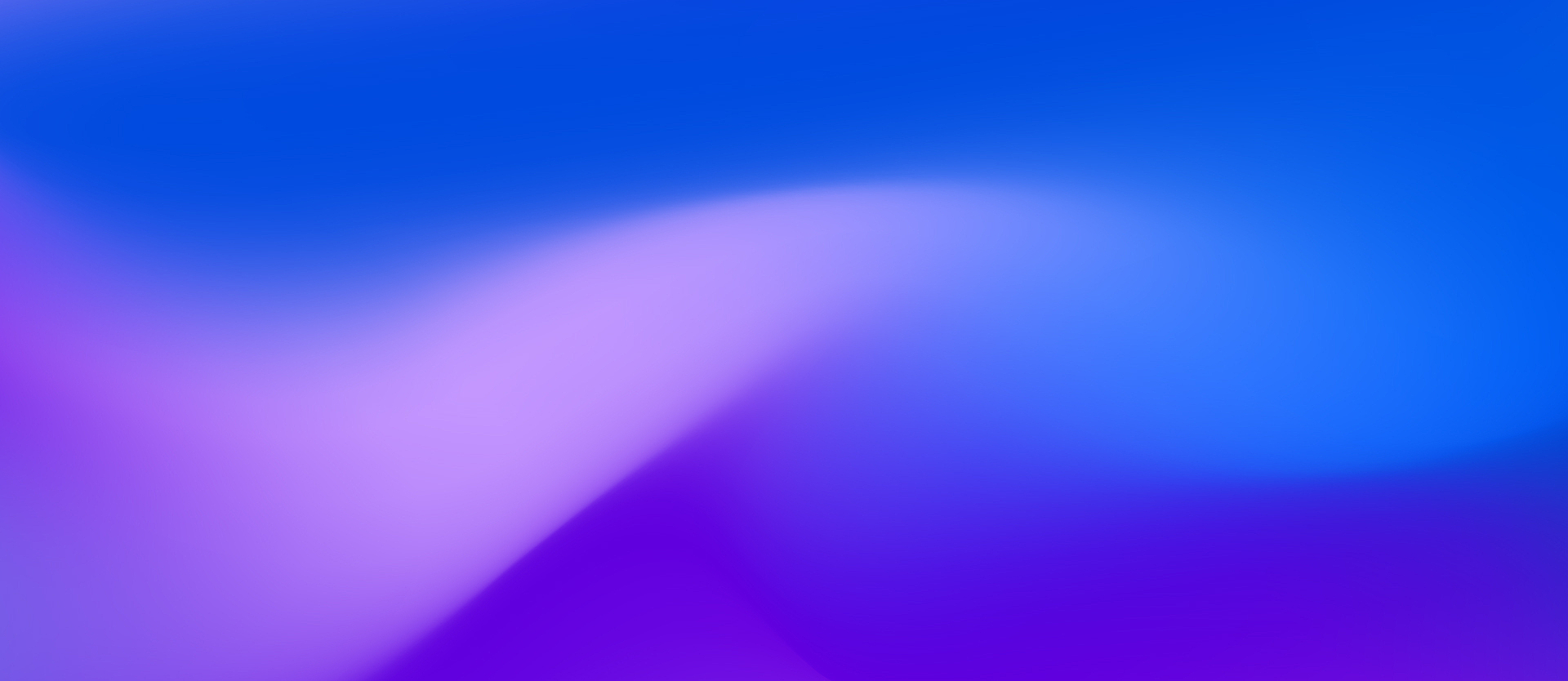

In today’s retail landscape, it’s imperative to turn website visitors into loyal customers. Dynatrace helps us to quickly understand precisely what we need to do to create a great customer experience that increases our conversions.Kevin McNall Director of Digital Projects and Practices, Rack Room Shoes
Unmatched monitoring visibility
Dynatrace is the only vendor to capture the full visibility of customer experience across every digital transaction. With no sampling of data, Dynatrace gives you a complete picture, from the frontend to the backend, so teams can:
- Map the whole user journey, not just bits and pieces
- Be aware of performance issues and potential business impact
- Resolve problems proactively with real-time data
Eliminate blind spots with Dynatrace visually complete
Correlate visual performance to digital business outcomes automatically. Dynatrace Visually complete is the only solution to eliminate user experience blind spots and provide the most accurate and relevant measurement of user experience. Core benefits of Visually complete:
- 100% observability to actual real user experiences
- Accelerate performance improvement
- Align IT and business to connect UX with business outcomes
- Optimize decisions across development, operations and user journey
Just a few of our enterprise customers
Cut mean time to repair by 90%
- Dynatrace provides a single problem notification that identifies the root cause
- AI understands causation throughout your entire IT environment
- Only Dynatrace can reliably uncover the underlying cause of performance issues
- Gain a head start in bug fixing through deep-dive analysis into source code and database statements
Identify and resolve technical issues proactively
- See it all; from the edge to the core
- View JavaScript error messages, know the user actions that triggered them, and view the stack traces
- Go beyond time-to-first-byte, DOM-interactive, or full-page load
- Start optimizing for Visually complete and Speed index
Digital experience monitoring with Dynatrace
-
Real user monitoring
Gain full observability into all activity from every mobile and web application user across all devices and browsers.
-
Synthetic monitoring
Simulate, measure and compare your mobile and web channels using a best-in-class network with low latency, high throughput, and highly redundant.
-
Session replay
Session replay captures and visually replays the complete digital experience for every user across browsers, interfaces and devices.
Strategy made simple
You need built-in expertise to lead the way—and we’ve got it. The Dynatrace Digital Experience Insights service is designed to drive an active mobile performance optimization strategy and culture even if you don’t have a lot of time or resources in-house. Start today and unleash your maximum potential.
A Leader in the 2023 Gartner® Magic Quadrant™ and ranked #1 in the Critical Capabilities for APM and Observability reports
See why we’re positioned furthest for Vision and highest for Execution in the Magic Quadrant, and ranked #1 in all Use Cases in the Critical Capabilities Report for Application Performance Monitoring and Observability.