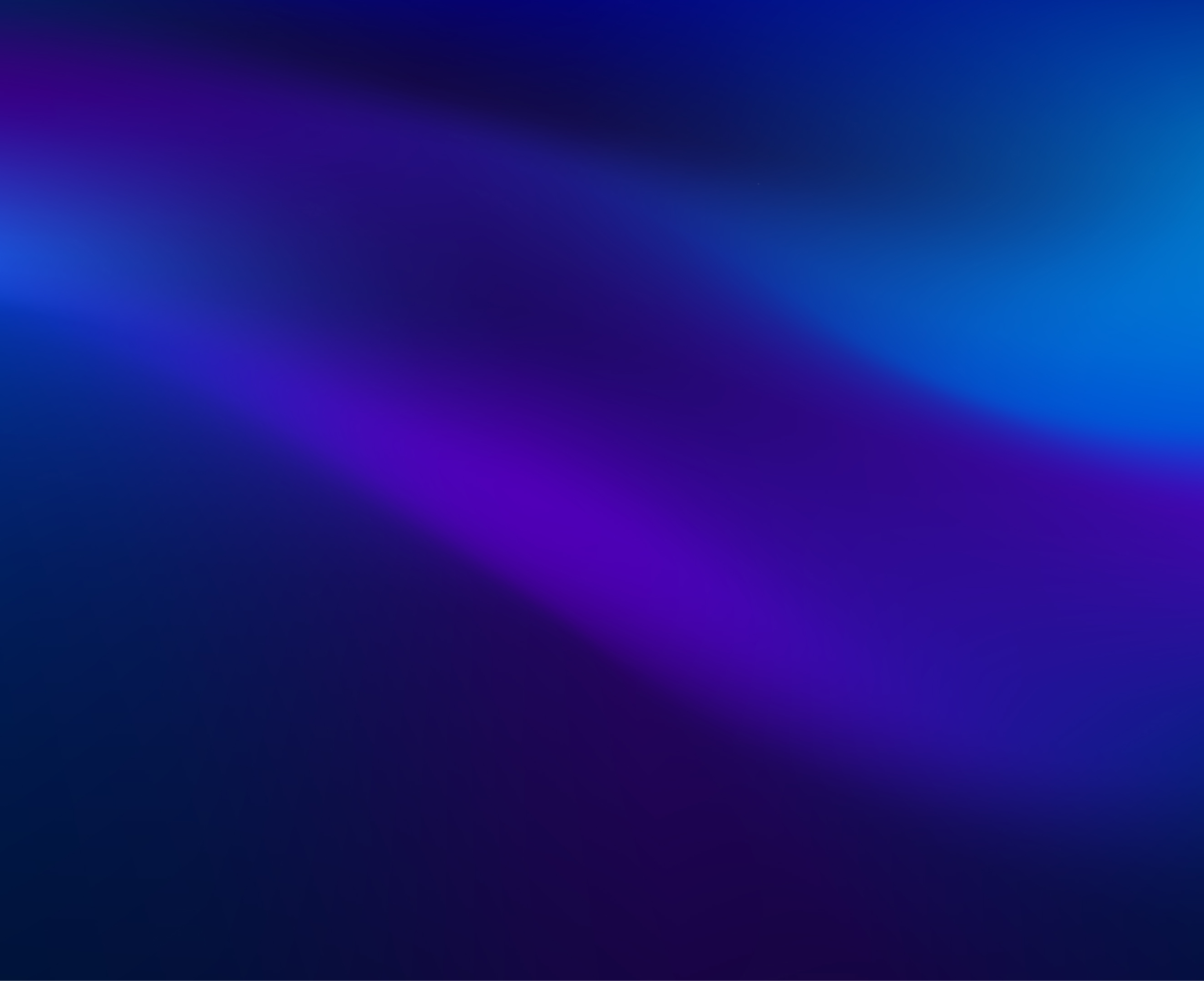
 Press release
Press releaseDynatrace Perform 2026 Ignites a New Era of Autonomous Intelligence and Innovation
January 28, 2026
- Press release
Dynatrace Intelligence Redefines Observability with Trusted Agentic Automation
January 28, 2026
- Press release
Dynatrace Expands Cloud Operations Capabilities with New Integrations Across AWS, Azure, and Google Cloud
January 28, 2026
- Press release
Dynatrace Introduces Domain Specific Agents, to Extend SRE, Development, and Security Teams with Trusted, Autonomous Action
January 28, 2026
Dynatrace at a glance
100+
Awards
~4,100
Global customers
5,200+
Employees
Trusted by leading innovators across the globe





- Press release
Dynatrace Fuels Business Growth with Unrivaled AI-Powered Insight into Customers’ AI Initiatives
- Press release
Dynatrace Enhances Developer Experience to Power Smarter Agentic Workflows and Frontend Innovation
- Press release
Dynatrace Announces Enhanced Real User Monitoring to Unify Application Observability
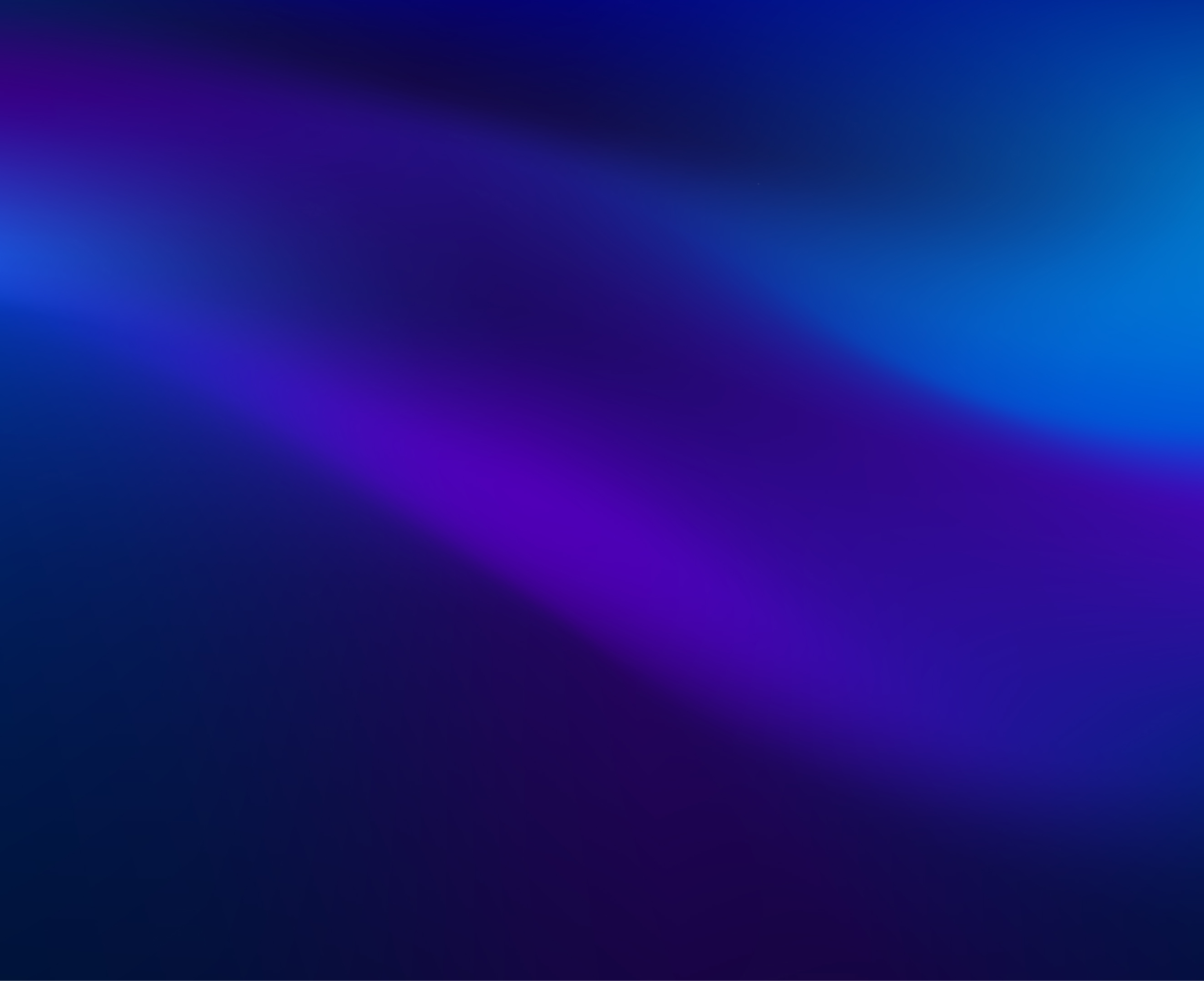
Dynatrace in the news
 News coverage
News coverageThe 20 Coolest Cloud Monitoring And Management Companies Of The 2026 Cloud 100
January 16, 2026
 News coverage
News coverageDynatrace Delivers on Promise to Observe AI Coding Tools from Google
January 16, 2026
 News coverage
News coverageBest of 2025: DevOps Evolution: From Movement to Platform Engineering in the AI Era
January 16, 2026
What experts are saying
 Analyst report
Analyst report2025 ISG Provider Lens™ Multi Public Cloud Solutions Report
January 23, 2026
 Analyst report
Analyst report2025 Gartner® Peer Insights™ Voice of the Customer for Observability Platforms
December 24, 2025
 Analyst report
Analyst report2025 Gartner® Magic Quadrant™ for Digital Experience Monitoring
October 27, 2025
A Leader in the 2025 Gartner® Magic Quadrant™ for Observability Platforms
Read the complimentary report to see why Gartner positioned us highest for Ability to Execute in the latest Magic Quadrant.
This graphic was published by Gartner, Inc. as part of a larger research document and should be evaluated in the context of the entire document. The Gartner document is available upon request from Dynatrace. Dynatrace was recognized as Compuware from 2010-2014.

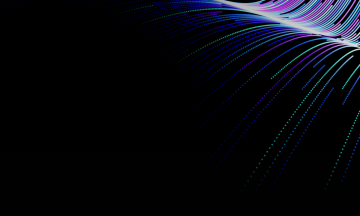
- Industry award
Dynatrace named the winner in the DevOps: Observability category in the InfoWorld 2024 Technology of the Year awards
December 12, 2024 - Industry award
Dynatrace named the 2024 AWS EMEA Technology Partner of the Year
December 3, 2024 - Industry award
Dynatrace named Cloud Security Platform of the Year in the 2024 CyberSecurity Breakthrough Awards
October 15, 2024
Stay in touch






