Managing the complexity of today’s large-scale and highly dynamic IT environments is a huge challenge. ServiceNow IT Operations Management (ITOM) therefore provides a comprehensive overview of your IT infrastructure as well as all your business services that run on top of it. Dynatrace meanwhile provides real-time answers about your full-stack environment including performance, error, and availability data. For seamless integration, Dynatrace provides ServiceNow integration that enables you to directly push Dynatrace-detected events into your ServiceNow event table to improve the overall accuracy and granularity of your ServiceNow event table data.
Building on this integration, in this blog post we’ll explain how you can employ the Dynatrace problem notifications mechanism to enable self-healing applications by leveraging the strengths and capabilities of both Dynatrace and ServiceNow.
ServiceNow workflows
ServiceNow workflows provide a powerful mechanism for automating multi-step processes within your IT landscape. Each ServiceNow workflow is a sequence of automated activities that are executed in accordance with the workflow. Such activities may include sending notifications, conditional executions, and running user-defined scripts. ServiceNow provides an online interface for creating and modifying workflows by simply arranging and connecting activities. Means to trigger workflows include user-defined scripts, ServiceNow alert actions rules, and even subflow triggers provided by other workflows.
For this Dynatrace-ServiceNow integration example, we’ve defined a simple workflow that restarts a virtual machine running in the Microsoft Azure Cloud. This sort of remediation task is required in case of OS-wide failures. Please note that the actual code snippet for restarting the VM is attached to the Run Script activity, which isn’t detailed in the image below.
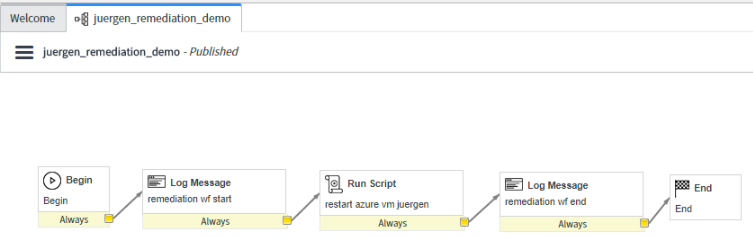
Dynatrace problem notifications
Information exchange between Dynatrace and ServiceNow is possible not only via ITOM integration but also by sending customizable problem notifications. Customizable problem notifications enable you to transfer detected problems to any third-party vendor that provides a REST-API endpoint. Each time Dynatrace detects issues in your infrastructure or services that affect real users, a problem is generated and sent via a problem notification to the third-party vendor. The vendor can then further investigate the problem and take appropriate actions as required.
Automated remediation of detected problems
The true value of this approach becomes evident once you combine the strengths of ServiceNow workflows with Dynatrace problem notifications in defining custom auto-remediation workflows. In the image below, you can see the general process followed by our example workflow:
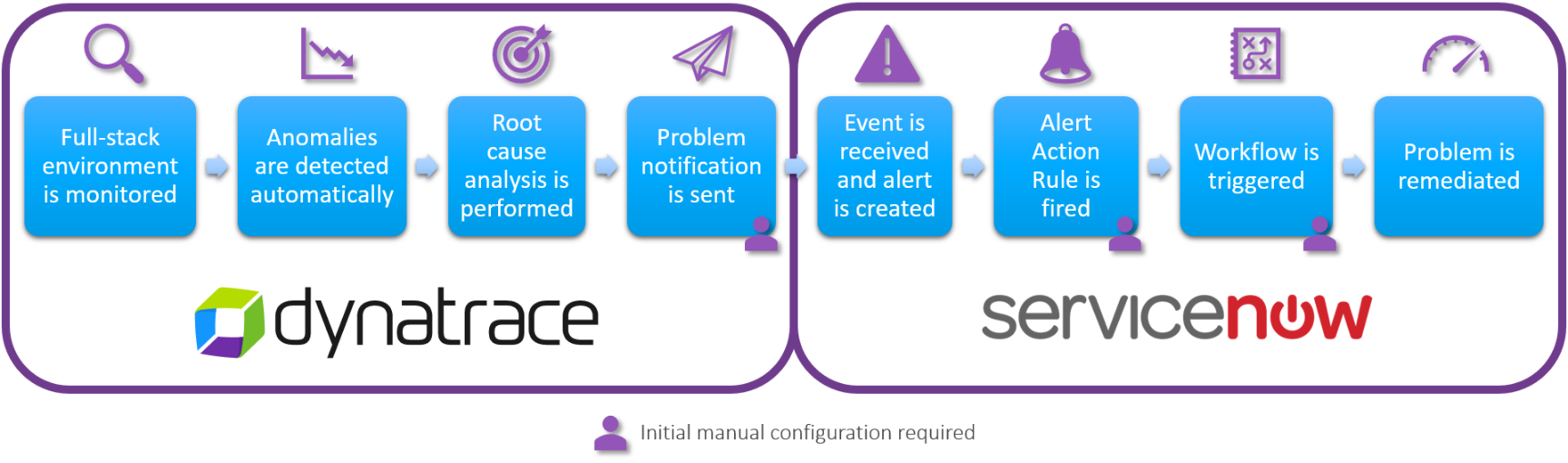
This workflow prescribes the following steps:
- Set up full-stack monitoring of your environment by Dynatrace OneAgent.
- The Dynatrace AI automatically detects performance anomalies in your environement.
- Once real-users are affected by performance issues in your environment, a problem is created and root-cause analysis is performed.
- A problem notification is sent out to any third-party vendors, in this case ServiceNow.
- Within ServiceNow, the event is received and an alert is created.
- A previously defined alert action rule that listens for specific alerts is triggered.
- The alert action rule triggers the prescribed ServiceNow workflow that is responsible for executing remediation of the problem.
- The problem is remediated.
While simple, this example shows how self-healing applications can now be a reality.
For more information about the Dynatrace-ServiceNow integration, please visit the ServiceNow integration page.





Looking for answers?
Start a new discussion or ask for help in our Q&A forum.
Go to forum