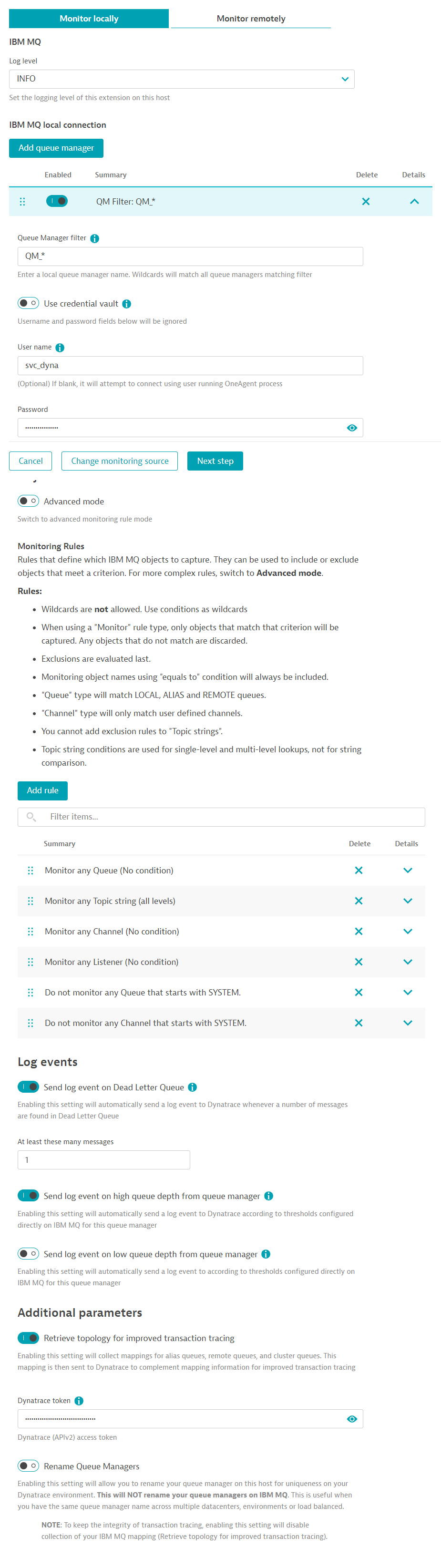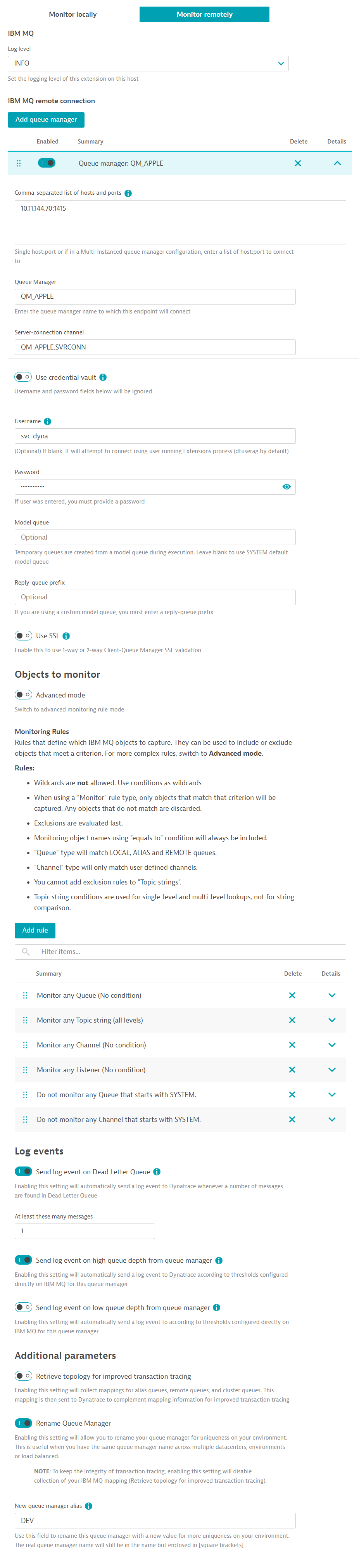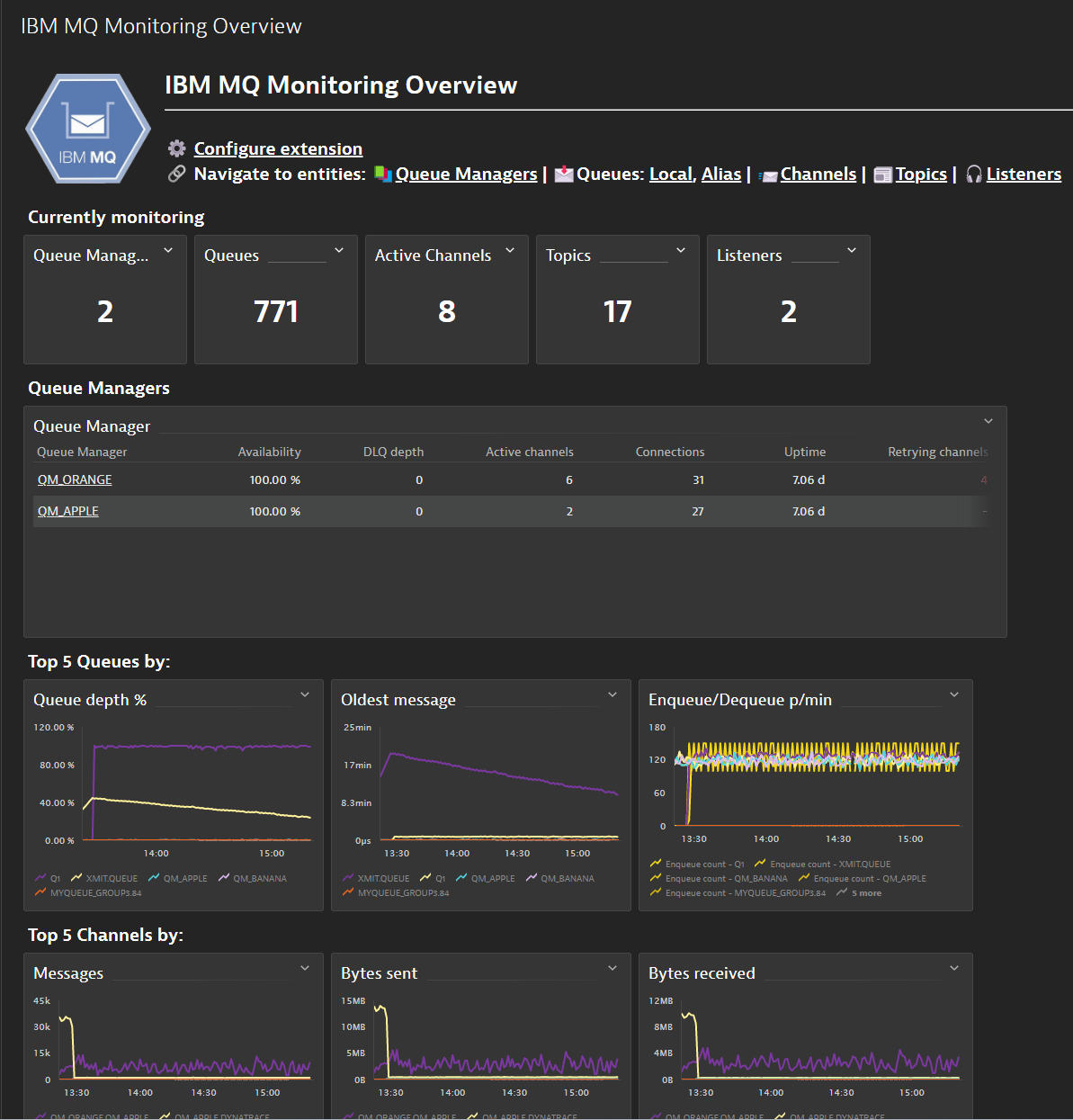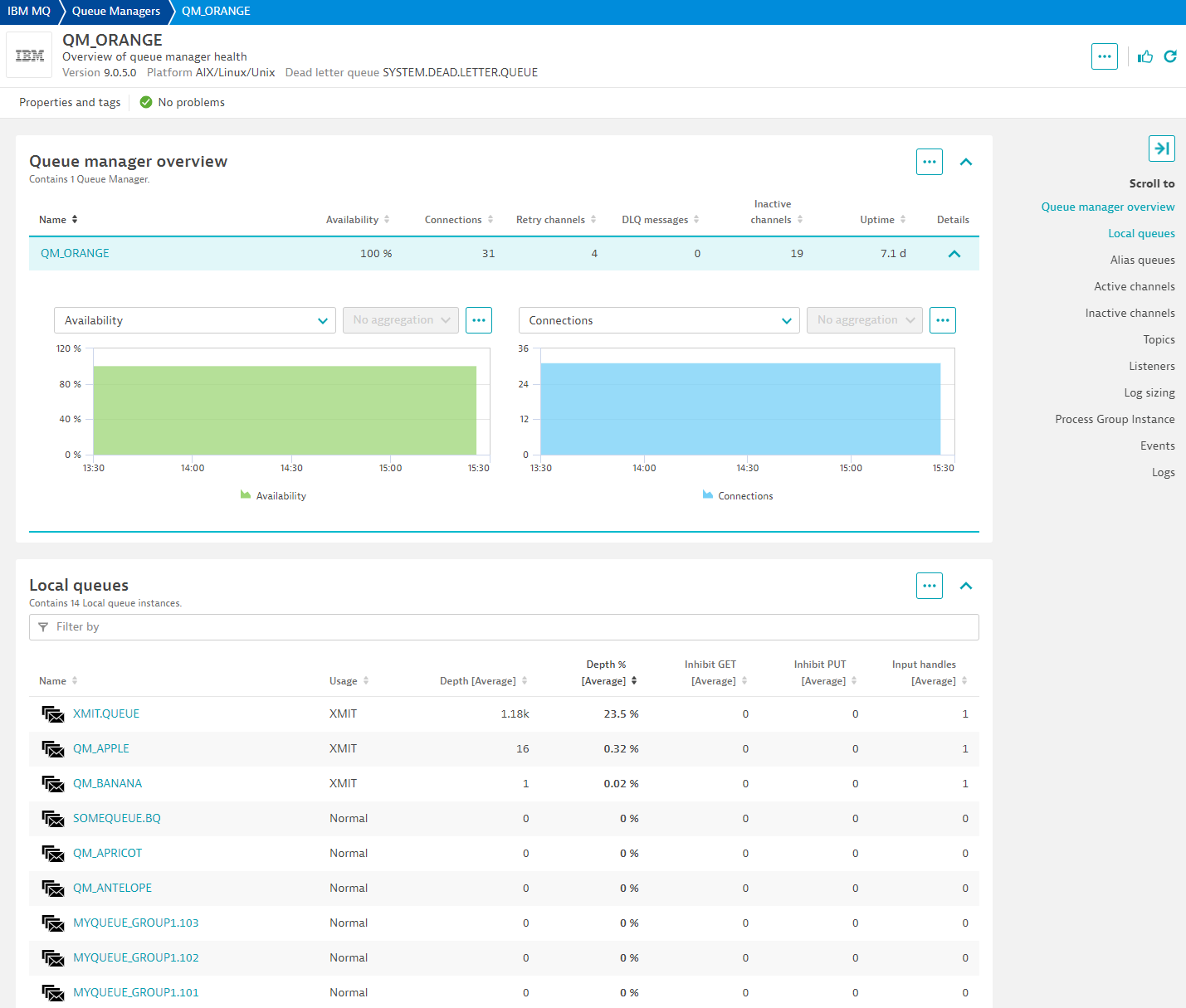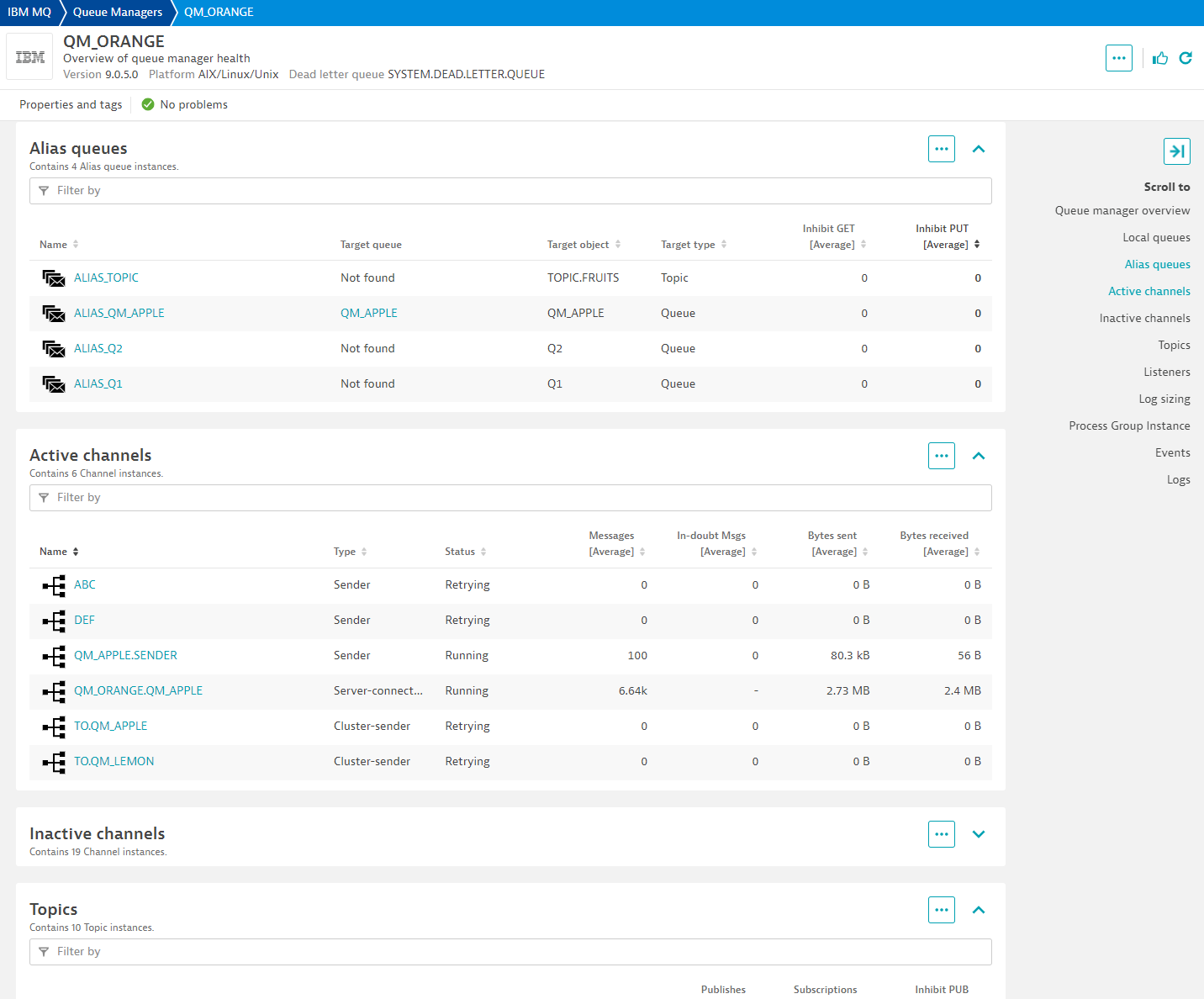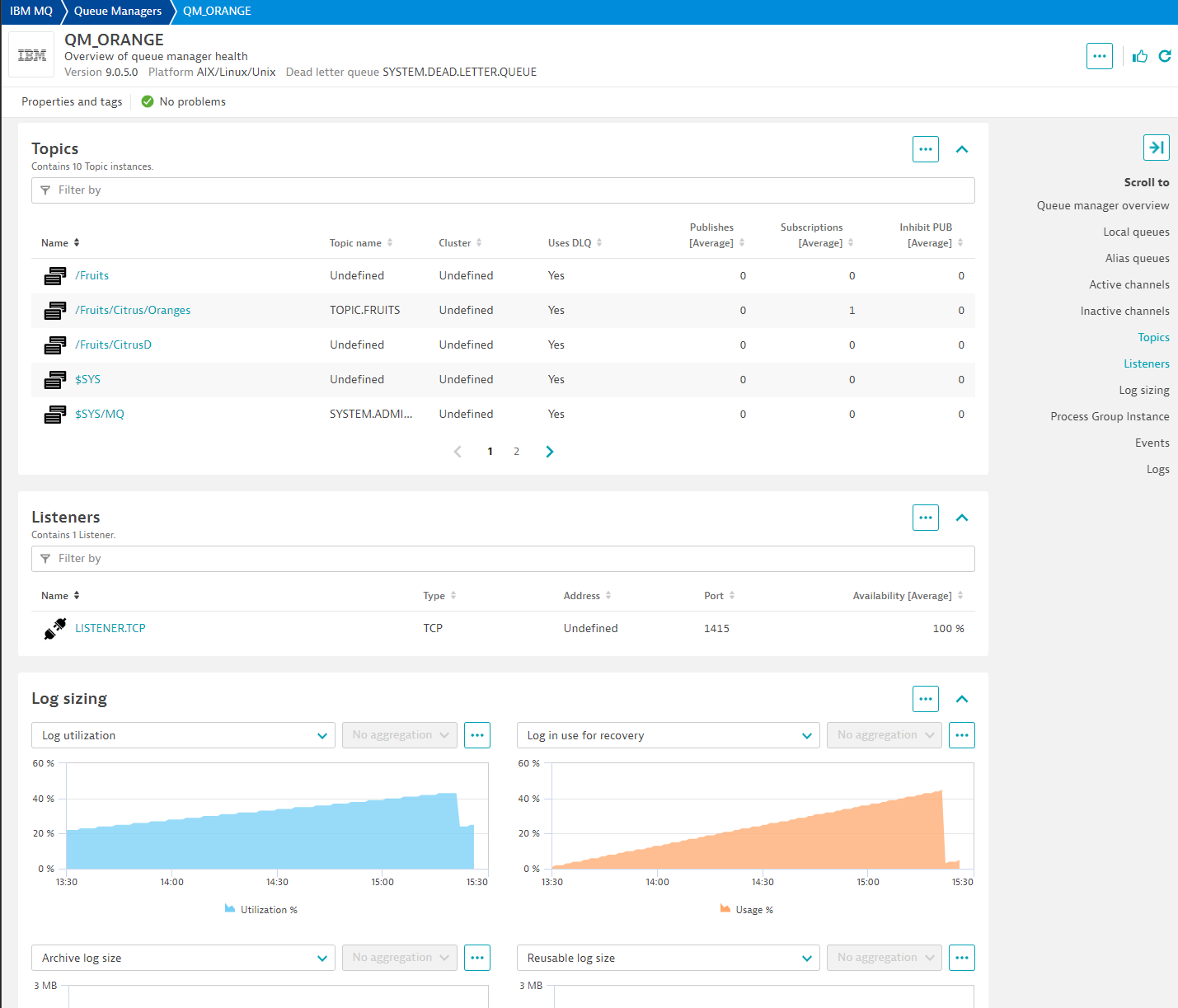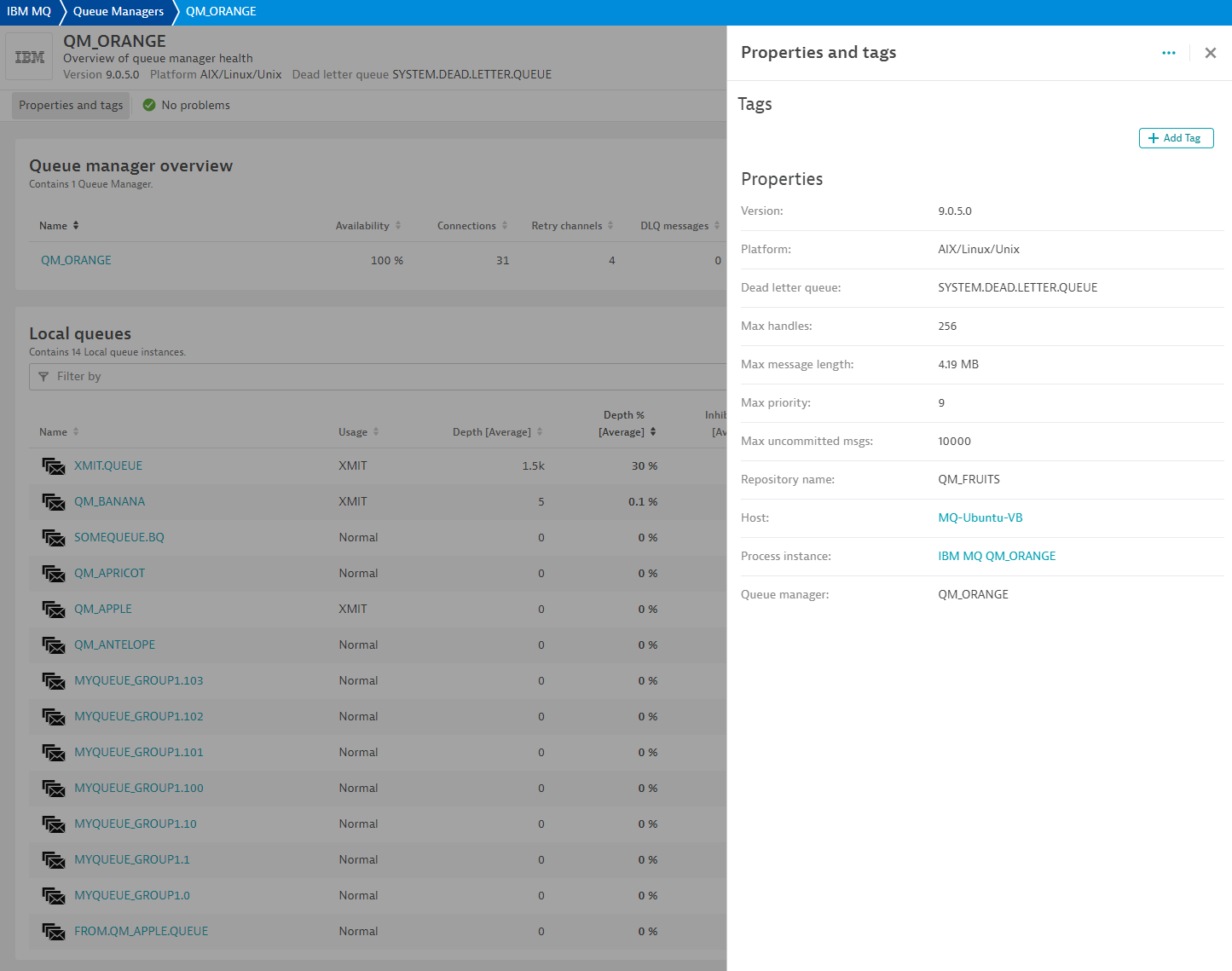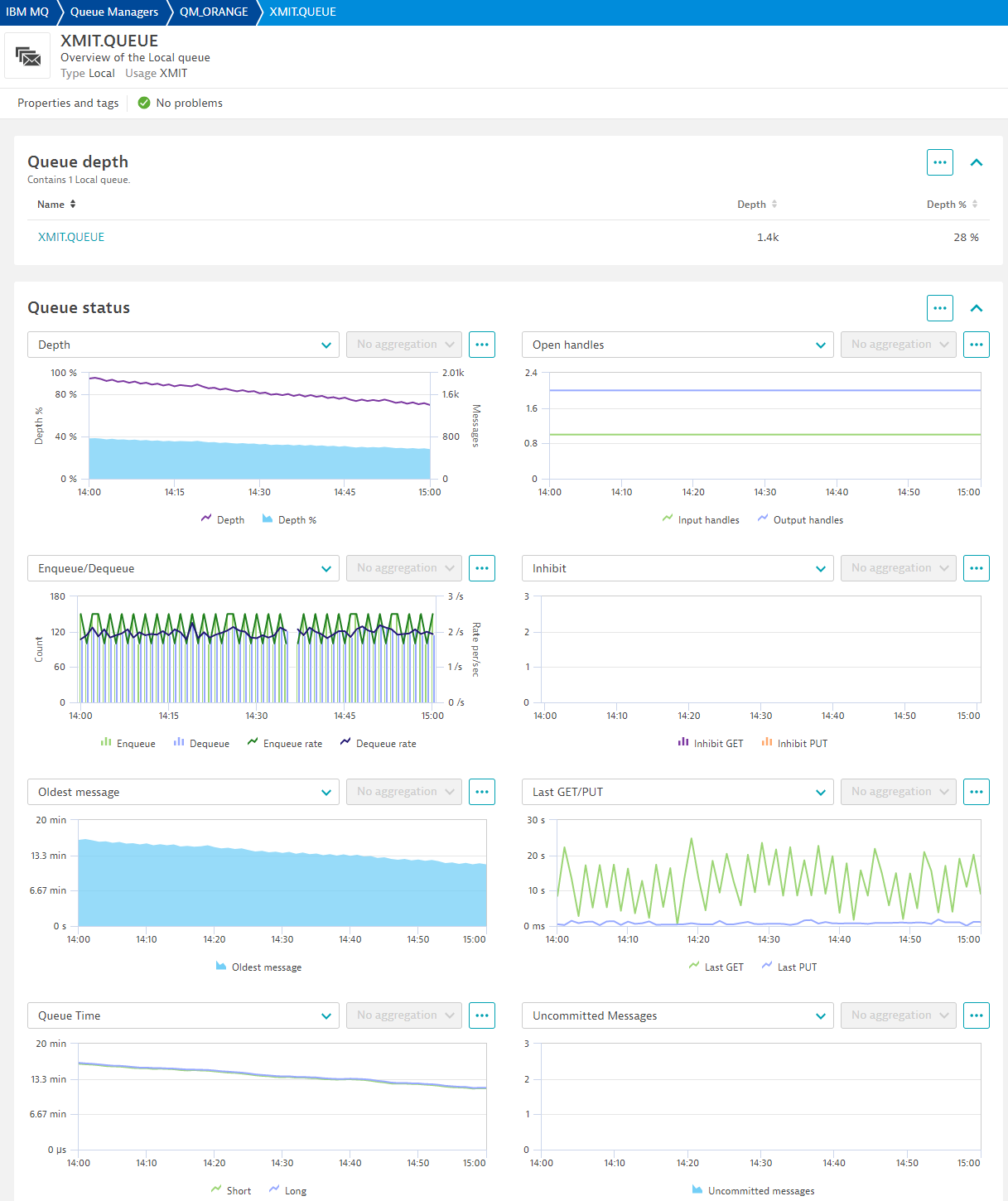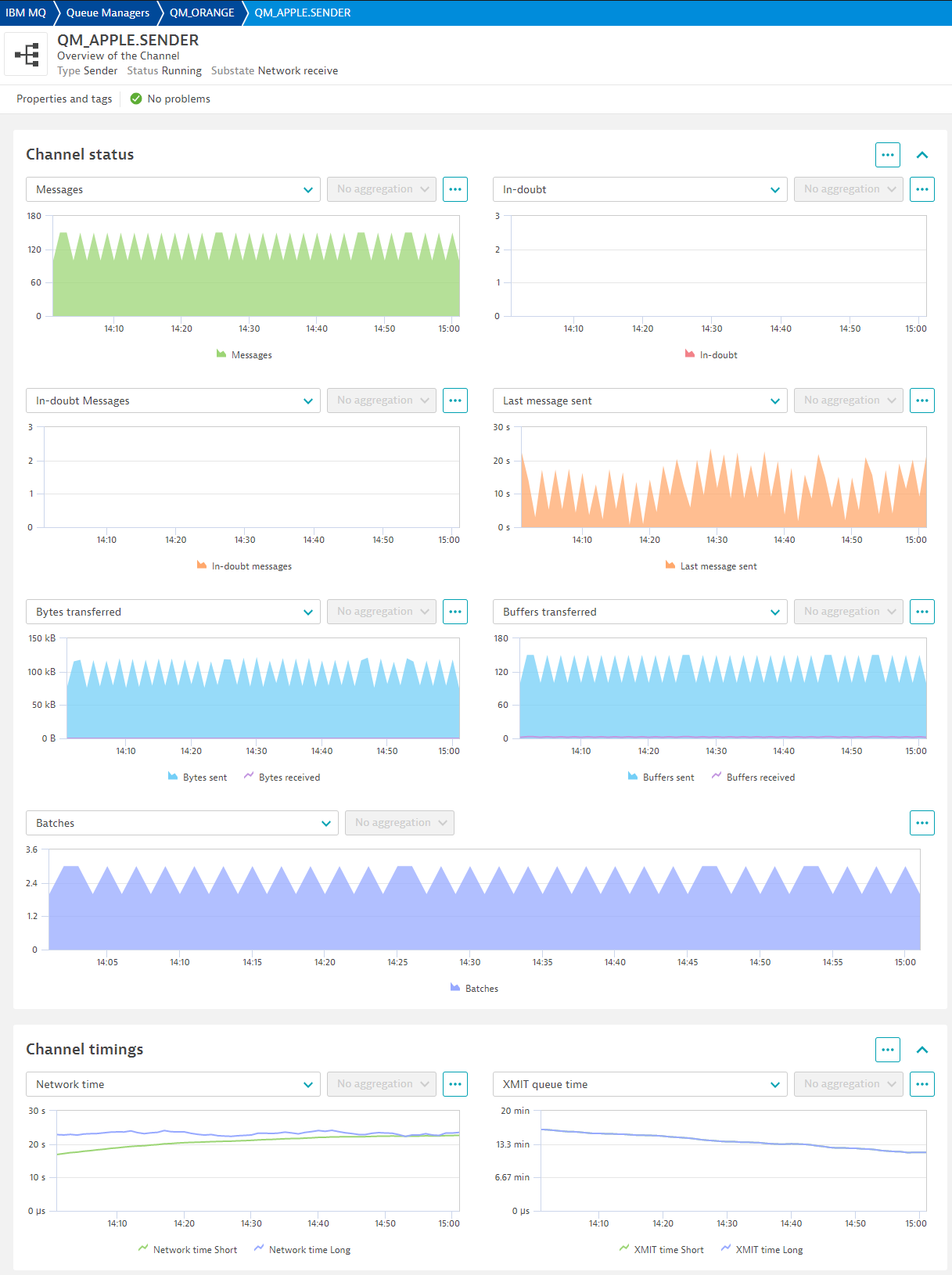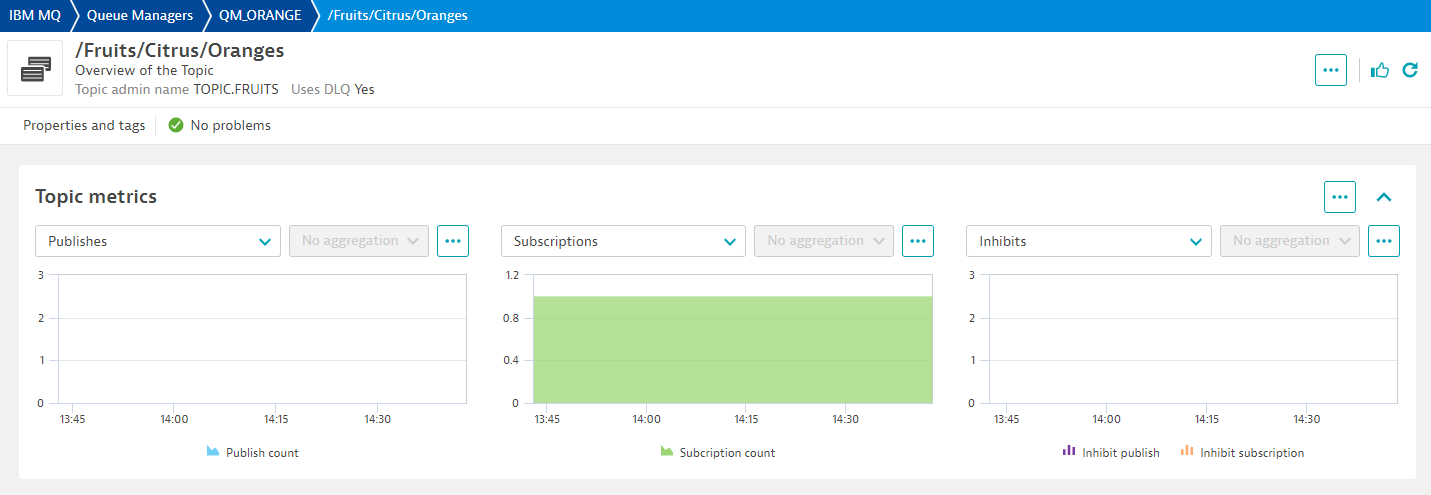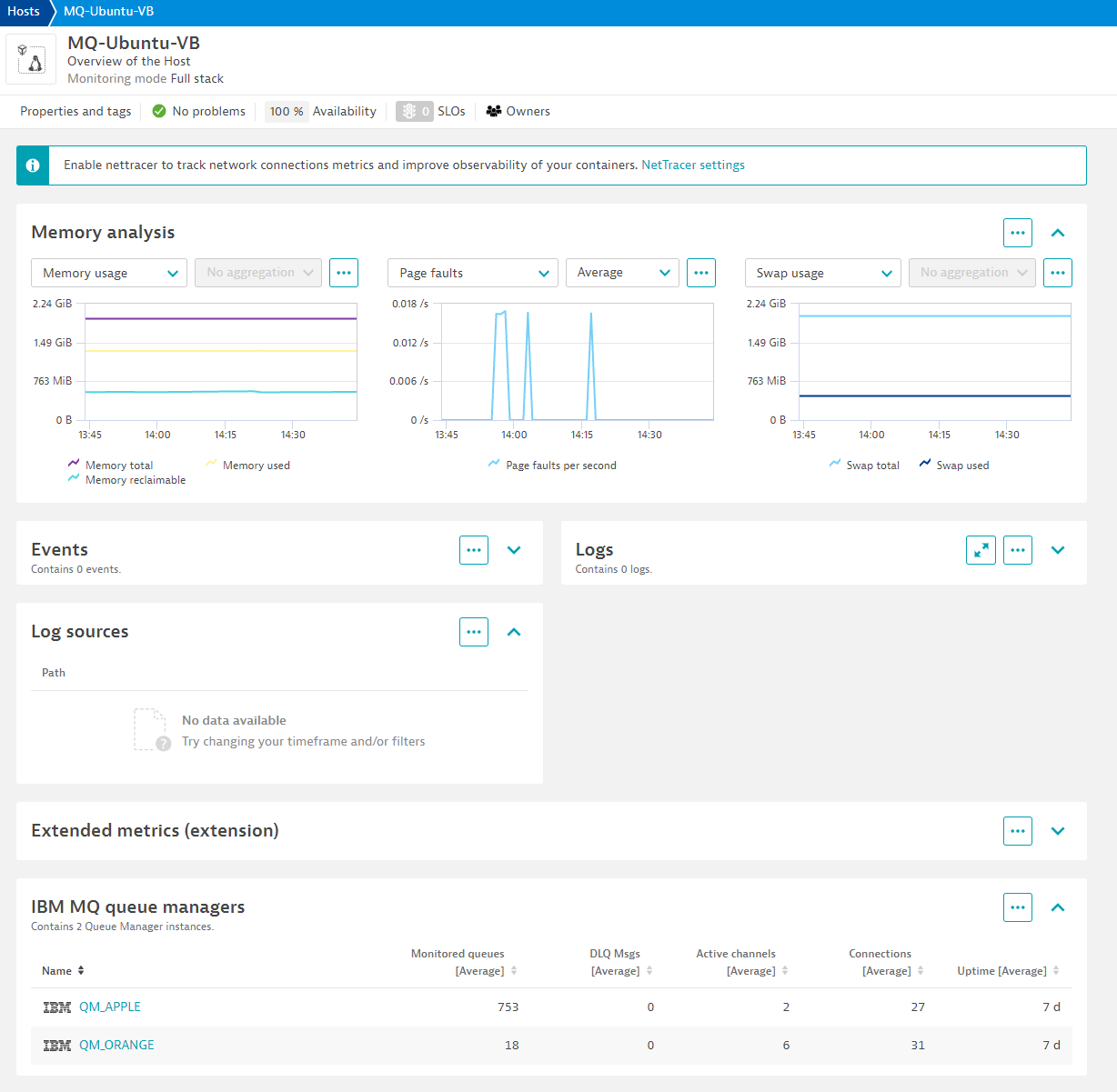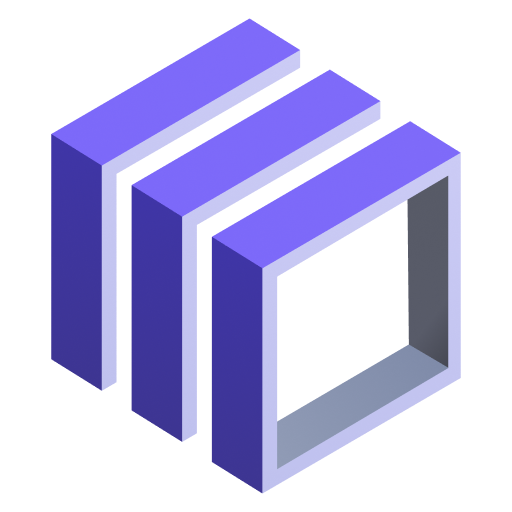-
How many DDUs will it consume per year?
The following is an approximation. Metrics change depending on type of objects. Some metrics are not available to all channels, some metrics are not available to all queues.
Assuming you get all metrics for all objects:
((10) + (Local queues * 16) + (Alias + Remote queues) * 2 + (Channels * 18) + (Listeners) + (Topics * 4)) * Queue managers * 525.6 = DDUs per year
For example:
1 Queue manager
400 Local queues
20 Alias and remote queues
50 Channels
1 Listener
50 Topics
( 10 + (400 * 16) + (20 * 2) + (50 * 18) + (1 * 1) + (50 * 4) ) * 1 * 525.6 =
(10 + 6400 + 40 + 900 + 1 + 200) * 525.6 = approximately 3.9M DDUs per year
-
I am not seeing all queue metrics
Some metrics depend on the type of queues. Other metrics depend on your queue manager configuration and if your user has enough permissions to collect them.
-
Are you missing Enqueue and Dequeue? Make sure your user has CHG permission on queues to reset statistics on queues. Only then you can receive Enqueue and Dequeue metrics.
-
Are you missing Oldest message and Last get/put? Make sure Monitoring statistics is enabled on your queue manager for all queues.
-
Are you looking at Alias or Remote queues? Only Locally defined queues have status metrics. Alias and Remote only have Inhibit GET/PUT metrics.
-
I keep getting Unauthorized errors but I know my user is correct
Check the AMQERR01.LOG on the queue manager itself. This log file will tell you what it tried to authenticate and what permissions you are missing.
If you are unable to connect to your queue manager, make sure that either the user running the extension process has permissions to the queue manager, or ADOPTCTX and CHLAUTH is enabled so that it can authenticate the user and password combination passed in the MQCSP block.
-
I get a pymqe error saying libmqm_r.so not found
This means that the IBM MQ libraries were not found in the unix PATH. Make sure you follow the ldconfig step above under Local deployment
-
Other common errors and their meanings
MQRC_HOST_NOT_AVAILABLE: Queue manager is not reachable from your ActiveGate. This usually means a firewall rule is missing. Because a queue manager can run on a custom port, you must make sure that host:port is reachable from the ActiveGate running the extension.
MQRC_NO_MSG_AVAILABLE: It took too long to get a response back from your queue manager and the response was blank. This can happen if the MAX LENGTH size of your reply queue is not enough to fit the response payload. You can try increasing that value. It may also be caused because of a timeout or the queue manager did not respond in time.
MQRC_CONNECTION_BROKEN: The connection to the queue manager is severed either due to a network interruption or the queue manager closed it. Make sure your network performance is optimal. Also, if you are using SSL, make sure that you are not using an older TLS cipher that requires manual reset of TLS keys such as TLS 1.2 AES-GCM ciphers. Switch to a TLS 1.3 Cipher that has automatic TLS keys reset.




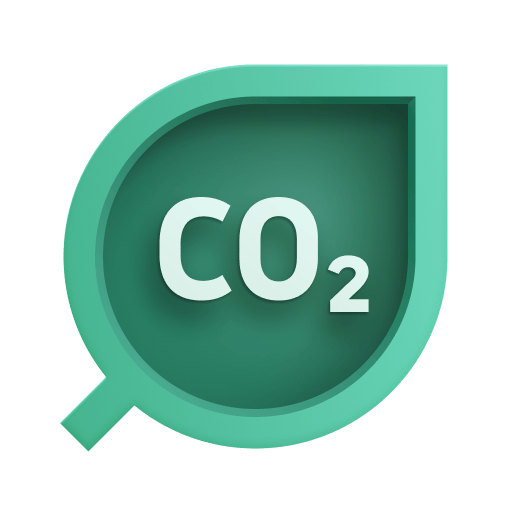



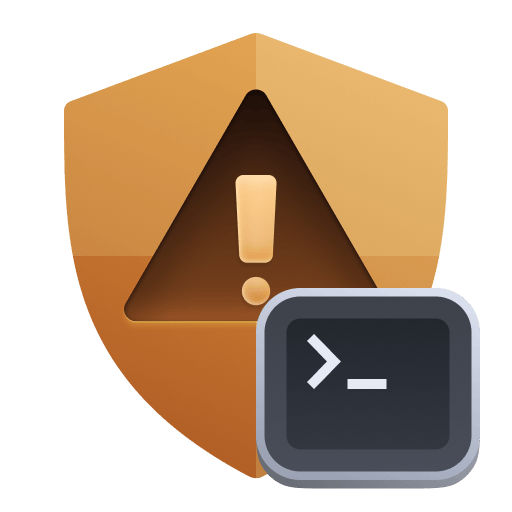






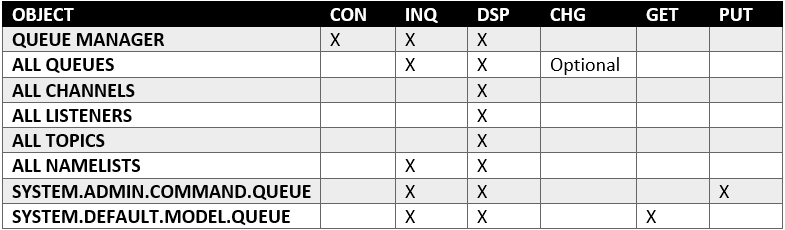
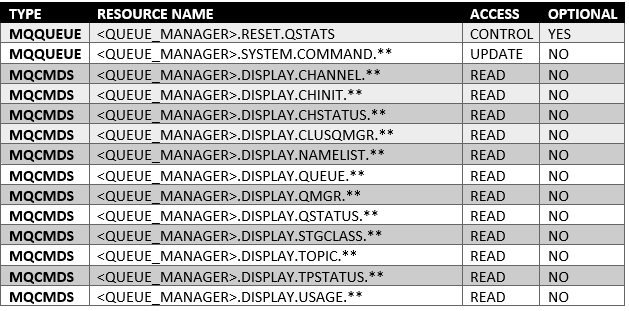 Note:
Note: