Dynatrace has once again extended its capabilities for monitoring Cloud Foundry foundations. We’re thrilled to announce the availability of dedicated, built-in Cloud Foundry overview pages.
Dynatrace already supports deployment of Dynatrace OneAgent in an automated fashion onto Cloud Foundry foundations using mature Cloud Foundry-native mechanisms like the OneAgent BOSH add-on (for full-stack monitoring) or Cloud Foundry buildpacks (for application-only monitoring). Also, Dynatrace detects and supports Cloud Foundry platform components like Gorouters, Diego cells, and Auctioneers as first-class citizens and provides Cloud Foundry-specific metrics like Gorouter HTTP metrics. Such metrics help both operators who manage Cloud Foundry environments and application owners who run applications on Cloud Foundry. Furthermore, the Dynatrace AI engine automatically detects performance and availability issues related to Cloud Foundry applications as well as Cloud Foundry platform components.
Cloud Foundry foundation monitoring made easy
The new Cloud Foundry overview page complements Cloud Foundry process- and host-level metrics collected by Dynatrace OneAgent with additional metadata and metrics pulled from the Cloud Foundry API—there’s no need to intercept the Firehose stream by deploying a nozzle.
BOSH-managed VMs
Cloud Foundry leverages BOSH for deploying and administering Cloud Foundry foundations. Dynatrace detects Cloud Foundry VMs (constituting a Cloud Foundry foundation) like Routers, Diego cells, Diego brain, UAA, Cloud controller, and others as BOSH-managed VMs. As of today, Dynatrace provides detailed metrics for Gorouter components (running on a Router VM) as well as resource utilization metrics for Diego cells on dedicated cards. Detail cards for additional components, like the Auctioneer component, are coming soon.
Dynatrace OneAgent automatically detects BOSH instance metadata for your Cloud Foundry VMs which can be found on the host details page of your BOSH-managed VM. Dynatrace OneAgent also automatically detects Diego cell Cloud Foundry hosts.
With this release, Dynatrace OneAgent automatically detects if BOSH was used for provisioning and deployment of software on a VM. Also, Dynatrace OneAgent reports the detected Cloud platform type for each host as well as the Cloud Foundry foundation that each host belongs to.
You can leverage the automatically discovered Cloud Foundry-specific metadata to manage large Cloud Foundry environments in several ways. For example, auto-tagging rules allow you to group all entities that belong to the same BOSH deployment. Metadata like Diego cell or BOSH technology, Cloud platform type, or Cloud Foundry foundation can also be used to filter your hosts list.
For example, by filtering the hosts list by Software Technology type Cloud Foundry Diego cell, as shown in the example below, and then clicking the Pin to dashboard button in the upper-right corner, you can create a dedicated Cloud Foundry Diego cell hosts dashboard tile (see example in last image in this post). For more details, see Pinning charts and tiles to dashboards.
Gorouters
A Cloud Foundry Gorouter process running on a Router VM routes incoming traffic to the appropriate component, which is either a hosted application running on a Diego cell a or Cloud Controller component.
With Dynatrace, you get insights into the overall traffic flow of each Cloud Foundry foundation based on the number of total requests aggregated across all Gorouters. Furthermore, Dynatrace indicates if Gorouter processes have a negative impact on your overall application responsiveness based on response latency. Repeatedly crashing applications or response issues from applications typically result in an increasing number of HTTP 5xx responses, which Dynatrace OneAgent also detects. Please find details on these use cases in an earlier Gorouter metrics blog post.
These metrics can all be found on the Gorouter tile (see example below), which is part of the new Cloud Foundry overview page. Please note that Gorouter HTTP metrics are also available on Gorouter process group instance pages. Furthermore, you can leverage Gorouter HTTP metrics (which you can find as Go HTTP metrics) for custom charting.
Diego cells
All Cloud Foundry application instances and related tasks run as Garden containers on Diego cell VMs. The Diego cells tile on the new Cloud Foundry overview page focuses on memory usage, CPU usage, and disk space usage.
To assess the health of Diego cells, Dynatrace relies on generic host health measures. A high CPU usage measurement results in a CPU saturation “resource event” and generates a problem that includes affected components. Diego cell monitoring is fully integrated with Dynatrace AI. Problematic Diego cells are highlighted on the new Cloud Foundry overview page so you can navigate to the Diego cell in question and begin your analysis with a single click.
Problematic Diego cells are also highlighted on custom dashboards (see Cloud Foundry Diego cell hosts tile below).
Organizations, Spaces, and Applications
The new Cloud Foundry overview page not only provides an overview of the Cloud Foundry VMs (aka BOSH-managed VMs) that constitute your Cloud Foundry deployment, it also includes Cloud Foundry concepts like organizations and spaces that hold your applications.
Organizations in Cloud Foundry represent development accounts that one or more collaborators can own and use. To represent Cloud Foundry organizations in Dynatrace, we recommend using Management zones to organize your Cloud Foundry foundations. Organizations can contain multiple spaces, which provide users with access to a shared location for application development, deployment, and maintenance. Every Cloud Foundry application and service is scoped to a space.
Out-of-the-box, Dynatrace automatically detects Cloud Foundry-specific metadata like organization, space, space ID, application, application ID, and instance index. Dynatrace also allows you to define your own process group metadata for Cloud Foundry applications based on your organization’s or environment’s unique needs.
We plan to add a dedicated details tile for Cloud Foundry Organizations in the future.
Start monitoring your Cloud Foundry foundations
With ActiveGate version 1.155, Cloud Foundry monitoring is enabled by default and we’ve also improved the way Dynatrace queries the Cloud Foundry API.
You can connect your Cloud Foundry foundation by going to Settings > Cloud and virtualization > Cloud Foundry and clicking Connect new foundation. Type in your Cloud Foundry API target URL, Authentication endpoint, Cloud Foundry Username, and Password. For further details, refer to our help topic on connecting your Cloud Foundry foundations to Dynatrace.
Please note: You must enable Go monitoring to benefit from Gorouter HTTP metrics. To do this, go to Settings > Monitoring > Monitored Technologies and set the Go switch to the On position. With Go monitoring support activated you will also notice that HTTP metrics (total requests, number of HTTP 5xx responses, number of HTTP 502 responses, and response latency) are available for Go processes in general
Version information
The new Cloud Foundry overview page requires ActiveGate version 1.155 or higher in combination with Dynatrace Server version 1.156 or higher.
What’s next?
We’re committed to improving Cloud Foundry monitoring capabilities with each product release and we’d also like to include you in the process of prioritizing upcoming features. Therefore, we’ve listed all planned features on Dynatrace Community. Please share your feedback and ideas there as comments on the post.
Kudos
This was a huge cross-team effort. Kudos to the Cloud Platform team in Klagenfurt and to all contributing teams in Linz, Gdansk, and Barcelona who made this possible.

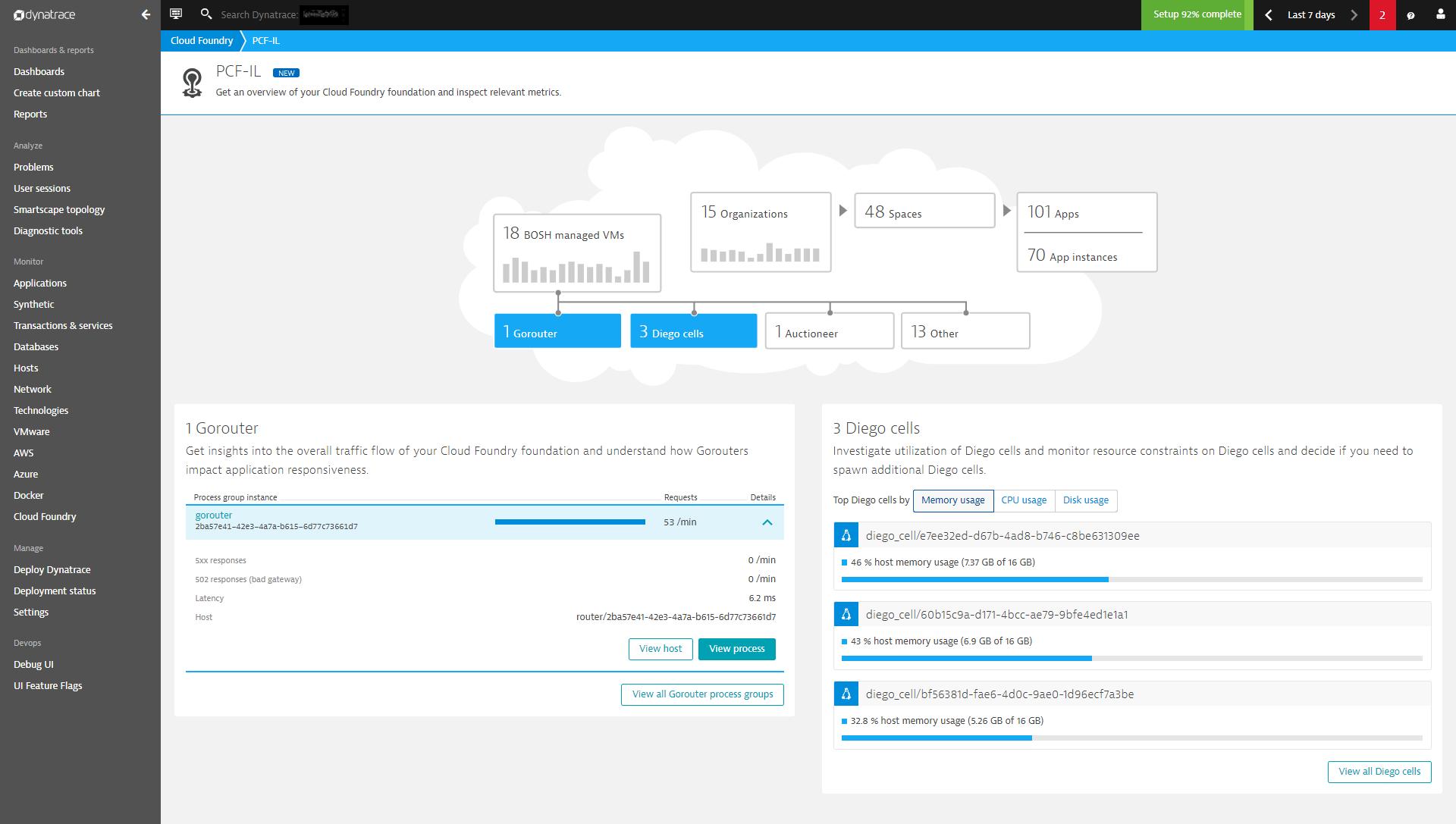
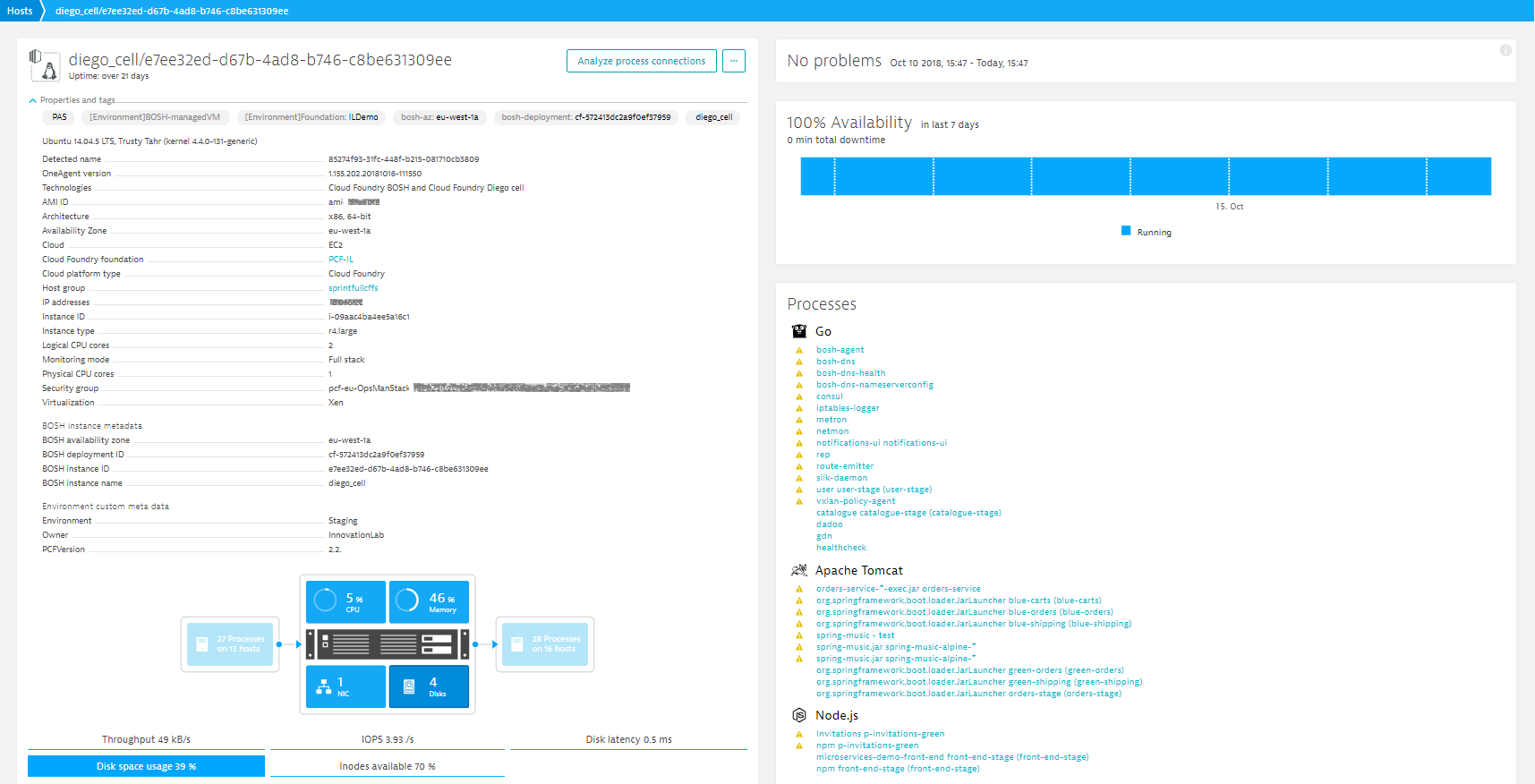
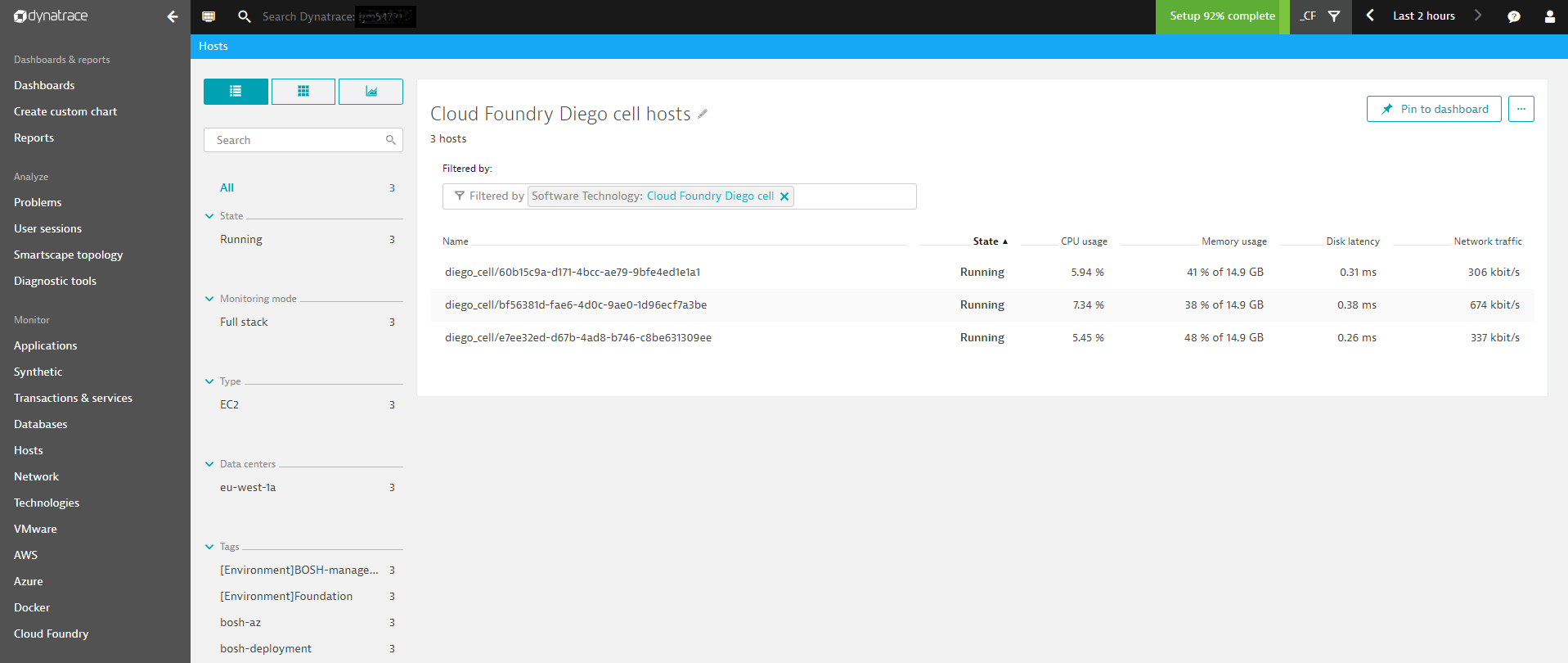
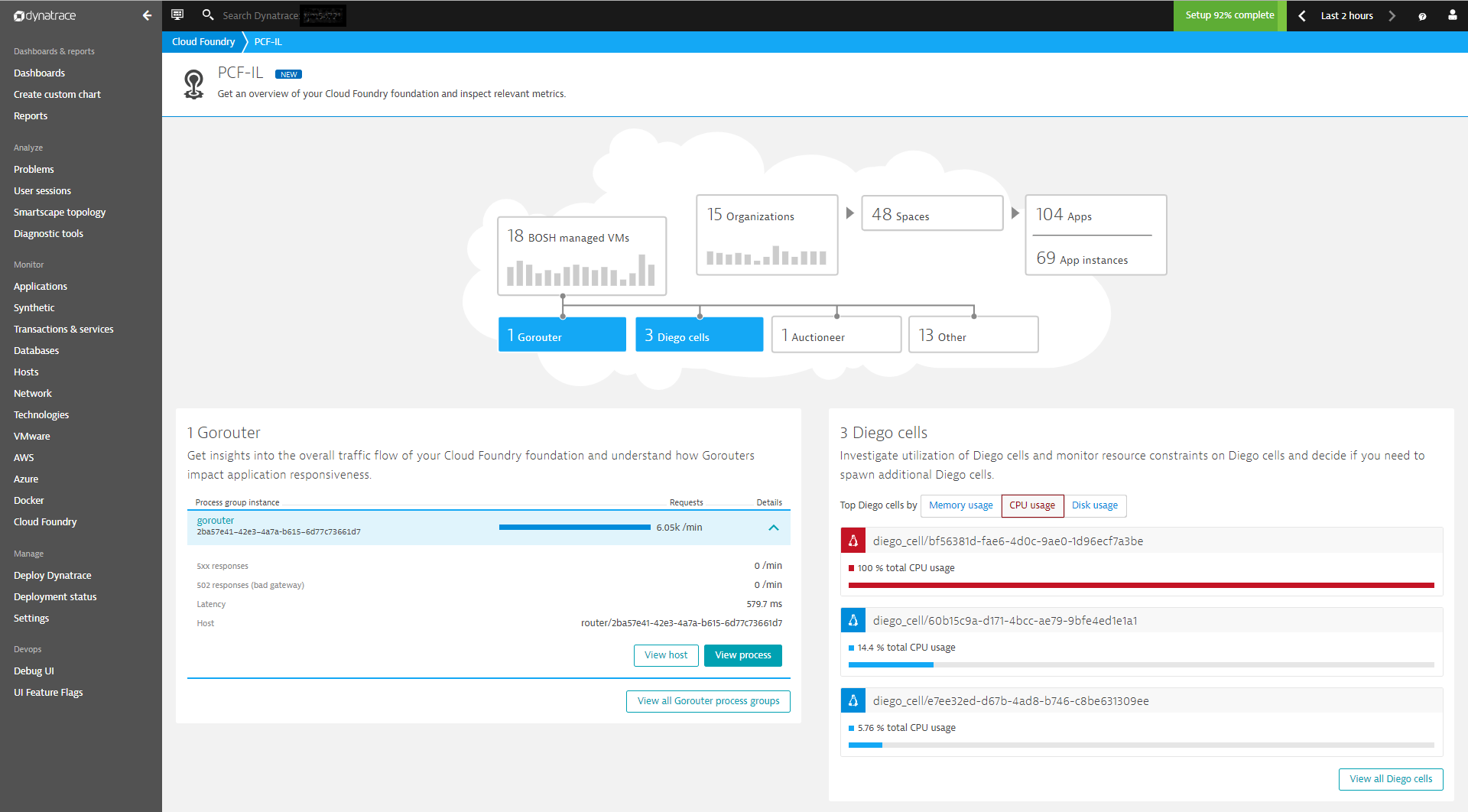
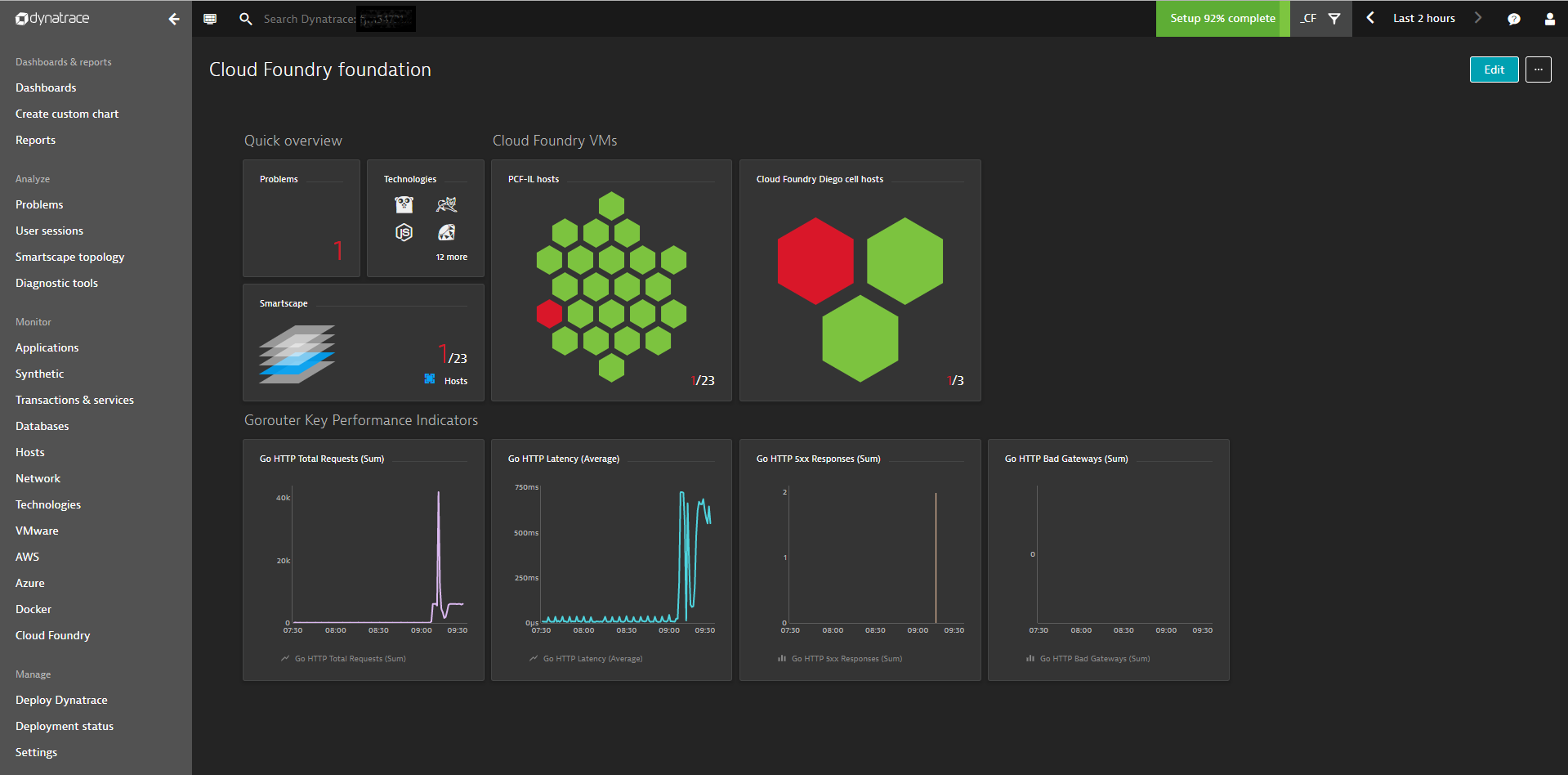




Looking for answers?
Start a new discussion or ask for help in our Q&A forum.
Go to forum