Today’s complex cloud environments often have millions of dependencies. On top of that, enterprise software is developed, managed, and operated by thousands of people. Therefore, it’s critical that your developers and operations teams have a way to cut through this complexity and only focus on the insights that are most relevant to their role.
We introduced Dynatrace management zones as an industry-first capability to provide software insights based on each user’s role and access rights. Management zones promote collaboration by enabling teams to access and share team-relevant monitoring data. Typical use cases for management zones include distinguishing between environments (for example, a typical staging/production split) and isolating the monitoring data of specific applications. Until now, customers running workloads in the Azure cloud could only define management zones using rules that address basic entities like hosts or process groups. In certain scenarios, however, this was not always enough to tackle Azure-specific cases (for example, breaking up subscriptions across departments, separating Azure tenants, or tying together Azure services that share the same purpose).
Now we’re happy to announce that you can set conditions for defining management zones that are specific to Azure entities:
- Azure management group ID
- Azure management group name
- Azure name
- Azure subscription UUID
- Azure subscription name
- Azure tags
- Azure tenant UUID
- Azure tenant name
While any Dynatrace customer can benefit from this key enhancement, large organizations that have many monitored subscriptions will gain significant advantages.
Define visibility and responsibility for monitoring data based on Azure tags
By defining management zones using these newly added Azure entities, you can define visibility and responsibility for monitoring data across all layers of your technology stack without reintroducing stack-related silos. You’ll also be able to grant precise user-access permissions to entire environments, a specific management zone, or a subset of related management zones. This is crucial for MSP and IT organisations that manage resources across multiple Azure tenants using Azure Lighthouse to handle scenarios like:
- Allowing customers to access only those dashboards that they’re authorized to view
- Managing all customer Azure tenants from a central location, with the ability to focus on specific environments
With respect to management zones for Azure entities, you can focus on services that are relevant to you by filtering Dynatrace views, including the Azure overview, Smartscape, your problem feed, and your custom dashboards:
You can view only those Azure services that match your management zone filter on the Azure overview page (see example below).
You can discover your environment in Smartscape topology view, with all layers filtered by the selected management zone, based on your Azure tags.
You can also view any problems that affect the entities in the selected management zone.
How to get started
To define a management zone based on Azure tags:
- Go to Settings > Preferences > Management zones > Add a new management zone > Add a new rule.
- Enter a name for your management zone.
- Select Azure entities as the object of your new rule and then select the desired Azure tag.
Note: Azure tags are detected by Dynatrace and automatically appear in the drop-down list.
Once you’ve defined the rule, select Preview to see a list of matching entities. Save the rule. Your newly added management zone is now available as a filter, which you can select in the menu bar for different views in Dynatrace.
What’s next
Management zones are now supported for all core services that appear on the Azure overview page. The list of supported services will be further extended in the coming months and management zones will continue to offer convenient filtering options for these services.

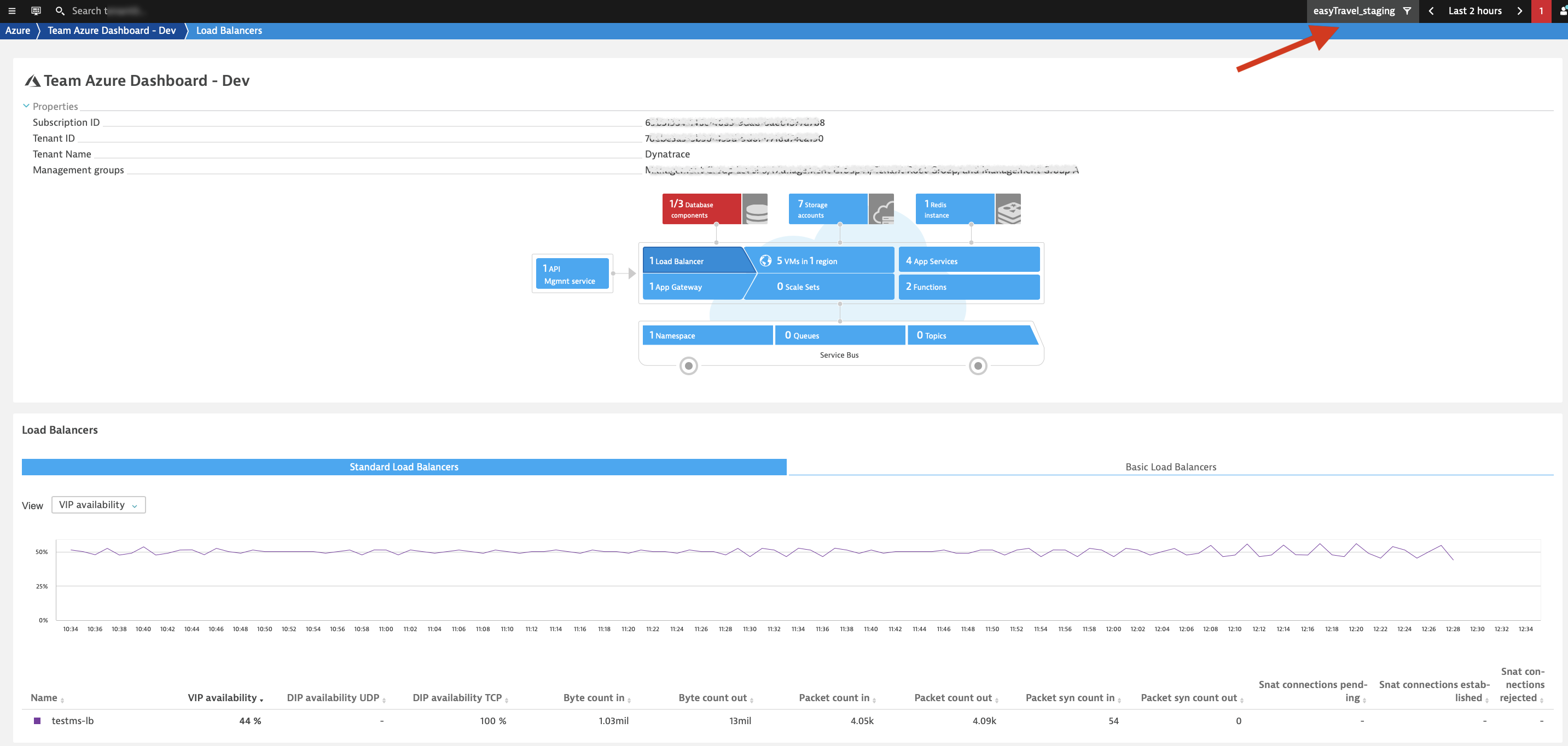
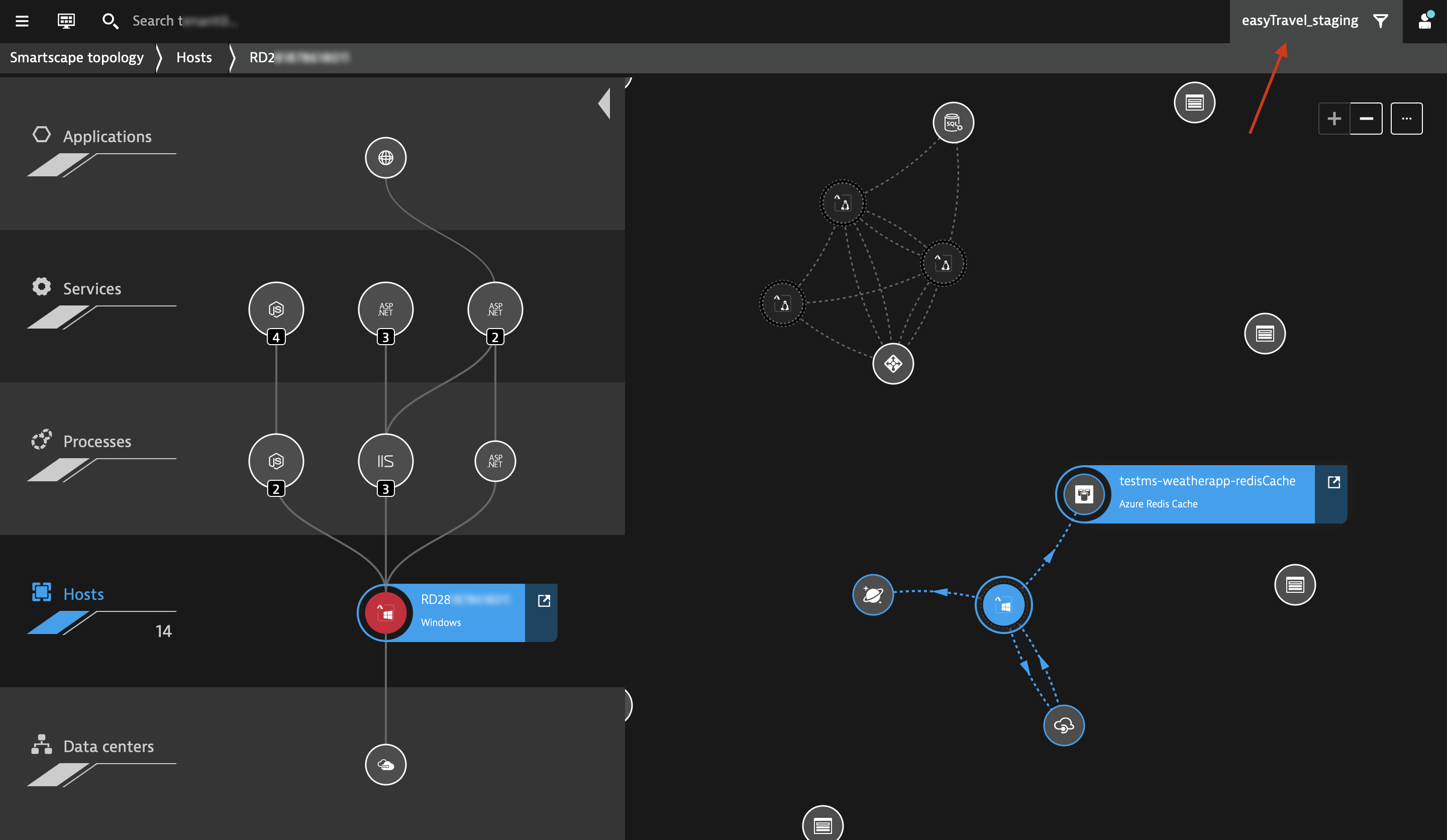
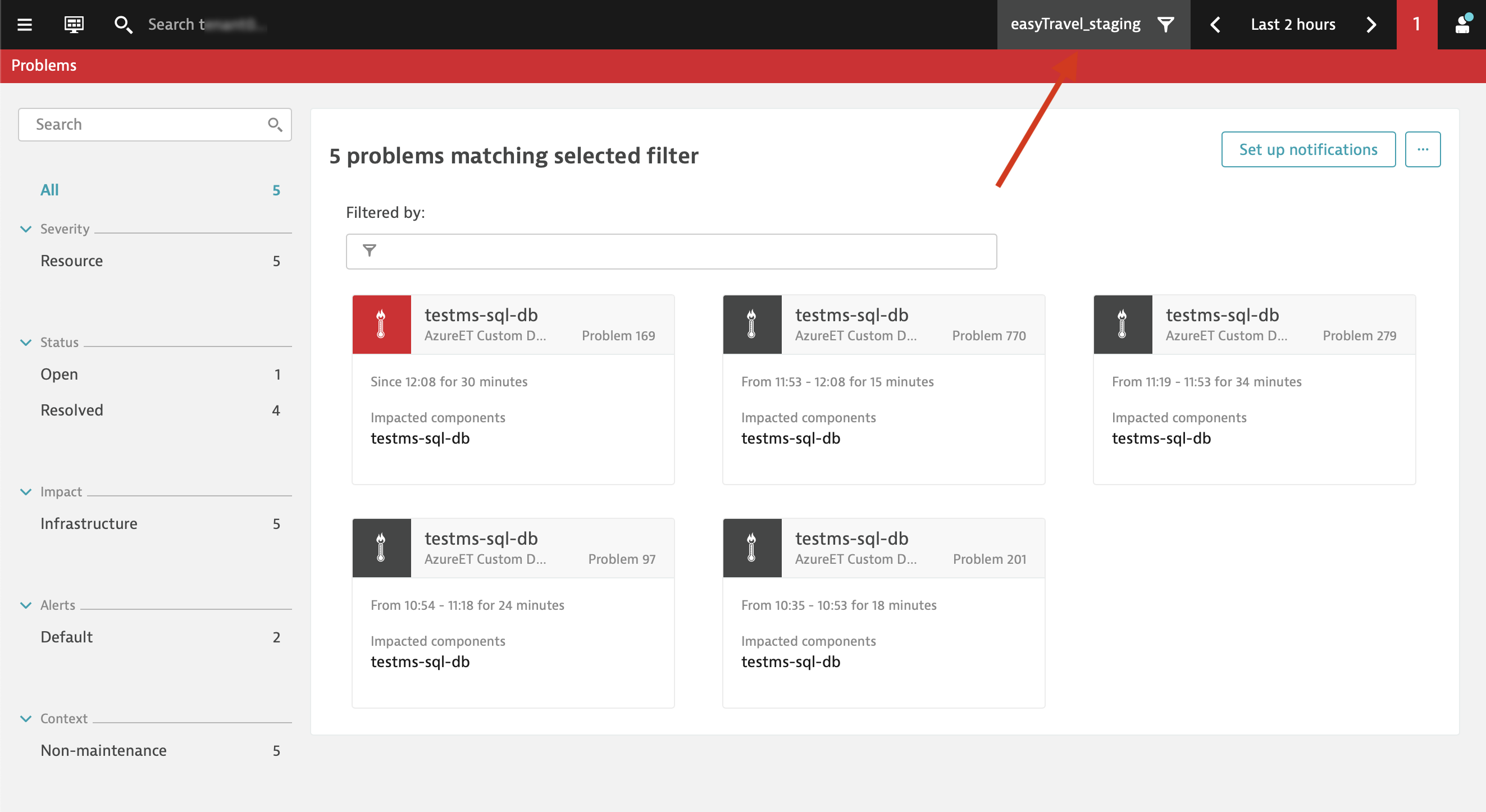
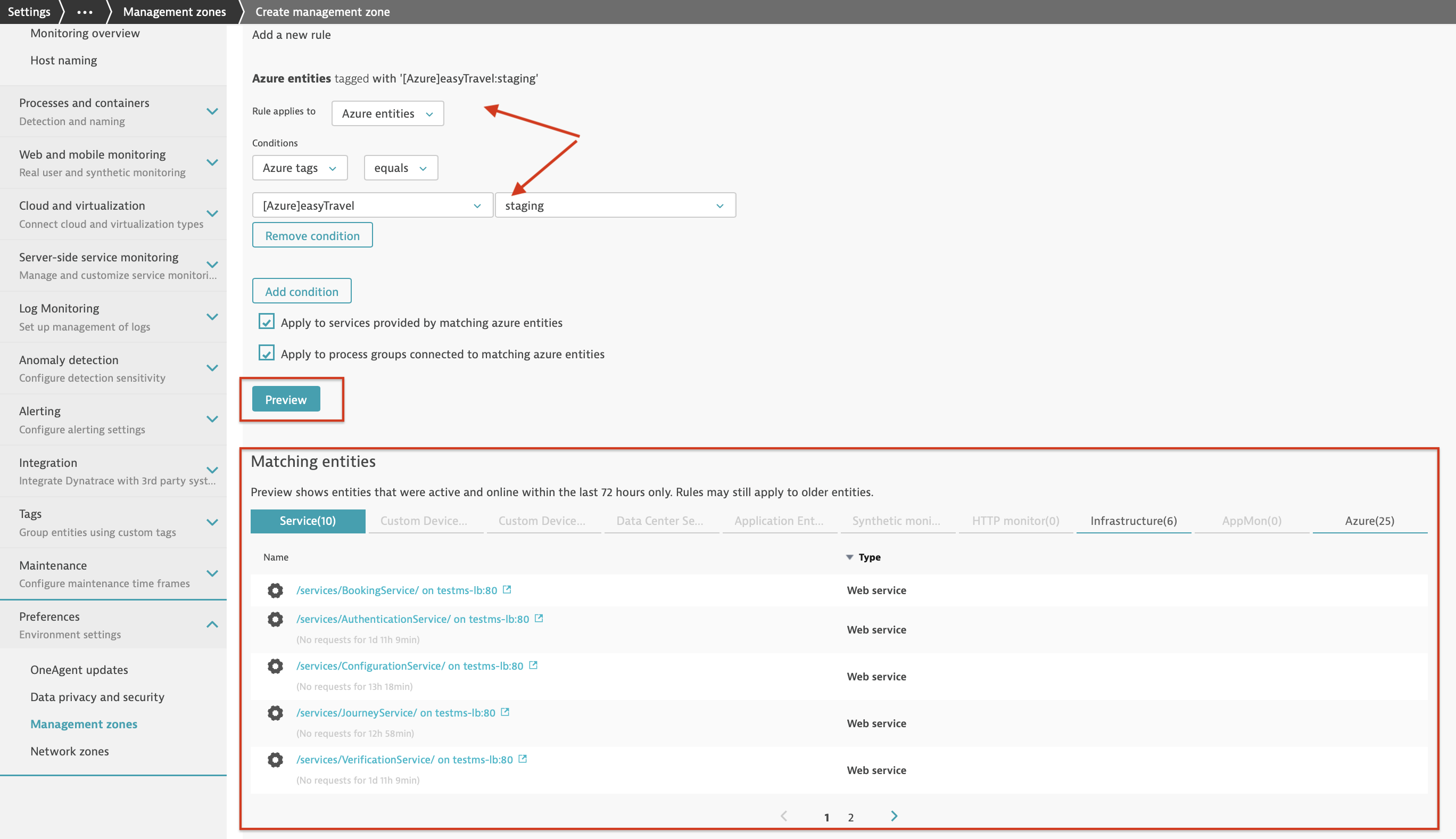




Looking for answers?
Start a new discussion or ask for help in our Q&A forum.
Go to forum