“I now have 20 teams using Dynatrace. Within the next 2 quarters we will move our app teams to the cloud. I will then have to onboard more than 150 teams to Dynatrace! How can I do this effectively while maintaining configuration consistency across the teams?”
– A Dynatrace customer
This is a typical question we hear from our customers. And while we’ve already shared our secret sauce with you (using Dynatrace OneAgent and Dynatrace API to follow the 5 Steps to Accelerate your Cloud Migration with Dynatrace), it can still be a real challenge to deal with the rising number of application teams that are moving to the cloud while still somehow maintaining a NoOps culture and aiming for autonomous cloud enablement.
Dynatrace Managed provides all the power of a Dynatrace SaaS environment while keeping your data on-premises. Dynatrace Managed is ideal for enterprise organizations where service provisioning is already mature, but you want the convenience of a SaaS offering (for example, pro-active support and auto updates). With Dynatrace Managed, you also get full control over license distribution across all environments and enterprise user-authentication methods.
Easily provision ready-to-work environments to your users
Our new Environments REST endpoint helps Dynatrace administrators who need to provision Dynatrace environments to teams at scale. By providing automation via the new Cluster API end point, you can now deliver configuration-as-code, unified dashboarding, service-naming conventions, and much more with minimal effort.
To get started, you need to create a Service Provider API token in the Cluster Management Console. To get the interface details, use the Dynatrace API Explorer (go to User menu > Cluster Management API > Cluster API).
To create a new environment, use the POST method combined with the query parameter createToken=true to get an environment-level token.
Once you have an environment-level token, you can continue with the Environment API or the Configuration API to orchestrate the environment.
Improve cross-team collaboration by ensuring consistent environment configurations
Once you’ve created your environment token, you can start building your own Dynatrace platform, adding one value at a time for all your teams:
Easily manage configuration as code
Managing your configuration is critically important. The Configuration API offers you the opportunity to integrate and manage your monitoring configurations, such as management zones, rule-based tags, and application detection. For more details, see how to copy management zones between environments.
Make your dashboard templates available for your teams
The Dashboards API allows you to export and re-import Dynatrace dashboards as JSON documents. This allows you to prepare your own set of dashboard templates to address your specific dashboarding and reporting use cases, and import them via the Dashboards API to make them available whenever you need them.
Drive cross-team communication with consistent request naming rules and segmentation
Dynatrace allows you to configure request-naming rules via the API, so that automation can be leveraged when setting up multiple environments. Thus you can achieve consistent naming and fault domain isolation by segmenting requests for business transaction monitoring.
Here’s a sample workflow that makes use of this approach:
View a sample Ansible script that implements this flow in our Github repository.
Achieve configuration autonomy using management zones and multiple environments
In large web-scale environments it’s often necessary to split responsibilities and access rights across multiple teams. One method for organizing rights and bringing focus to monitored entities is management zones. Management zones are a powerful information-partitioning mechanism that simultaneously promotes collaboration and the sharing of relevant team-specific data while still ensuring secure access controls. Users who have access to multiple management zones can focus on any particular management zone and filter all Dynatrace views so that they only see the metrics that are related to the entities of that particular management zone.
In achieve total configuration autonomy, you can additionally split monitoring data into separate Dynatrace environments and then configure appropriate access permissions at the environment level. With this approach you benefit from configuration independence, better cluster-scaling capabilities, improved license consumption control, and data separation. Two features we released recently will help you to set up your Dynatrace Managed cluster in this way:
- The new Environments REST API enables you to automate environment orchestration (Dynatrace Managed release notes version 1.184)
- Reporting at scale via the leveraging of cross-environment dashboards so that you can view “all data on a single pane of glass.” Then drill down for details and receive instant answers so that you can drive better business outcomes.
Improve token security with automated token rotation
Regularly changing your password is a good security practice. Same goes for Dynatrace cluster REST API authentication tokens. Cluster-scoped tokens help administrators who need to rotate tokens automatically. By providing automation via the Dynatrace Cluster API, you can now easily get and control all cluster-context tokens.
To get started, log into the Cluster Management Console and go to Settings > API tokens. Here you’ll see an extended view and form where you can create different scopes for tokens. The new token scope is called Cluster token management.
To get the interface details, use the Dynatrace API Explorer (go to User menu > Cluster Management API > Cluster API).
View an automated token rotation example using the REST API in our Github repository.
Spend more time innovating and less time configuring
We don’t just share our knowledge and know-how via blog posts. At Perform 2020 in Las Vegas, we held two classes on automation: “Providing Dynatrace Managed as a Service” which this blog post is based on, and “Advanced diagnostics with Dynatrace” where we showed how to automate the creation of a complete environment, including data and dashboards. Take a look at Sergio Hinojosa’s Github repository (Dynatrace Sales Engineering Manager) to find the source code for this automation—it’s a great example that may inspire you to contribute or even start your own project!
Feedback?
Explore other APIs and evaluate your needs for building powerful, manageable, and high-value environments for your teams. We’re looking forward to your feedback on how we can continue providing you with value in Dynatrace. So don’t hesitate to contact us or share your outcomes with us in the Dynatrace Community forum.

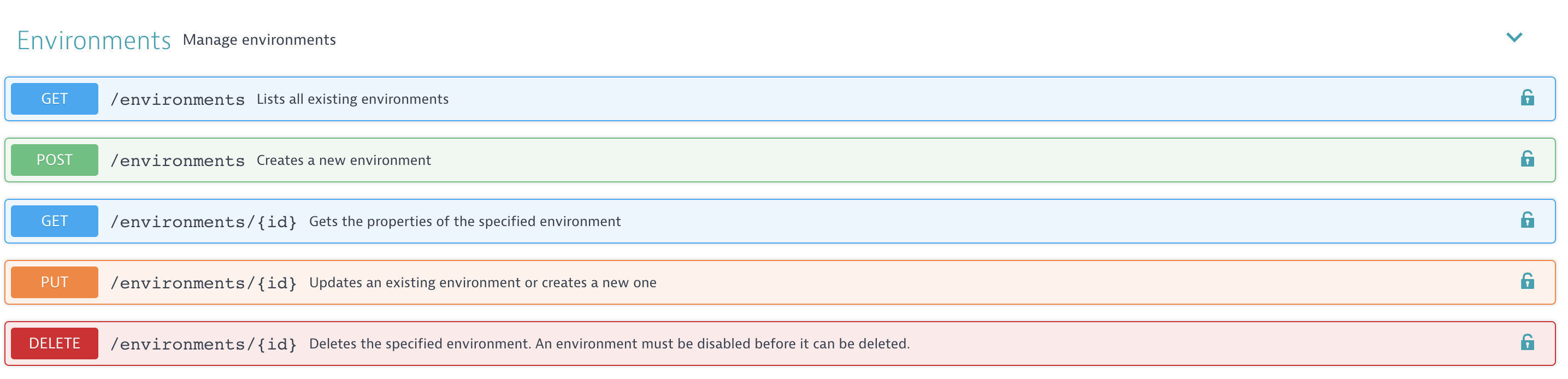
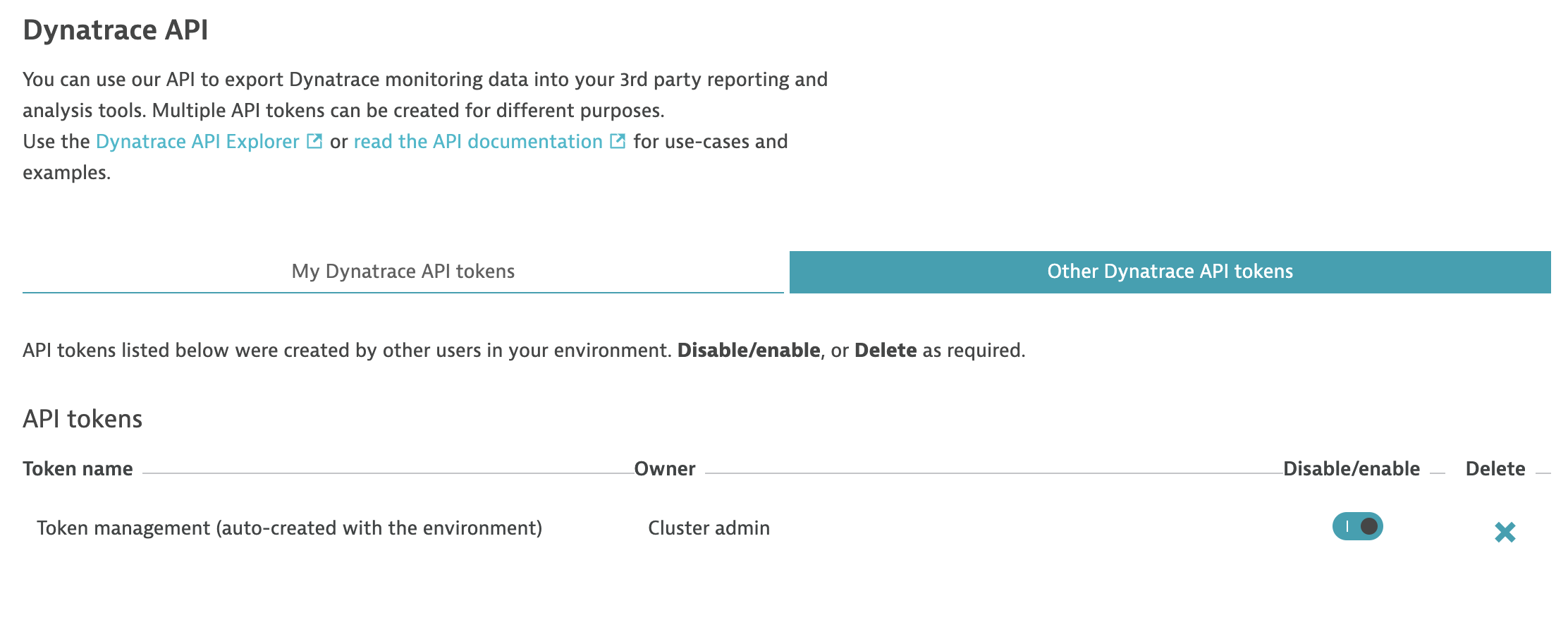
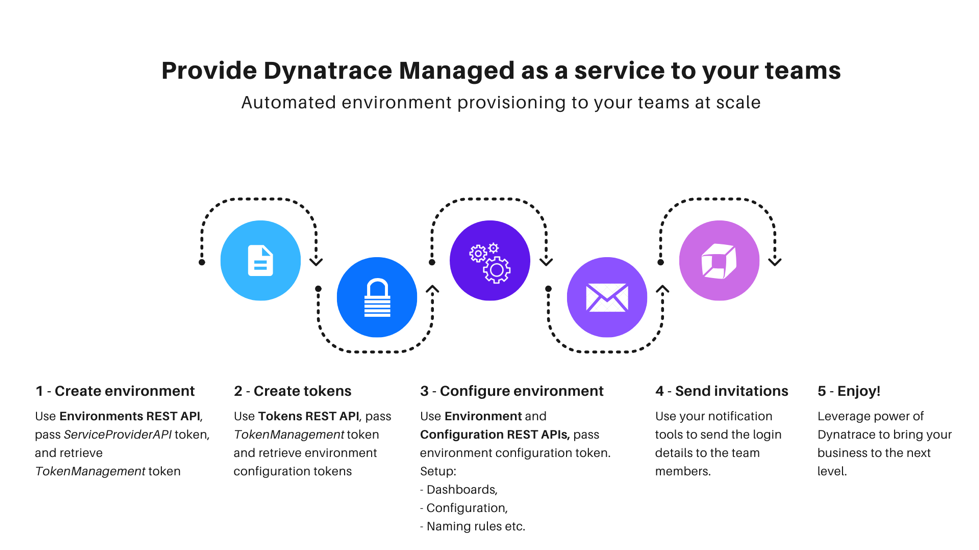
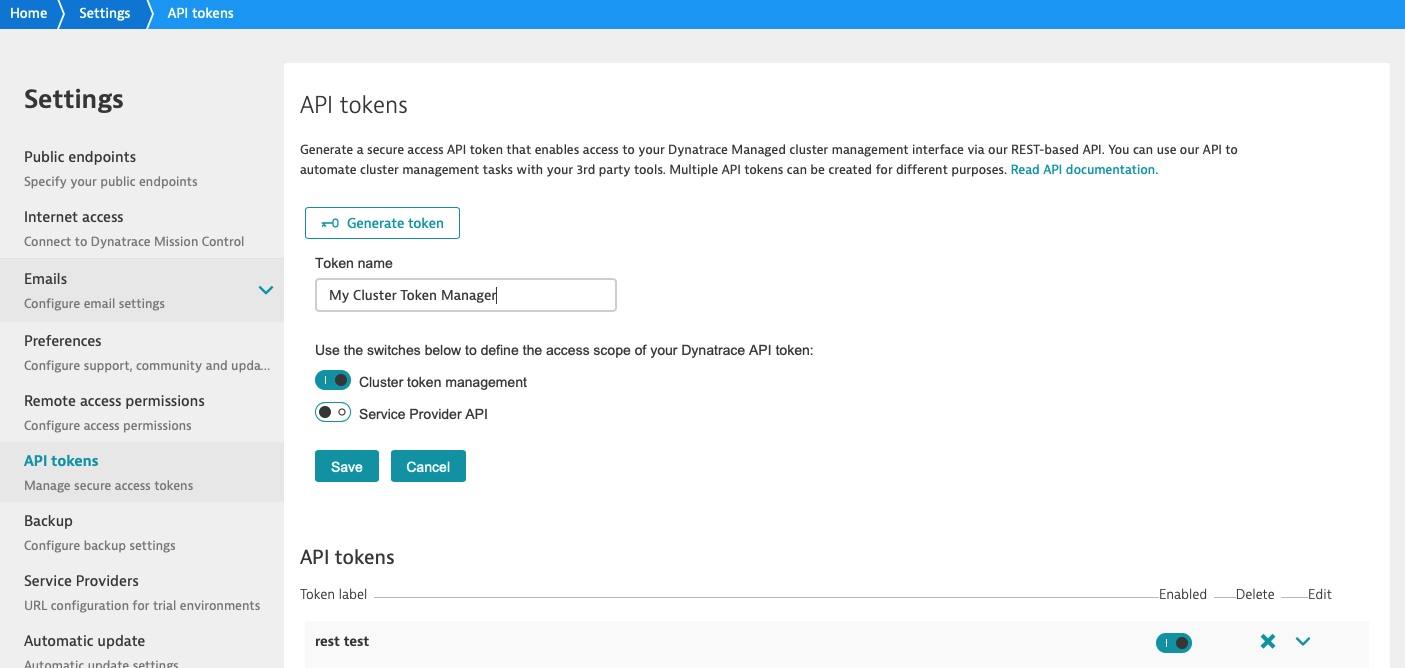
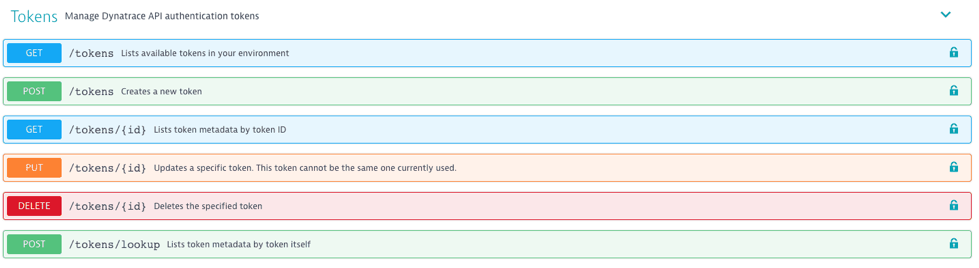

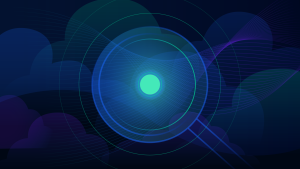

Looking for answers?
Start a new discussion or ask for help in our Q&A forum.
Go to forum