The new Dynatrace® Clouds app enables seamless management of multicloud environments and provides insights across multiple cloud services in a single, integrated view. It provides a cross-cloud overview of cloud services, their instances, and health, enabling cloud resource usage analysis and optimization with analytics notebooks. It helps teams to find under- or over-utilized resources and components quickly.
Multicloud strategy: Balancing potential with complexity in modern IT ecosystems
In the ever-changing digital world, cloud technologies are crucial in driving business innovation and adaptability. They offer unmatched flexibility and scalability to meet the fluctuating demands of the market. While cloud deployments offer benefits, they also pose management challenges—especially in multicloud strategies that use various cloud providers. Organizations are increasingly adopting these multicloud approaches to bolster resilience, access specialized features, control costs, adhere to regulations, boost user performance, and remain agile in a technology-centric competitive landscape.
Much like cloud deployments, a multicloud strategy offers numerous benefits. However, a multicloud strategy also introduces new challenges for platform teams. Those teams need to be able to delve quickly into resources across all cloud providers to identify a problem or investigate a trend.
Unified observability is the key to tackling multicloud integration challenges
The rise of multicloud environments necessitates a tool capable of seamlessly integrating and providing insights across various cloud services. Many of our customers face challenges due to using various tools that are not integrated, making it difficult to track their cloud services and correlate data from different sources. Platform teams facing this challenge might compromise on tools, settling for limited capabilities and a weaker security posture. For these teams, it’s not just about the inventory of resources across clouds; it’s about the ability to correlate across clouds, tracking multiple data points across different resources.
Streamline multicloud observability with the Dynatrace Clouds app
Enter the Dynatrace Clouds app, a novel way for observing multiple resources across multiple clouds. It provides a single, centralized dashboard that displays all resources across multiple clouds, and significantly enhances multicloud resource tracking and governance.
Centralized oversight and insights
A unified view eliminates the need to switch between different cloud service dashboards, saving time and reducing the risk of oversight errors. Centralization brings all the critical metrics and logs into one place, providing a holistic perspective over your cloud environment.
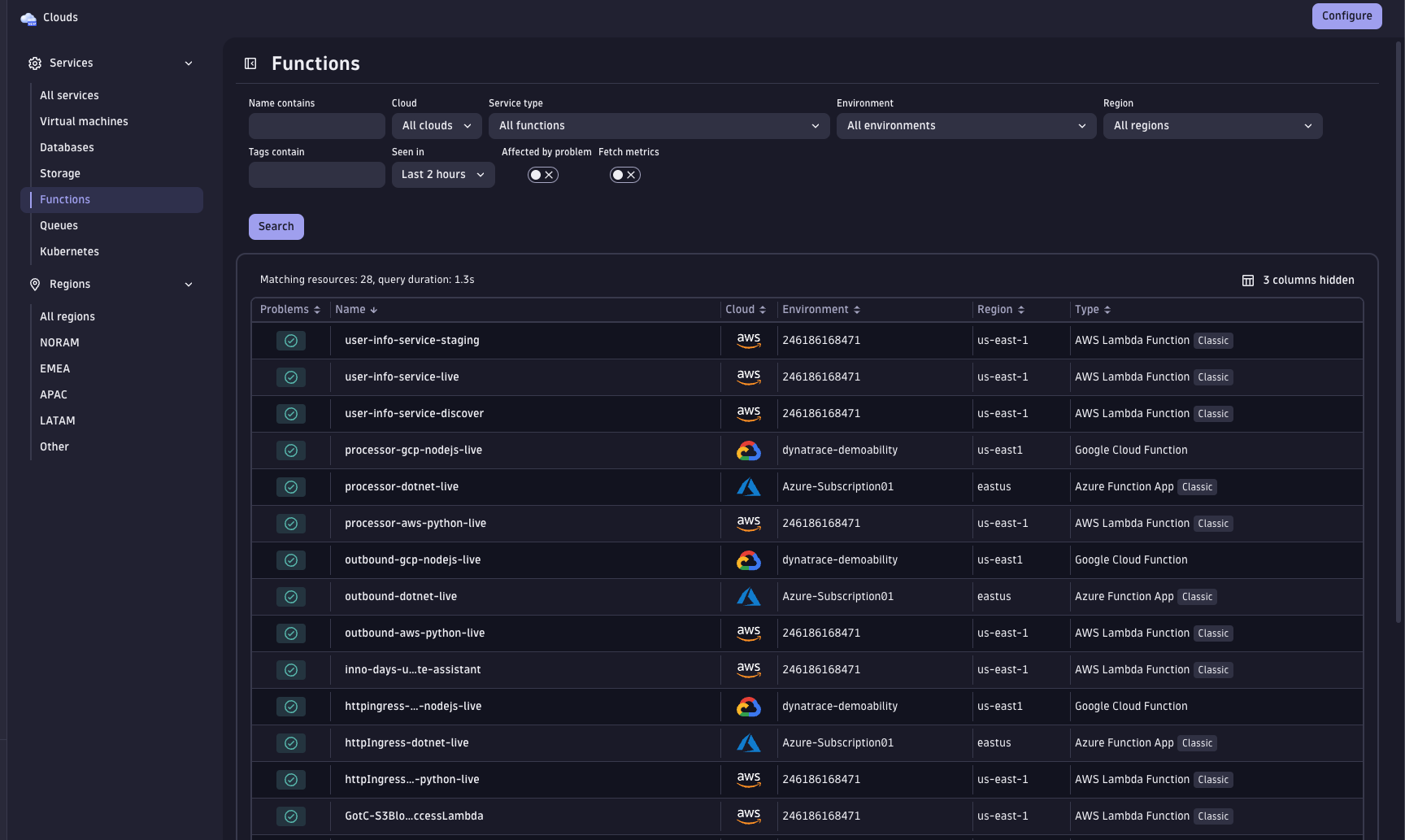
Logs and metrics in context
The Clouds app simplifies cloud operations by providing detailed logs and metrics in context. With a single click, the dashboard shows an analysis of logs and metrics for a selected resource in its appropriate context, making it easier to understand the complexities inherent in cloud infrastructure. Consolidating data from multiple clouds is now more achievable and straightforward.
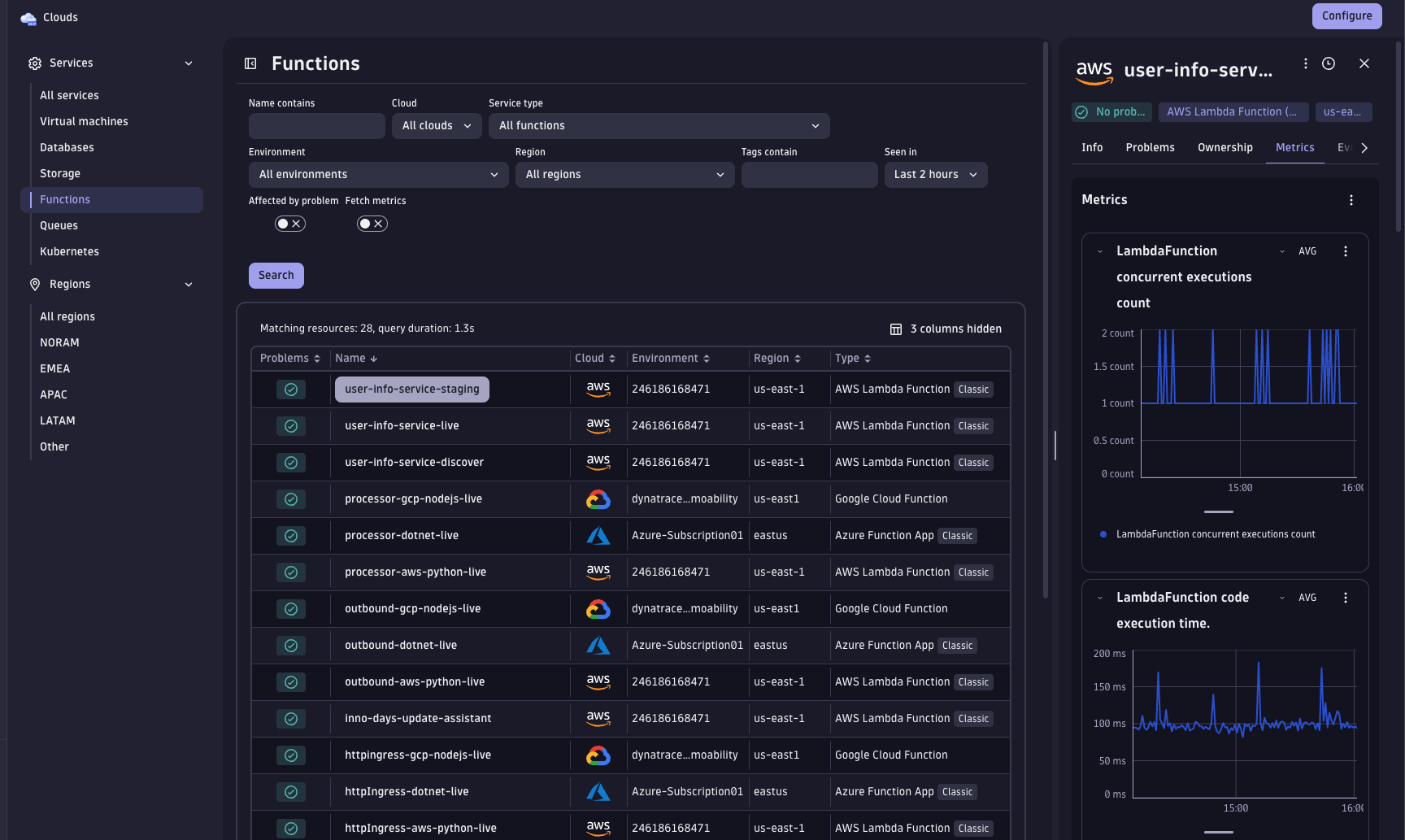
Observing performance metrics from multiple cloud providers side by side allows CloudOps teams to compare and contrast the efficiency and response times of different services, which is critical to ensure optimal application performance.
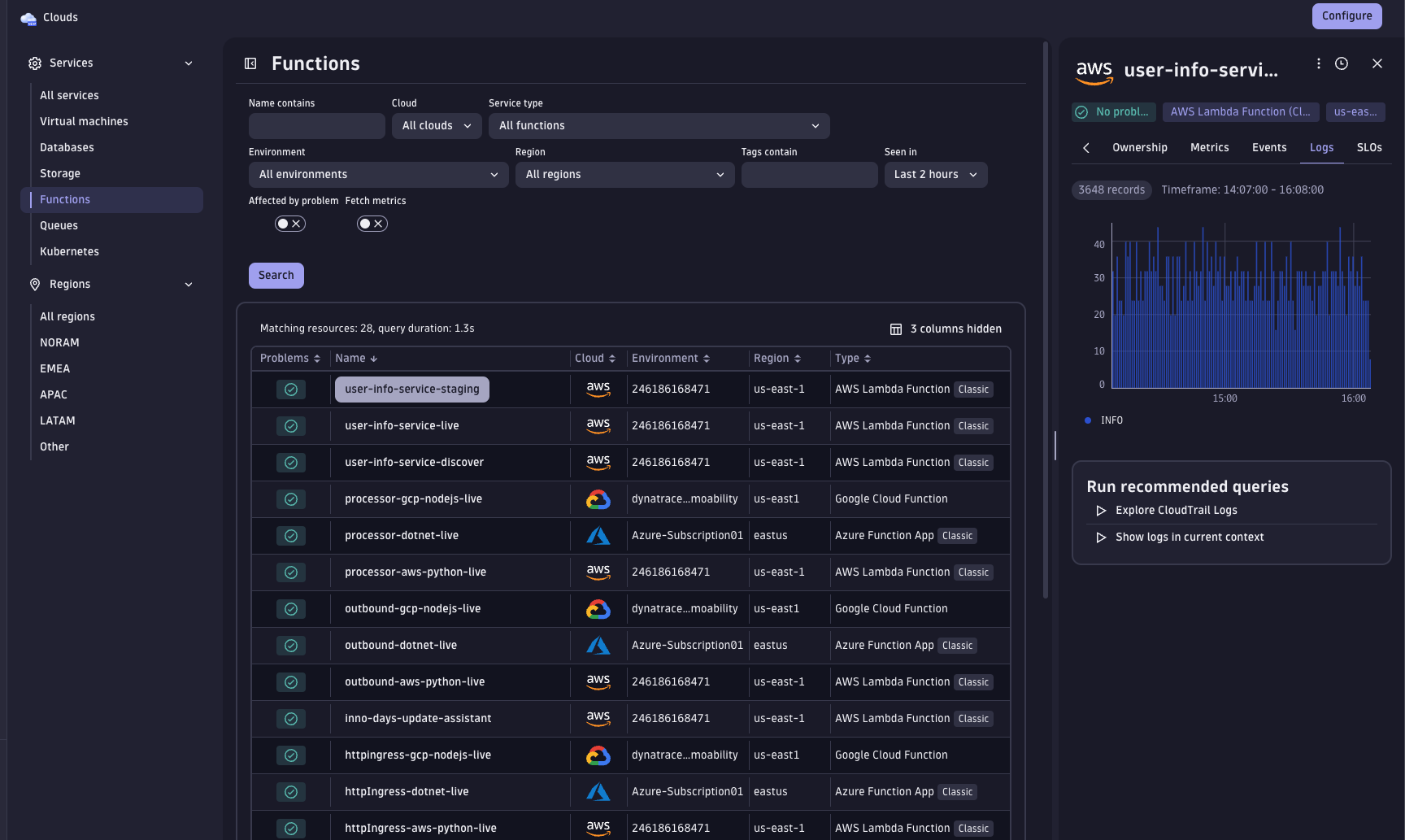
Detailed logs offer insights into application behavior and system operations, helping developers and platform teams to pinpoint the root causes of errors, crashes, or performance issues.
Enhanced troubleshooting
With data from various clouds correlated, it becomes easier to identify an issue’s root cause. Troubleshooting is more effective when teams can see patterns and anomalies across all cloud environments, rather than analyzing them in isolation.
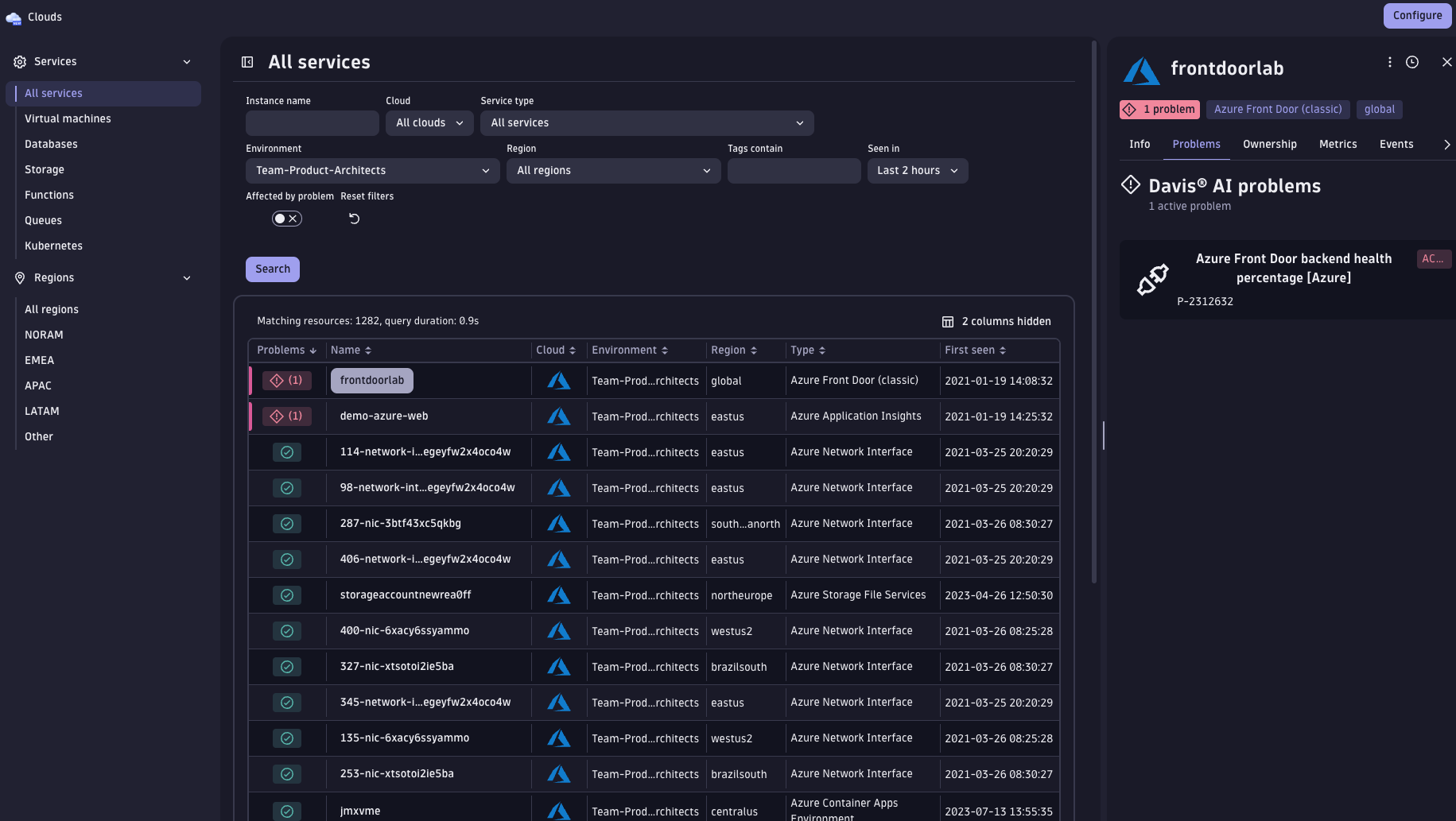
Correlate data from multiple clouds in a single view
Analyzing data from multiple cloud providers in a single view also allows for comparative analytics, where insights gained from one cloud can inform strategies in another, effectively leveraging each provider’s strengths.
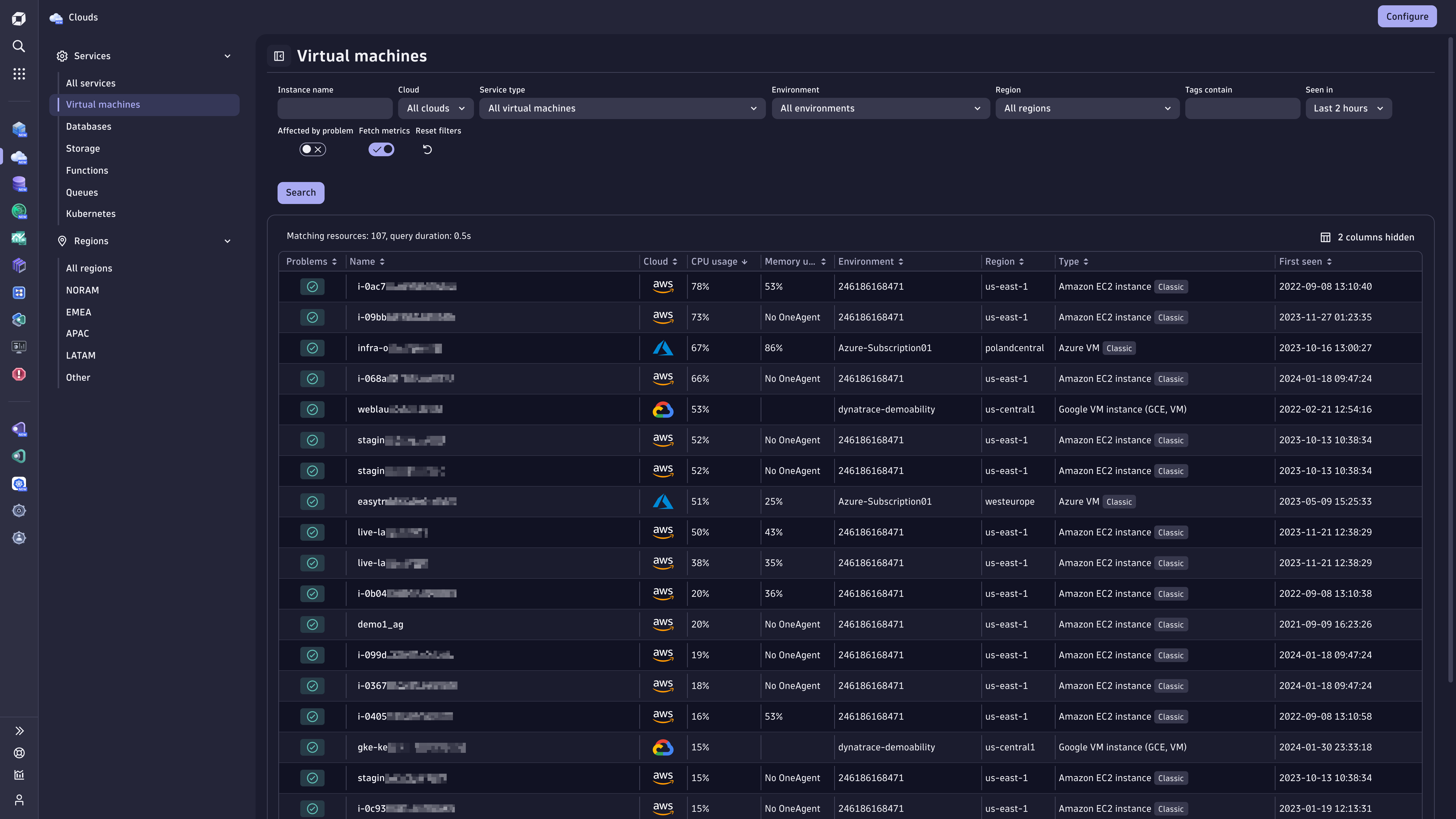
Incorporating these advantages into cloud operations greatly enhances an organization’s agility, efficiency, and resilience, driving a more proactive and informed approach to observing multicloud environments.
Start using the Clouds app
Dynatrace will continuously improve the Clouds app, making it an even more powerful tool.
Embrace the opportunity to explore the Dynatrace Clouds app and let your voice be heard. Join us on our community channel and be a part of shaping the future of the Dynatrace Clouds app.





Looking for answers?
Start a new discussion or ask for help in our Q&A forum.
Go to forum