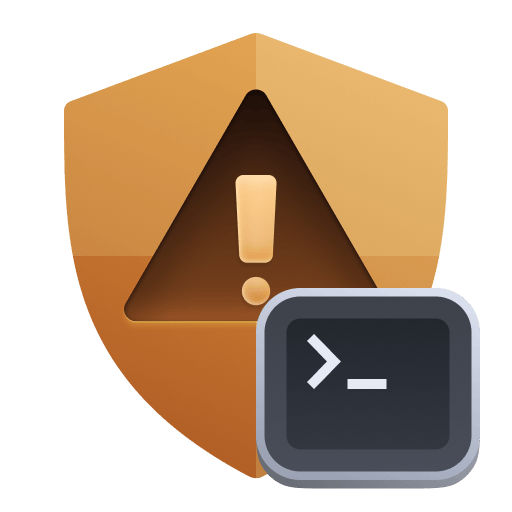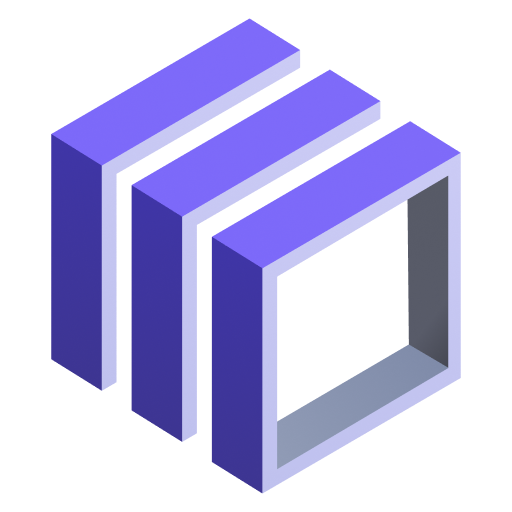| Apigee Cassandra client request latency | cloud.gcp.apigee_googleapis_com.cassandra.clientrequest_latency | - | Count |
| Apigee Cassandra pending compaction tasks | cloud.gcp.apigee_googleapis_com.cassandra.compaction_pendingtasks | - | Count |
| Apigee Cassandra bytes committed per area | cloud.gcp.apigee_googleapis_com.cassandra.jvm_memory_bytes_committed | - | Byte |
| Apigee Cassandra initial memory bytes | cloud.gcp.apigee_googleapis_com.cassandra.jvm_memory_bytes_init | - | Byte |
| Apigee Cassandra max bytes of memory | cloud.gcp.apigee_googleapis_com.cassandra.jvm_memory_bytes_max | - | Byte |
| Apigee Cassandra used JVM memory bytes | cloud.gcp.apigee_googleapis_com.cassandra.jvm_memory_bytes_used | - | Byte |
| Apigee Cassandra bytes committed per memory pool | cloud.gcp.apigee_googleapis_com.cassandra.jvm_memory_pool_bytes_committed | - | Byte |
| Apigee Cassandra initial bytes of JVM memory pool | cloud.gcp.apigee_googleapis_com.cassandra.jvm_memory_pool_bytes_init | - | Byte |
| Apigee Cassandra JVM memory pool bytes max | cloud.gcp.apigee_googleapis_com.cassandra.jvm_memory_pool_bytes_max | - | Byte |
| Apigee Cassandra bytes per memory pool | cloud.gcp.apigee_googleapis_com.cassandra.jvm_memory_pool_bytes_used | - | Byte |
| Apigee Cassandra user and system CPU in seconds | cloud.gcp.apigee_googleapis_com.cassandra.process_cpu_seconds_total.count | - | Second |
| Apigee Cassandra process max file descriptors | cloud.gcp.apigee_googleapis_com.cassandra.process_max_fds | - | Count |
| Apigee Cassandra process open file descriptors | cloud.gcp.apigee_googleapis_com.cassandra.process_open_fds | - | Count |
| Apigee server fault count | cloud.gcp.apigee_googleapis_com.server.fault_count | - | Count |
| Apigee server latencies | cloud.gcp.apigee_googleapis_com.server.latencies.count | - | MilliSecond |
| Apigee server nio | cloud.gcp.apigee_googleapis_com.server.nio | - | Count |
| Apigee server thread count | cloud.gcp.apigee_googleapis_com.server.num_threads | - | Count |
| Apigee server request count | cloud.gcp.apigee_googleapis_com.server.request_count | - | Count |
| Apigee server response count | cloud.gcp.apigee_googleapis_com.server.response_count | - | Count |
| Apigee UDCA disk used bytes | cloud.gcp.apigee_googleapis_com.udca.disk.used_bytes | - | Byte |
| Apigee UDCA server local file count | cloud.gcp.apigee_googleapis_com.udca.server.local_file_count.gauge | - | Count |
| Apigee UDCA server timestamp difference between current time and latest file | cloud.gcp.apigee_googleapis_com.udca.server.local_file_latest_ts | - | Second |
| Apigee UDCA server timestamp difference between current time and oldest file | cloud.gcp.apigee_googleapis_com.udca.server.local_file_oldest_ts | - | Second |
| Apigee UDCA pruned file count | cloud.gcp.apigee_googleapis_com.udca.server.pruned_file_count | - | Count |
| Apigee UDCA outstanding number of entries in retry cache | cloud.gcp.apigee_googleapis_com.udca.server.retry_cache_size | - | Count |
| Apigee UDCA server total latencies | cloud.gcp.apigee_googleapis_com.udca.server.total_latencies.count | - | Second |
| Apigee UDCA server upload latencies | cloud.gcp.apigee_googleapis_com.udca.server.upload_latencies.count | - | Second |
| Apigee UDCA server HTTP error count | cloud.gcp.apigee_googleapis_com.udca.upstream.http_error_count | - | Count |
| Apigee UDCA server HTTP latencies | cloud.gcp.apigee_googleapis_com.udca.upstream.http_latencies.count | - | Second |
| Apigee UDCA uploaded file count | cloud.gcp.apigee_googleapis_com.udca.upstream.uploaded_file_count | - | Count |
| Apigee UDCA uploaded file size distribution | cloud.gcp.apigee_googleapis_com.udca.upstream.uploaded_file_sizes.count | - | Byte |
| Apigee upstream latencies | cloud.gcp.apigee_googleapis_com.upstream.latencies.count | - | MilliSecond |
| Apigee upstream request count | cloud.gcp.apigee_googleapis_com.upstream.request_count | - | Count |
| Apigee upstream response count | cloud.gcp.apigee_googleapis_com.upstream.response_count | - | Count |