This week at the xMatters Flow User Conference in Chicago, Dynatrace presented and met with folks to discuss how Dynatrace’s unique AI-powered full stack monitoring, along with xMatters winning collaboration platform, supercharge the response and resolution of incidents and crises. The advantages are robust!
- xMatters delivers 90% faster time-to-respond to exact team resources
- Dynatrace creates 90% fewer alerts along with high- quality, AI-powered contextual data
- Together, Dynatrace and xMatters
- Speed triage by up to 50%
- Reduce monitoring and monitoring-related tools by a reduction up to 80%
- Drops alert noise up to 90%
- Significantly lower license costs
- Frees up resources to do other cool things to drive great performance
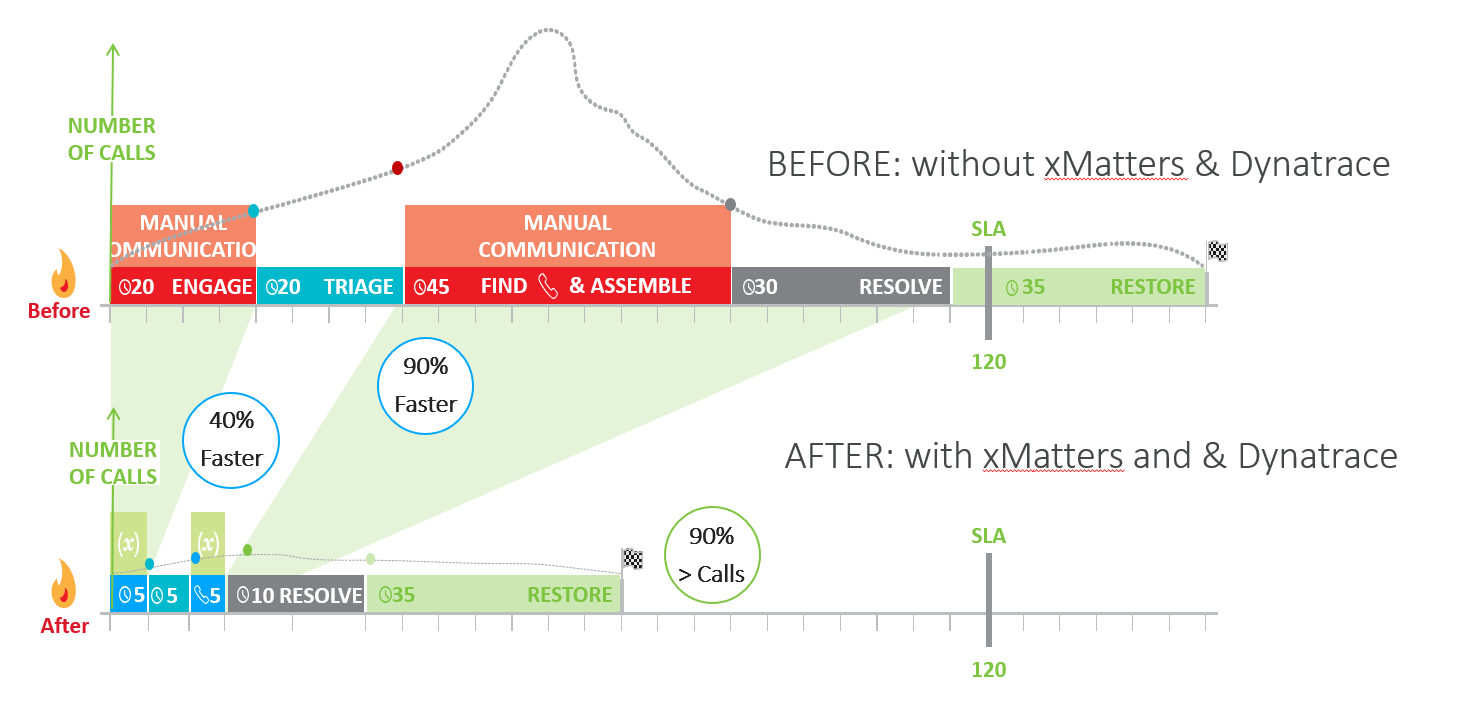
Dynatrace empowers xMatters with these unique capabilities:
- Dynatrace’s AI-detected fast root cause analysis greatly reduces triage time
- Dynatrace’s AI-correlation of events are put into a simple, single problem (vs. multiple alerts) with actionable info
- Dynatrace’s patented technologies (indepth PurePath (code level) and Smartscape (all dependencies)), along with software intelligence, drive fast incident resolution
How easy is it? Pretty easy. Dynatrace provides a seamless, out-of-the-box, closed-loop integration with xMatters. This augments the speed and simplification of intelligently reducing and managing alerts around Dynatrace detected issues, and streamlines important contextual information into collaborative channels such as Jira and ServiceNow.
Let’s take a look at this process in the following four steps:
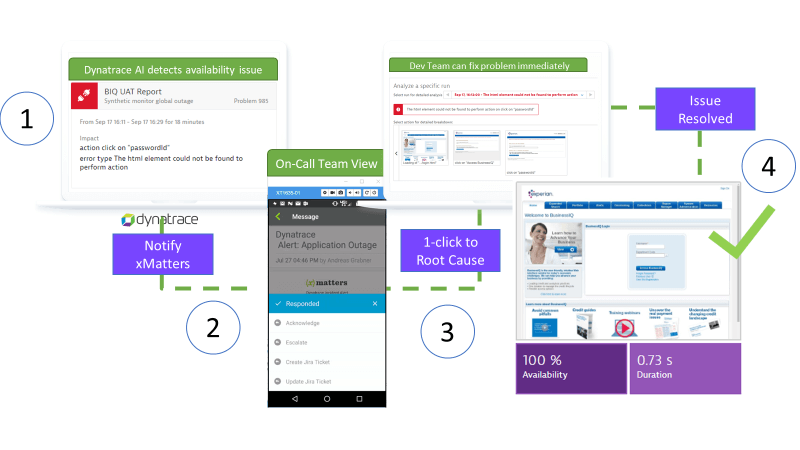
- Dynatrace actively pushes problem alerts along with all related data into xMatters
- xMatters immediately engages the right people depending on the type of problem, severity and impact (in the team members preferred device)
- With one click, Dynatrace deep dives into the root cause and all the related problem details and available follow-up actions
- The right people collaborate on problems with ease, reduce their mean time to resolution, and operations return to happy green.
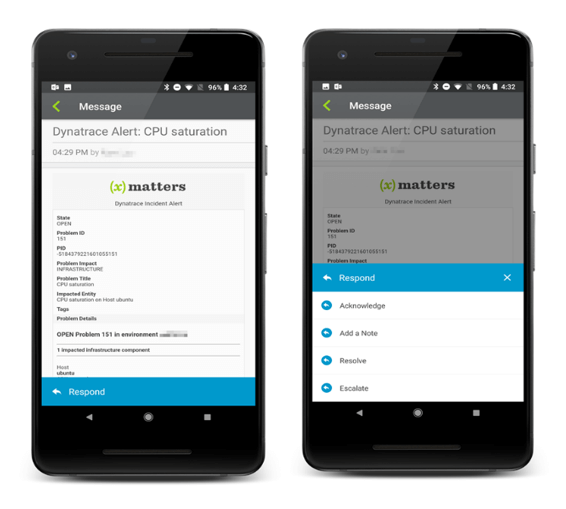
What makes it “supercharged”? Well, Dynatrace’s full-stack performance monitoring automatically discovers and monitors every layer of the application environment – every component, every dependency, across every tier. And it automatically traces 100% of all transactions through the stack – front to back – 24 x 7 (with full insight into dynamic cloud instances and microservices).
This depth of detail, along with software intelligence, empowers Dynatrace to deliver high-speed root cause analysis, along with enriched contextual data – at the notification level / right in the alert – enabling teams to understand what action to take immediately.
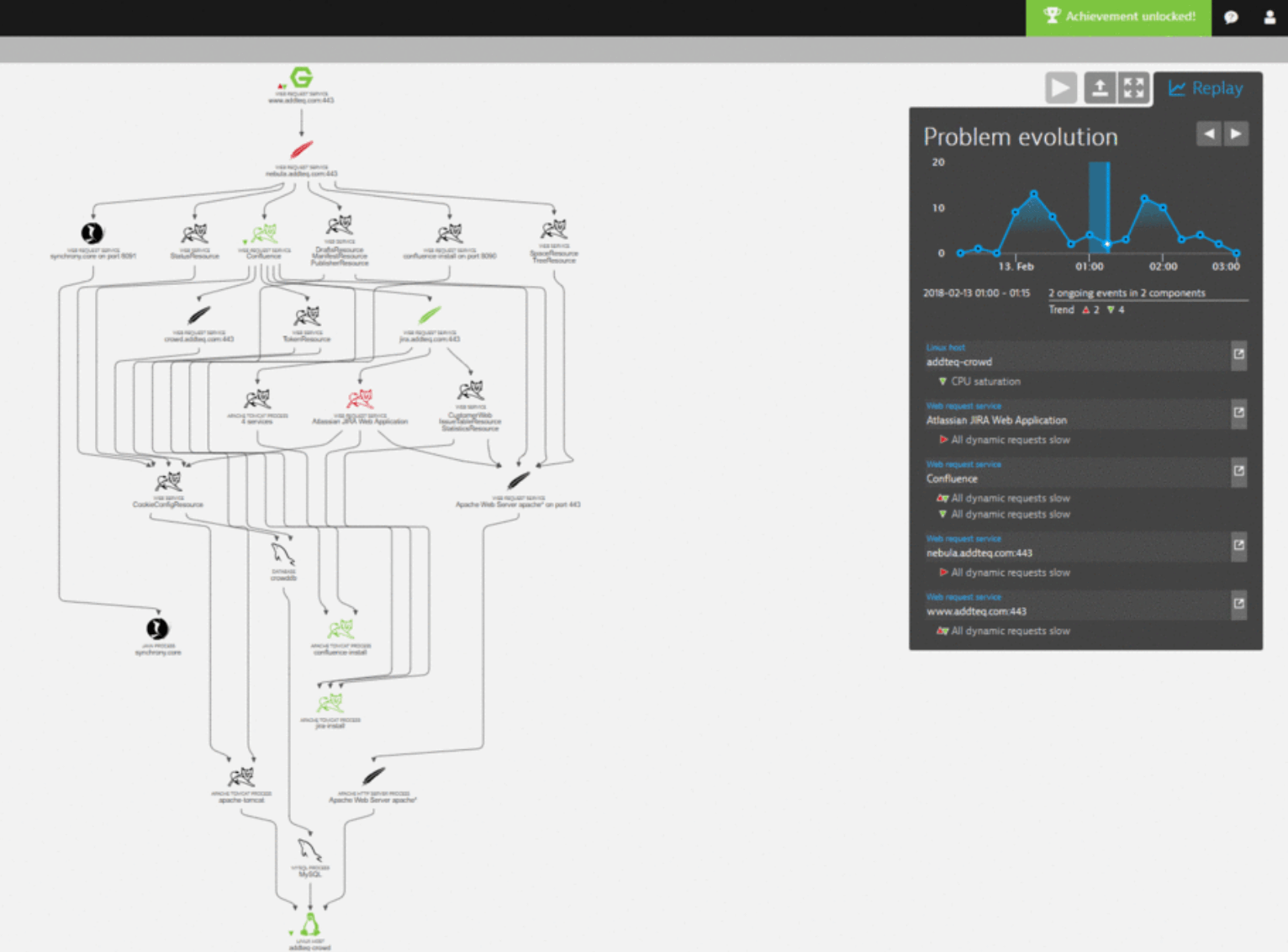
Click any Dynatrace problem on the xMatters dashboard to see all the related problem details and available follow-up actions, such as acknowledging the incident or adding a comment to inform the team of any steps that have been taken to remedy the issue.
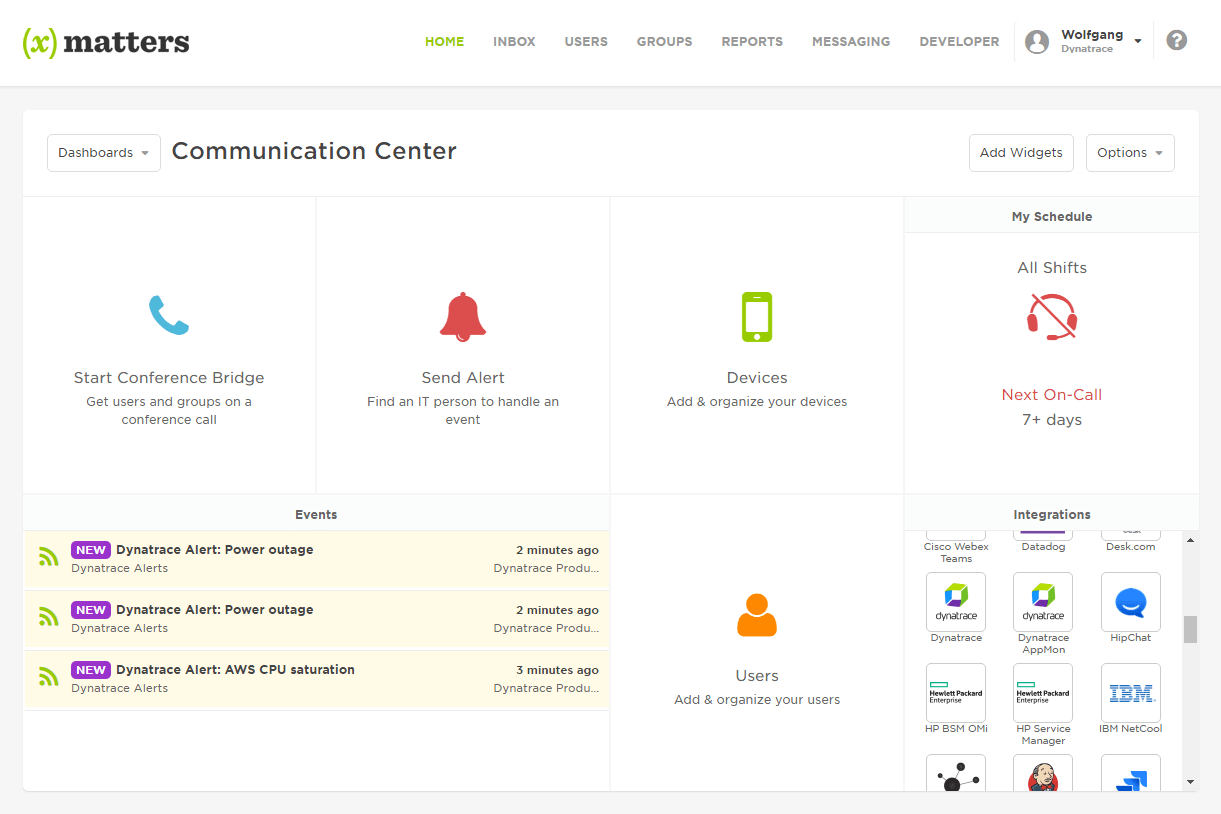
The xMatters Dynatrace integration also synchronizes all comments and any logged fixes back to the Dynatrace problem for tracking within the Dynatrace user interface.
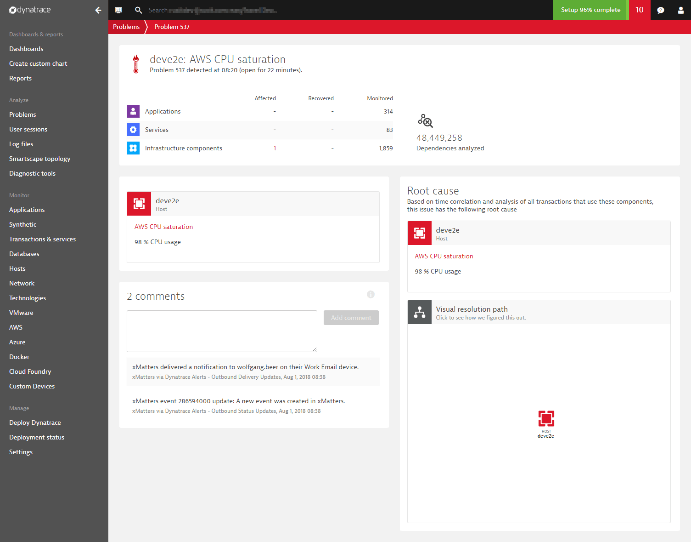
Our Dynatrace team (special thanks to Brian Chandler!) enjoyed engaging around digital collaboration with everyone at xMatters FLOW, and we hope Dynatrace’s value in xMatters environments added to the innovative spirit and learnings!
- Dynatrace’s AI-detected fast root cause analysis greatly reduces triage time
- Dynatrace’s AI-correlation of events are put into a simple, single problem (vs. multiple alerts) with actionable info
- Dynatrace’s patented technologies (indepth PurePath (code level) and Smartscape (all dependencies)), along with software intelligence, drive fast incident resolution

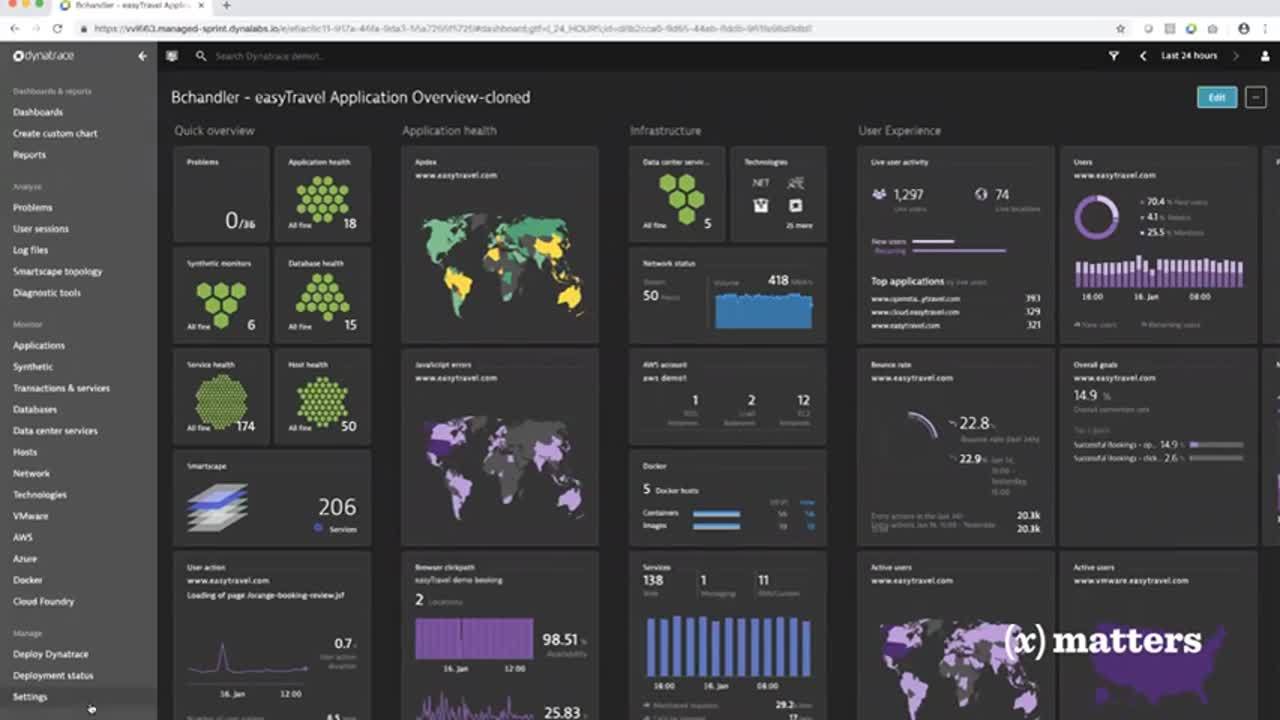
To learn more, get ready to be amazed in five minutes or less and try the Dynatrace Free Trial or to set up the integration of Dynatrace and xMatters, check out “Intelligent Alert Escalation and Problem Remediation with xMatters Integration”. Also see this complementary infographic on the value of Dynatrace and xMatters and Brian’s Dynatrace xMatters cool Lego post!



Looking for answers?
Start a new discussion or ask for help in our Q&A forum.
Go to forum