You don’t have to be tech-savvy to have heard the term “REST API.” Nowadays everywhere you look you find APIs. “Microservices-driven,” “cloud-native”, “automated,” and containerized” are not only buzz words, they’re also now reality. These concepts rely on APIs, which means that they’re crucial for great user experiences and the success of scalable applications. Looking at the role that APIs play in IT systems, we can see that they’re critical to ensuring performance and availability at expected levels.
When you think of your API use cases, including the monitoring of services that are used by mobile apps, you see that most of them involve multiple requests. Examples include:
- Complex authentication like
OAuth, which requires more than one request - Monitoring that takes into account the need for a specific sequence of requests
- More sophisticated API uses, like testing with built-in logic for conditional operations
- Monitoring business transactions on the API level
- Mobile app service monitoring of end-to-end mobile use cases
To cover these use cases, more than one request must be executed.
When to use multi-request
APIs are increasingly driving product development. With the growing reliance on APIs and the adoption of more sophisticated authentication methods, singular HTTP requests may no longer be enough for your synthetic API monitoring.
The monitor shown in the example below has two HTTP requests that are executed from four private locations. While an HTTP monitor with only a single request could ensure that this service is available, to find out if this service works properly in a larger transaction, more than one request must be executed.
Most likely your app services also require that your users complete business use cases in multiple steps.
Synthetic multi-request HTTP monitors cover complex API monitoring
Let’s take a look at an example of an API based scenario, where we need to:
- Create an object using API
- Verify its creation
- Remove the object
- Verify its removal
For this use case, even without any special authentication, a minimum of four requests must be executed. With the use of a synthetic multi-request HTTP monitor (see example below), this transaction can be monitored as a single synthetic monitor.
Requirements
To start using multi-request HTTP monitors, you only need to have Synthetic-enabled ActiveGates version 1.171+ assigned to the monitored location.
How to get started
If you’re already familiar with synthetic HTTP monitors, you’ll notice that after creating a new monitor, you can now add multiple requests by clicking the Add HTTP request button.
For other details, see Create an HTTP monitor. Be sure to assign the newly created monitor to a private location and select the monitoring frequency to complete the setup.
Such a monitor will consume the sum of the executed requests—there are no changes to pricing.
What’s next
At Dynatrace, we firmly believe in the API-driven approach, for which multi-request HTTP monitors are a perfect fit. So stay with us for other exciting enhancements that are coming to synthetic HTTP monitoring, including:
- Scripting options using pre- and post-execution scripts
- Variable usage
- Built-in support for OAuth based authentication
- Certificate support

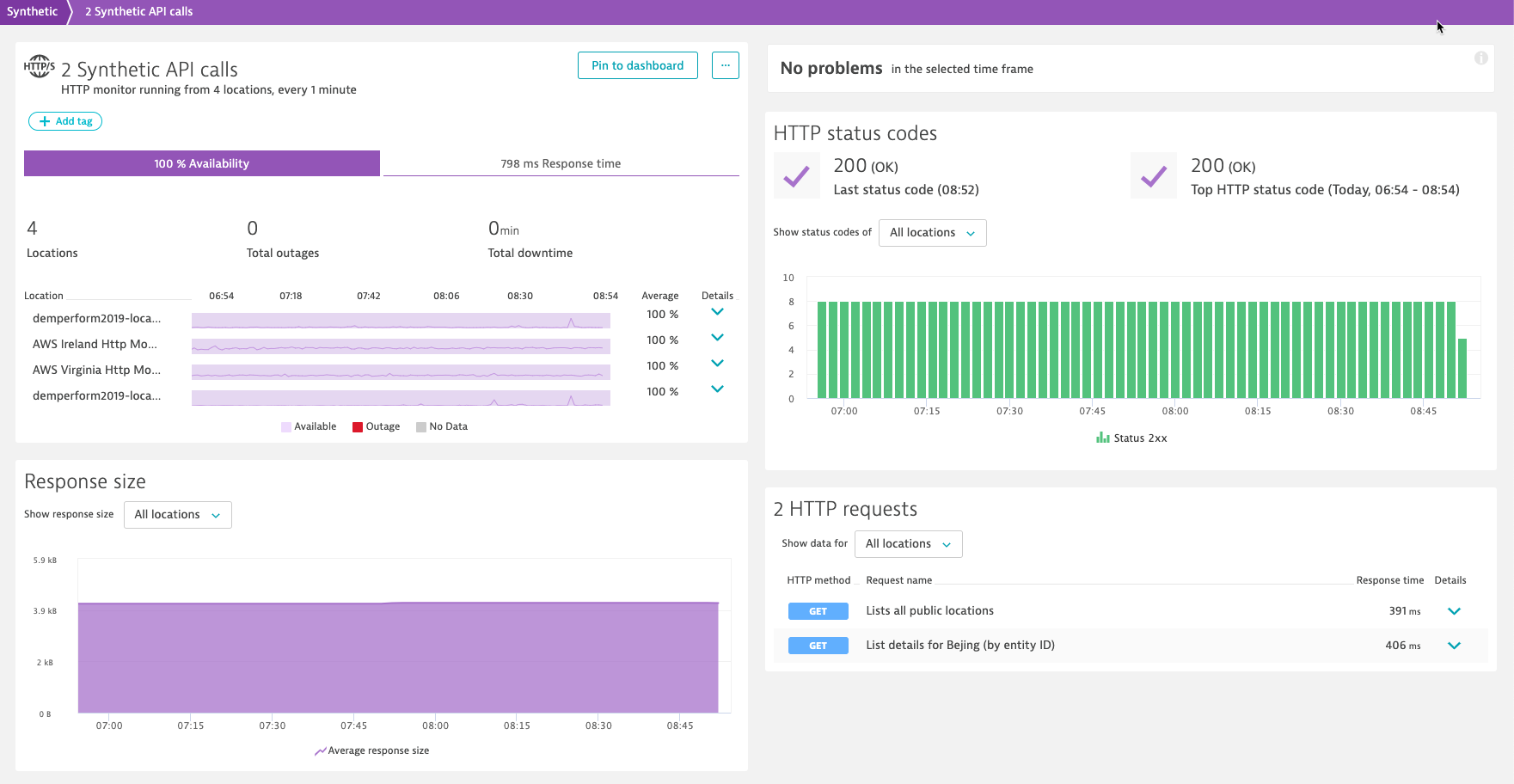
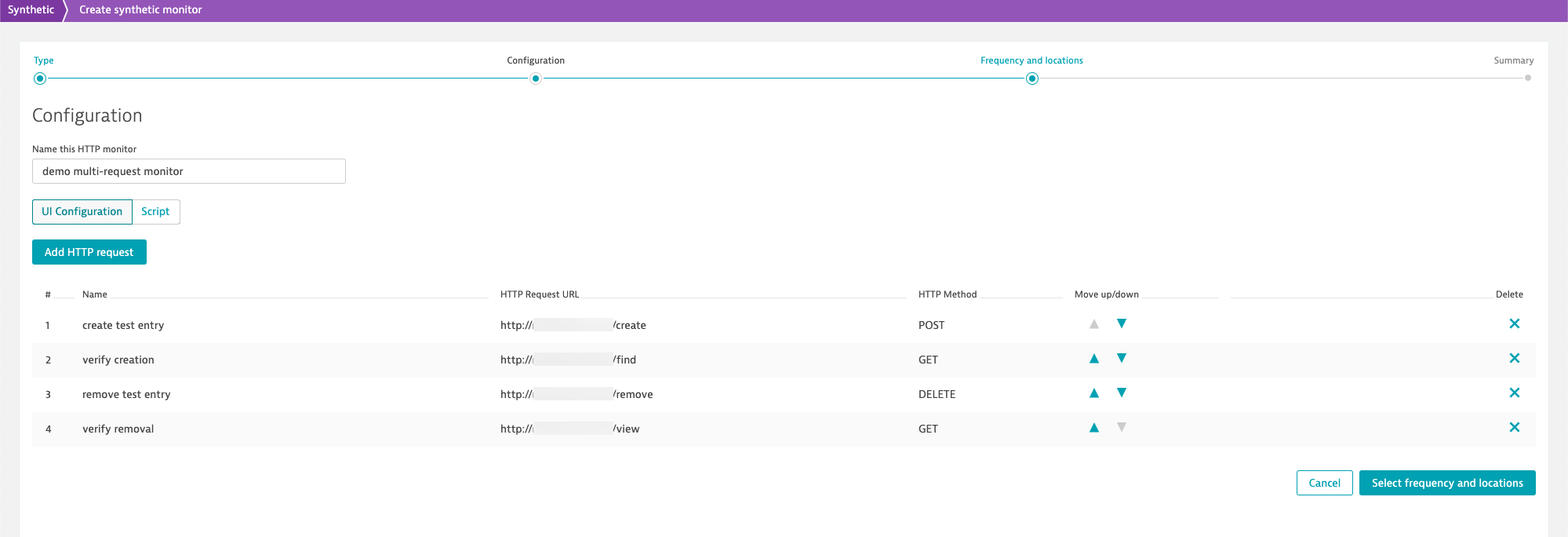
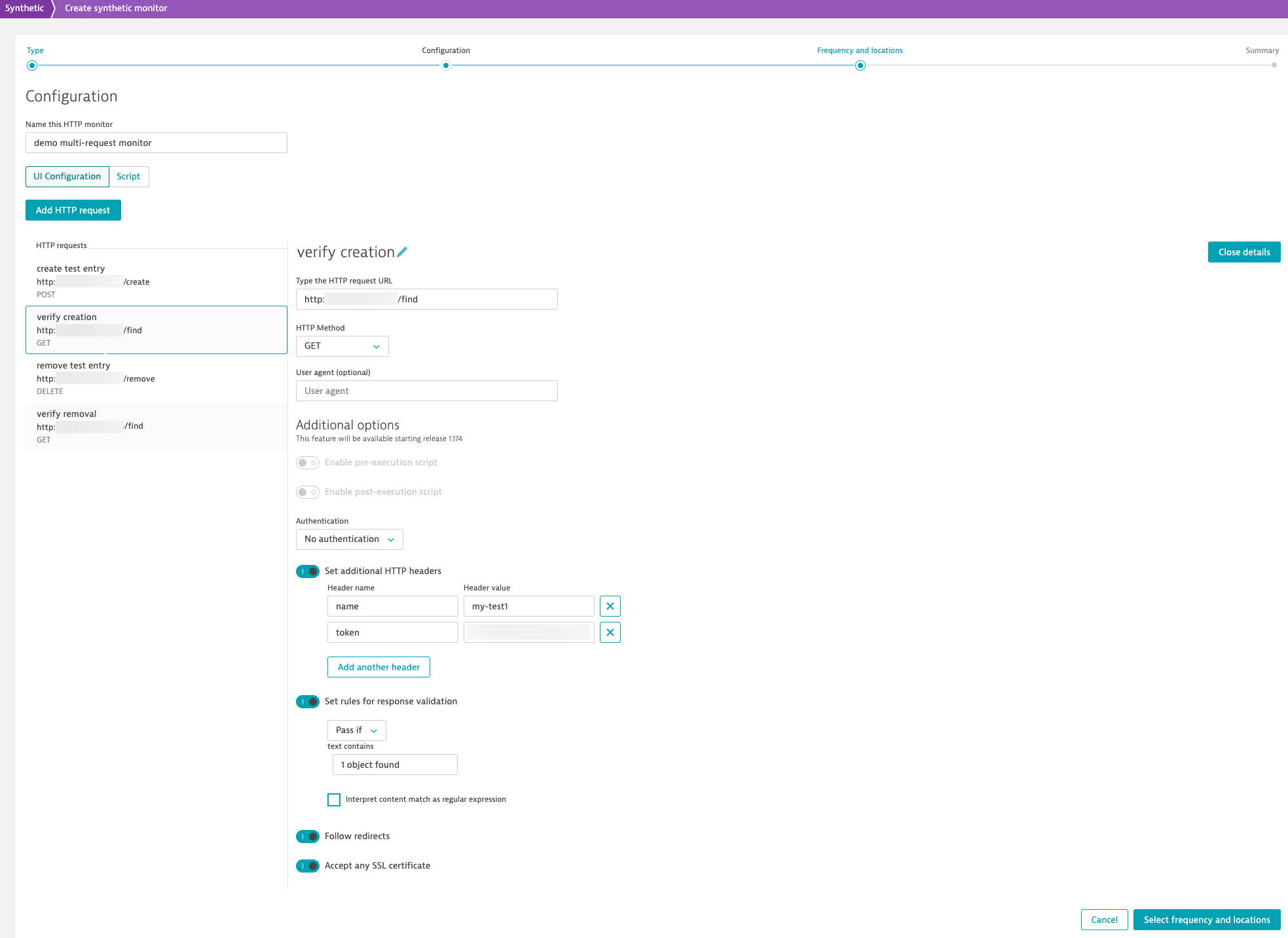




Looking for answers?
Start a new discussion or ask for help in our Q&A forum.
Go to forum