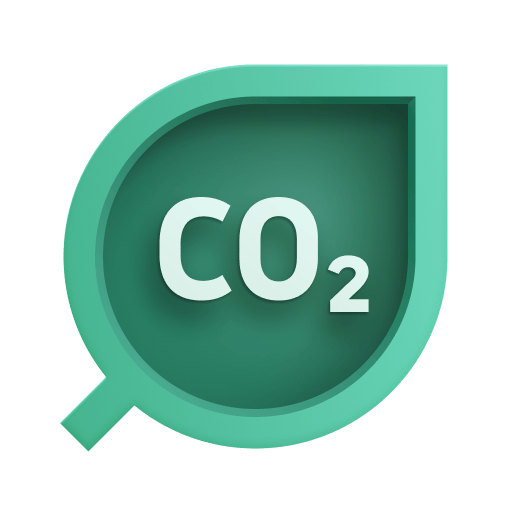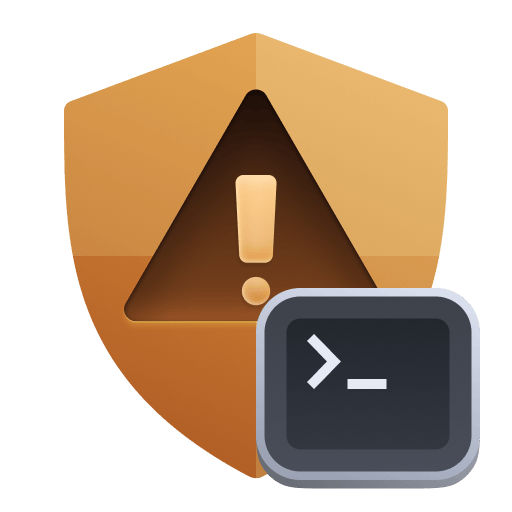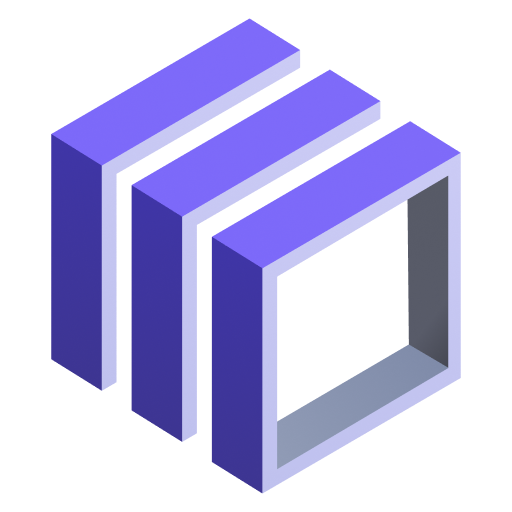| Carbon - Number of faulty services | wso2-apim.number_faulty_services | Carbon - Number of faulty services | Count |
| Carbon - System response time average | wso2-apim.system_response_time_avg | Carbon - System response time average | MilliSecond |
| Carbon - System response time maximum | wso2-apim.system_response_time_max | Carbon - System response time maximum | MilliSecond |
| Carbon - Database Read time 75th Percentile | wso2-apim.mb_database_read_75p | Carbon - Database Read time 75th Percentile | MilliSecond |
| Carbon - Database Read Events rate in 15 minutes window | wso2-apim.mb_database_read_fifteenminuterate | Carbon - Database Read Events rate in 15 minutes window | PerSecond |
| Carbon - Database Write time 75th Percentile | wso2-apim.mb_database_write_75p | Carbon - Database Write time 75th Percentile | MilliSecond |
| Carbon - Database Write Events rate in 15 minutes window | wso2-apim.mb_database_write_fifteenminuterate | Carbon - Database Write Events rate in 15 minutes window | PerSecond |
| Active http listener connections | wso2-apim.active_http_listener_connections | Active http listener connections | Count |
| Active http sender connections | wso2-apim.active_http_sender_connections | Active http sender connections | Count |
| Active https listener connections | wso2-apim.active_https_listener_connections | Active https listener connections | Count |
| Active https sender connections | wso2-apim.active_https_sender_connections | Active https sender connections | Count |
| HTTP - Average latency | wso2-apim.http_latency_avg | HTTP - Average latency | MilliSecond |
| HTTP - Average backend latency | wso2-apim.http_latency_backend_avg | HTTP - Average backend latency | MilliSecond |
| HTTP - Average request mediation latency | wso2-apim.http_request_mediation_latency_avg | HTTP - Average request mediation latency | MilliSecond |
| HTTP - Average response mediation latency | wso2-apim.http_response_mediation_latency_avg | HTTP - Average response mediation latency | MilliSecond |
| HTTP - Average time taken to read the response from gateway to backend | wso2-apim.http_backend_to_esb_response_read_time_avg | HTTP - Average time taken to read the response from gateway to backend | MilliSecond |
| HTTP - Average time taken to read request by gateway which is sent by the client | wso2-apim.http_client_to_esb_request_read_time_avg | HTTP - Average time taken to read request by gateway which is sent by the client | MilliSecond |
| HTTP - Average time taken to write the request from gateway to the backend | wso2-apim.http_esb_to_backend_request_write_time_avg | HTTP - Average time taken to write the request from gateway to the backend | MilliSecond |
| HTTP - Average time taken to write the request from gateway to client app | wso2-apim.http_esb_to_client_response_write_time_avg | HTTP - Average time taken to write the request from gateway to client app | MilliSecond |
| HTTPS - Average latency | wso2-apim.https_latency_avg | HTTPS - Average latency | MilliSecond |
| HTTPS - Average backend latency | wso2-apim.https_latency_backend_avg | HTTPS - Average backend latency | MilliSecond |
| HTTPS - Average request mediation latency | wso2-apim.https_request_mediation_latency_avg | HTTPS - Average request mediation latency | MilliSecond |
| HTTPS - Average response mediation latency | wso2-apim.https_response_mediation_latency_avg | HTTPS - Average response mediation latency | MilliSecond |
| HTTPS - Average time taken to read the response from gateway to backend | wso2-apim.https_backend_to_esb_response_read_time_avg | HTTPS - Average time taken to read the response from gateway to backend | MilliSecond |
| HTTPS - Average time taken to read request by gateway which is sent by the client | wso2-apim.https_client_to_esb_request_read_time_avg | HTTPS - Average time taken to read request by gateway which is sent by the client | MilliSecond |
| HTTPS - Average time taken to write the request from gateway to the backend | wso2-apim.https_esb_to_backend_request_write_time_avg | HTTPS - Average time taken to write the request from gateway to the backend | MilliSecond |
| HTTPS - Average time taken to write the request from gateway to client app | wso2-apim.https_esb_to_client_response_write_time_avg | HTTPS - Average time taken to write the request from gateway to client app | MilliSecond |