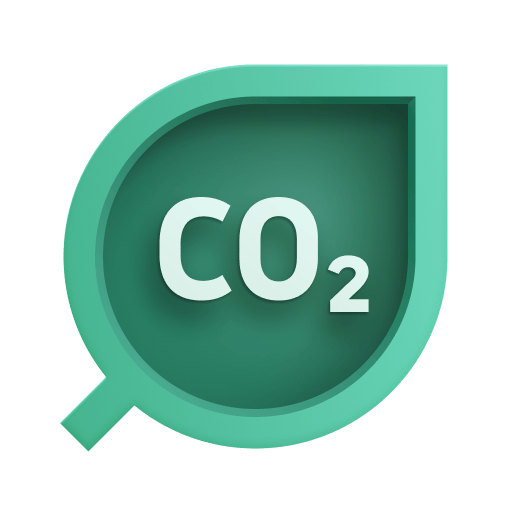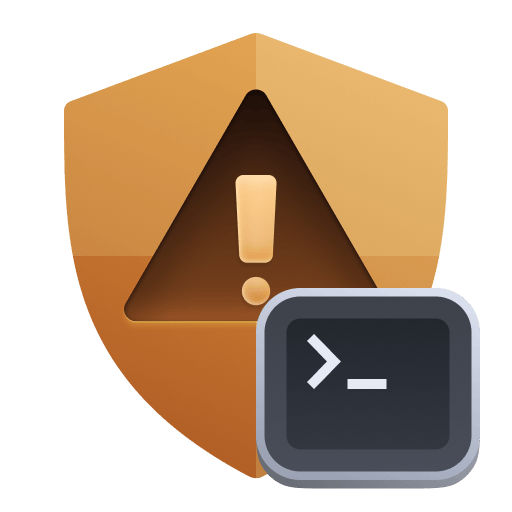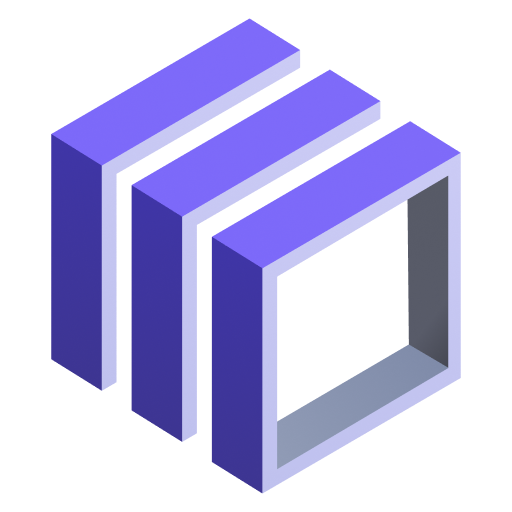| CPU Usage | vmware.host.cpu.usage.average | CPU usage as a percentage during the interval | Percent |
| Disk I/O Rate | vmware.host.disk.usage.average | Aggregated disk I/O rate. For hosts, this metric includes the rates for all virtual machines running on the host during the collection interval. | KiloBytePerSecond |
| Disk Bus Resets | vmware.host.disk.busResets.summation.count | Number of SCSI-bus reset commands issued during the collection interval | Count |
| Disk Commands | vmware.host.disk.commands.summation | Number of SCSI commands issued during the collection interval | Count |
| Disk Commands Aborted | vmware.host.disk.commandsAborted.summation | Number of SCSI commands aborted during the collection interval | Count |
| Queue Command Latency | vmware.host.disk.queueLatency.average | Average amount of time spent in the VMkernel queue, per SCSI command, during the collection interval | MilliSecond |
| Disk Read Requests | vmware.host.disk.numberRead.summation | Number of disk reads during the collection interval | Count |
| Disk Write Requests | vmware.host.disk.numberWrite.summation | Number of disk writes during the collection interval | Count |
| Disk Read Rate | vmware.host.disk.read.average | Average number of kilobytes read from the disk each second during the collection interval | KiloBytePerSecond |
| Disk Write Rate | vmware.host.disk.write.average | Average number of kilobytes written to disk each second during the collection interval | KiloBytePerSecond |
| Read Latency | vmware.host.disk.totalReadLatency.average | Average amount of time taken during the collection interval to process a SCSI read command issued from the guest OS to the virtual machine | MilliSecond |
| Write latency | vmware.host.disk.totalWriteLatency.average | Average amount of time taken during the collection interval to process a SCSI write command issued by the guest OS to the virtual machine | MilliSecond |
| Memory Compression Rate | vmware.host.mem.compressionRate.average | Rate of guest physical memory page compression by ESXi | KiloBytePerSecond |
| Memory Decompression Rate | vmware.host.mem.decompressionRate.average | Rate of guest physical memory decompression | KiloBytePerSecond |
| Host Memory Consumed % | vmware.host.mem.usage.average | Percentage of host physical memory that has been consumed | Percent |
| Memory Active (Avg) | vmware.host.mem.active.average | - | KiloByte |
| Memory Consumed (Avg) | vmware.host.mem.consumed.average | - | KiloByte |
| Memory Swap In (avg) | vmware.host.mem.swapIn.average | - | KiloByte |
| Memory Swap Out (avg) | vmware.host.mem.swapOut.average | - | KiloByte |
| Network Usage | vmware.host.net.usage.average | Network utilization (combined transmit-rates and receive-rates) during the interval | KiloBytePerSecond |
| Data transmit rate | vmware.host.net.transmitted.average | Rate at which data was transmitted during the interval | KiloBytePerSecond |
| Data receive rate | vmware.host.net.received.average | Rate at which data was received during the interval | KiloBytePerSecond |
| Data Receive Rate | vmware.host.net.bytesRx.average | Average amount of data received per second | KiloBytePerSecond |
| Data Transmit Rate | vmware.host.net.bytesTx.average | Average amount of data transmitted per second | KiloBytePerSecond |
| Host Network Interface Speed | vmware.host.nic.link_speed | Link Speed of Physical Network Interface Card | KiloByte |
| Received Packets Dropped | vmware.host.net.droppedRx.summation.count | Number of receives dropped | Count |
| Transmitted Packets Dropped | vmware.host.net.droppedTx.summation.count | Number of transmits dropped | Count |