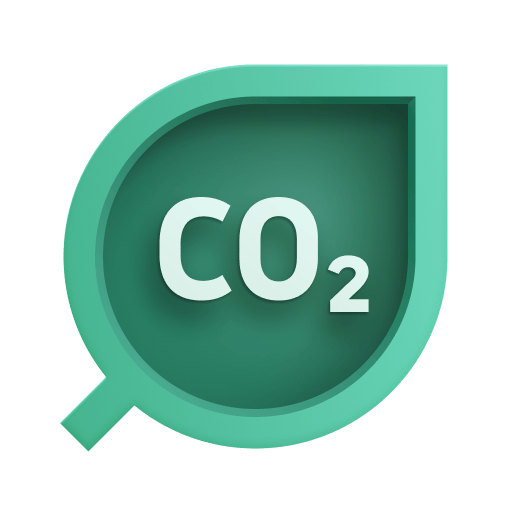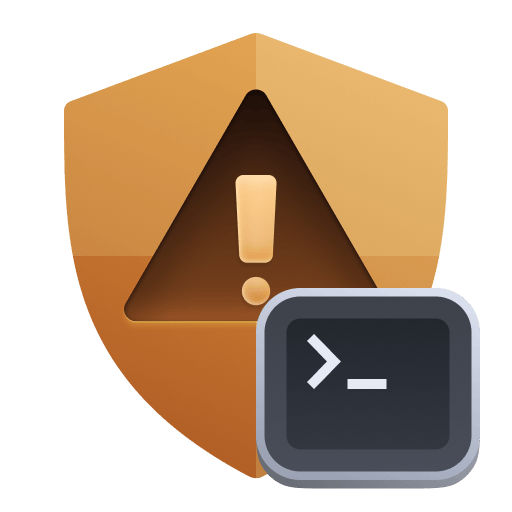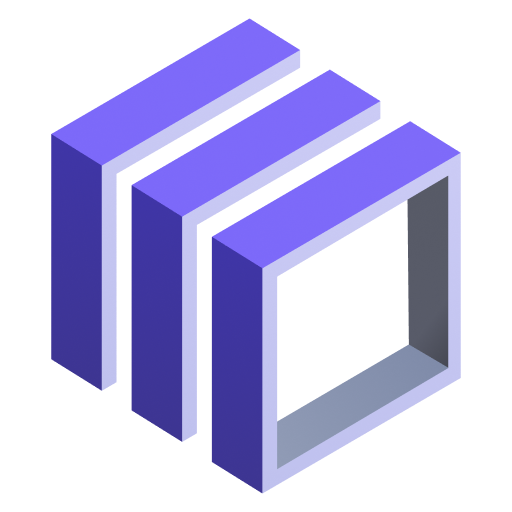1.0.1
- A shortcut button was added to the Last deployment panel to review errors from the last deployment.
- Improved the data refresh rate of the environments overview table.
- Config types with any failed objects are now marked with icons.
- The "Include all" and "Exclude all" buttons are now in the main configurations panel, separately for "filtered" and "all" configurations.
- Introduced resizing of config tree container.
- A new step ("preparation" before "loading" configurations) was added to the deployment progress bar.
- When editing properties, there's now an option (checkbox) to automatically include changed configs in the next deployment (both in bulk edit and single edit).
- The option to filter config by including the following deploy status was added.
- Added toast messages about included or excluded dependencies.
- Improved config preview section by splitting it into four tabs.
- Proper ordering of Settings 2.0 configurations.
1.0.0
More control over the imported configuration
We're introducing the smart Selective Import functionality to support the "Waved" approach of SaaS Upgrade and give you more control over what configurations you'd like to migrate to your SaaS environment.
You can now prepare a custom selection of configurations to be deployed to the SaaS environment. You can include or exclude configurations by configuration type or individual configuration objects. The smart Selective Import automatically adds or removes depending configurations to ensure the deployment set has all it needs. Moreover, a new bar chart shows the number of included configurations.
Additionally, we've improved the design of deploy summary charts by creating a separate panel for the last deployment and the overall summary.
More automatically migrated configurations
We've added more configurations that can be automatically imported to the SaaS environment to reduce the overall manual effort in SaaS Upgrade. The app is now compatible with Monaco 2.14.1, additionally supporting the following configurations:
- Key User Actions for Web and Mobile Applications
- User Actions And Session Properties for Mobile Applications
- Dashboard Share settings for classic Dashboards
- Network zones
- Service request attributes
To support those configurations, the required token's scope was extended to "Read network zones", "Write network zones", and "Capture request data".
Faster and more responsive application
We've redesigned the configuration details navigation into the tree menu with breadcrumbs. With additional performance improvements, the app can support any configuration size, allowing you to migrate your most enormous environments successfully.
Better progress tracking to keep you more productive
You can now easily see what configurations you need to migrate with the new configuration breakdown chart, separate status charts for the last deployment, and overall summary.
Error reporting - pretty print, full page mode, original value, dependencies
Feeling lost? When facing challenges migrating the configuration, you can read the error message JSON in full-page mode. When you need to update the configuration property's value, we persist the original value so you can revert whenever required. Additionally, on the dedicated tab, you can see configuration dependencies.
Signature verification
An uploaded configuration archive is now verified with a signature. If the archive was manually modified, a warning toast and a warning message are displayed per affected environment.