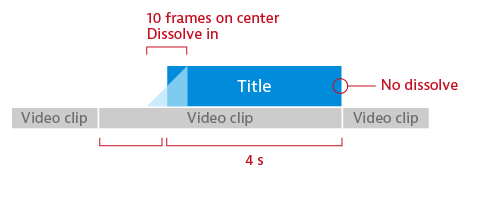Video guidelines
Customer success story
The effectiveness of the Dynatrace brand depends upon maintaining standards for web and print as well as for videos. This includes the right usage of the Dynatrace and customer logo in title slides, standardized content and appearance in lower thirds.
Opening title slide
A customer success story has to start with the customer logo first. Each logo has to be placed on a plain white background.
Duration: The logo has to be visible for 4 seconds Animation: Starting size 60% of screenwidth, ending size 65% of screenwidth
Same height values(e.g. 60% height) apply if a logo has a vertical format.
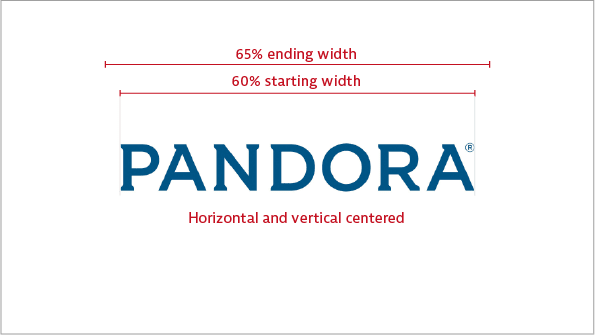
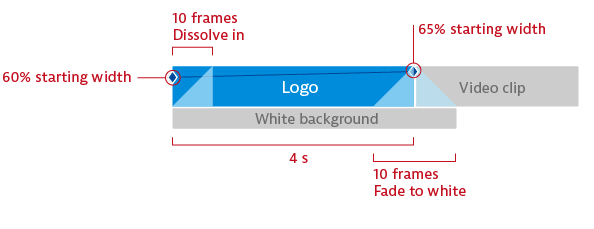
Ending slide
The clip has to end with the Dynatrace logo on a dark gray background (#1a1a1a).
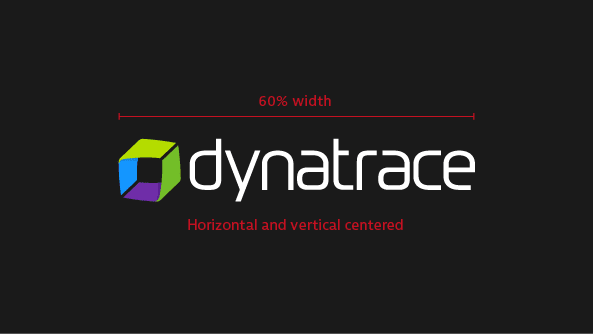
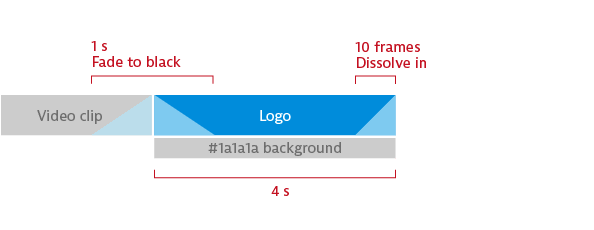
Lower thirds
- Use lower thirds only for subject identification.
- Identify each subject just once.
- Keep text within action/title safe zone. Never let a text go beyond the right or left edge.
- Lower thirds can be positioned on the left or right side of the frame, depending on the subject's location.
Position examples
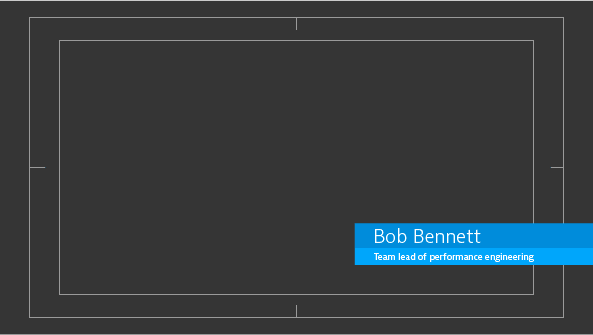
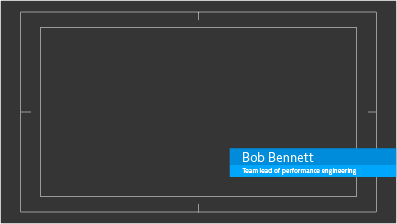
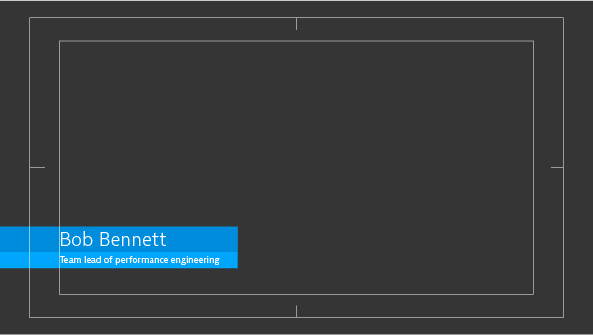
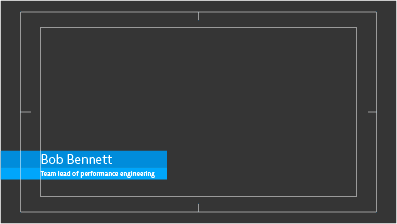
How to set up lower thirds
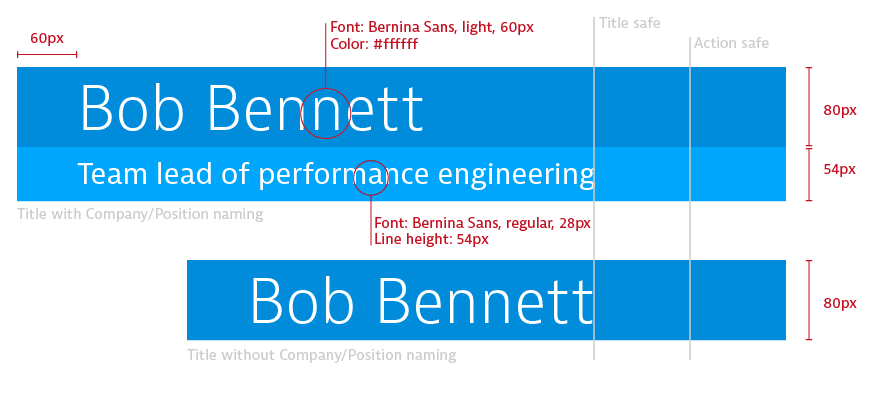
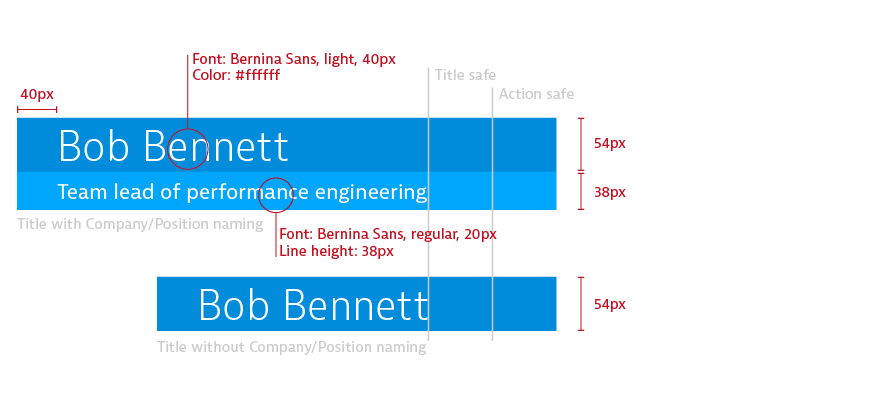
Color variants
If there are several persons speaking in a video, just rotate colors sequentially.

Durations
Cross-dissolving in and Cross-dissolving out over one video clip. Lower third has to appear after 4 seconds.
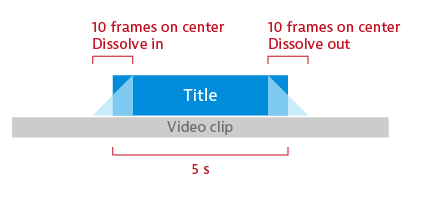
When a title is up for less than 6 seconds and touches a video edit, cut the title at the edit point with no cross-dissolve.