The F5 BIG-IP LTM extension is one of the most popular Dynatrace extensions. As many customers use this extension, we would like to give you some insights into how it works and why it's so popular.
The F5 BIG-IP Local Traffic Manager (LTM) is an application delivery controller (ADC) that ensures the availability, security, and optimal performance of network traffic flows. Whether it’s enterprise applications, web services, or cloud-based services, the LTM offers application-layer load balancing, SSL/TLS acceleration, and traffic shaping services. With its ability to handle SSL offloading, distribute traffic across multiple servers, and provide security features like DDoS protection, application firewall, and SSL VPN, organizations of all sizes rely on F5 BIG-IP LTM to improve application performance, availability, and security. It serves as a crucial component between applications and users.
Why monitor F5 BIG-IP load balancers?
Business-critical applications typically rely on F5 for availability and success. That’s why monitoring every BIG-IP instance is crucial to ensure smooth operation. By keeping an eye on traffic load and application response times, it’s possible to identify and troubleshoot issues related to application delivery, such as load balancing or SSL/TLS certificate errors. Monitoring also enables you to:
- Track application usage patterns and user behavior, leading to optimized application delivery and an enhanced customer experience.
- Detect and respond to security threats like DDoS attacks or web application attacks by monitoring application traffic and logs.
- Manage and optimize the deployment and configuration of F5 BIG-IP appliances or virtual instances across multiple data centers or cloud environments.
Why is the Dynatrace F5 extension so popular?
Dynatrace utilizes Davis® AI to detect and analyze the root cause of problems in web applications. This helps IT teams quickly resolve the issues before they affect end-users. As web applications commonly use load balancers, such as F5 BIG-IP, Dynatrace customers often seek to enhance their monitoring capabilities by integrating it with Dynatrace comprehensive monitoring and AI-powered analytics. The Dynatrace extension for F5 BIG-IP monitoring has proven to be a successful solution for them.
What F5 extensions do
Dynatrace extensions are equipped with “domain knowledge,” providing you with the necessary information to monitor your F5 BIG-IP instances efficiently. What sets Dynatrace apart from other F5 monitoring solutions is its ability to accurately model the internal workings of F5 instances. This includes exposing all logical components of the BIG-IP, such as pools, pool members, virtual servers, traffic profiles, and rules, and highlighting their topological relationships. The LTM pool members represent your application and web servers, which can be effortlessly monitored with OneAgent®. The extension data is then automatically linked and augmented with high-fidelity data produced by OneAgent. By analyzing metric anomalies between hosts and load balancers, Davis AI can quickly resolve problems, thus expediting the process.
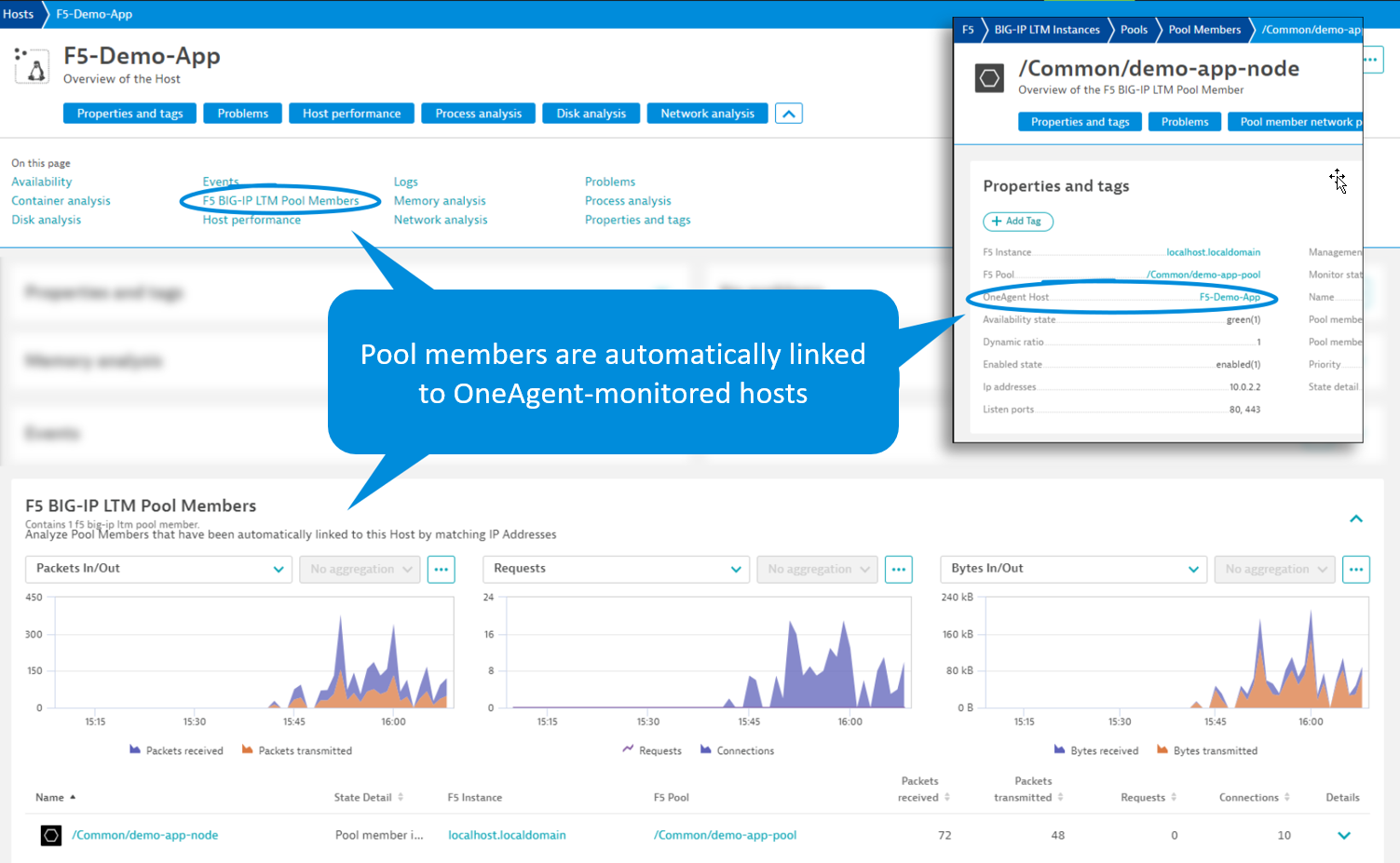
Integration with SNMP Traps
An effective way to receive alerts is through SNMP trap integration, which allows F5 devices to send notifications instead of setting thresholds on Dynatrace metrics. These traps are recorded as log entries, making it simple to track them and receive alerts when they occur.
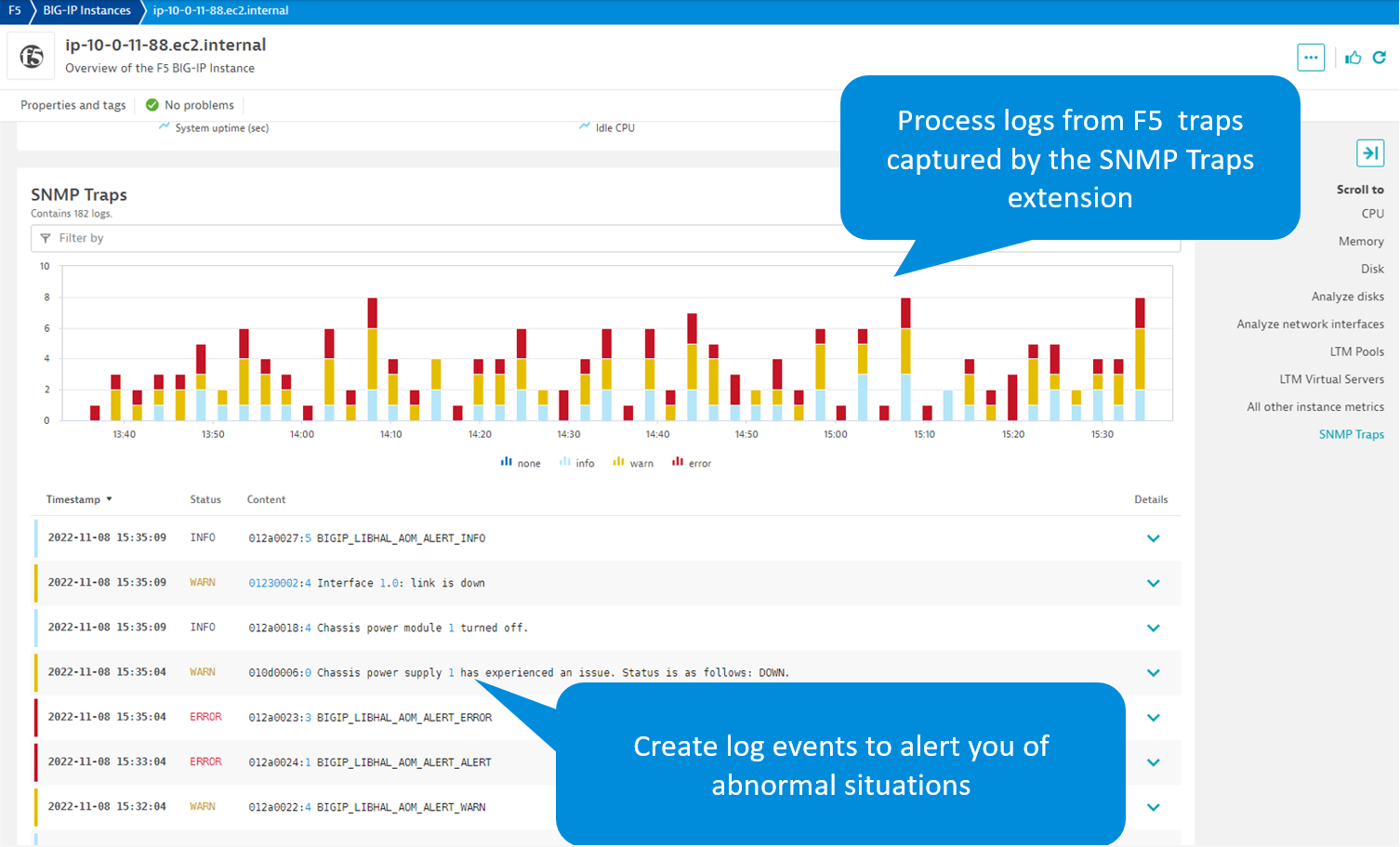
F5 BIG-IP LTM dashboard
This F5 BIG-IP LTM Overview dashboard shows all platform components with simple shortcuts to comprehensive lists for every entity type (instances, pools, pool members, virtual servers, disks, interfaces, traffic profiles, and rules).
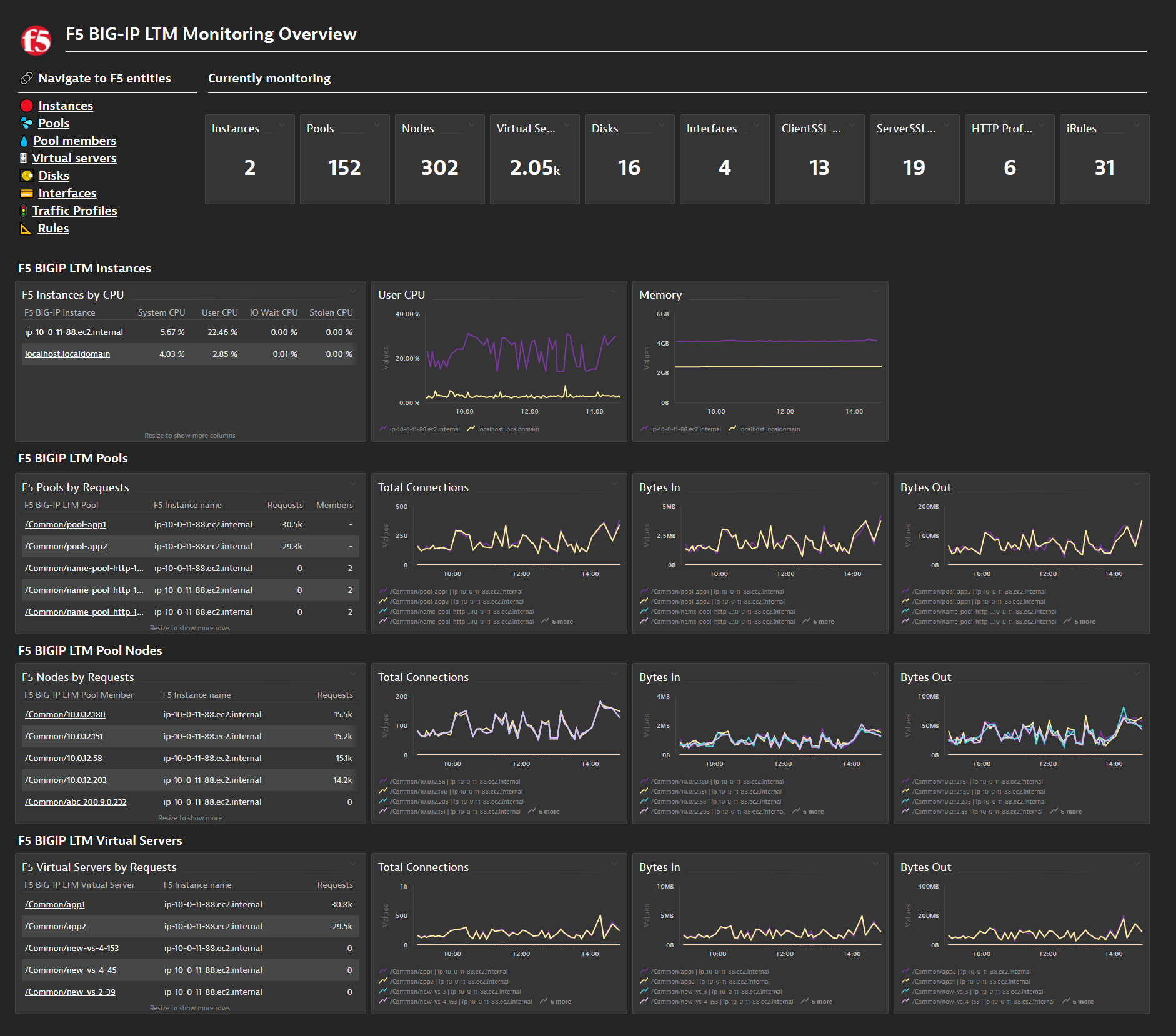
To access an entity’s details, you can drill down from one of the charts that highlight network metrics, availability KPIs, and the default pool. You can customize the metrics shown to suit your individual needs.
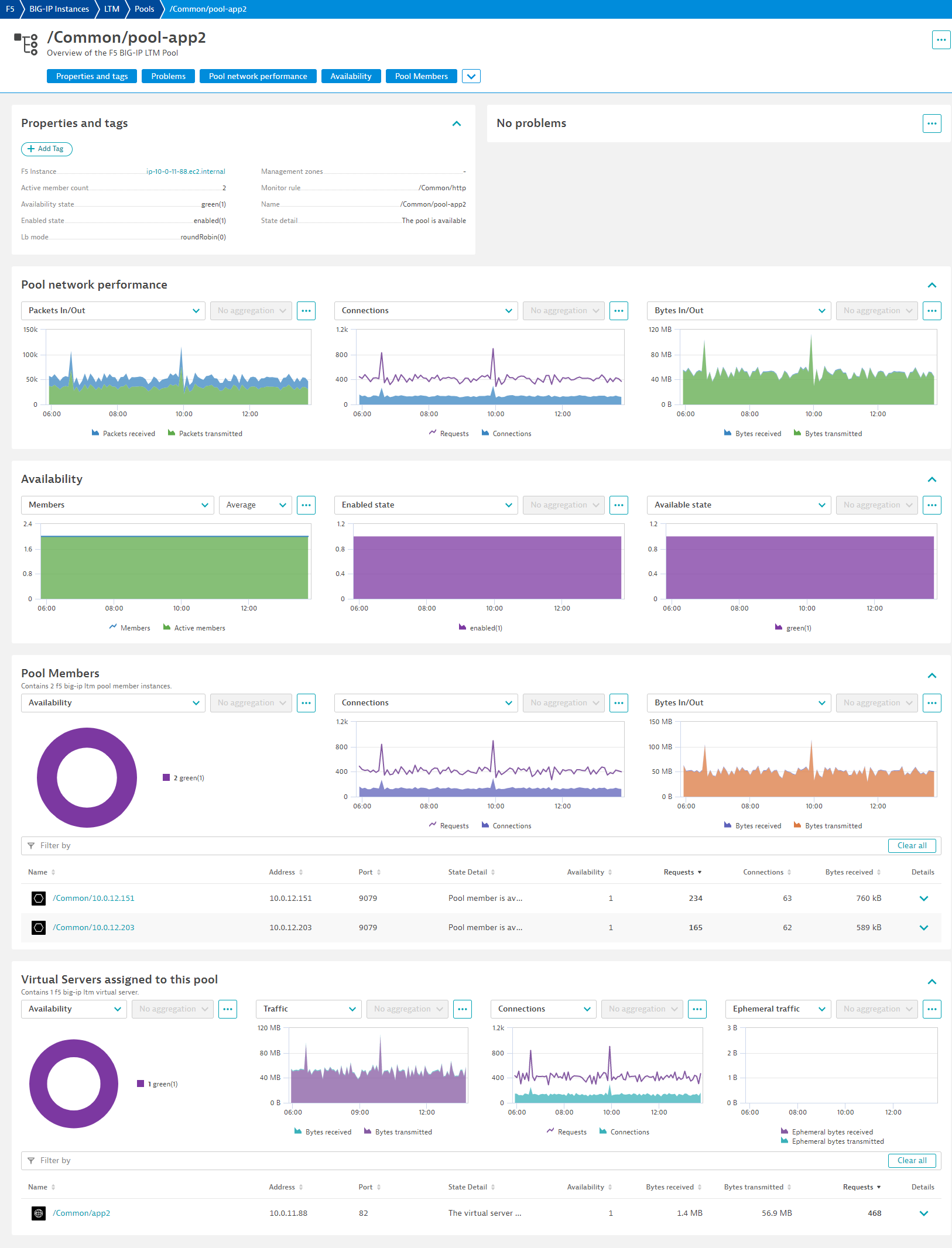
A list of all collected metrics can be found in Dynatrace Documentation.
Why you need Dynatrace if you use the BIG-IQ framework
F5 Networks developed the BIG-IQ framework, a management platform that enables users to manage and control their application delivery infrastructure from a centralized location. However, the BIG-IQ framework falls short when providing detailed insights into application hosts, servers, services, and individual transactions and users. This is where Dynatrace comes in, providing the necessary focus on application performance, including full stack dependencies of the application. Therefore, we recommend that you use BIG-IQ for F5 lifecycle management and Dynatrace for detailed application performance analysis.
To start using the extension today, go to F5 BIG-IP LTM in Dynatrace Hub. For further details, see Dynatrace Documentation.
What’s next?
We plan to highlight other popular extensions as well. If there is a specific extension you’d like to see covered in a blog post, please let us know in the Dynatrace Community!



Looking for answers?
Start a new discussion or ask for help in our Q&A forum.
Go to forum