Dynatrace monitoring is automatic, covers the full stack, and is AI-powered. This secret sauce is especially relevant for containerized applications in web-scale microservices environments.
Unlike traditional monitoring tools, you don’t have to change code or deployment configurations to benefit from automatic full-stack monitoring of containers down to the code level. You can just deploy your applications as is on Kubernetes, RedHat OpenShift, or Cloud Foundry. OneAgent automatically detects and monitors containers and the services running inside these containers.
This auto-injection of code modules provides unique value for the most popular container technologies. But we’re committed to continuing this journey and strengthening our automated monitoring capabilities for processes running in containers. So we’ve released significant improvements, and even bigger enhancements are on the horizon:
- As of OneAgent version 1.159, Dynatrace supports injection into Docker containers for Linux and Windows, Garden containers for Linux, as well as BOSH bpm containers for Linux.
- We’re getting ready for OpenShift 4.0 and Kubernetes with full stack support for CRI-O.
- winC Windows server container injection for Cloud Foundry will provide full stack support for Windows-based applications in Cloud Foundry.
- We will introduce container injection rules to leverage app metadata to provide fine-grained control of OneAgent auto-injection for hybrid and web-scale deployments.
- containerD support for Kubernetes will improve the value of Dynatrace in Google Cloud Platform, IBM Cloud Kubernetes, and Cloud Foundry environments.
- And there’s more to come…
New Container monitoring settings page
With all of these improvements in the pipeline, we figure that a specific entry point for managing all container-related settings will make your life easier. This is why we’ve moved container monitoring settings to their own page (Settings > Processes and containers > Container monitoring). The upcoming features mentioned above will also appear on this page in an upcoming release.
The Monitored technologies settings page (Settings > Monitoring > Monitored technologies) will continue to list these environment-wide switches for a couple more versions before they’re moved to their own dedicated settings page. No action is required on your part.

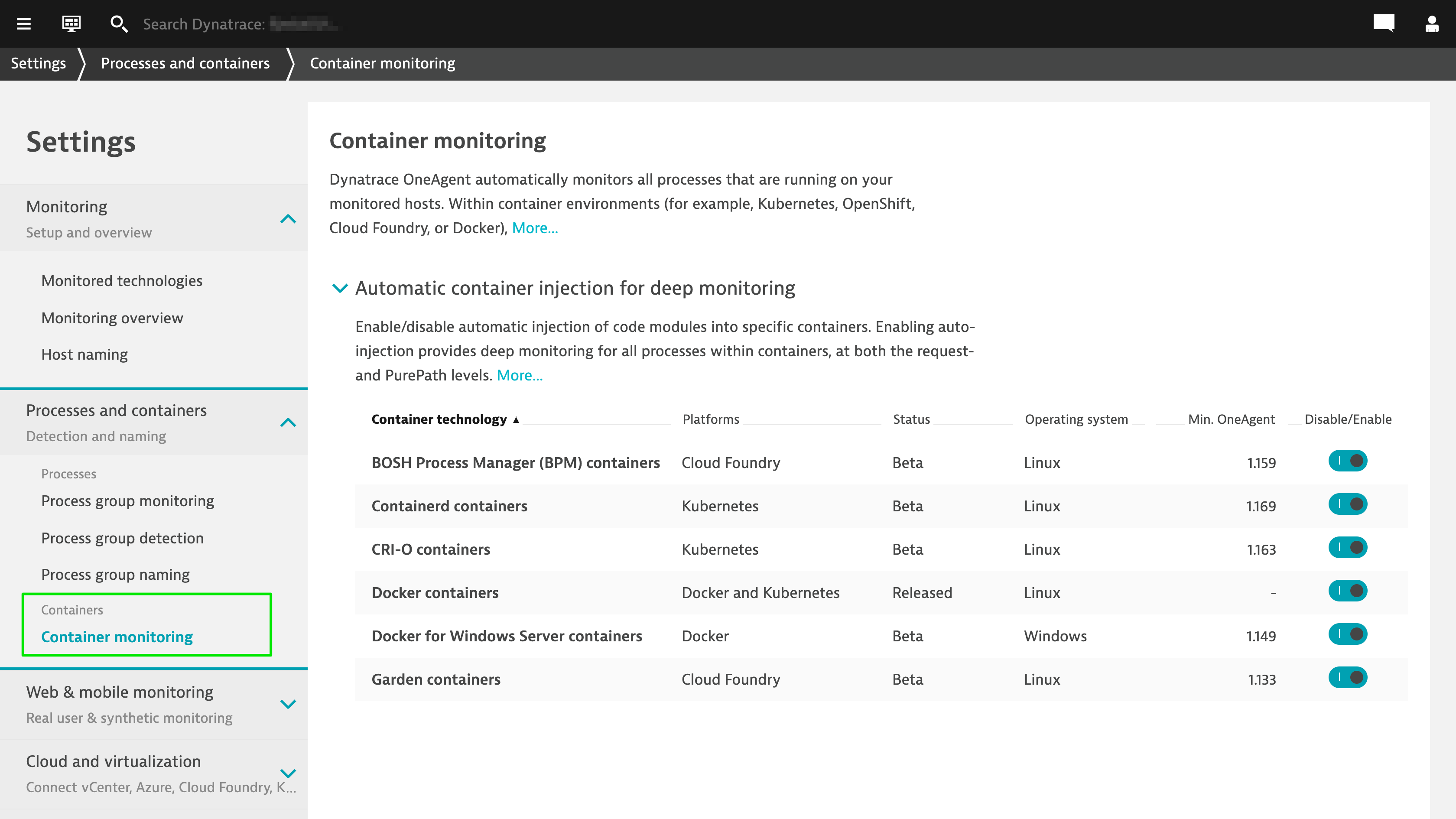


Looking for answers?
Start a new discussion or ask for help in our Q&A forum.
Go to forum