Over the last couple of months, we’ve been working on an exciting new dashboarding enhancement. We have high hopes that this enhancement will make your experience of building dashboards in Dynatrace even more convenient. We’re proud to announce the availability of our new drag-and-drop dashboard editor.
What you see is what you get
The new dashboard editor allows you to browse through the list of available dashboard tiles in the tile catalog, a side panel that appears to the right of your dashboard during edit mode (see example below). In this way, you remain in context while refining your dashboard layout and can quickly select and place tiles.
See the video below for a demonstration of these new dashboard editing features:
- Searching for tiles is now more intuitive; you can search for a tile by typing in the tile name or associated tags. We even track the terms that you and your colleagues may use to filter dashboard tiles, so tile search capabilities will improve over time.
- To add a tile, drag it from the tile catalog and drop it on an open spot on your dashboard. You’re then immediately taken to the tile’s configuration settings. As you edit a tile your configuration changes are rendered instantly, so your changes are always shown in context with the rest of your dashboard.
- Click a dashboard tile in edit mode (or drag your cursor to select multiple tiles) to view context-aware action buttons (Edit tile and Delete tile). This approach places the most relevant actions near your current field of focus on the dashboard, which enhances overall usability and convenience.
What’s next?
These new features are just a first step. We have many more dashboard configuration enhancements in the works which we’ll announce in the coming weeks. The new drag-and-drop dashboard editor will serve as the basis for our future dashboarding initiatives.
Here are a few enhancements that we plan to add to Dynatrace charts in the near future:
- Markdown tiles
- Public dashboard sharing
- Tile-specific filters
Be sure to check out our forum post for additional planned enhancements related to custom dashboards.

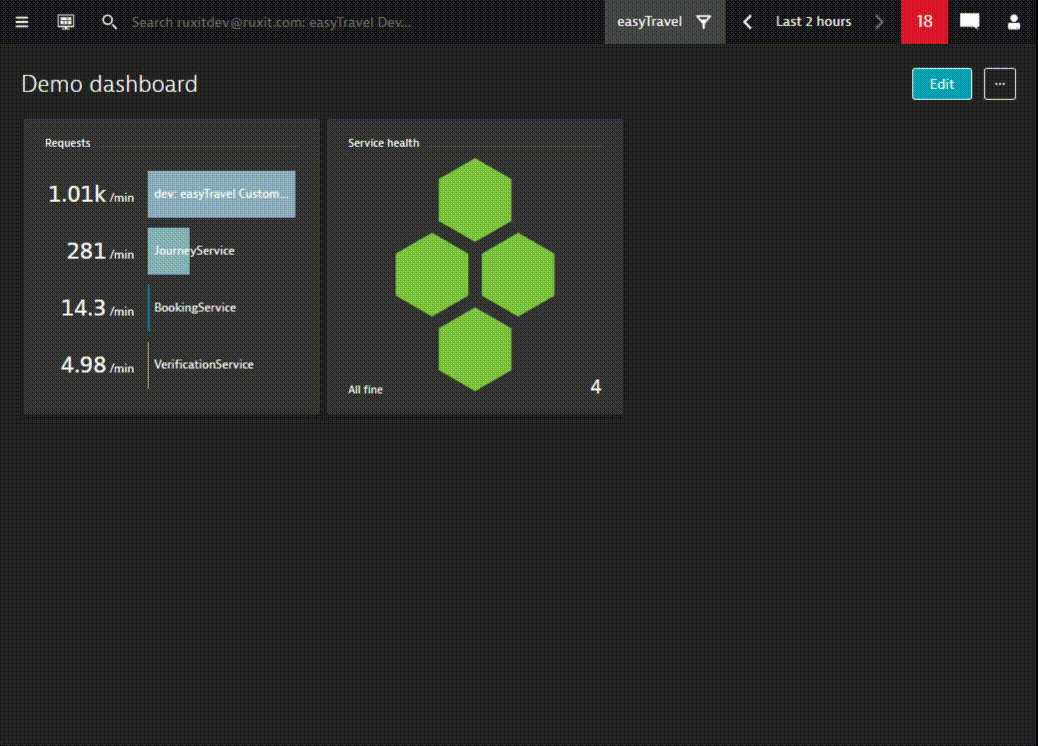




Looking for answers?
Start a new discussion or ask for help in our Q&A forum.
Go to forum