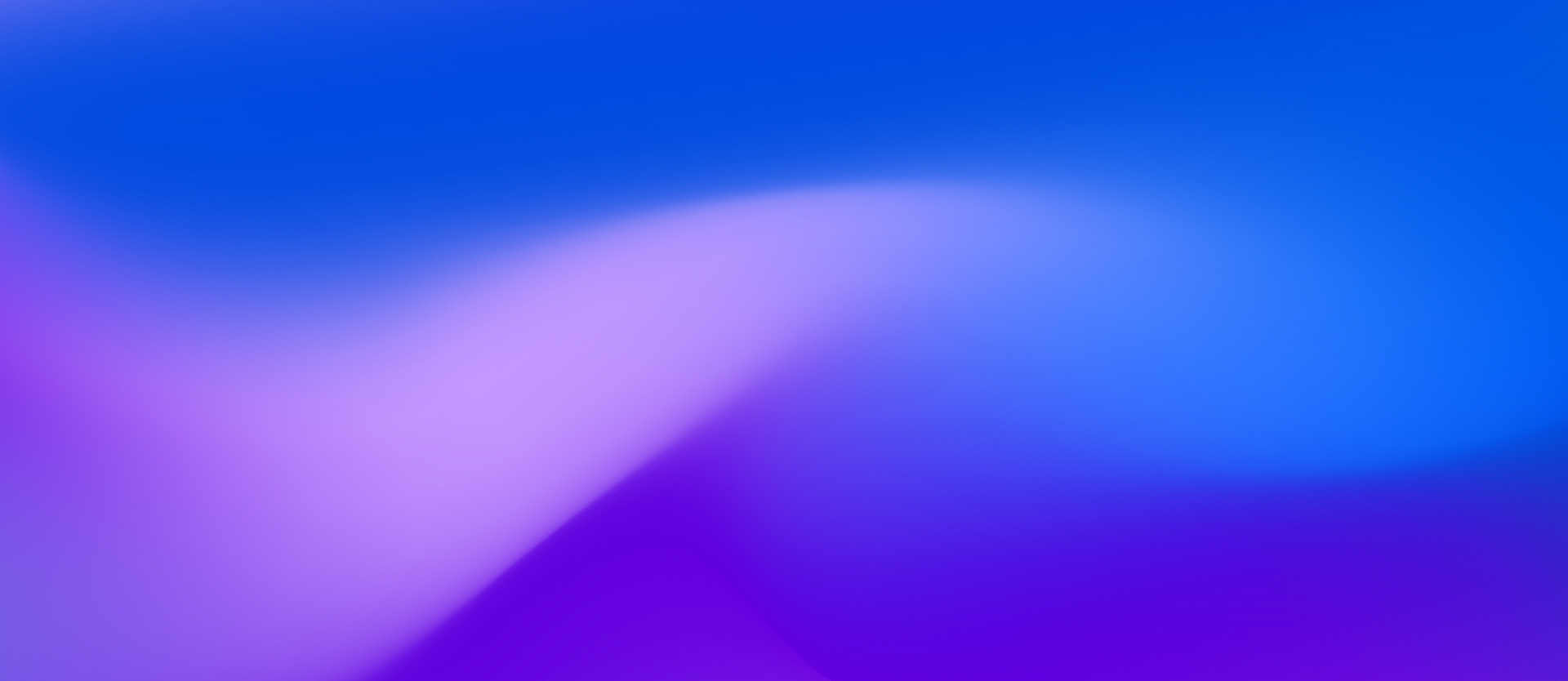

Find bottlenecks and fix Node.js errors fast
See all Node.js performance metrics in real-time
- Dynatrace captures every transaction, across every tier, without gaps or blind spots. Even Node.js event loop metrics are included in detail.
- Pre-configured dashboards provide all relevant metrics down to SQL statement and code level. Therefore overview about dedicated Node.js metrics is given as well as general insights.
- In under five minutes our OneAgent automatically discovers your entire Node.js application stack.
Get all Node.js details
Sign up for Dynatrace Node.js monitoring today!

Follow every single transaction, end-to-end
Troubleshooting Node.js applications doesn't have to be a guessing game anymore. Dynatrace uses patented PurePath Technology® to capture timing and code-level context for every transaction, across every tier, without gaps or blind spots.
- Drill into all services and components called upon a single user interaction.
- Analyze response times and find hotspots at the method level.
- Understand the impact of methods and database statements on user experience with our unique backtrace capability.
Related content

Understanding Node.js performance
While Node.js has a lot of benefits, there are potential performance pitfalls. Check out our free online eBook Understanding Node.js performance—no registration required—to get practical tips on how to hunt down memory leaks, CPU issues, and other problems to improve performance.

Don’t Just Let Node.js Take the Blame
Even if Node.js shows errors, the root cause may be somewhere else. Read our blog post Don’t Just Let Node.js Take the Blame to learn the top two Node.js performance problems and how the right monitoring can pinpoint the actual cause.

Driving Node.js Innovation: Critical Tools For Your Success
Watch our webinar replay Driving Node.js Innovation: Critical Tools For Your Success—no registration required—to hear Dan Shaw, CTO of NodeSource, and Dynatrace's Daniel Kahn discuss best practices for how to architect Node.js deployments for security, productivity, and performance.
Understand performance across all Node.js frameworks
Dynatrace works out of the box and offers support for Node.js frameworks and modules.
Dynatrace offers out-of-the-box support for all popular Node.js frameworks and modules, including Express, Restify, HTTP, Connect, and Request.

Monitor database query executions
Dynatrace tracks and inspects all SQL statements and NoSQL queries sent by your application. There is no better way to solve a database problem than to have the SQL statements in question directly on screen. Inspect failure rates, database response times, and execution frequencies of all database read/write operations.
Locate bottlenecks in your application code
Node.js shines in modern web-connected applications that need to gather data from different sources, consolidate it and push it to many clients in real-time. In such multi-tier environments it’s getting more and more difficult to locate the root cause of performance issues.
Dynatrace enables you to dig into your applications and find hotspots at the code level. Identify slow and buggy services by investigating service response times and failure rates per service-method. Easily pinpoint anomalies in response times and service requests.
Track service requests per minute and understand which components call—and which components are called—by each service. Your ability to find and resolve performance issues will improve significantly with Dynatrace Node.js monitoring.
Dynatrace tells you the root cause of Node.js problems!
Dynatrace detects and diagnoses problems in real time, pinpointing the root cause down to the offending code before your customers are even affected.
- Detect availability and performance problems across your stack proactively by receiving relevant Nodejs metrics continuously.
- Dynatrace directly pinpoints components that are causing problems with big data analytics of billions of dependencies within your application stack.
- A visual replay of problem evolution helps you understand how problems evolved over time.
Automatically discover and map applications and infrastructure
Dynatrace automatically detects and visualizes your web application and its dependencies end to end: from website to application to container, infrastructure and cloud.
- Dynatrace Smartscape provides an interactive map of your application across all layers.
- See how all components relate to and communicate with one another.
- Our unique solution was designed for cloud environments where instances are rapidly created and deployed, making it a perfect fit for microservices environments.
Get the full picture including network health and log file analysis
Dynatrace provides a clear picture of all inbound and outbound process connections over your network interfaces (both physical and virtual) and automatically discovers all log files on your monitored hosts and processes.
- Leverage actual data throughput and quality of network connections between communicating hosts and processes.
- Gain direct access and search the log content of all your system’s mission-critical processes.
- Relevant Nodejs logging messages or networking anomalies are factored into the root-cause analysis of problems.


Dynatrace was installed within a day and we immediately saw value with issues identified that needed to be addressed, including one in a high value channel that was impacting performance for customers.

Track outbound calls to external services and APIs
Node.js often acts as gluing layer that connects web applications to internal or 3rd party APIs.
Measure response times, number of requests, and failure rates of outbound calls.
Evaluate how they impact the response times experienced by your users and find ways optimize them.
Sign up now for 15 days of free Node.js monitoring!





























