The latest Dynatrace release features an initial batch of powerful new dashboarding features. While the Dynatrace dashboarding suite already includes many great new enhancements, we’ve really only just dipped our toes in the water so far. Our ongoing mission is to make all the hidden treasures of Dynatrace performance monitoring easily discoverable on your dashboards.
Flexible dashboard layouts
The first milestone we’ve reached is the introduction of free-form dashboard layouts. We’ve banished the concept of hard-wired dashboard sections and now allow you to place and size your custom dashboard tiles any way you want. And no more surprises with how the dashboards behave on different resolutions as there’s no longer a reflow mechanism for tiles on smaller screens. This provides for both fixed layouts and customization of dashboards that look great on all your preferred devices.
We’ve also equipped our dashboards with full drag-and-drop support. This means you can now multi-select any number of tiles and bootstrap your dashboards even faster. Additionally, you can now use visualization guidelines while positioning tiles to optimize layouts for all common screen sizes.
Intuitive tile catalog interaction
When dashboards grow larger than your screen, they become difficult to navigate, particularly on mobile devices and tablets. This is why we’ve introduced full touch support for mobile devices. Whether you want to share crucial KPIs on your tablet during a weekly board meeting or stitch together a dashboard on the go, Dynatrace dashboarding now has you covered.
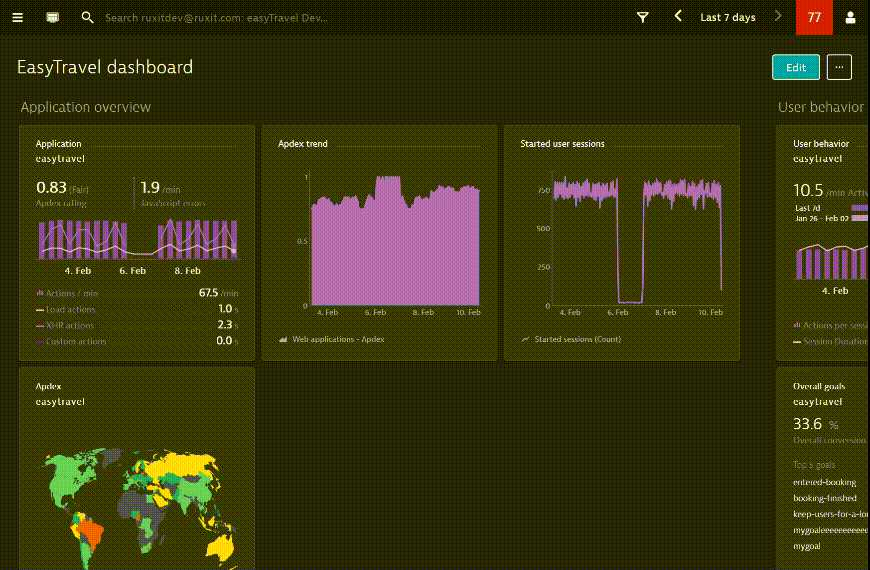
What you get with this update
- Flexible layouts
- Multi-select, plus drag and drop
- Resizable charts
- Plugin metrics on charts
What’s next?
While we’ve worked hard on this initial release, we’re already looking ahead to other Dynatrace dashboarding capabilities. So expect additional charting capabilities to be released soon!
We plan to further develop how the tile catalog works and how dashboard tiles are configured. We’ll also provide a more comprehensive means of analyzing peak in charts and other points of interest. So, stay tuned for ongoing improvements in this area.
To follow our progress, be sure to check out the forum post Planned enhancements for custom dashboards.
Here are some of the highlights we’re currently working on:
- Advanced dashboard sharing and permissions
- Custom time frames for charts
- Improved tile catalog and tile configuration
- Additional chart types





Looking for answers?
Start a new discussion or ask for help in our Q&A forum.
Go to forum