Dynatrace has long featured broad support for Azure services. However, as adoption rates for Microsoft Azure continue to skyrocket, we're developing a deeper integration with the platform to provide even more value to organizations that run their businesses on Azure or use it as a part of their multi-cloud strategy.
This is the second part of our blog series announcing the massive expansion of our Azure services support. Part 1 of this blog series looks at some of the key benefits of Azure DB for PostgreSQL, Azure SQL Managed Instance, and Azure HDInsight. In this post, we’re thrilled to announce the release of the second substantial batch of supported Azure services.
Fully automated observability into your Azure multi-cloud environment
You can integrate Dynatrace with Azure for intelligent monitoring of services running in Azure Cloud. Unlike other solutions on the market, Dynatrace gives you fully automated, AI-assisted observability, with Smartscape providing a deep understanding of vertical and horizontal dependencies across your Azure multi-cloud environments.
We’re happy to announce that now you can gain cloud monitoring excellence with Dynatrace for 15 additional Azure services, including:
- Azure Automation Account
- Azure Logic Apps
- Azure Container Instance
- Azure Data Factory v1
- Azure Data Factory v2
- Azure Data Lake Analytics
- Azure Data Lake Storage Gen1
- Azure Event Grid
- Azure Event Hubs Cluster
- Azure Maps Account
- Azure Firewall
- Azure Network Interface
- Azure Private DNS Zone
- Azure Public IP Address
- Azure Search Service
While more detailed blog posts on all these services are in the works, in this blog post we’ll give you a short a teaser on how you get comprehensive observability from our Azure integration. For this, we selected three example services: Azure Automation, Azure Data Factory, and Azure Logic Apps.
Simplify cloud operations with full visibility into your Azure Automation accounts
Manual tasks like shutting down virtual machines in bulk or creating database backups can be error prone. Therefore, automation not only saves time, it also boosts reliability. Azure Automation accounts allow you to simplify cloud operations by automating the creation and deployment as well as the maintenance of resources in the Azure Cloud and across external systems.
Once you embrace automation, you need to know the status of your jobs and identify any jobs that failed and require troubleshooting. With our new Azure Automation dashboard, you get a holistic overview across all accounts, so you can easily see at a glance how many jobs were completed, stopped, and failed. For each status you see a list of the top jobs, so it’s easy to identify those jobs that fail most frequently or that are executed most frequently. You can also track status over time and spot any sudden increases in failing jobs.
The other perspective that’s presented on the Azure Automation dashboard is the state of your deployment runs. You can view status across all automation accounts or zoom in and split the list of jobs based on deployment account and name.
Ensure healthy data workflows by easily detecting failures in Azure Data Factory pipelines
Azure Data Factory is a hybrid data integration service that enables you to quickly and efficiently create automated data pipelines—without writing any code. As with any integration service, there are many moving parts, which increases the probability of failed runs caused by infrastructure problems, data not arriving on time, or code issues in your pipelines.
With Dynatrace, you can monitor your Azure Data Factory pipeline activity and trigger runs for each pipeline. You also gain insights into the resources that are consumed by each pipeline.
Understand the performance and status of Azure Logic Apps workflows
Azure Logic Apps allow you to build integrated solutions in a drag and drop fashion and connect services and applications. Even though it’s relatively easy to create Logic Apps and arrange components into visual workflows, they can be complex, which makes monitoring challenging.
With the new Dynatrace integration you now get visibility into the run status and top workflow runs that have started, completed, and failed.
What’s next?
Our ultimate goal is to support all Azure services. We’ll release additional monitoring support for new services soon, so stay tuned for further updates. Also, more detailed blog posts for selected Azure services are coming soon.
You can visit our help page to learn more about Azure monitoring by Dynatrace.


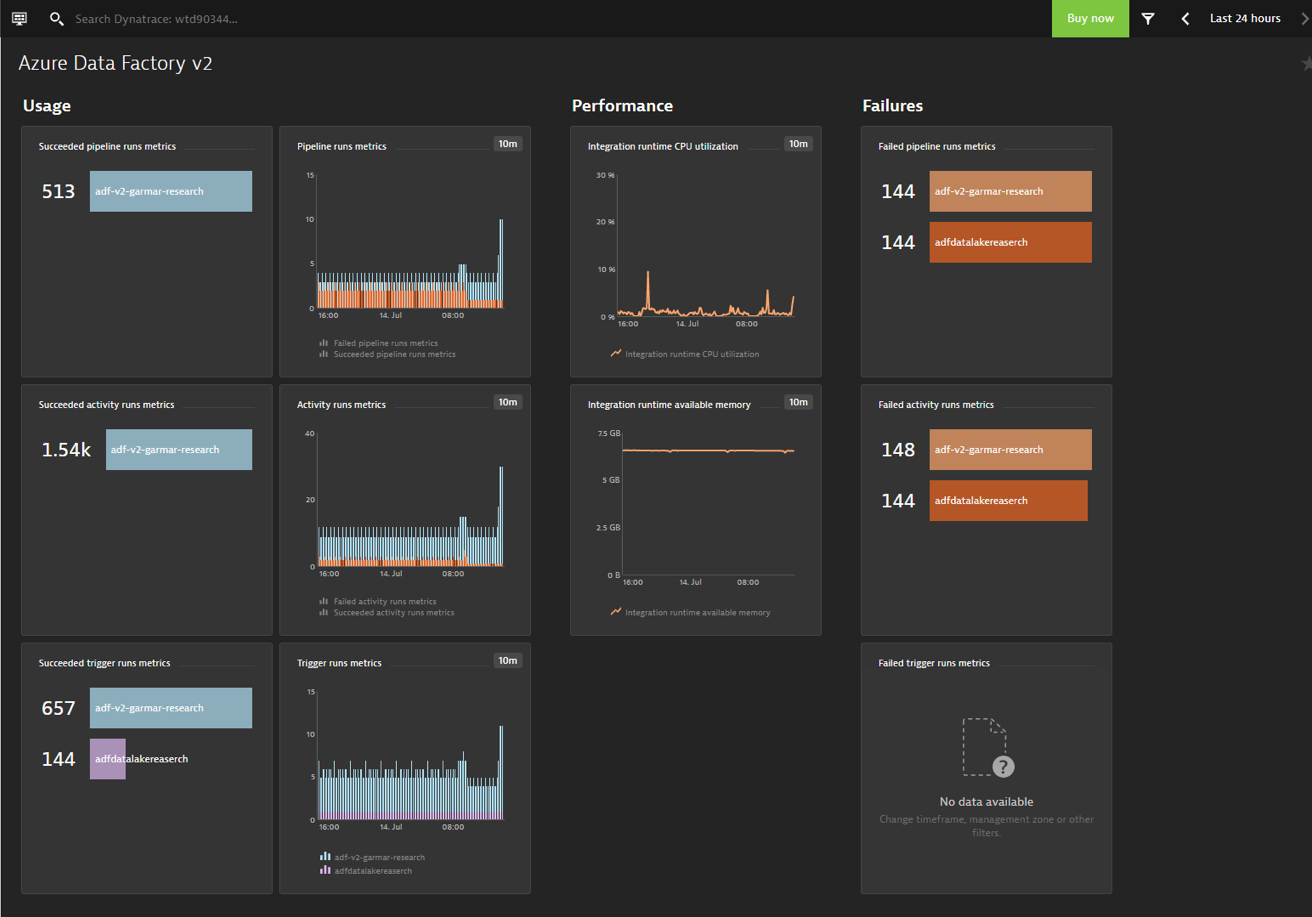
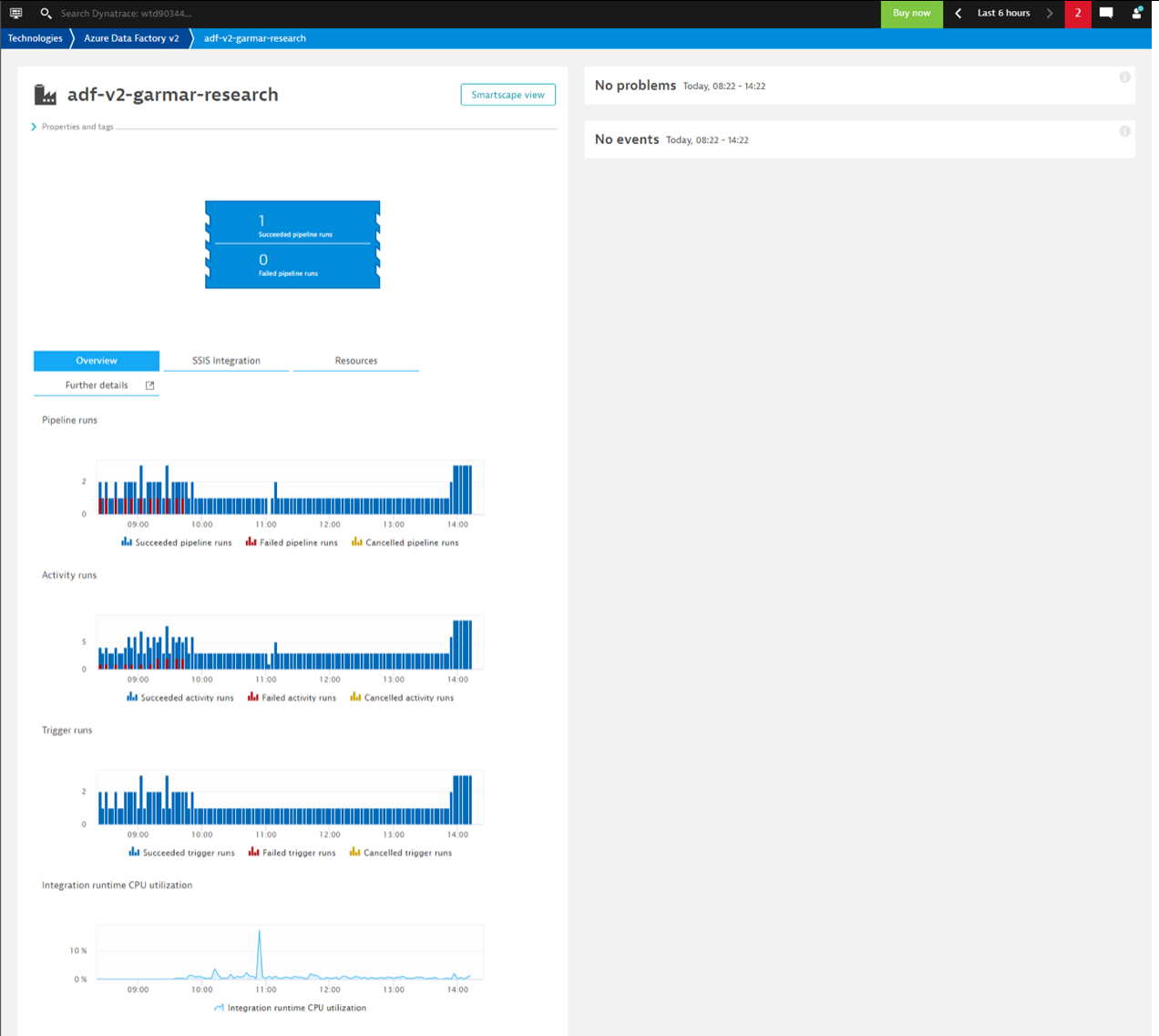
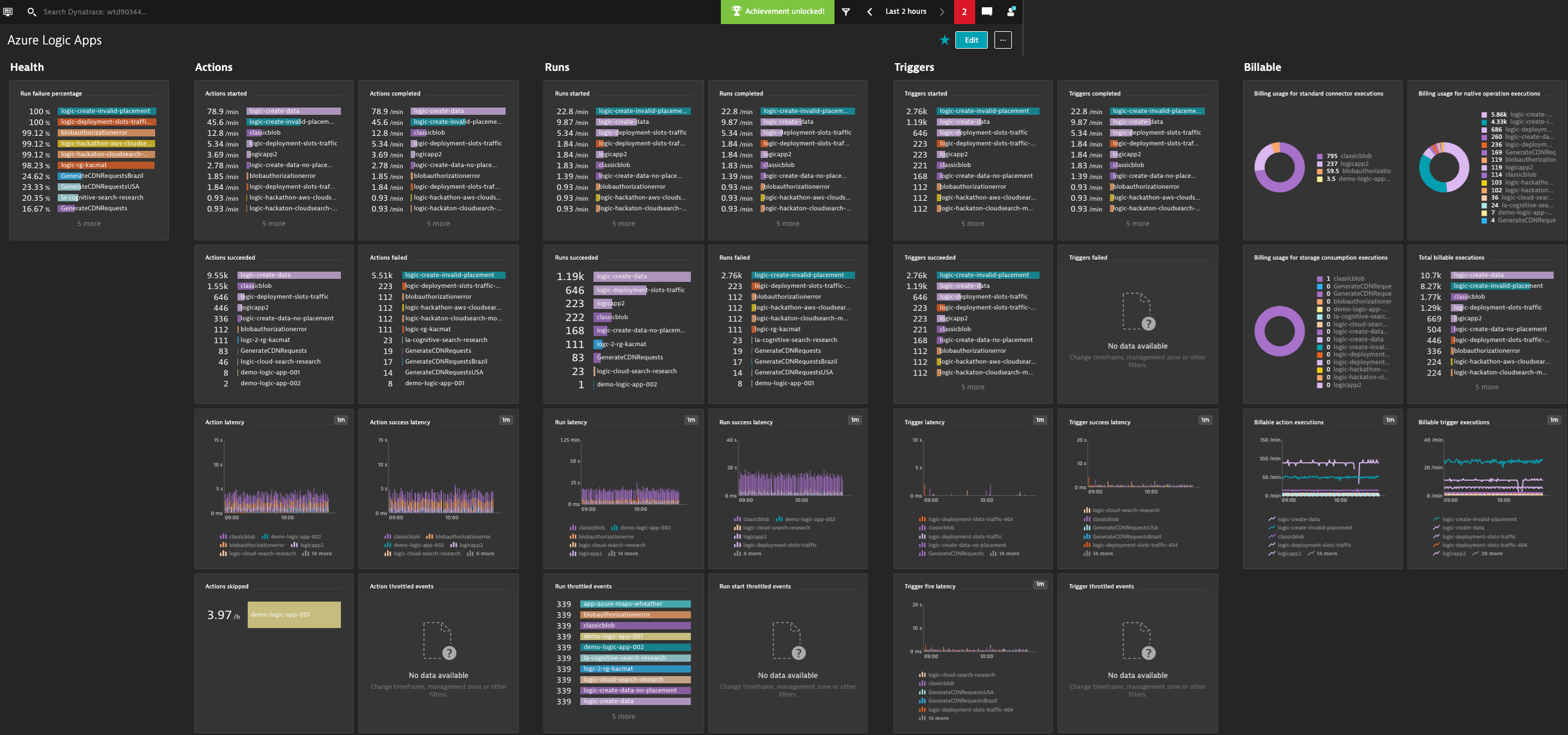


Looking for answers?
Start a new discussion or ask for help in our Q&A forum.
Go to forum