Anything you want to do on a web server, you can do with PHP. This is why PHP is such a popular programming language for web development. Here are some statistics:
- PHP now accounts for about 79% of the server-side programming used on the Internet. Compare that to the two next-highest languages: 11.1% for ASP.NET, which is a web framework, and 4% for Java.
- PHP-based WordPress boasts that it alone runs over one-third of the Internet (based on W3Techs statistics).
- Besides running many popular CMS frameworks like WordPress, and eCommerce platforms like Magento, PHP is also used by backend frameworks like Zend, Symfony, and Laravel. It’s still considered one of the top languages to learn and use.
Dynatrace improves AI-powered PHP monitoring
Dynatrace has long provided automatic code-level performance monitoring for PHP applications with OneAgent. We fully recognize the importance of PHP, so we’ve been working hard over recent months to introduce an improved next generation of Dynatrace PHP monitoring.
What’s new
- New, smarter instrumentation algorithms work on an on-demand basis, lowering overhead because there is no injection when information isn’t being captured
- Improved stability as a result of reduced PHP interference
- Stack-overflow issues have been resolved
- Argument return value capturing with deep object access is available
- Significantly reduced overhead (see below for details)
Reduced overhead
Reduced overhead is the biggest improvement of the new generation of PHP monitoring in Dynatrace OneAgent. This provides a significant improvement in performance.
As you can see in the chart below, the overhead is visibly lower and approaches execution without OneAgent injection. The green line indicates the new improved performance (legacy performance is indicated by the orange line).
Overhead is reduced for PHP code of all complexity, as shown by these simple PHP executions. The lower brown line indicates current performance for PHP test code. The dark red line indicates legacy performance.
We’ve significantly improved database sensor performance for PHP monitoring as well. Have a look at this MySQL sensor example. The MySQL sensor for PHP now shows noticeably improved performance compared to legacy monitoring performance.
How to get started
To benefit from enhanced PHP monitoring in Dynatrace
- Be sure that you have Dynatrace OneAgent version 1.171+ installed on all monitored hosts.
- Go to Settings > Monitoring > Monitored technologies and enable the PHP NG monitoring switch.
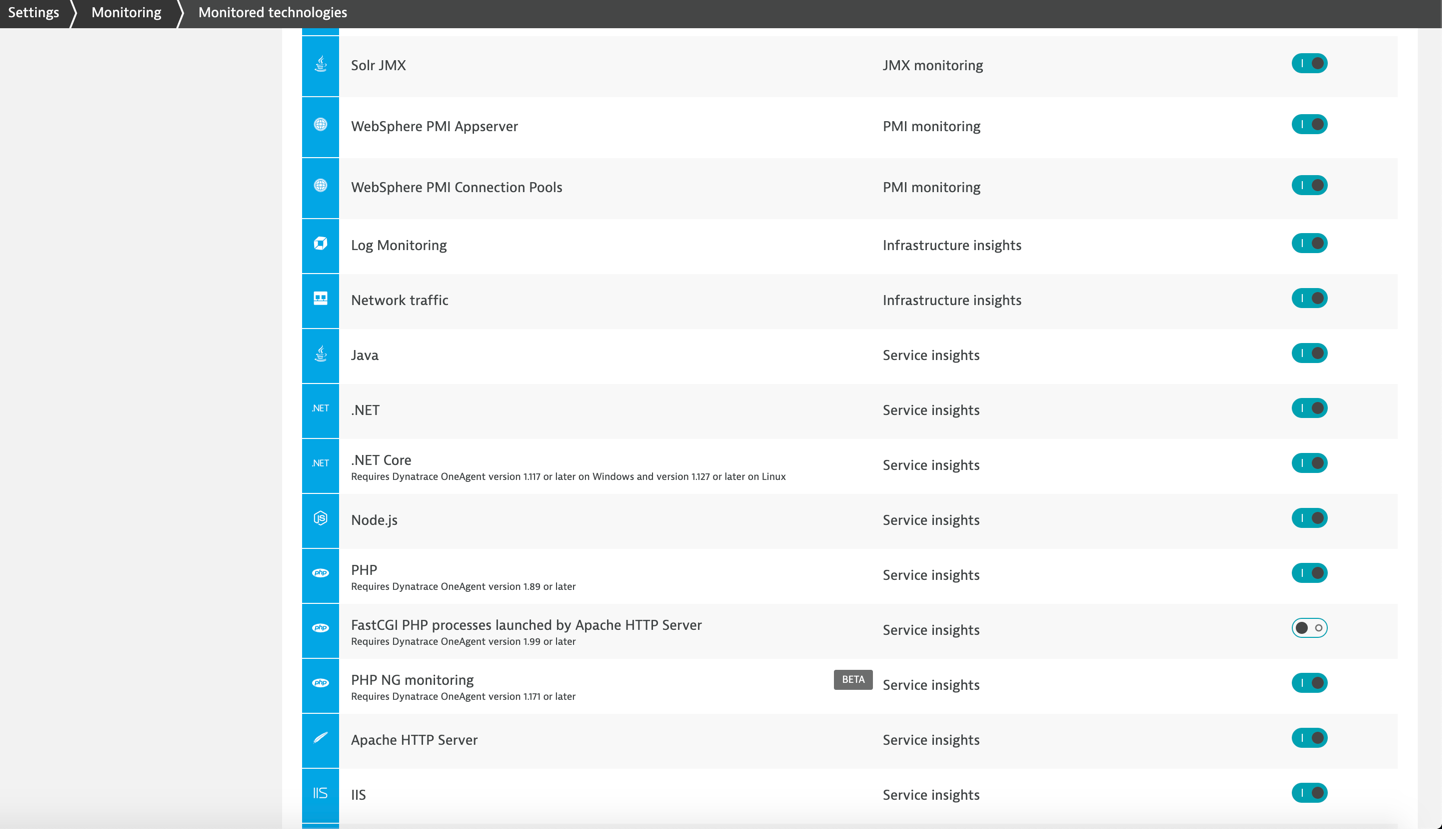
- Restart your PHP application by restarting your PHP services:
- Apache
- PHP-FPM
- Fast-CGI IIS or Apache processes
That’s it. There’s no need for manual reinstallation, no need to modify any existing custom services, and no need to add any additional information.
What’s next
A lot of new features related to PHP monitoring with Dynatrace OneAgent are on the way. So, stay tuned for news about:
- MongoDB sensors for PHP monitoring
- MsSQL sensors for PHP monitoring
- PHP CLI support
- PHP 7.4 support

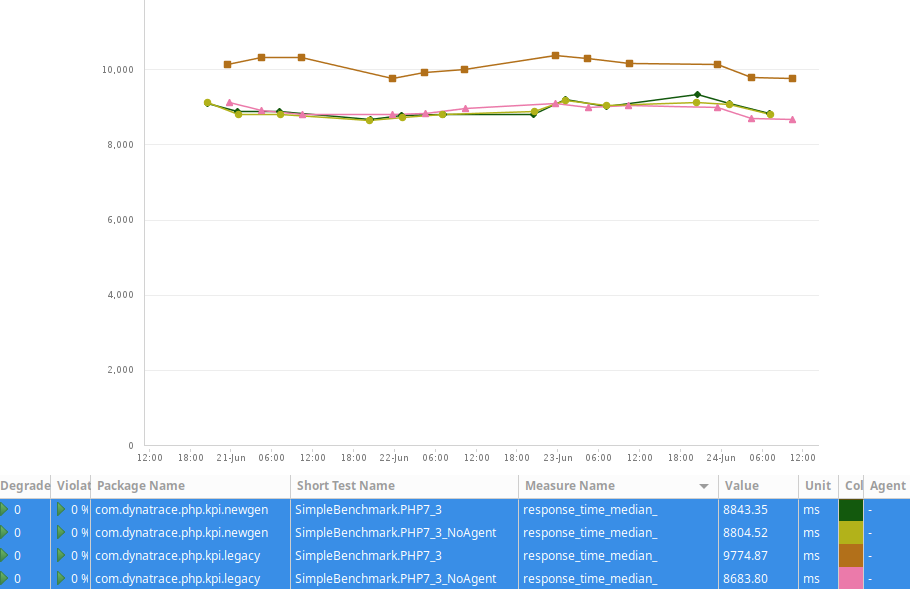
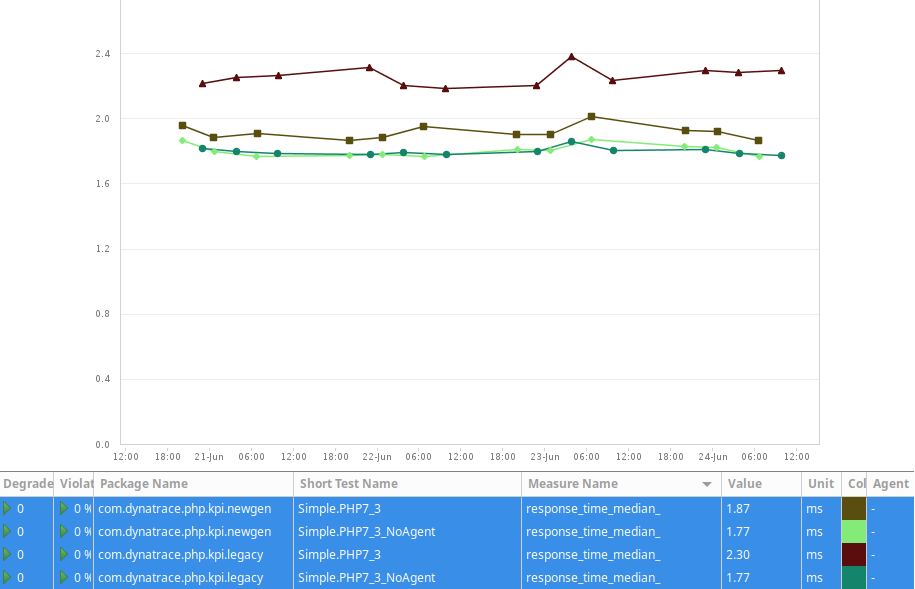
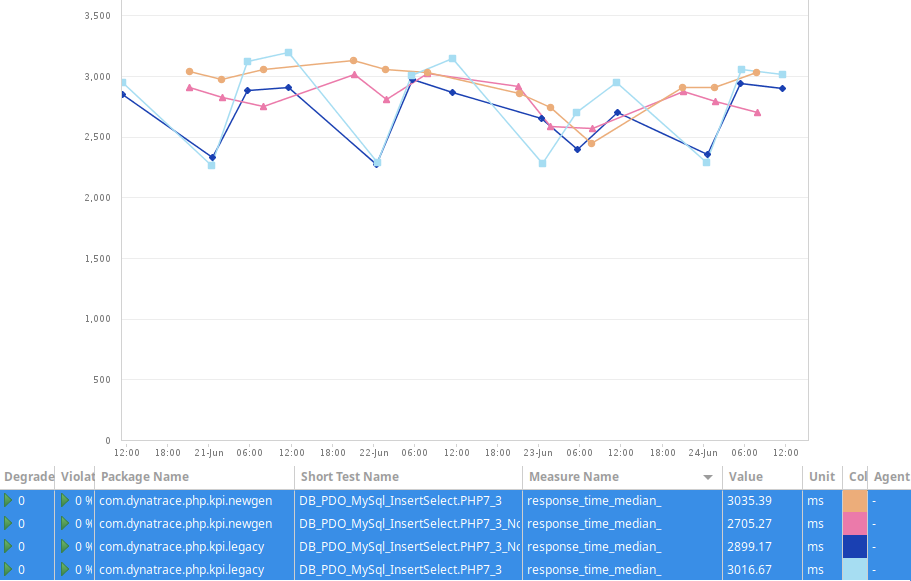




Looking for answers?
Start a new discussion or ask for help in our Q&A forum.
Go to forum