We’ve just released some major enhancements to our message queuing support. We’re proud to announce the Beta availability of end-to-end tracing of individual requests and messages across IBM MQ queues. This has long been available for JMS and AMQP-based queues.
Dynatrace OneAgent has long displayed IBM MQs in the Smartscape topology view.
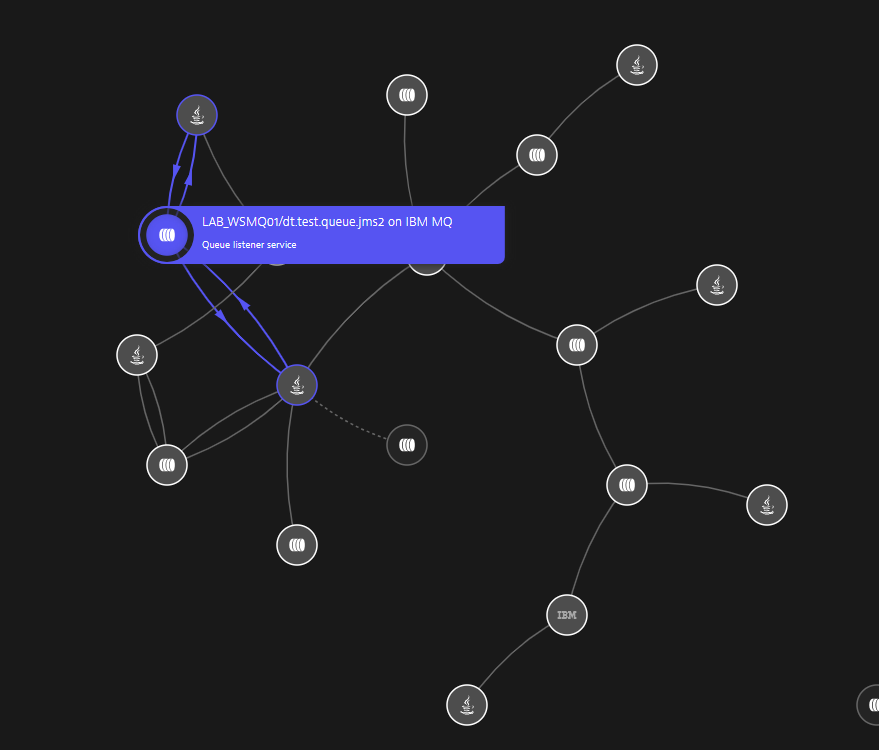
All services that use an IBM MQ display Sends to queue and Receives from queue entries on the related service overview page.
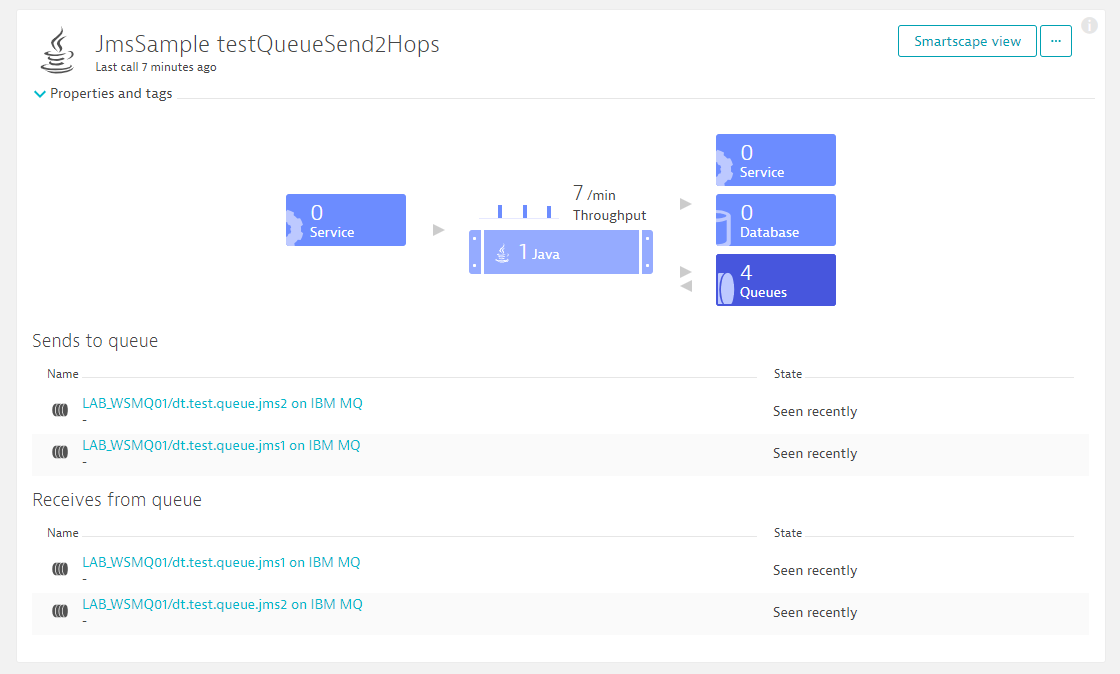
With end-to-end request queue tracing enabled, the Service flow and PurePath views now trace messages wherever they lead. For IBM MQ, Dynatrace doesn’t place trace tags on messages so as to avoid issues with older mainframe programs. Nevertheless, we are able to trace messages across IBM MQ. This results in an end-to-end view of each message trace as long as messages are sent and received within the same queue.
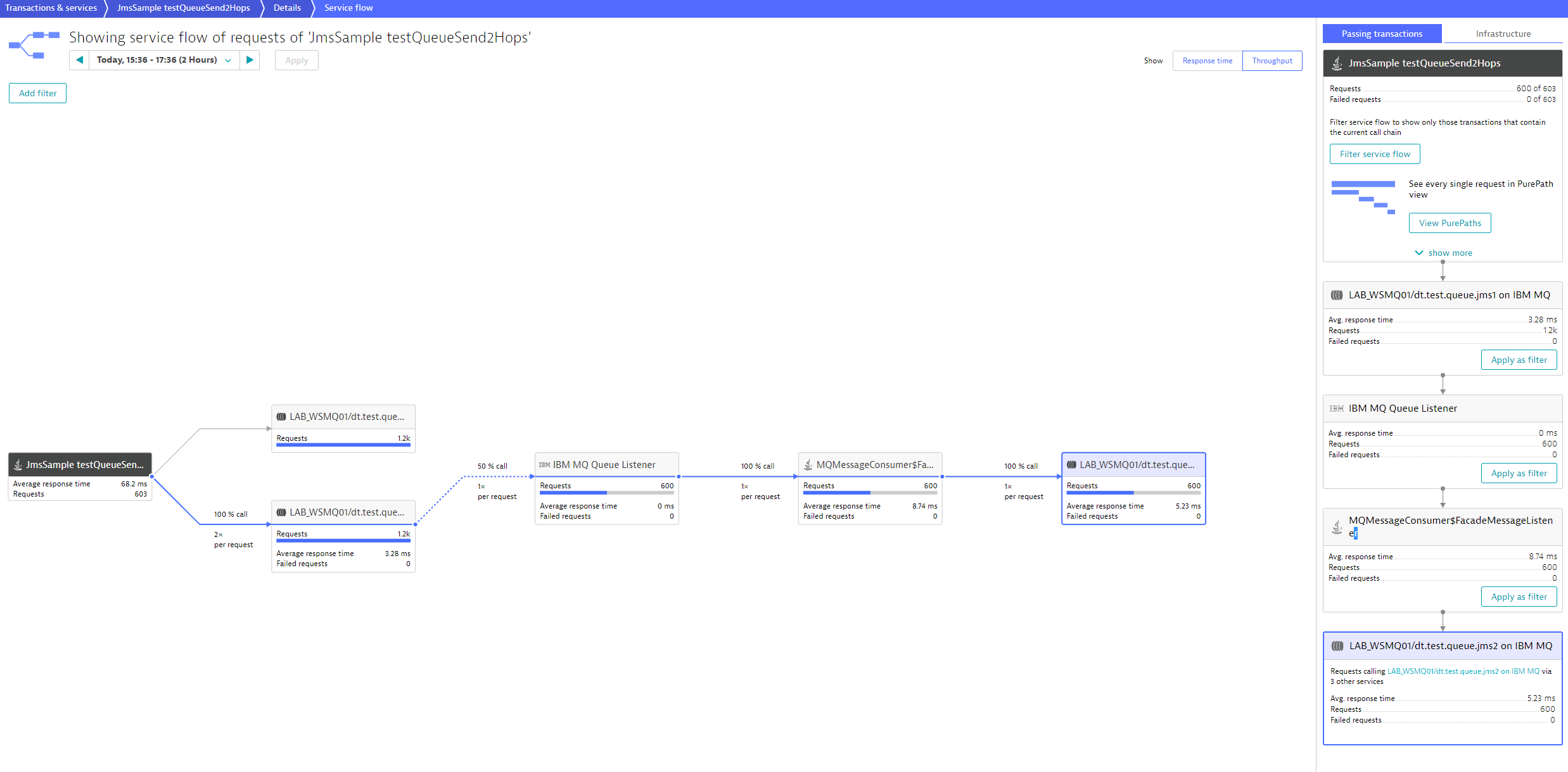
This also means that Service-level backtraces can now follow messages backward, to their origins.
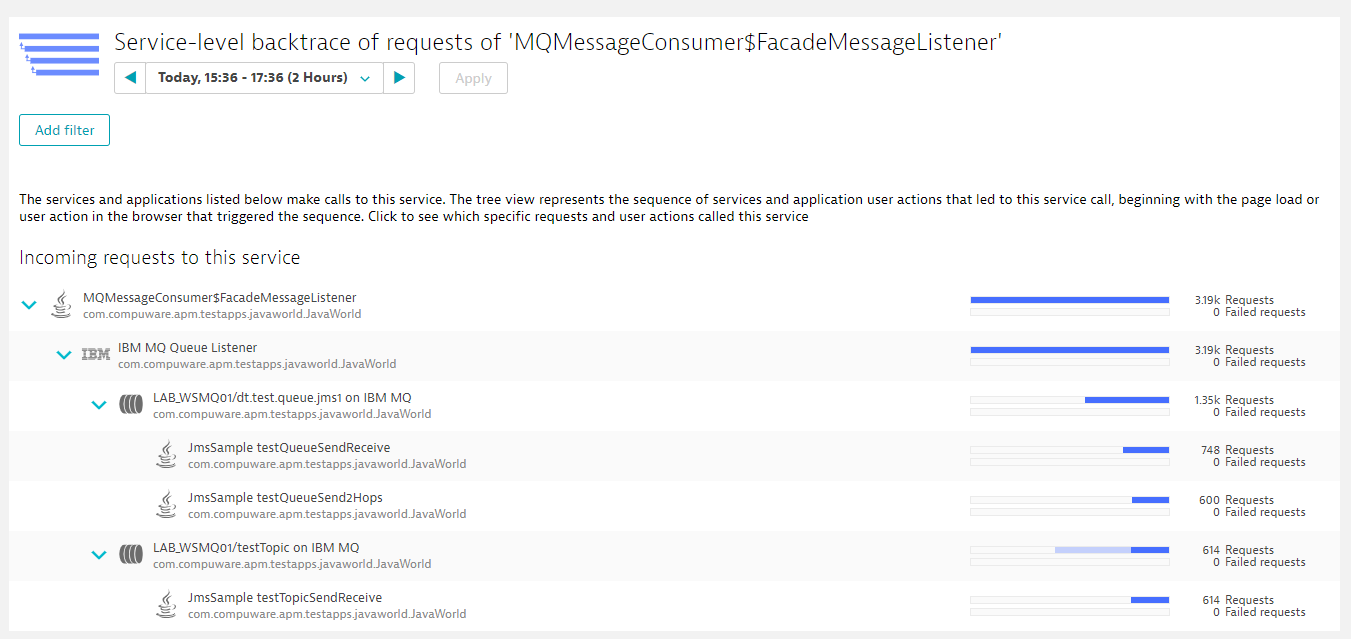
And, of course, when you look at a single PurePath you will now understand the end-to-end flow of the message.
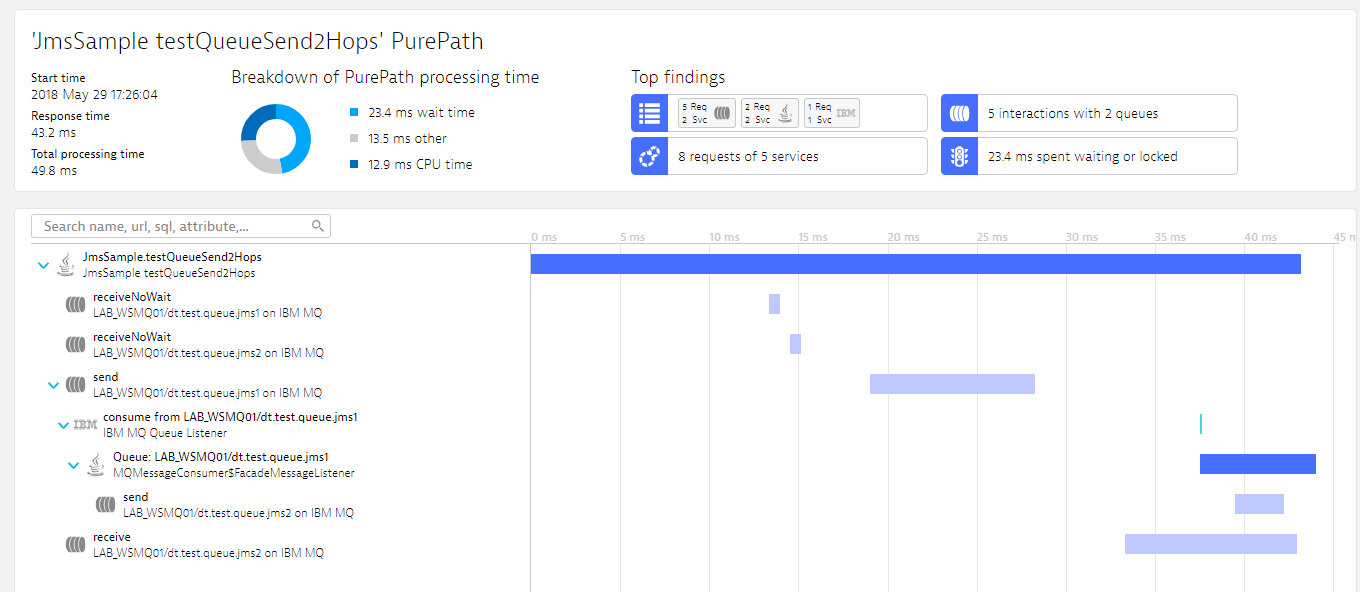
This new functionality works for JMS-based applications and Java applications that use the IBM MQ client library. We’ll add the ability to trace across different queues in an upcoming release.
Version information
- End-to-end tracing of individual requests and messages across IBM MQ queues is available in Early Access in Dynatrace SaaS or Dynatrace Managed version 1.154 and Beta in version 156.
- Dynatrace OneAgent version 1.153 or newer is required.
Limitations
- Only Java is supported right now; IBM Integration Broker is being launched separately.
- Queue names must be the same at both ends of each interaction.
How can I get this feature?
- We’re slowly rolling this feature into production within our SaaS environments, so don’t worry if you don’t see it yet. If you want access sooner, please comment on this Community forum thread or send us an email with your environment information.
- Dynatrace Managed customers must wait for the update to Managed cluster version 1.154 before this feature is available. At that time, you can request access by either commenting on the Community forum thread or by sending us an email.
What’s next
- We’ll soon launch the Early Access Program for IBM Integration Bus, which heavily relies on IBM MQ.
- We’ll add features that enable tracing across queues where the input and output queues aren’t the same.





Looking for answers?
Start a new discussion or ask for help in our Q&A forum.
Go to forum