Imagine a device on your desktop that notifies you whenever there’s a problem with the applications you’re responsible for. No more logging into websites, watching dashboards, or distracting context switches.
This is exactly what you get with the latest update to Dynatrace Davis®.
A year ago, Dynatrace released the first version of Davis, a digital assistant that opens up Dynatrace to a whole new class of stakeholders across your organization. Today, Davis is available to all our customers for free and communicating with Davis using Amazon Alexa or Slack is now part of the daily routine of many organizations. Until now, however, there’s been no way for Davis to proactively notify you about detected problems.
With the availability of opt-in notifications for Alexa, this is no longer the case. We’re proud to announce that Davis is one of the first Alexa apps to make use of this long-awaited Alexa feature.
Davis push notifications are now available for Echo Devices and Slack. Setup takes only a matter of seconds.

Enable push notifications for Alexa
- Make sure that your device supports Alexa notifications and that notifications are enabled for your Alexa account.
- Log into Davis and go to Account Settings > Integrations > Alexa skill.
- Follow the instructions listed on the Notifications tab. The Davis UI guides you through the few steps necessary to enable Alexa notifications.
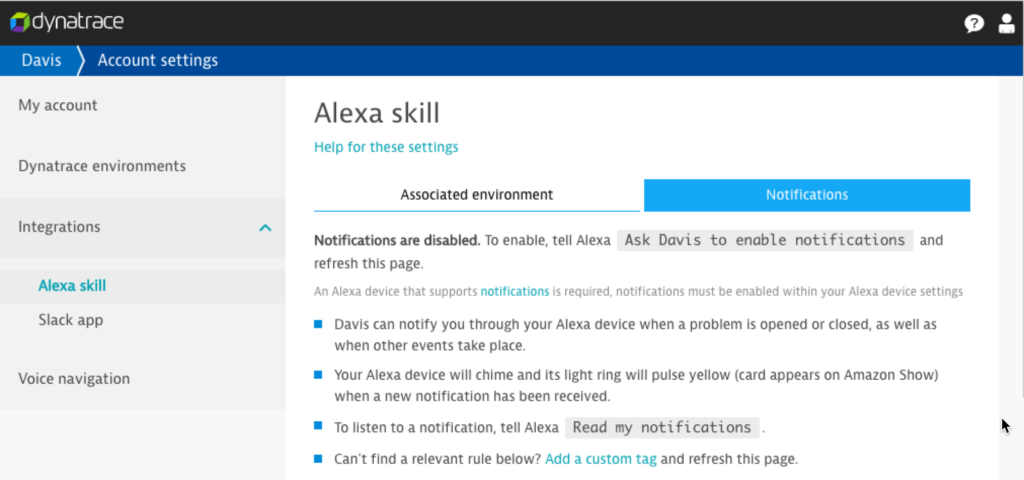
Enable push notifications for Slack
Enabling notifications in Slack is as easy as messaging @davis a command to enable notifications. See example below.
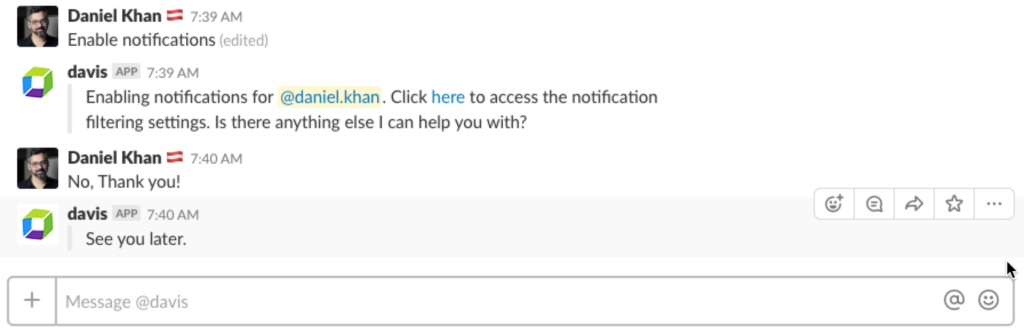
Notifications in action
With Alexa notifications enabled, your Alexa device chimes and lights up whenever Dynatrace detects a problem in your monitored environment, as demonstrated in this video demo:
When using Davis via Slack, each detected problem in your environment is tracked in a threaded notification that continuously updates as the problem evolves. See example below.
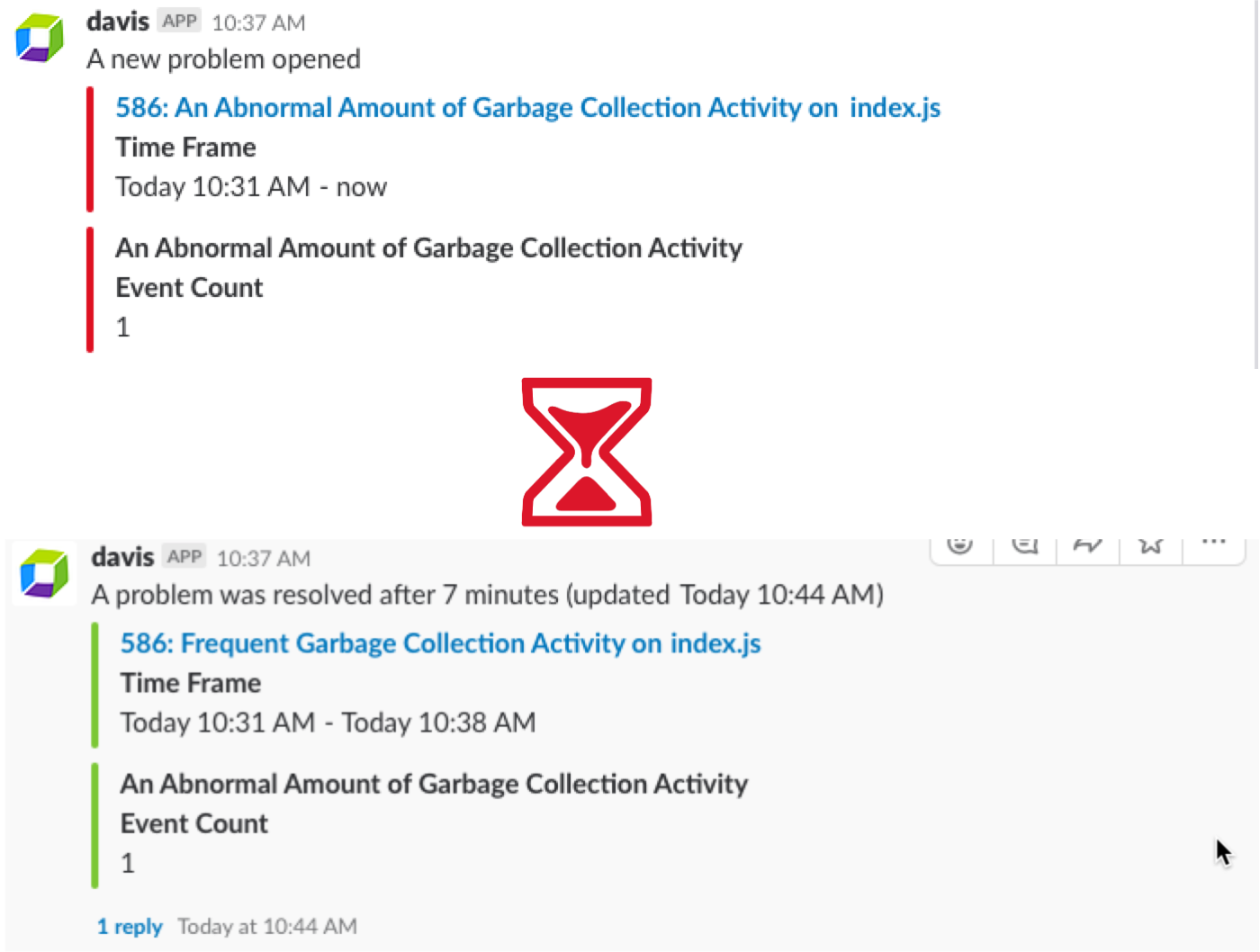
Behind the scenes
At its core, Davis is nothing more than a highly sophisticated means of interfacing with the powerful APIs offered by Dynatrace. To notify you of newly detected problems, we use an AWS Lambda service that continuously polls our APIs and pushes findings to Davis.
Of course, we use Dynatrace for application performance monitoring. Dynatrace monitoring capabilities are continuously expanding (for example, our upcoming support for serverless AWS Lambda monitoring).
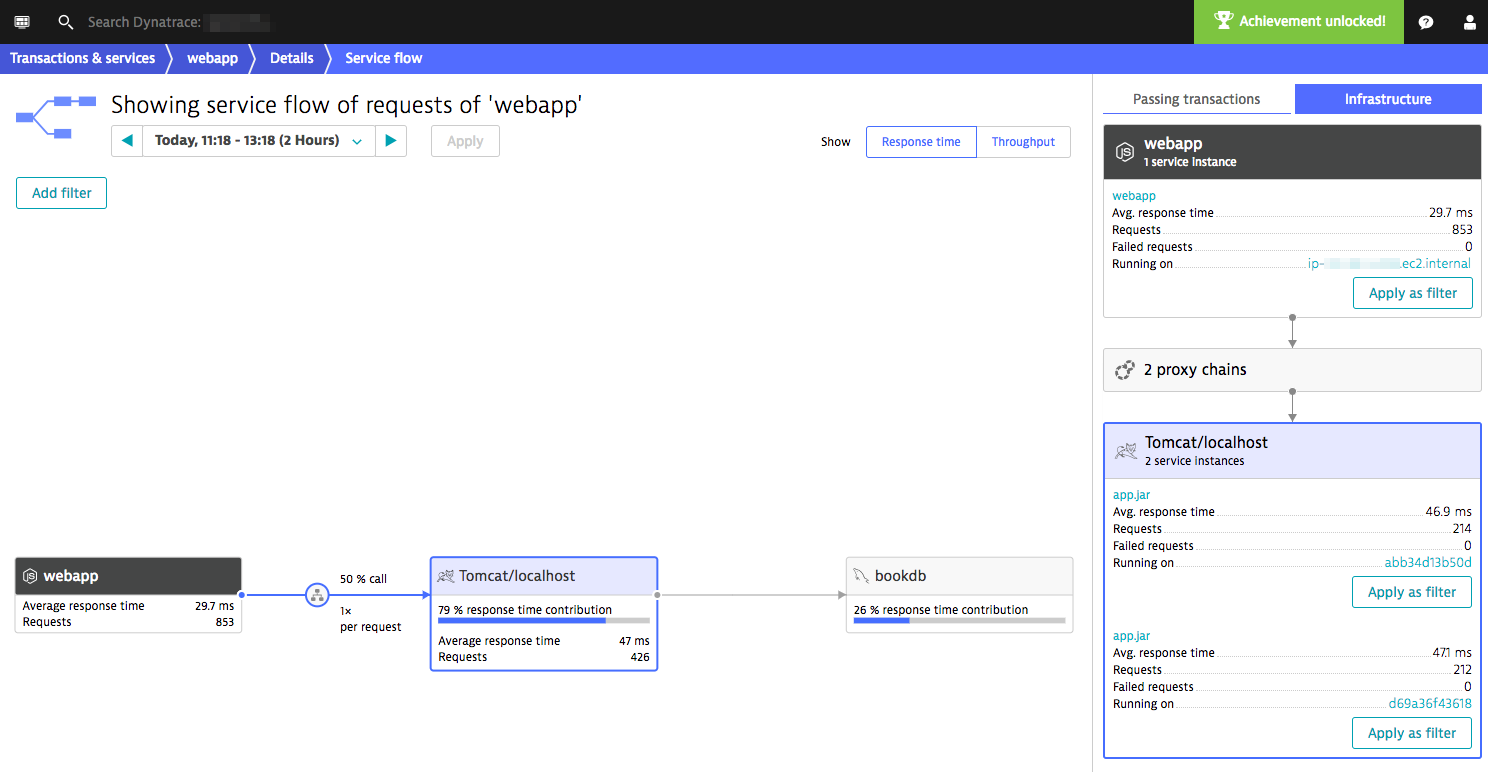
With Dynatrace, you can drill into each invocation of the Davis polling services. For example, the PurePath example below has revealed some failing DynamoDB requests that should be optimized.
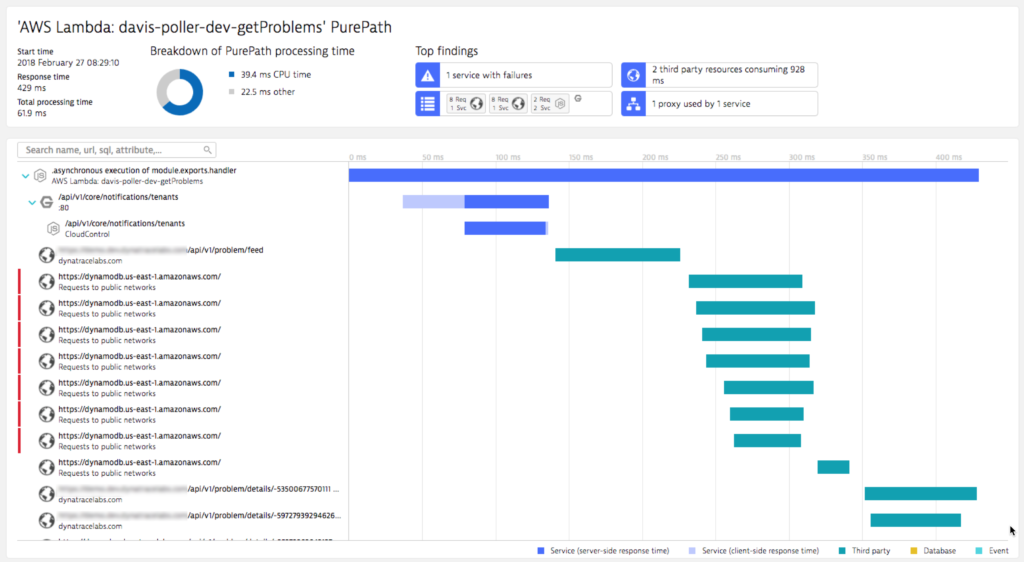
What are you waiting for?
Davis is available to all Dynatrace customers at no additional cost. To set up a full-fledged push-notification system, simply install the Davis Alexa or Slack app and follow along with the instructions.
Not yet a Dynatrace customer? Start your free trial and give Davis a test drive.





Looking for answers?
Start a new discussion or ask for help in our Q&A forum.
Go to forum