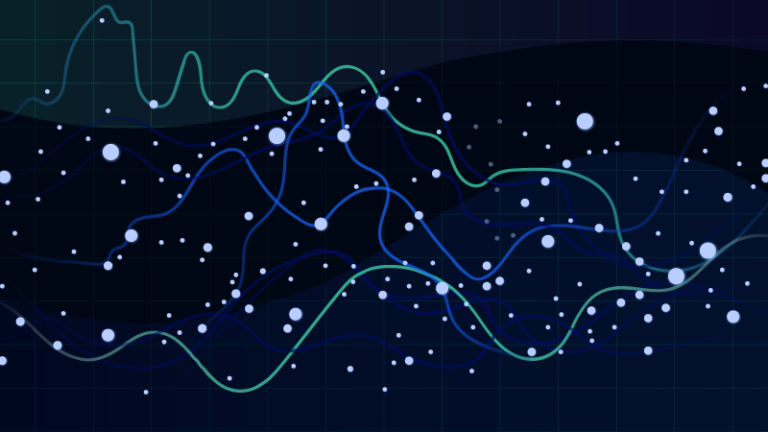Understand the impact of technology on business KPIs like conversions, revenue, and engagement
Get full-stack analytics by tying together application, performance, user experience, and infrastructure data to business metrics with Dynatrace to understand exactly why anomalies seen in Adobe are occurring.

Instantly get to WHY
Real-time answers in Dynatrace to understand exactly why key business goals or specific customer segments are underperformingOne common language
Share business context like page names and customer segments, straight from props and eVars already set up in AdobeBe proactive
Empower IT to take early action with alerts and visibility into how the business sees their world in Adobe, straight from Dynatrace
Out-of-the-box, one-time setup to start driving IT-Business collaboration for better business outcomes
- One click to enable Adobe properties to be used across Dynatrace, like Adobe Experience Cloud ID, Page Name, URL, Campaign ID, and Transaction ID
- Search for specific users, filter on pages or segments, visually replay problematic user sessions—all with Adobe terminology
- Share business dashboards with your business stakeholders for specific applications, customer segments, conversion funnels, or user experience metrics

Explore the possibilities of Adobe Analytics with Dynatrace
- Web Analytics Causation - Instantly determine the precise root cause of business anomalies and underperforming KPIs seen in Adobe
- Website Conversions - Track KPI’s across business milestones and conversion funnels with associated abandons, errors, and response time for both known and unknown visitors
- Customer Segmentation - Query, isolate, and drill-down within specific customer segments defined in Adobe to quantify the impact of issues on your highest value customers
- Web Release Validation - Measure and validate that new versions of your website and new features are achieving the expected business goals
- Campaign Effectiveness - Determine the impact of technical issues or 3rd party services on digital campaigns to optimize their performance
- Session Troubleshooting - Share and pinpoint individual user sessions using Adobe Experience Cloud ID and visually replay those specific sessions to understand the impact on real users
- Traffic Sources - Determine whether specific traffic sources are causing more than issues than others across direct, social, email, campaigns, paid, organic sources