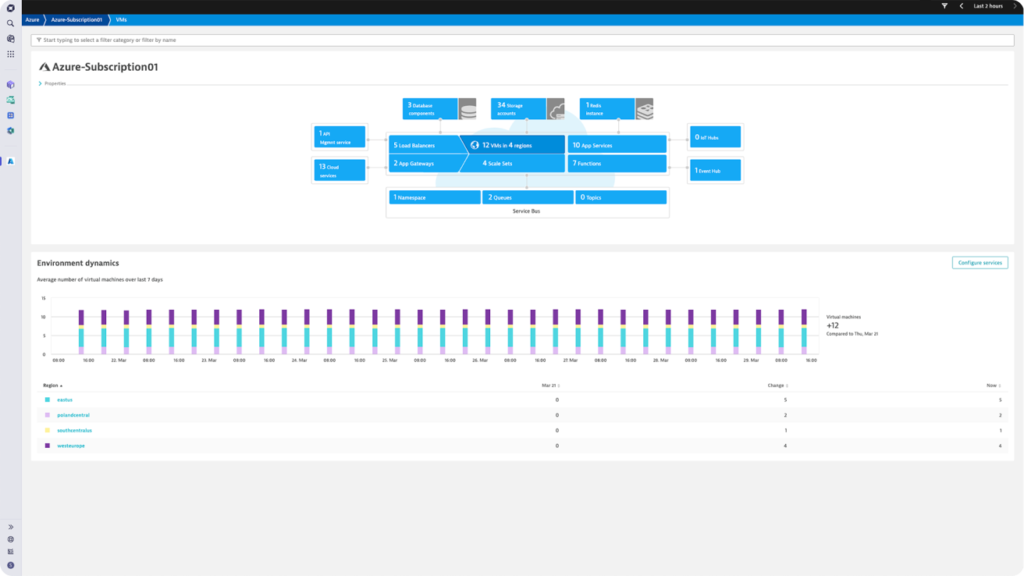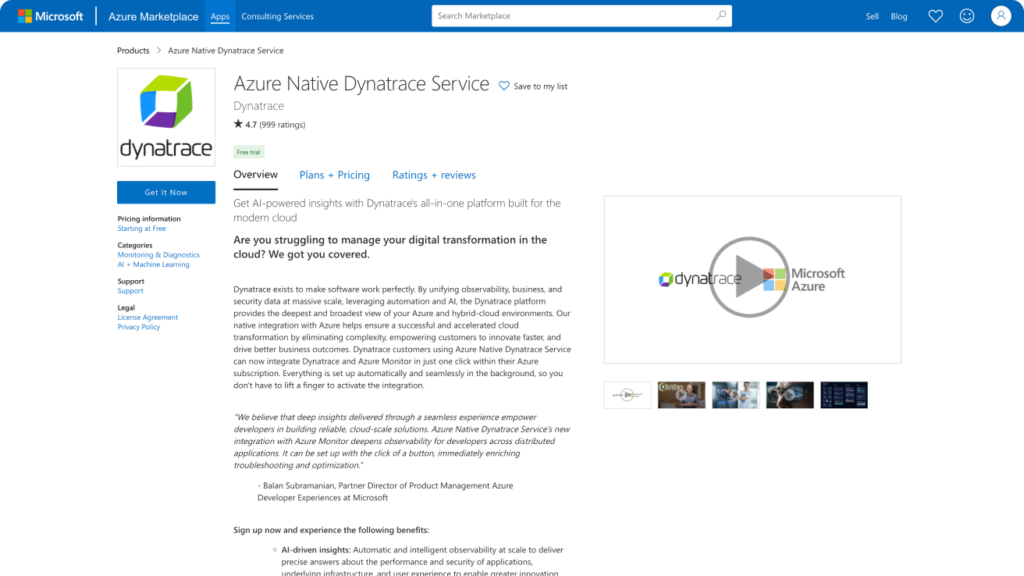Azure Native Dynatrace Service
Transform your enterprise in the cloud with the power of Dynatrace and Microsoft and the Azure Native Dynatrace Service — now available in the Azure marketplace.

Accelerate your journey with unified observability and security
Adopt and modernize faster with Azure Native Dynatrace Service.
Drive better business decisions
Acquire deeper insights into your Azure data.
Streamline deployment
Onboard quickly, automate integration, and get out-of-the-box support for Azure services.
Realize business value faster
Ensure success on Azure with observability, security, and powerful AIOps.
Subscribe in the Azure Marketplace
Retire Azure committed spend and consolidate billing.
Onboard quickly and easily in the Azure portal
Deploy the Dynatrace Platform in minutes
Ensuring Azure visibility at scale
Experience seamless onboarding
Thanks to Dynatrace’s deep technical integrations with Azure
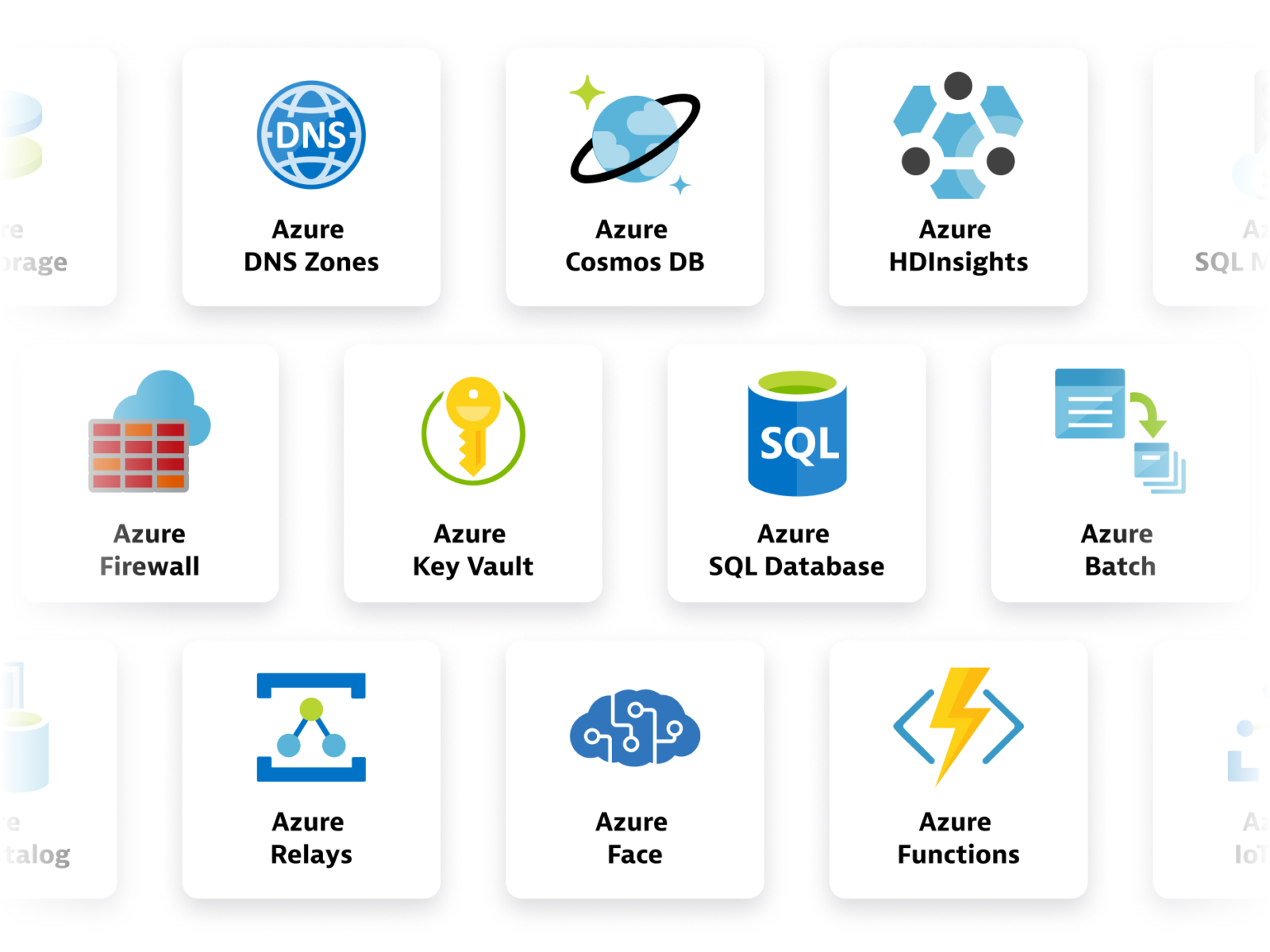

Explore the Azure Native Dynatrace Service
Start monitoring applications, clusters, and the health of your underlying Azure environments to achieve better business outcomes faster.
Implement an all-in-one-solution
Capture a holistic view across your Azure environment and extended ecosystem.
Automatically identify problems
Find root causes quickly with AI-powered analytics.
Eliminate manual effort
With Dynatrace OneAgent automating deployment, configuration, and updates.
Scale with ease
Automatically scale to meet the diverse needs of your business.
Simplify management
Verify resource metrics and logs sent to Dynatrace and instantly make changes.
Dynatrace and Azure Resources
 BlogNo need to compromise visibility in public clouds with the new Azure services supported by Dynatrace
BlogNo need to compromise visibility in public clouds with the new Azure services supported by Dynatrace BlogPart 2: No need to compromise visibility in public clouds with the new Azure services supported by Dynatrace
BlogPart 2: No need to compromise visibility in public clouds with the new Azure services supported by Dynatrace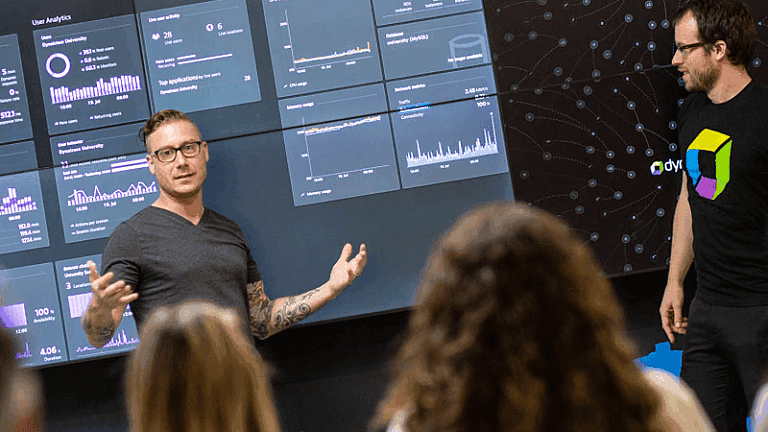 BlogFull visibility into your serverless applications with AI-powered Azure Functions monitoring (GA)
BlogFull visibility into your serverless applications with AI-powered Azure Functions monitoring (GA)
Get a free trial