Waterfall analysis view of user actions enables you to see which resources are loaded with each user action and the impact that individual resources have on overall user action duration. For some time now, we’ve provided you with the option of viewing summaries of action duration analysis based on resource type.
As you can see in the example below, by selecting group by type from the drop list, you can view summary averages of the timings for images, JavaScript files, 3rd party resources, CSS resources and more.
Group resource timings based on domain
Sometimes, however, it’s more valuable to view summaries of resources based on domain type. This approach to organizing resource analysis provides you with a quick overview of the load order, detailed timings for specific domains, and summaries of loaded resources, including how the loading of those resources affected overall action duration.
As you can see in the example below, by selecting group by domain from the drop list, all resource timings are now grouped based on the domains from which they originate (CDN domains, 3rd party domains, and 1st party domains).

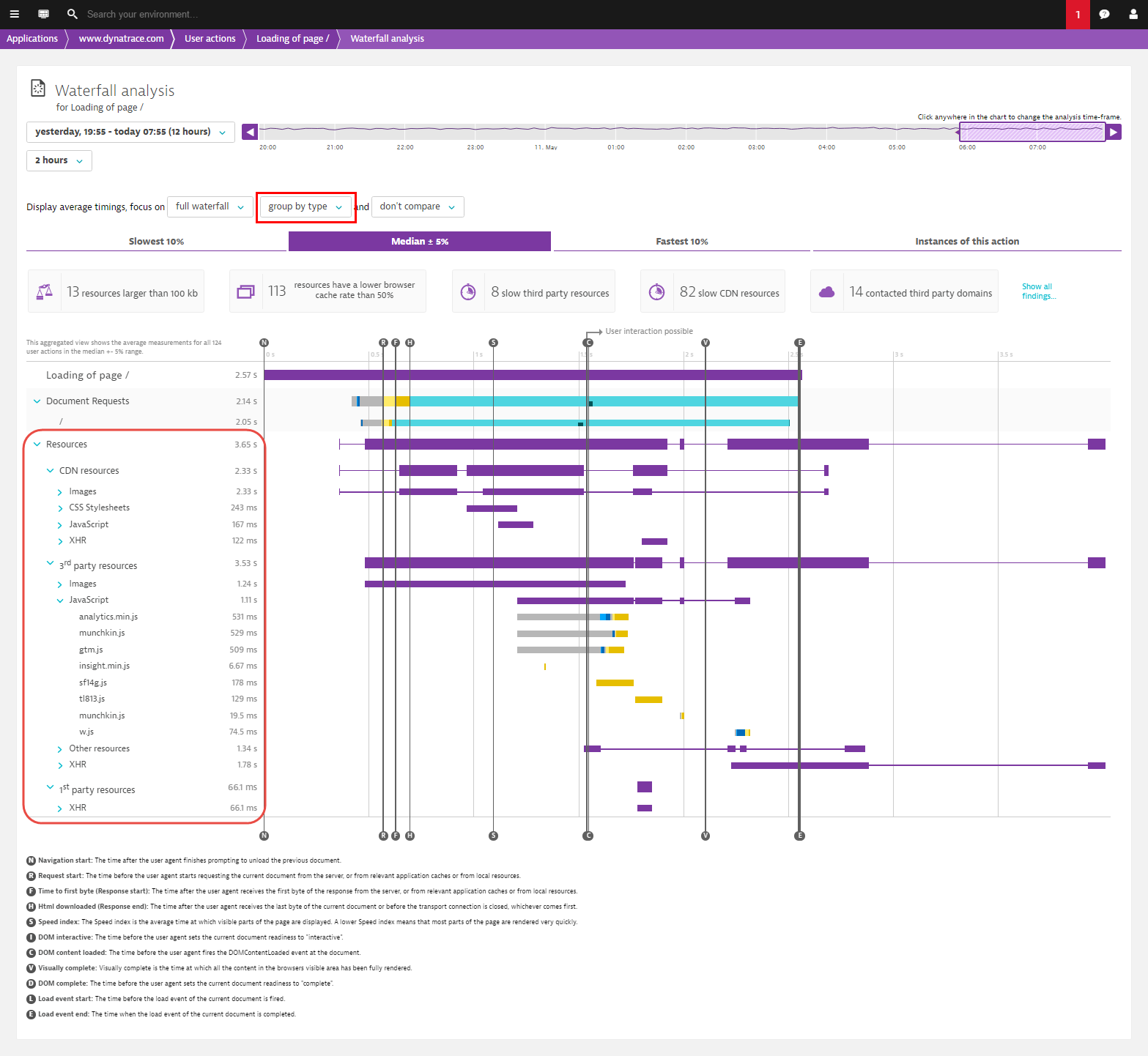
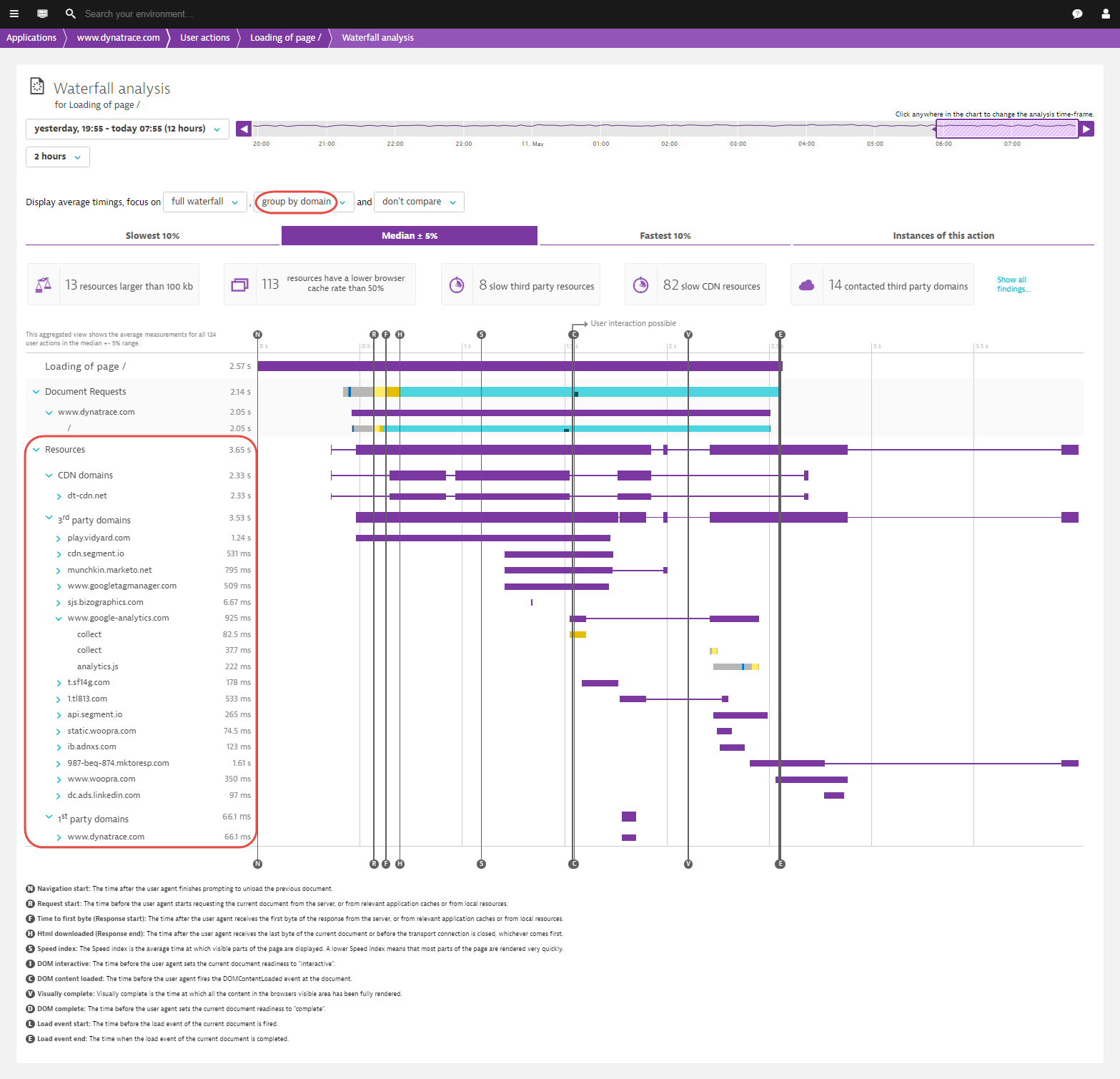




Looking for answers?
Start a new discussion or ask for help in our Q&A forum.
Go to forum