Particularly within large cloud environments, it’s critical that you have the ability to define fine-grained access to specific monitoring data based on the responsibilities of individual teams. Dynatrace management zones enable you to do this intuitively. Management zones allow you to define visibility and responsibility for monitoring data across all layers of your technology stack without reintroducing stack-related silos.
With the release of Dynatrace 1.174, we’ve introduced the ability to filter all outgoing problem notifications based on management zones. Instead of defining additional filtering rules within your alerting profiles, you can now select one of your management zones to filter alerts for detected problems.
Only alert on problems that your team is responsible for
The default selection for alerting profiles is to use all management zones, which means that no management-zone filtering is applied for outgoing problem notifications. In most cases, you’ll select your own management zone in order to only push relevant problem notifications to the teams that are responsible for the affected components.
Management zones span across infrastructure, at the service as well as the application level, and offer a highly flexible way of defining responsibilities. Note that management zones can overlap—if a problem is detected on a service that is included with multiple management zones, notifications will be sent out to the team members of all management zones.
Use management zones in alerting profiles to reduce configuration effort
This new filtering feature replaces individual user assignments within alerting profiles. Instead of selecting individual users, you can use management zones to filter all outgoing problem notifications for all team members of a specific management zone.
When does the global problem indicator turn red?
You may have noticed the problem indicator in the upper-right corner of your Dynatrace homepage. This indicator turns red whenever a problem in your environment is detected by Dynatrace.
The global problem indicator implicitly filters all detected problems based on the management zones that the active user has access to. The problem indicator only turns red if there is an active problem within one of the user’s assigned management zones (see example below).
The global problem indicator displays the sum of all open problems within all the management zones assigned to the user.
Within web-scale monitoring environments, this management zone-filtered focus on the health state of specific areas of your system is important. Otherwise, users and teams can quickly become overwhelmed by monitored environments that contain tens of thousands of servers and a multiplicity of running services.
A click on the problems indicator takes you to a filtered problem feed that includes only those problems that are currently open in your management zones:
Use an alerting profile with management zone filtering in your integrations, as shown below. The example email integration below will only send out email alerts for problems your payroll team is responsible for.
Which problems are pushed to mobile devices?
The Dynatrace mobile app follows the same strategy as the global problem indicator, only delivering notifications for problems that affect your management zones. You won’t be notified of other active problems that are detected within other management zones.
This strategy allows for fine-grained, responsibility-centered notifications while reducing the effort necessary to configure settings for each user.
Summary
The newly introduced filtering of problem notifications based on management zones provides flexibility and reduces the effort of user-specific configuration settings.
Dynatrace environments that already use management zones for defining responsibilities and team visibility can immediately benefit from this new filtering capability within alerting profiles, the global problems indicator, and the Dynatrace mobile app.

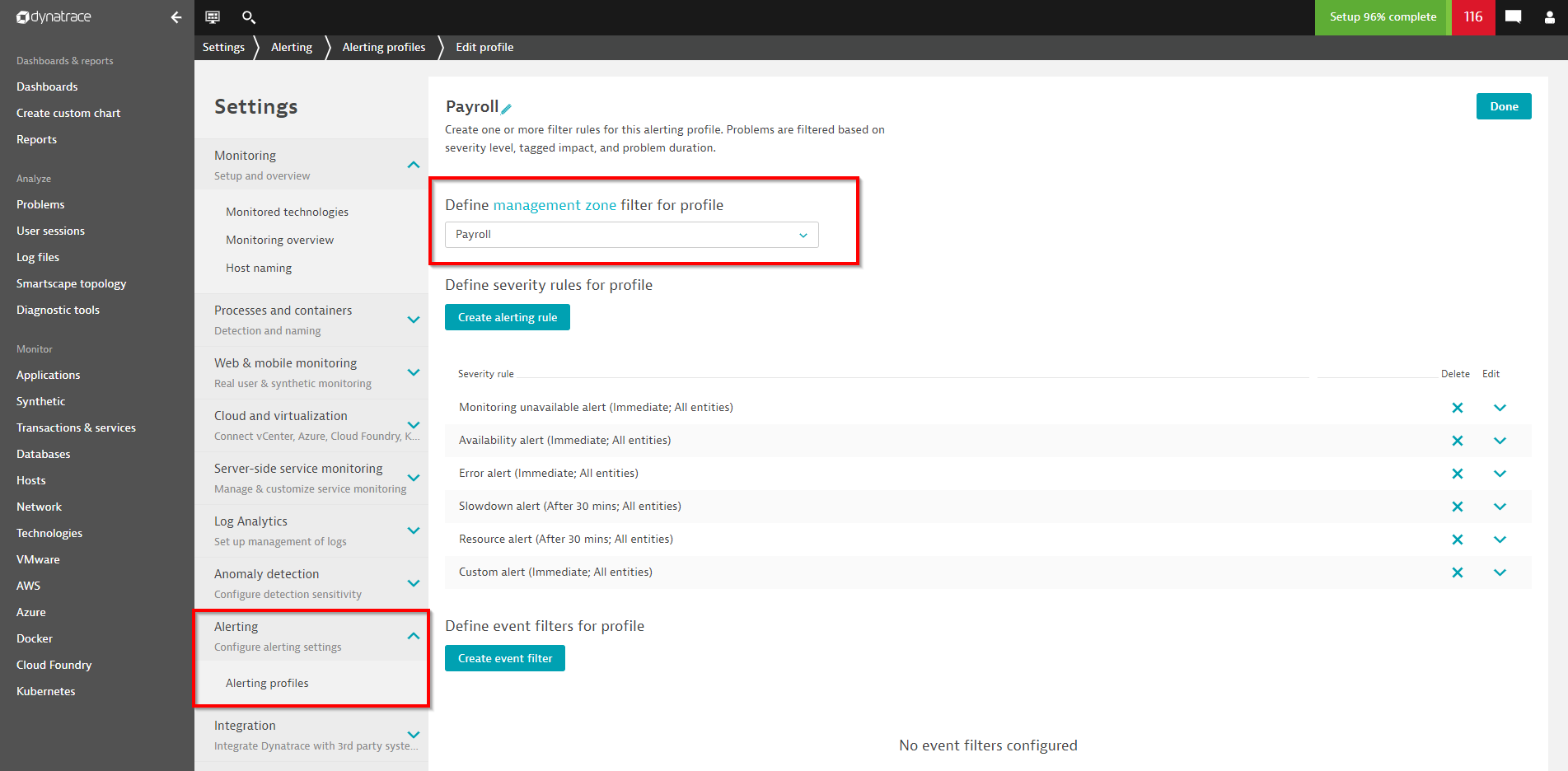
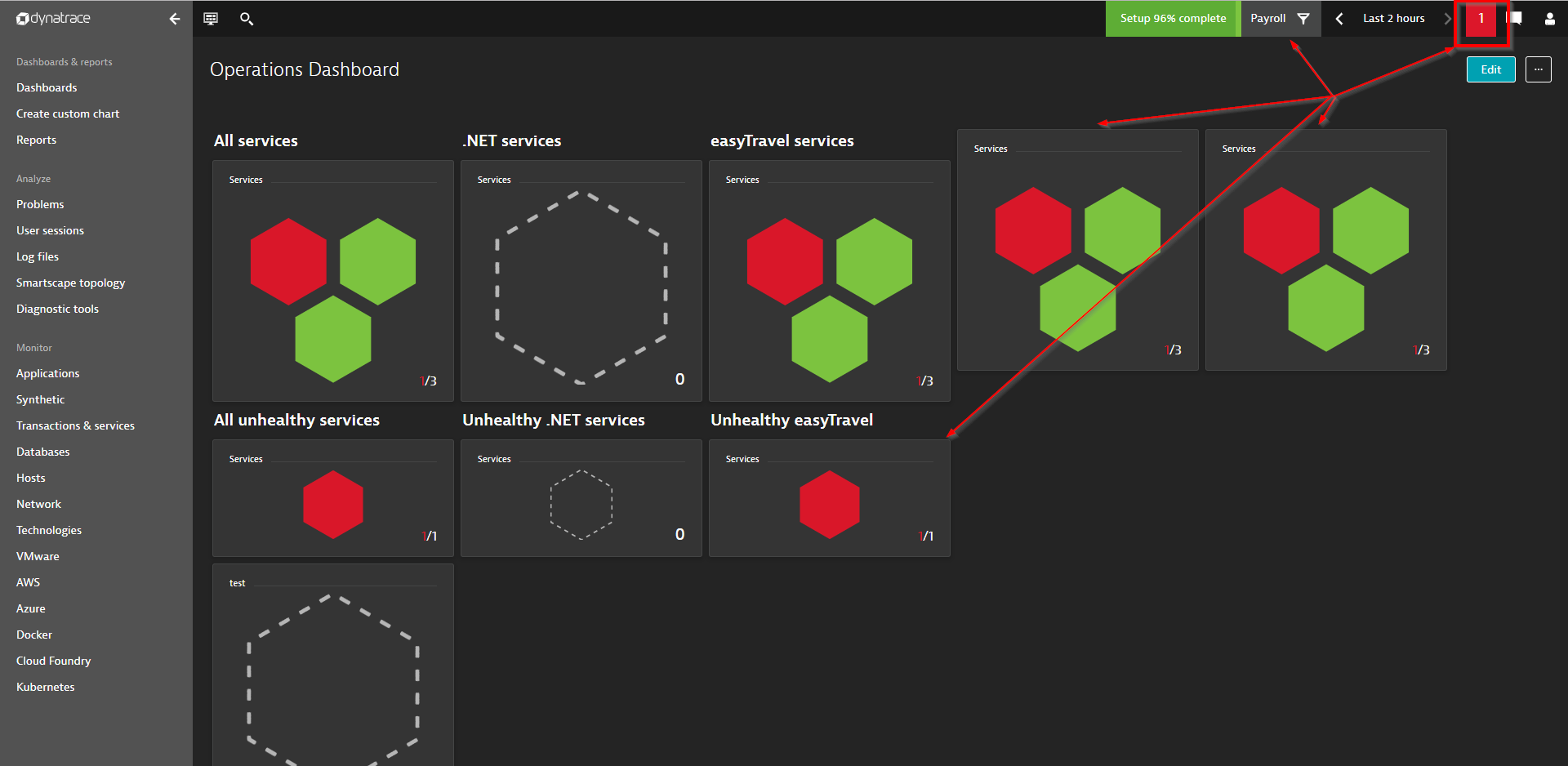
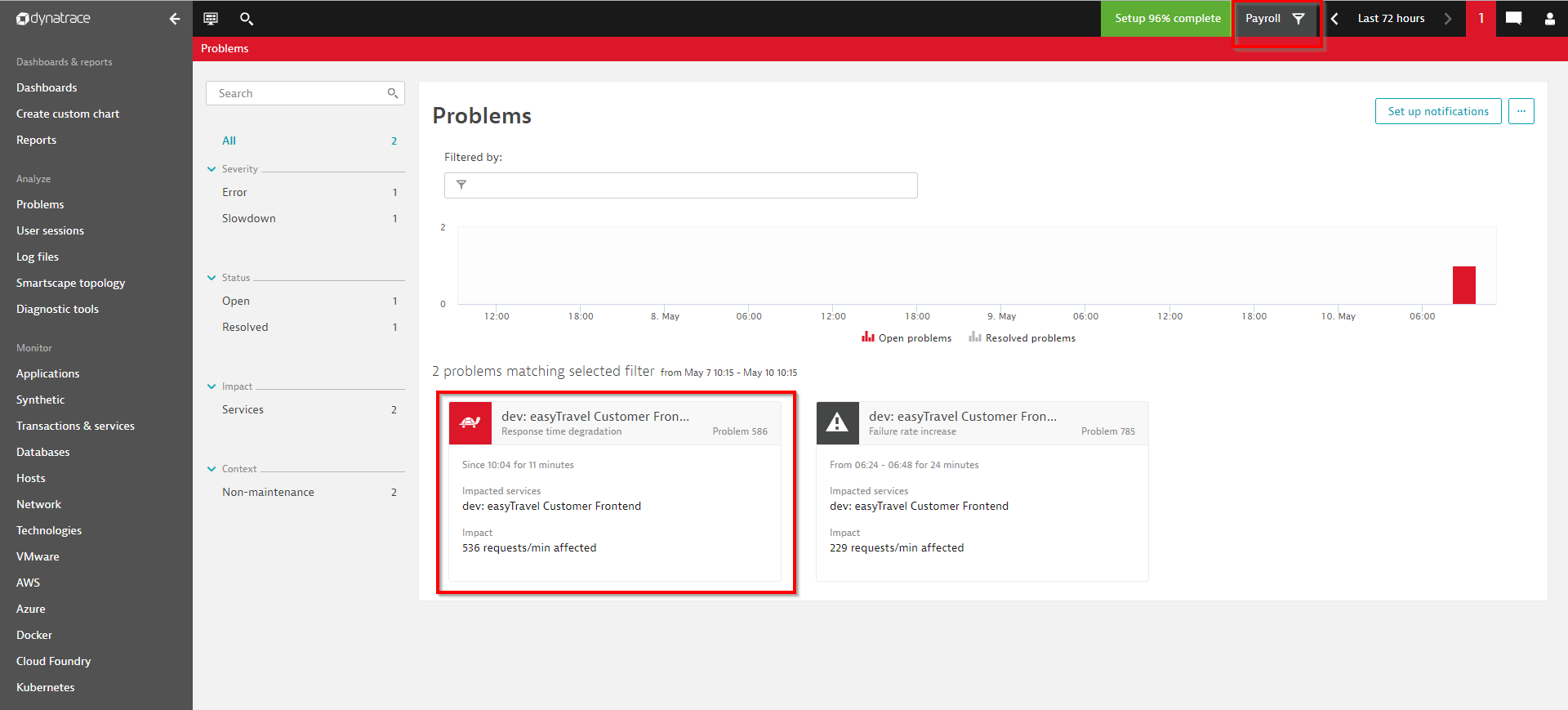
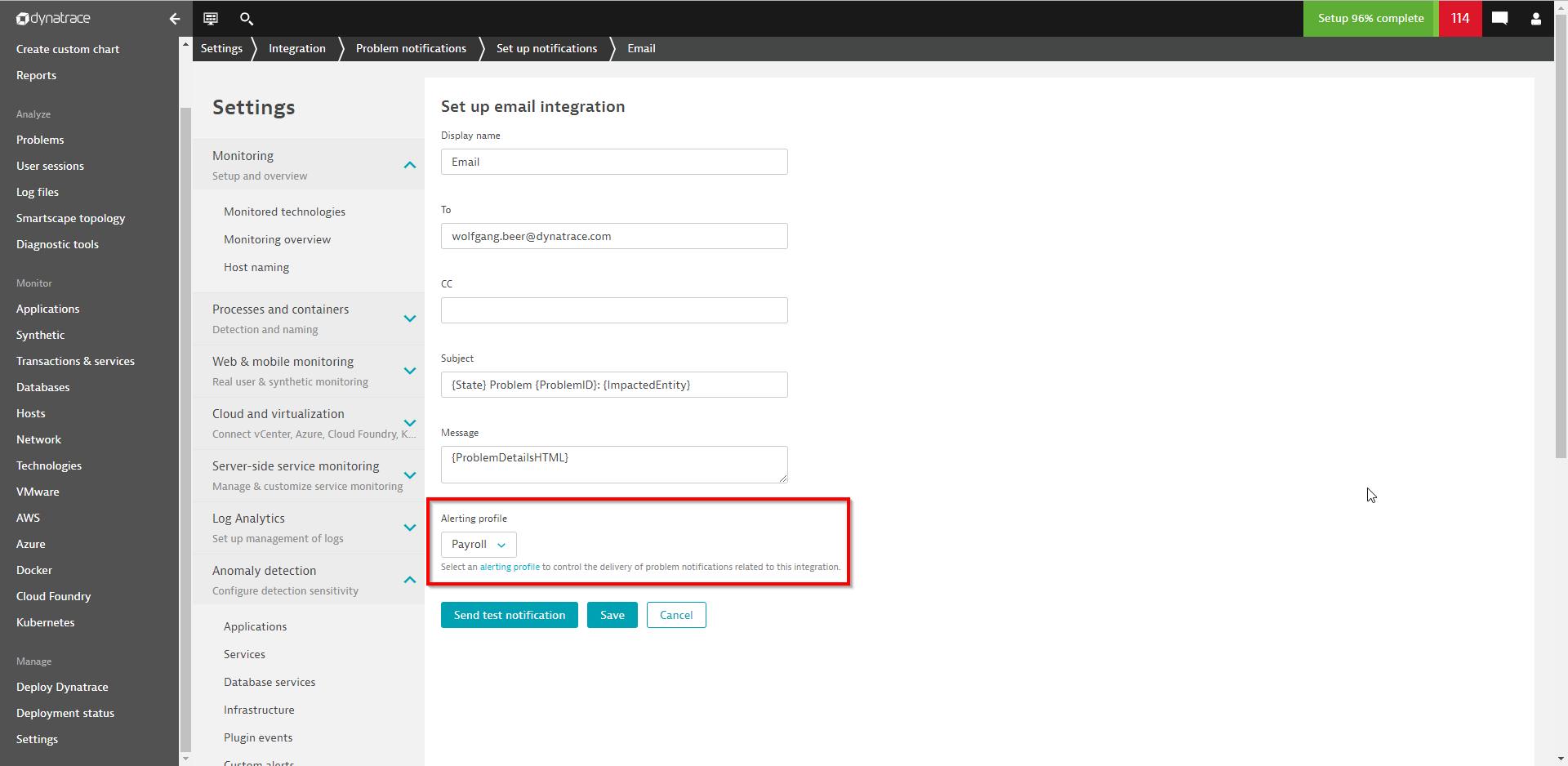




Looking for answers?
Start a new discussion or ask for help in our Q&A forum.
Go to forum