The latest enhancement to mobile app monitoring with Dynatrace® Session Replay provides you with a movie-like replay experience of the final user actions of all user sessions that terminate in a crash. With this update, frontend developers can identify the root causes of app crashes not only on iOS but also on Android.
From banking and retail to healthcare and government, nearly all industries have experienced a dramatic shift to mobile computing over the last decade. More and more end users are completing transactions, playing games, consuming content, and interacting with others on mobile devices. Some services, such as car-sharing, are executed exclusively on mobile devices. As a result, mobile user experience must be error-free. Bad user experiences, such as frequent crashes, force users to consider competitive offerings and results in a significant negative impact on business success.
Mobile app crashes are one of the most significant pain points of mobile user experience. In fact, 71% of mobile app uninstalls are due to app crashes. With Session Replay video-like recordings of all user sessions that end in a crash, developers can reproduce and fix crashes faster and keep their users satisfied and engaged. In addition, Session Replay helps application owners and non-technical users understand the impact of crashes, thereby improving communication across teams.
Configure Session Replay for Android apps
The first step is to ensure that your mobile app is instrumented. Instrumentation enables the shipment of a monitoring library with your app that collects telemetry data and sends it back to the Dynatrace platform for analysis. If your app uses the Android Gradle plugin to build the app, then the Android project can be auto-instrumented using the Dynatrace Android Gradle plugin. If you want an improved playback experience, we recommend that you capture custom events through the Session Replay API.
Once instrumented, enable Session Replay for crashes on mobile by following the guidelines in Dynatrace Documentation. This includes selecting the app to be instrumented, fine-tuning cost controls, and enabling users to opt-in to Session Replay recording.
Details on determining the root cause and the impact of crashes can be found in this blog post which details how to replay the steps of an end user’s journey that ends in a crash.
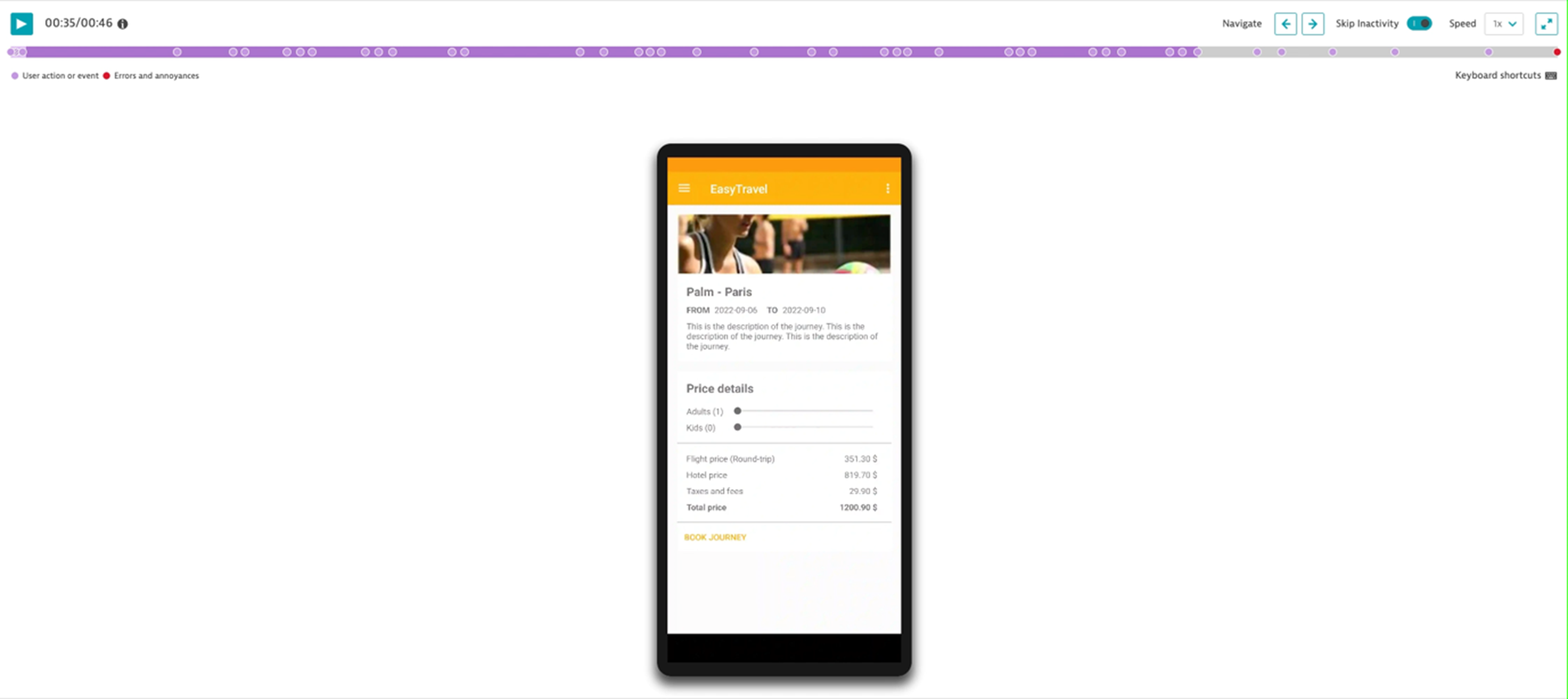
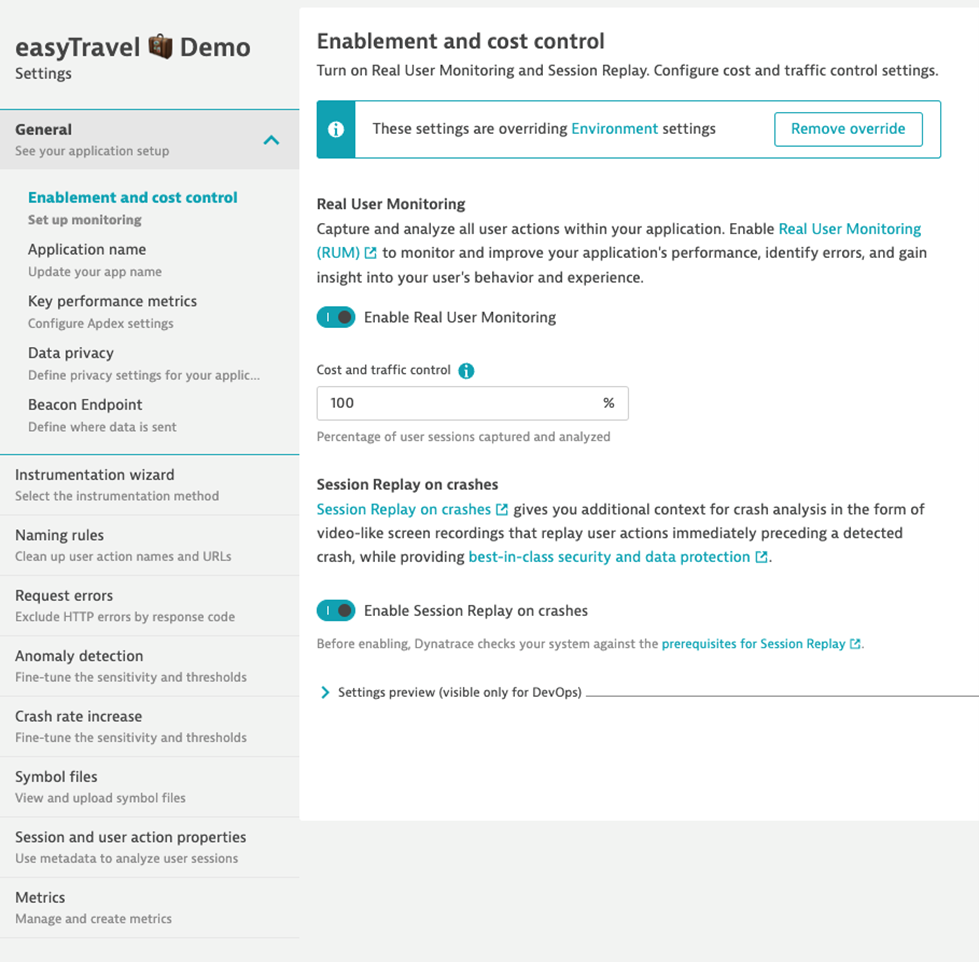
Another nifty Session Replay feature is the ability to capture custom events—events that are not typically captured by default—irrespective of whether the codebase is Java or Kotlin. Additionally, you can specify if the transfer of images should be limited exclusively to WiFi connections.
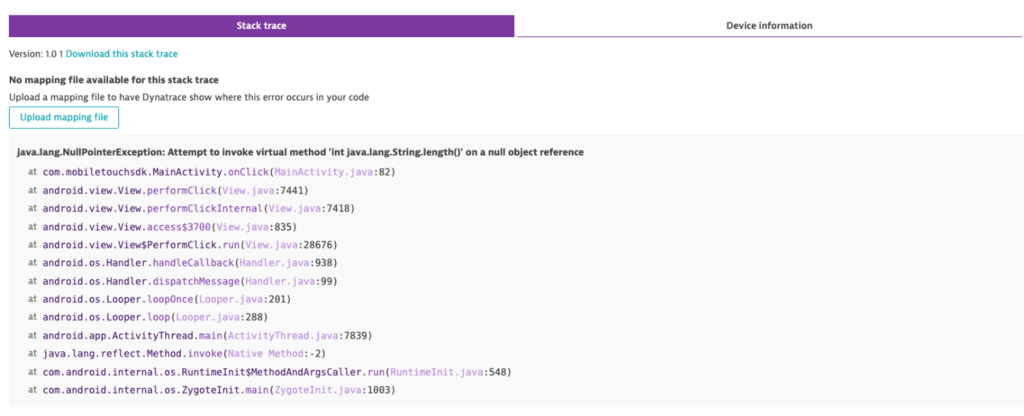
Mask sensitive data
Businesses in highly regulated sectors such as government, healthcare, and banking use Session Replay for a variety of use cases. Dynatrace caters to the highest level of privacy requirements and ensures that any time user data is captured, our customers have the ability to control which data is masked and stored on the platform. While all data is masked by default, developers have the option to determine what data is unmasked and which sessions are recorded. Furthermore, administrators from each customer organization can configure fine-grained access control over who can access thes data masking settings. Details of the settings and configuration can be found in this whitepaper. With these controls, administrators can decide how to balance protecting their end users’ privacy with more insights for troubleshooting and optimization opportunities.
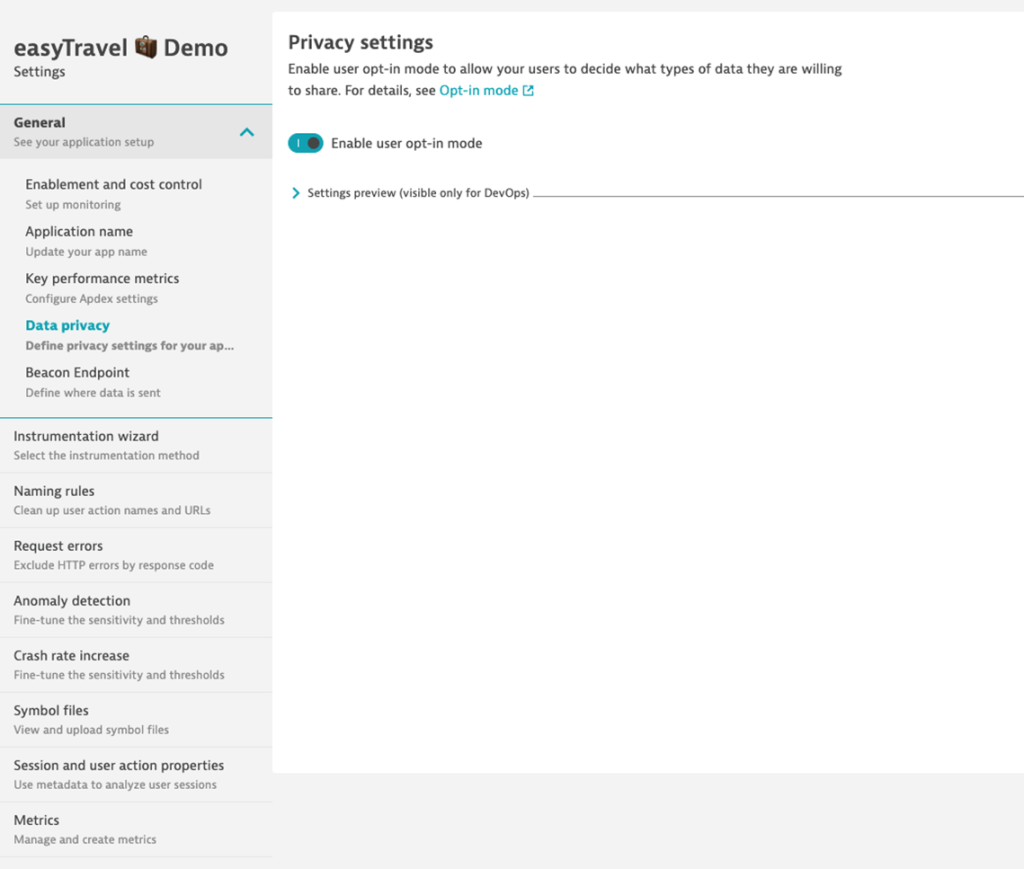
Improve business outcomes
Rather than ask users to describe mobile crashes and errors via voice or text, Session Replay delivers a step-by-step recreation of what happened during each user session so that teams can fully understand and reproduce the issues. The quicker you can reproduce bugs, the faster you can address and resolve them.
By examining the specific actions that a user took and the outcome, teams can trace errors back to features or code and address the root causes.
Get started
Ready to learn more about Session Replay? Sign up for the Dynatrace Session Replay Performance Clinic and discover how to unleash the power of advanced mobile user analytics. You’ll also learn more about how Session Replay offers the highest level of data privacy.
Crash analysis for Android apps is available with Dynatrace version 1.245.





Looking for answers?
Start a new discussion or ask for help in our Q&A forum.
Go to forum