Dynatrace provides an out-of-the-box OpsGenie integration that enables you to receive OpsGenie notifications for all problems detected in your Dynatrace-monitored environments. To date, OpsGenie was restricted to US call-center operations. Now OpsGenie customers can choose from multiple service regions. Thanks to this change, the latest Dynatrace release now provides support for alternative OpsGenie service regions, along with some other minor improvements.
OpsGenie is one of the most popular incident-management systems available today. It offers multiple ways of notifying you about detected incidents, including phone calls via call center, OpsGenie mobile app, and more.
Why the change?
During the time that OpsGenie only supported calls from US call centers, it was common to have significant phone expenses passed along to receiving parties. Additionally, the newly introduced GDPR (General Data Protection Regulations) rules for EU citizens prompted OpsGenie to create an EU service region, which is accessible via the domain https://app.eu.opsgenie.com. This newly introduced service region helps to reduce call costs for European OpsGenie customers while simultaneously bringing OpsGenie into compliance with GDPR regulations.
Set up OpsGenie integration
The newly introduced OpsGenie service region is integrated into our out-of-the-box integration with Dynatrace (note the new OpsGenie region domain field in the image below). You can select any custom OpsGenie service region by simply typing in the region’s dedicated endpoint. If no special region is entered, the US region is used by default. See Dynatrace Help for full details about OpsGenie integration set up.
Priority levels included
In addition to supporting the newly introduced EU domain, we’ve also improved the mapping of Dynatrace problem severity levels to the appropriate corresponding OpsGenie priority levels (P1 – P5). Typically, Dynatrace availability problems are mapped to OpsGenie P1 incidences, error problems are mapped to P2, slowdowns are mapped to P3, and so on. For more information, see Dynatrace event types.
Beyond the OpsGenie priority levels, Dynatrace also pushes the tags of all problem-affected components along with each OpsGenie incident.
Within the latest Dynatrace release, we’ve also removed the problem URL redirection, which means that the Problem URL now contains the pure backlink to the Dynatrace environment that pushed the problem incident.
See the example below of a Dynatrace-detected problem pushed over to OpsGenie. Note that the alert includes (1) tags of all problem-affected entities, (2) a link back to the problem in Dynatrace, (3) the problem severity detected by Dynatrace mapped to the corresponding OpsGenie priority value.
With the latest improvements to the out-of-the-box OpsGenie integration with Dynatrace, we now provide full support for the newly introduced OpsGenie EU endpoints, along with the tags of all affected components in your environment, and appropriate priority levels.

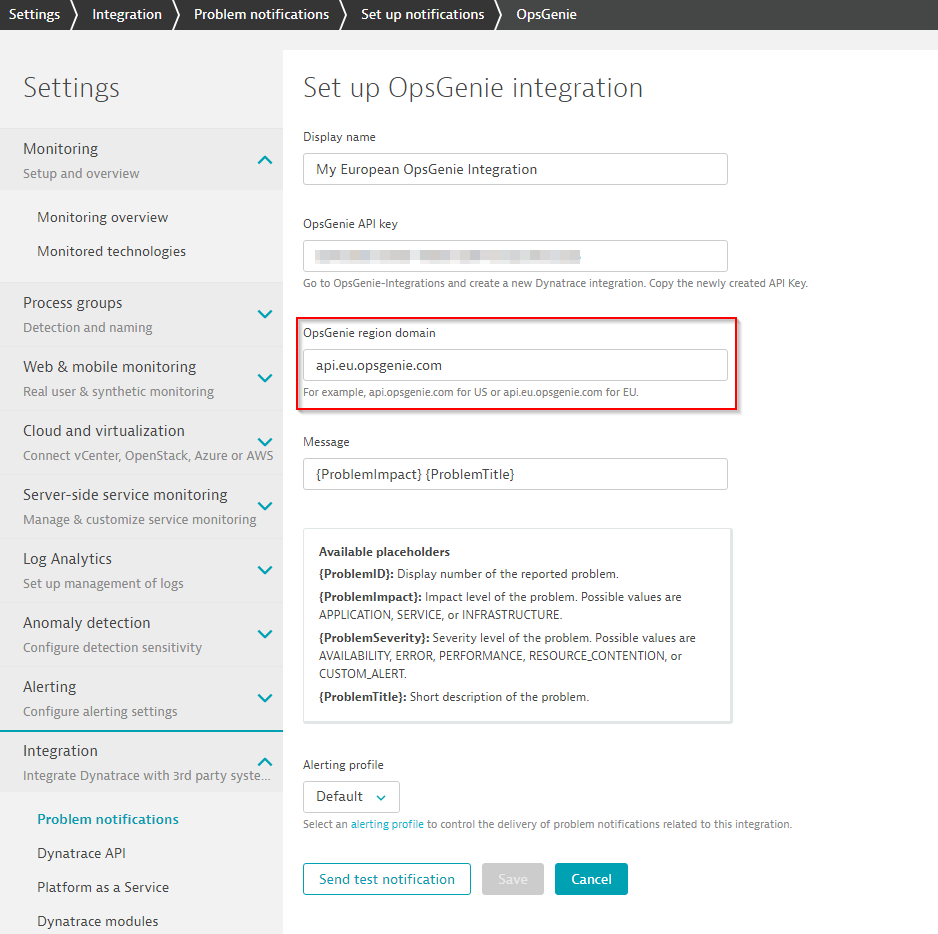
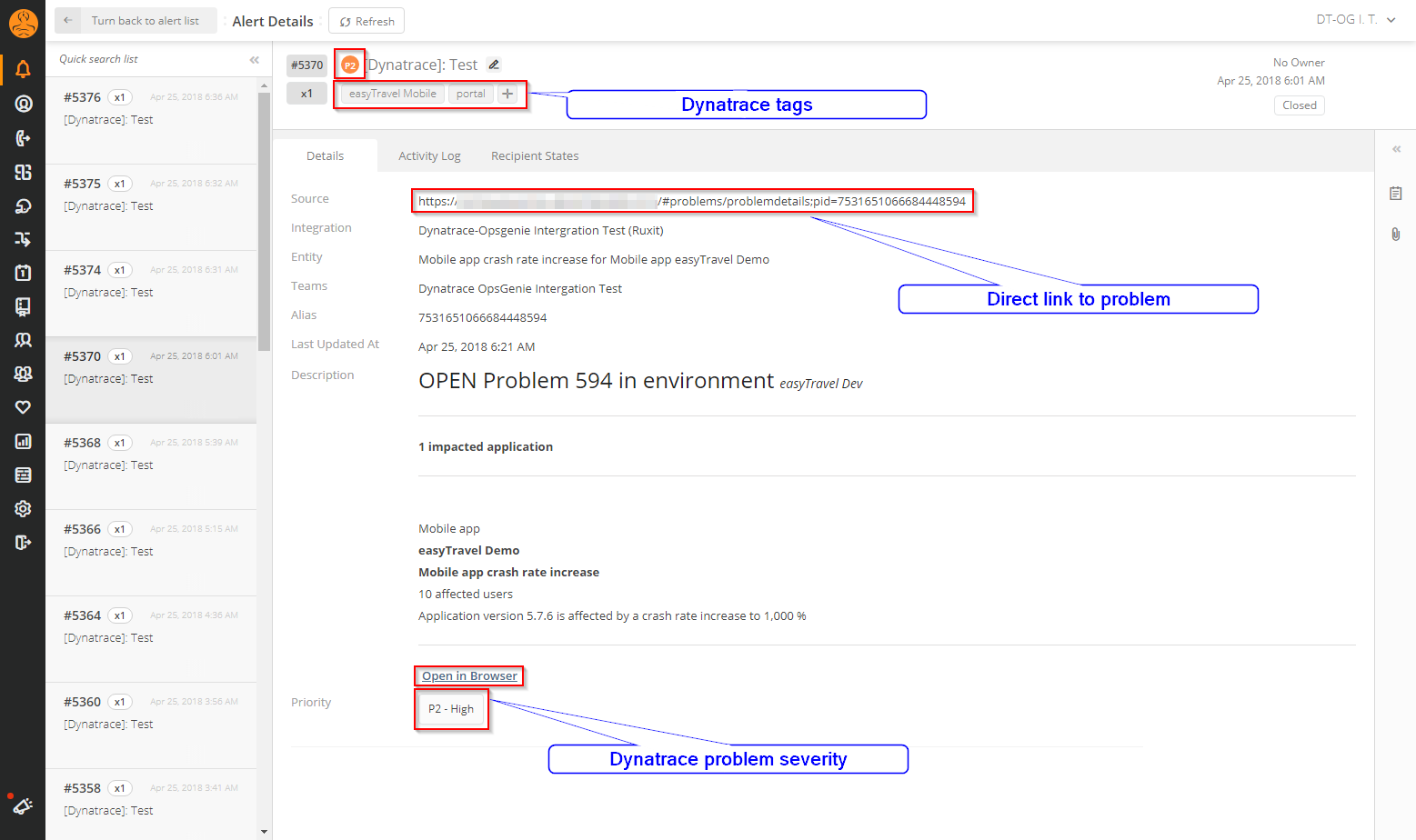




Looking for answers?
Start a new discussion or ask for help in our Q&A forum.
Go to forum