Feature update: Please note that session affinity and persistence (i.e., “session stickiness” is now GA and enabled by default for all Dynatrace Managed environments). This EAP program is closed.
Many of our customers run Dynatrace Managed within multi-node cluster deployments. Unfortunately, due to the stateless nature of HTTP, Dynatrace Server hasn’t previously exchanged session information across cluster nodes to other instances of Dynatrace Server that exist in the same cluster. For example, a user who has already signed in through Dynatrace Server on one cluster node may be returned to the sign-in page by another instance of Dynatrace server on a different cluster node.
To date, such “session stickiness” issues have been left to Dynatrace Managed cluster administrators, who must decide how user session information should be shared and persisted across cluster nodes. This is usually achieved by placing a load balancer in front of the Dynatrace Managed cluster, or by providing a single IP address by which the Dynatrace Managed web UI can be accessed across all cluster nodes.
Sticky sessions for Dynatrace Managed clusters
To simplify the management of your Dynatrace Managed clusters, we’ve implemented powerful new session affinity and persistence mechanisms. Using an nginx web server that’s bundled with the Dynatrace Managed installation package, we now provide a sticky cookie for the Dynatrace cluster. The cookie is shared by all cluster nodes of the same Dynatrace Managed cluster.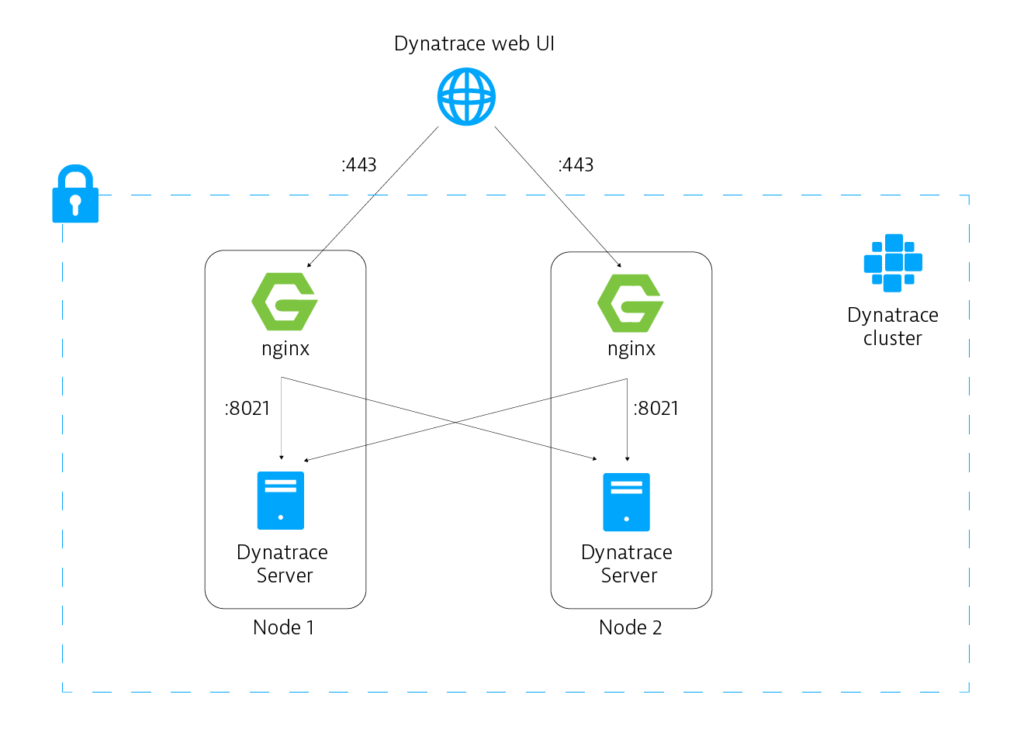
While the Nginx web server listens on port 8022 (HTTPS), network traffic is internally redirected from port 443. User session stickiness is now maintained when forwarding traffic across cluster nodes. What’s more, nginx also improves availability by checking the health of each instance of Dynatrace Server on each cluster node. Traffic is then redirected only to healthy cluster nodes. Additionally, we’ve improved Dynatrace Server performance by handling native Transport Layer Security (TLS) and by caching static content. If a cluster node must be added or removed, or if a new SSL certificate must be applied, the load balancer’s configuration is updated automatically.
Early access terms and conditions
Session affinity and persistence for Dynatrace Managed is currently available only via our Early Access Program (EAP). Dynatrace Managed Version 136 is required. If you want to enable this feature for your Dynatrace Managed cluster, please contact us. We’ll be happy to work with you on this.





Looking for answers?
Start a new discussion or ask for help in our Q&A forum.
Go to forum