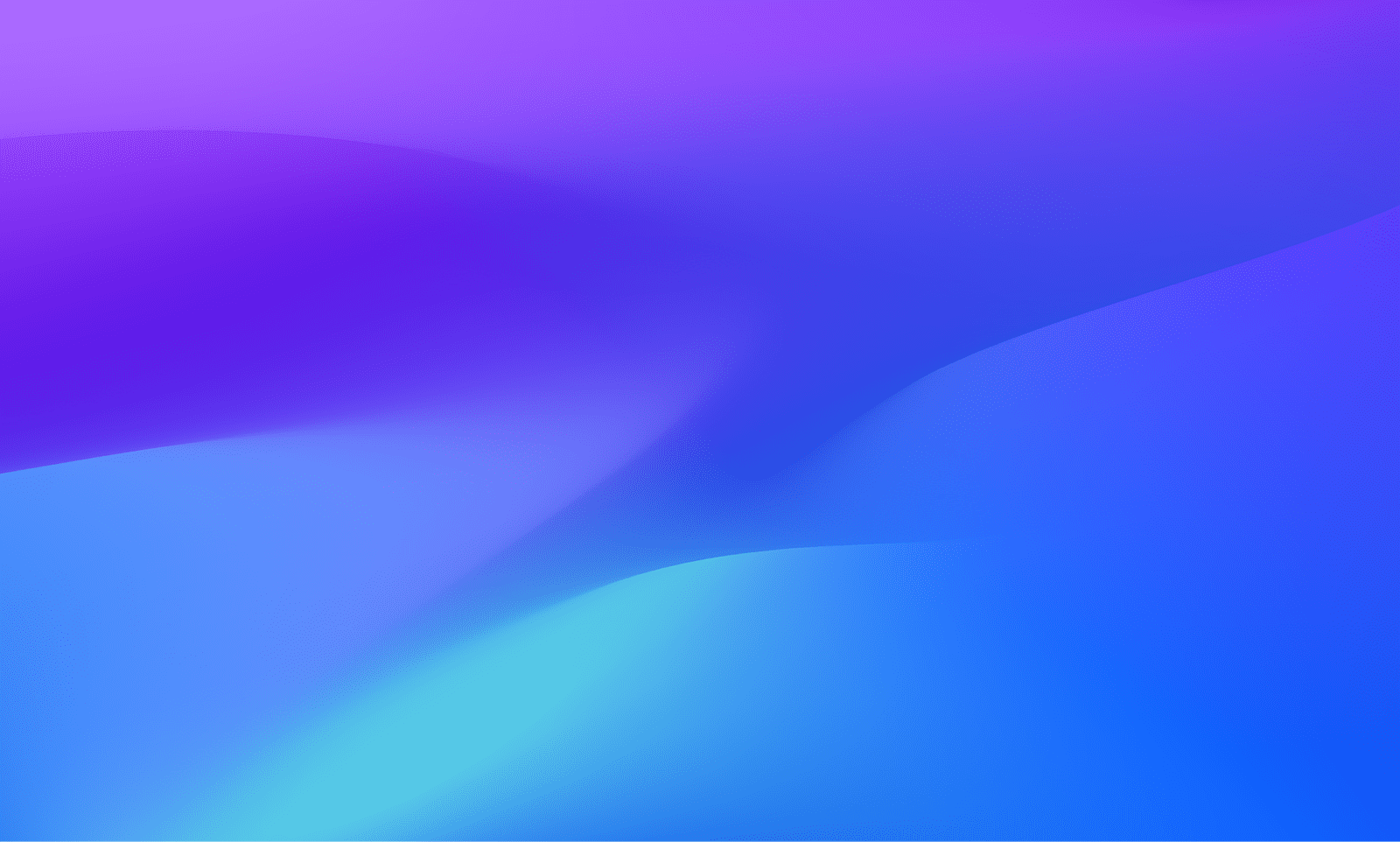Dynatrace Blog
Drive your business forward in the digital age.


Dynatrace Intelligence at the core of autonomous operations
Autonomous operations hits an inflection point: New agentic AI report reveals what’s fueling scale (and blocking it)

Dynatrace accelerates a new era of growth and innovation with AWS

Building trust in agentic AI: An observability‑led 90‑day action plan

Smarter vulnerability remediation with Dynatrace and Atlassian Rovo Dev

Adriana Villela of Dynatrace takes on OpenTelemetry community manager role

Introducing the Dynatrace Vulnerability feed: Accurate, transparent, and threat-aware

Dynatrace Assist: Ask, analyze, and act with Dynatrace Intelligence

Announcing agentic framework support and General Availability of the Dynatrace AI Observability app

The new Smartscape: Move faster and make better decisions with a real-time dependency graph of all your digital systems

Redefining cloud operations: Dynatrace brings intelligence to observability

Explore without friction: Deeper insights with Dynatrace expanded analytics app portfolio

Fuel Bedrock agents with observability data via the Dynatrace MCP Server

Dynatrace agentic ecosystem: Drive real outcomes, not AI pilots

Unprecedented insights into frontend user experience with Dynatrace Real User Monitoring
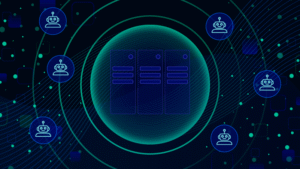
Dynatrace MCP Server: Empower your AI assistants to interact with Dynatrace and access live production insights

Dynatrace introduces a new foundation for agentic AI at Perform 2026

Dynatrace Intelligence at the core of autonomous operations

Human creativity meets agentic intelligence: Your guide to Perform 2026

Autonomous operations hits an inflection point: New agentic AI report reveals what’s fueling scale (and blocking it)

What is distributed tracing, and why is it important?
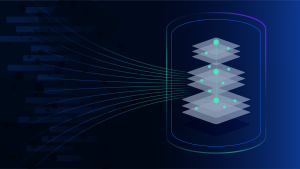
How to mask PII like email addresses appearing in logs with Dynatrace: An advanced use case

Database monitoring made easy with Dynatrace’s AI-powered solution

Next-level batch job monitoring and alerting part 2: Using AI to automatically identify issues and workflows to remediate them

Dynatrace secures Dubai’s digital future with DESC certification