Marketing campaign failure because of people not working together internally, and customers left behind with a terrible experience, is more common than you think. And throughout my career, it’s something I’ve seen time and time again.
The “normal” set up, is that marketers will be looking at their web-analytics solutions, whilst the IT operations team are looking at their monitoring but neither are connected or talking with one another about what is going on in each other’s team. So instead of benefiting from each other’s knowledge, each team failed to meet the objective and jointly blamed one another at a meeting afterwards.
In this blog, I’m going to share what happened recently at a Dynatrace customer and we explore what they could have done differently by leveraging Dynatrace and BizDevOps practices.
Did your big marketing campaign investment pay off?
The customers’ marketing team had launched a campaign for a special sales event at the end of May. Below are KPIs from their system they shared with us, demonstrating some problems that were arising during their marketing campaign.
The KPIs include, the number of conversions (image one), the conversation rate (image one, bottom), user engagement (image two), and active sessions (image three).
As you can see from the image below, the KPIs for the number of conversions is a flat line. This means that the number of conversions didn’t increase as a result of the campaign, which is a negative impact of performance for the company.
On the bottom of image one (purple line) you can see the conversation rate, which started to drop after the start of the campaign. Again, not a positive impact of a heavily investment marketing campaign.
Below, on image three, you’ll see that the user engagement KPIs also show a negative impact with the user session duration cutting in half, and the user interacted much less.
Despite the lower than expected KPIs above, the active sessions KPI shown below shows an expected trend, as the number of user sessions increased after the launch of the campaign. From the below screenshot you can see that the traffic picked up not only slightly but quadrupled!
Despite the increased traffic, the other KPIs for the campaign didn’t display any increases or benefits to the campaign which wasn’t a great result for the company.
Why were the results not as expected?
The marketing team started to investigate why the campaign didn’t work as expected immediately after they received the data, asking themselves the usual questions; “was it the wrong content?”, “was it the target audience?” or “was it the user experience?”. Even days after the event they couldn’t figure out why the push was not successful.
Out of nowhere, the marketing team was invited by ITOperations to a joint meeting. The IT department had the answer to the marketing teams questions pretty quickly, as they had been alerted by Dynatrace’s AI engine Davis® as soon as the campaign traffic kicked in. On the campaign specific landing page, a lot of errors had occurred because the relevant assets had not been added. This had left users behind with a bad experience, as they could not get what was advertised.
Even worse, the campaign was raising enough desire for the product but due to the errors on the landing page the user moved to the competition in order to get what they wanted.
Besides giving the marketing the reason for the missing conversion impact, the ITOps team was sharing the additional IT costs the campaign has caused. The reason for the additional cost was related to automatic scaling of the IT infrastructure in order to handle the additional traffic.
All in all, it was wasted money on the marketing and IT side of the house and there will be additional funds needed to win back the customers that suffered from the bad experience. A classic situation that could have been easily prevented by collaborating and breaking down the silo walls.
How to succeed by leveraging BizDevOps and Dynatrace
It’s fairly easy to achieve better outcomes but as BizDevOps suggests, you potentially have to work closely with people from the Development and Operations side of the house. As I worked in that area and you have potentially never tried to establish a working relationship in this field, I wanted to add more elements for you to think about. But don’t be scared it is still easy. So let’s get kick start working together BizDevOps style.
Get ready to talk with your ITOps/ DevOps team counterpart. Should you not know who they are, you may want to look for emails and meeting invites you got after the last failing campaign. Their names are probably on there. They will appreciate if you are reaching out to them when you are planning the next marketing campaign.
Things to do before the campaign starts:
- Have the following campaign details ready when talking to the IT teams:
- Campaign start & end dates
- Landing page details
- Number of people you’re promoting the campaign to
- Specific UTM values – if applicable
- Find a common tracking ground – This is actually THE most important step as this is how you’ll gauge success.
You might be now thinking; I have my campaign tracking setup in my campaign management tool and web analytics tool. But, would you have seen the issue described above? What would you have seen if the particular page was down or not available to the user? What if you added terrible slow loading images ruining the user experience?
The key point here is that marketing focused solutions are not supposed to deliver IT insights and therefore suffer from a blind spot in this area.
Dynatrace extended its Software Intelligence Platform with Business Analytics to help foster a BizDevOps culture and cover therefore more Line of Business (LoB) use cases like this allows you to get better real time insights than ever. The easy thing is that your new best friend from the ITOperations team has lot of experience with Dynatrace and can get you a nice campaign overview like the below example in minutes. Getting you the following KPIs/insights specifically for your campaign e.g. number of converted user sessions, landing user sessions, bounced user session, availability and performance of landing page, actions per session, session duration, errors impacting user sessions, individual user sessions facing errors with session replays and more.
Below is an example of a customer using campaign tracking with Dynatrace.
Things to do during the campaign:
- Have a look at the dashboard and see the success of the campaign in real time
- Be ready to stop or slow down the campaign in case your IT teams find any technical issues impacting the campaign
- Think about how to automate some of these things. Is there an opportunity to tie together your campaign planning solution and Dynatrace so that the above questions from the very first step are automatically answered?
Things to do after the campaign:
Get together with your ITOps/DevOps counterpart to carry out a debrief to think about improvements needed for the next campaigns and most importantly – CELEBRATE THE SUCCESS TOGETHER!!
Want to share your Dynatrace success story? Get in touch with me via Twitter @kenzenhofer
Conclusion
Eliminating blind spots your marketing campaigns are suffering from is easy. Dynatrace and the Insights team are ready to get you on the BizDevOps track and help you tear down the department walls between marketing and IT operation teams. By working together with your ITOps/DevOps teams you will gain relevant insights that make your marketing campaigns more successful, have less finger-pointing and you’ll make friends with colleagues in areas of the business you might not think of today.


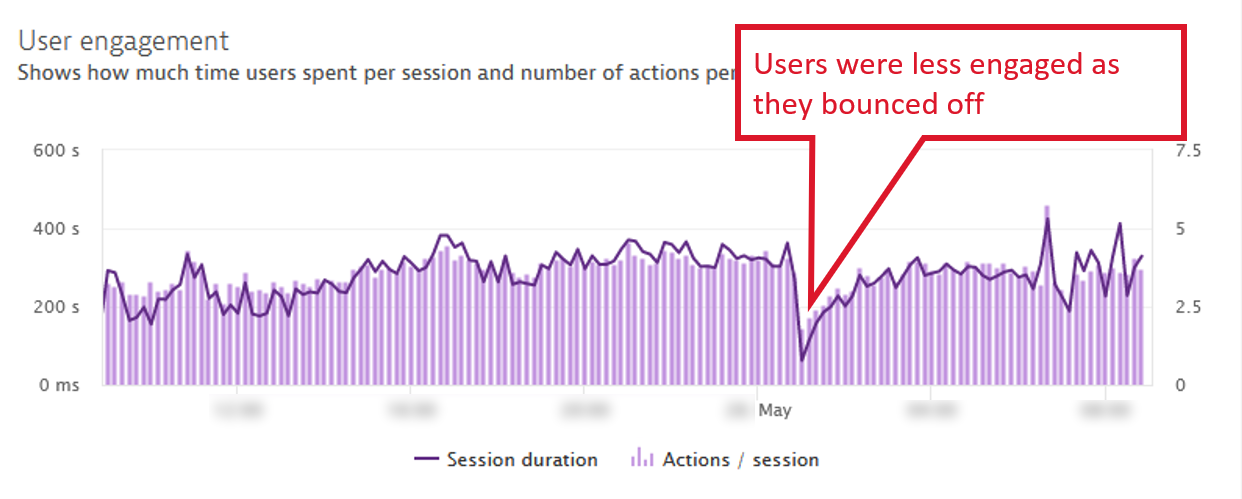
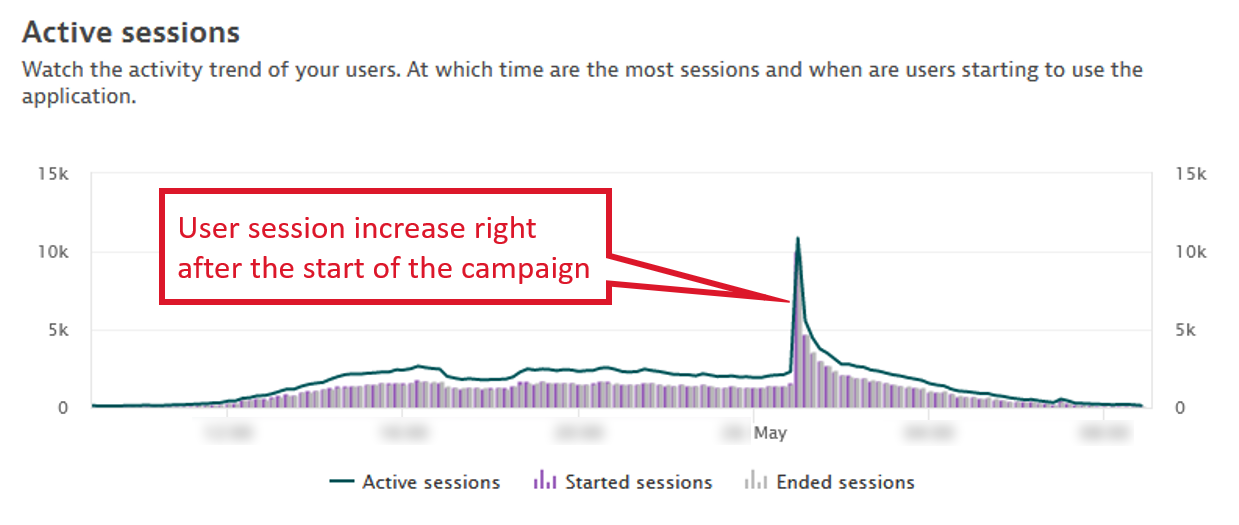
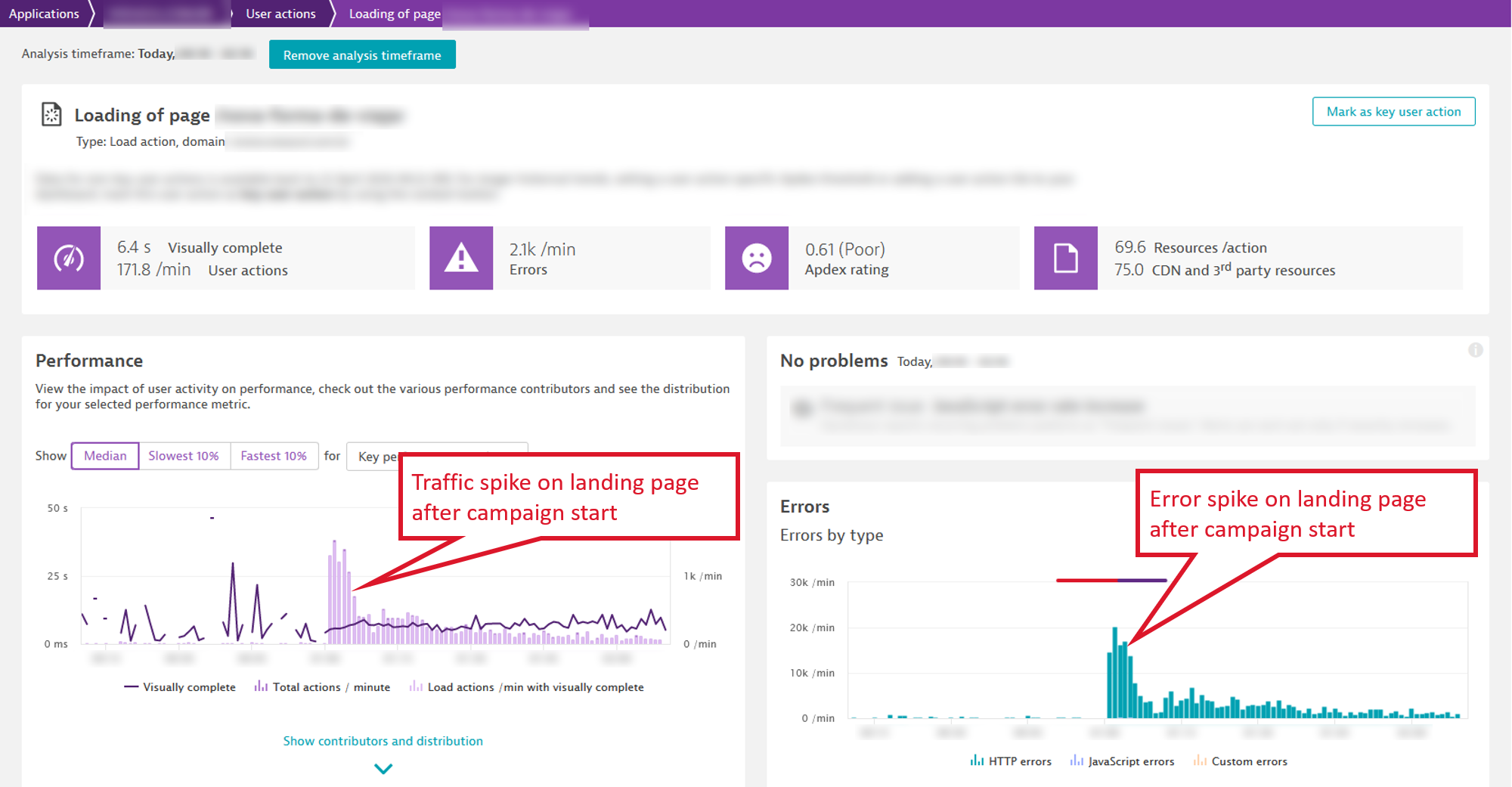
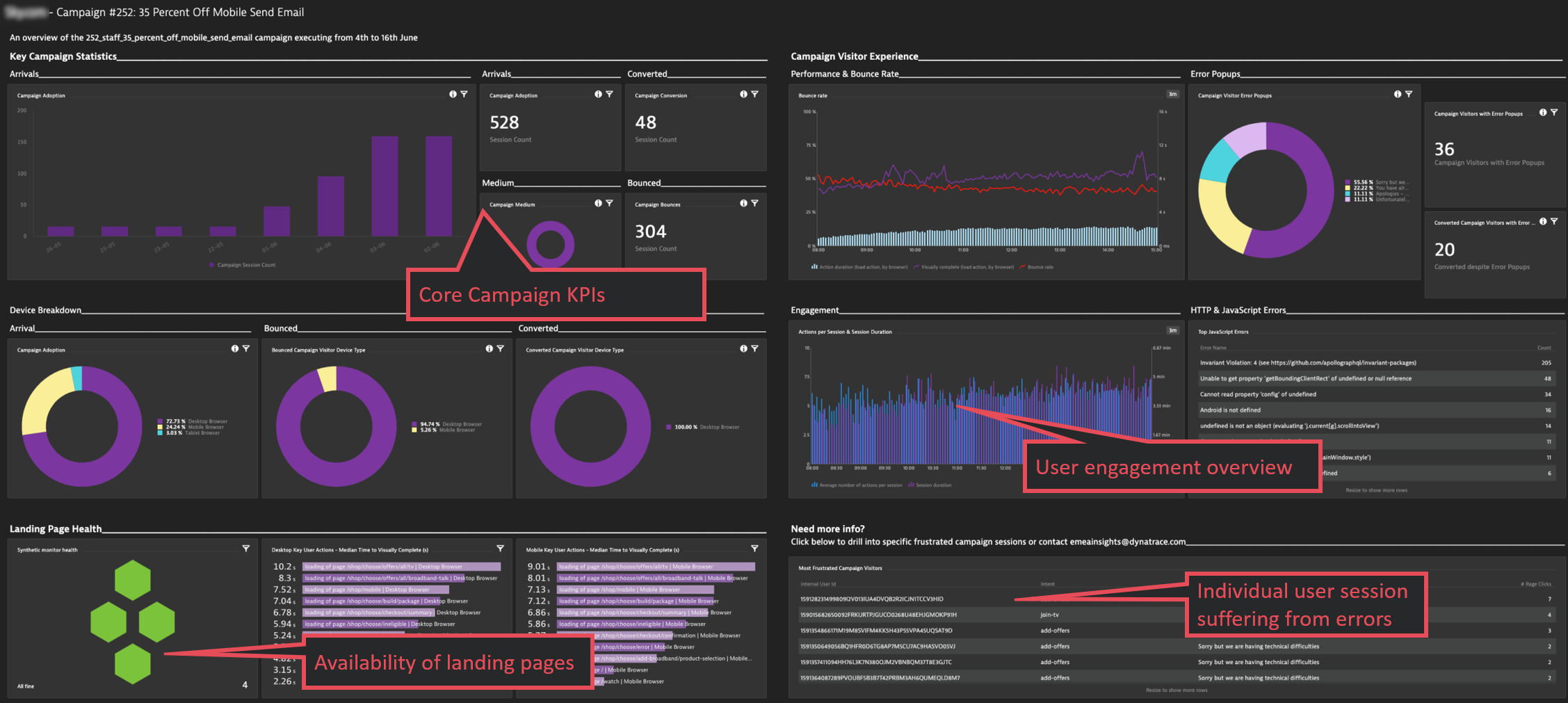


Looking for answers?
Start a new discussion or ask for help in our Q&A forum.
Go to forum