Organizing large monitoring environments is never easy. Dynatrace deals with this challenge particularly well because it understands the different components in your environment. It knows about your services, your deployed containers, CloudFoundry and OpenShift applications, your web servers, and your physical and virtual hosts. To effectively manage all these entities, Dynatrace relies on tagging. This includes both manual and automatically applied tags.
Over the last year, we’ve extended Dynatrace tagging so that it automatically integrates AWS tags, Cloud Foundry tags, Kubernetes and OpenShift tags, and also custom tags that are defined during deployment via environment variables.
See tag examples below in the Properties and tags section at the top of each page.
Automated tagging is much more powerful and usable as tags are defined during deployment. Additionally, you can have Dynatrace leverage all the metadata it captures to automatically tag entities in your environment based on this metadata.
We recently extended this functionality by automatically collecting Kubernetes annotations and enabling you to add additional metadata via environment variables.
This means you can now make entities like Owners and Teams available as Dynatrace properties. You can, of course, use this to define automated tags, but there’s more. You can also use this information to define dynamic tags. The example rule-based tag below takes all services where a process group has an environment-supplied custom metadata property called Owner. The value of the property is captured and used as the tag value. You can do this with any available metadata property.
The result is a filter tag with a dropdown list that includes all the owner values that have been captured from the available metadata. Dropdown lists enable you to dynamically filter tables and charts so that they only display those services that are associated with the specific owner value selected in the filter (see example below).
You can do this for CloudFoundry spaces, Kubenetes applications, or your own teams and departments. You can leverage these tags in alerting profiles, list views, and, of course, within your own custom charts and dashboards tiles.
Service naming coolness
Not only can you now use your own properties to generate tags, you can use the resulting tags in combination with service naming rules to enforce naming standards.
In the example below, the custom property Owner has been added to a list of service names to improve their naming.
And of course, the resulting list of services reflects the addition of this property. As you can see, with this approach you can use the power of custom properties to enforce naming standards for your services.
Tagging and managing the entities in your environment with Dynatrace just went from cool to awesome!

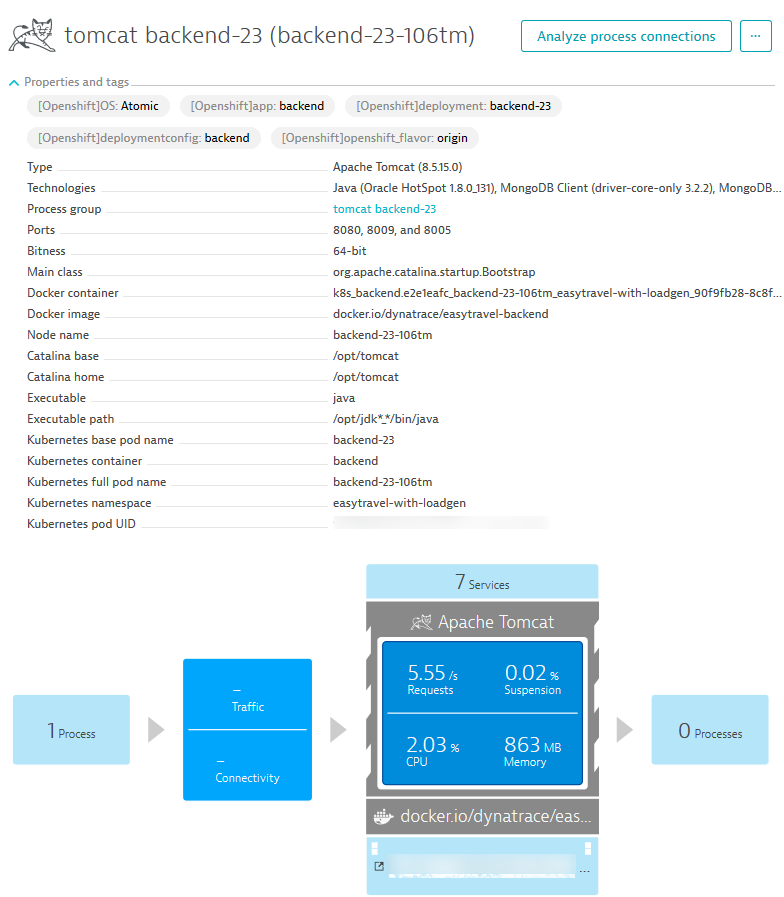
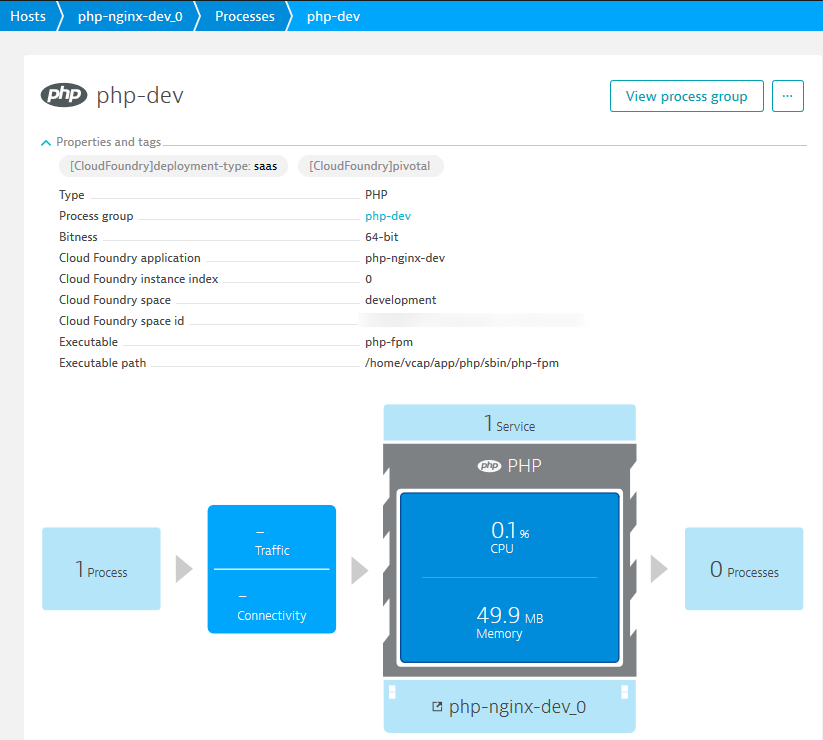
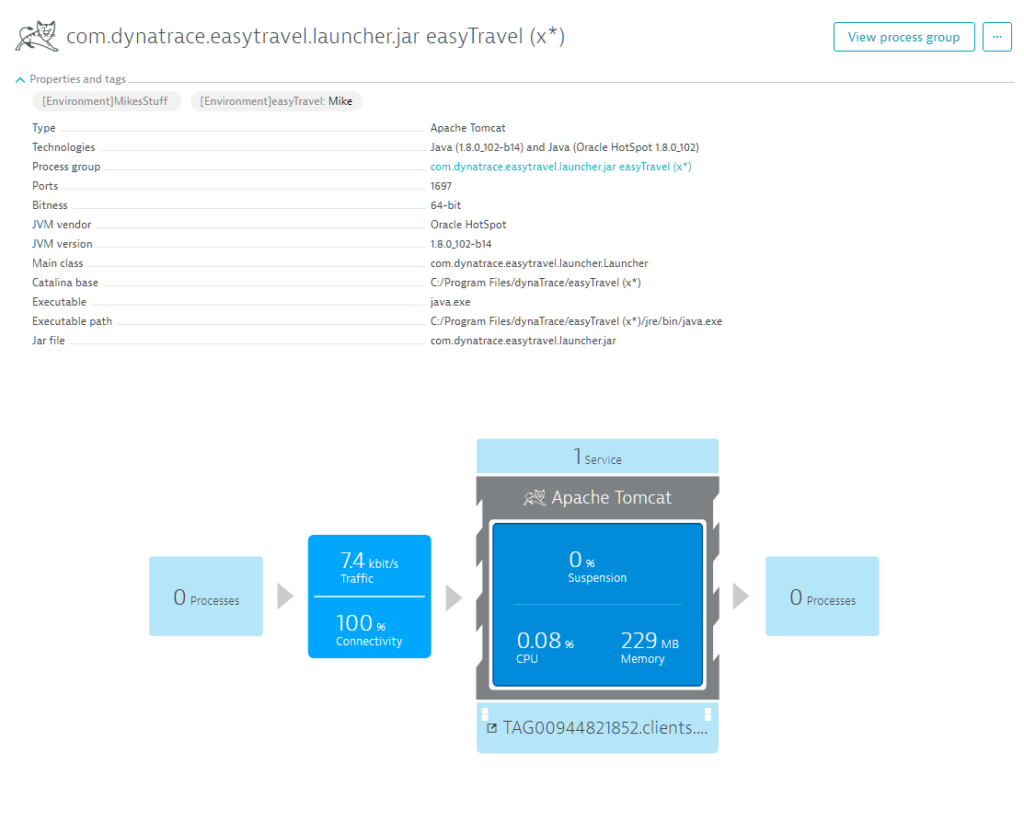
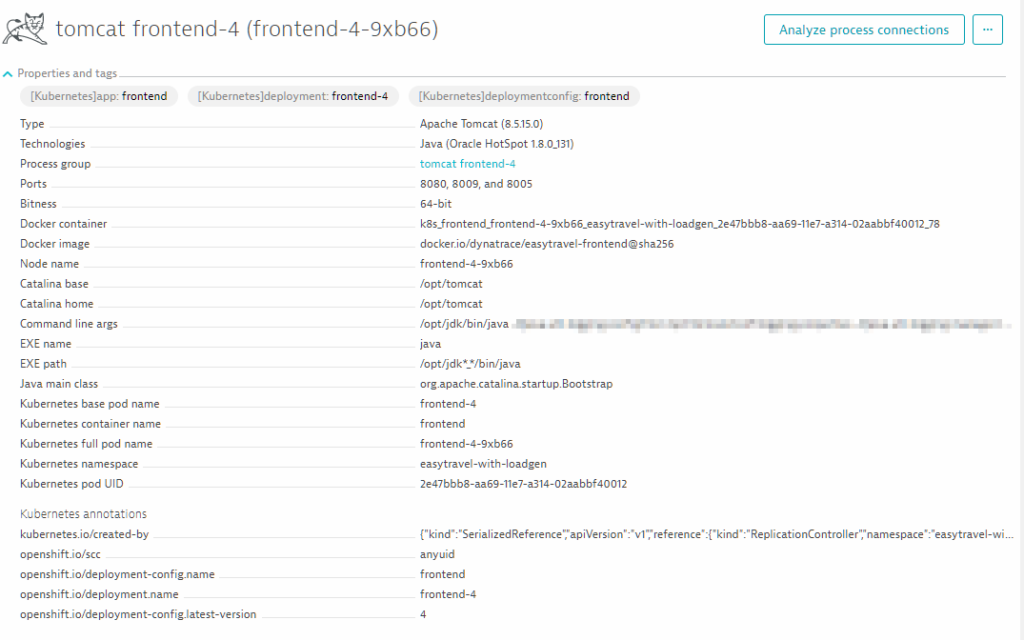
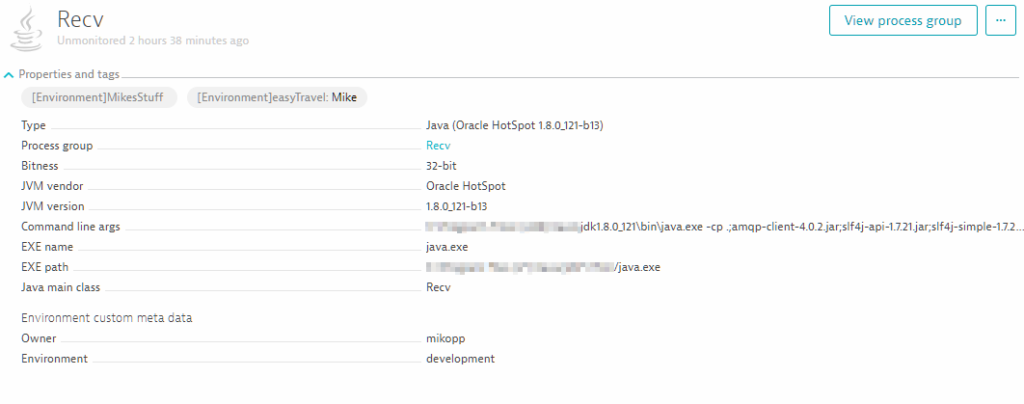
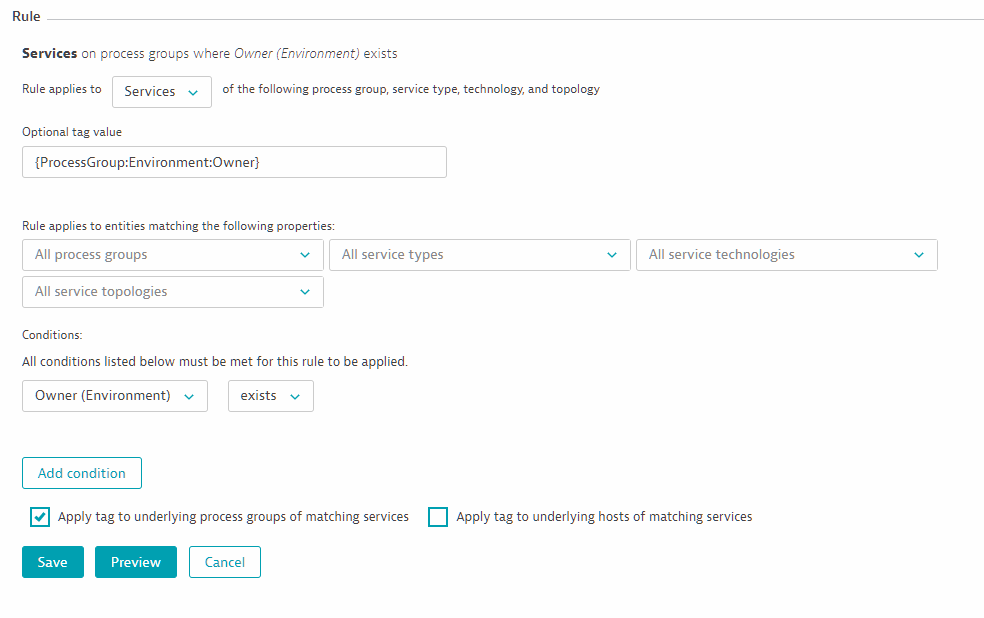
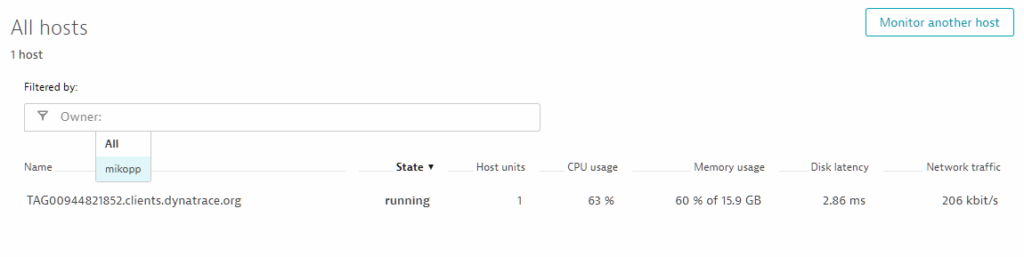
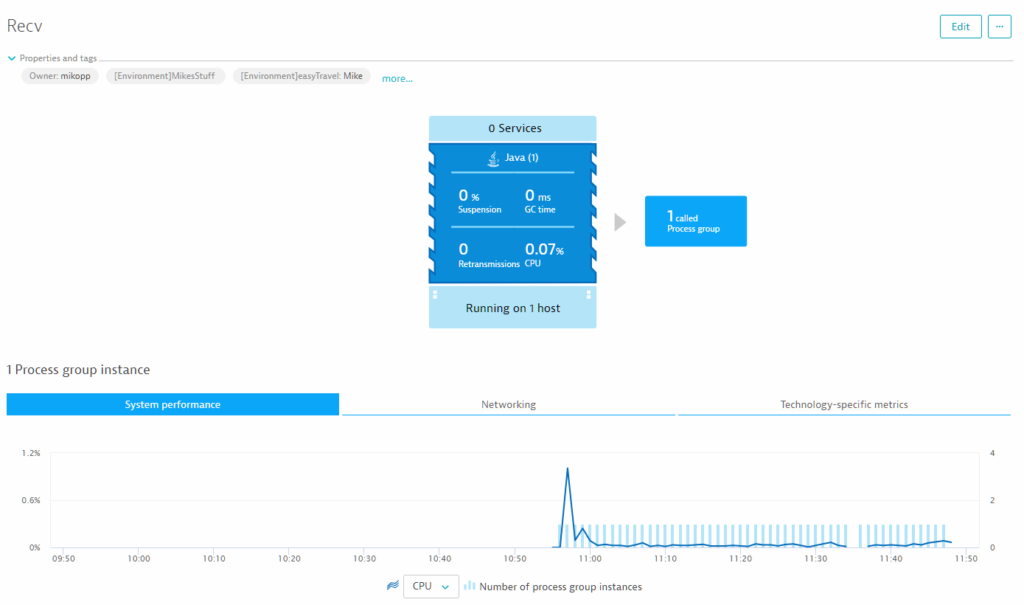
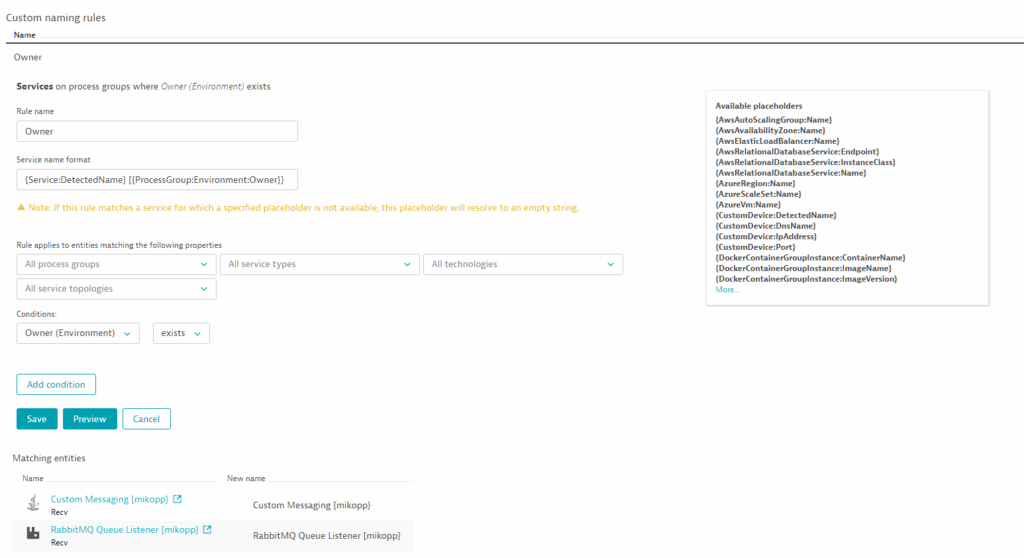
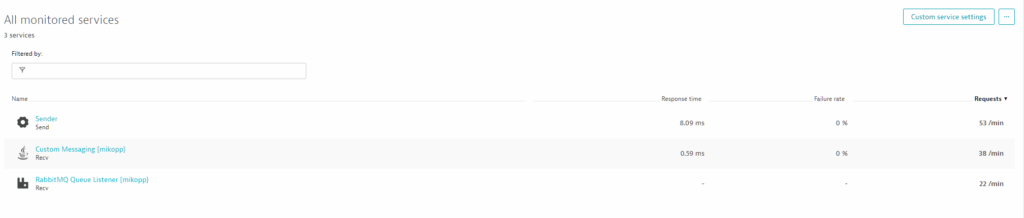




Looking for answers?
Start a new discussion or ask for help in our Q&A forum.
Go to forum