Last month, Dynatrace released an updated ServiceNow Incidents and CMBD integration app. The updated ServiceNow app is certified for use with the latest ServiceNow Kingston release. The upgraded version of the app introduces major improvements, including support for CMDB synchronization with multiple Dynatrace monitoring environments and filtering based on tags.
Import of Auto-discovered CIs
We’ve received a lot of customer feedback since we first published the Dynatrace Incidents and CMDB Integration app. One major request has been the ability to import auto-discovered Configuration Items (CIs) from multiple Dynatrace monitoring environments. Importing CIs from multiple Dynatrace environments into one ServiceNow instance is important for larger customers that operate multiple monitoring environments. The updated ServiceNow app provides configuration options for multiple Dynatrace environments. This allows you to synchronize and consolidate CIs that are auto-discovered across multiple monitoring environments into one combined CMDB.
Filtering for auto-discovered CIs
Another popular request from customers is the ability to not only synchronize multiple environments but to intelligently filter Dynatrace auto-discovered CIs so as to reduce irrelevant information within the CMDB. This latest release introduces the ability to specify tags to further filter Dynatrace auto-detected configuration items. Each configured Dynatrace environment can have its own set of logical AND combined tags for filtering your CIs. Tags are the easiest means of filtering and grouping monitored components in Dynatrace—they offer tremendous flexibility. You can even import tags automatically from cloud platforms such as AWS and CloudFoundry, or define rules to automatically apply tags to newly auto-discovered configuration items.
Now let’s take a look at how multiple Dynatrace environments can be configured for use with ServiceNow, along with specific tag filters. The image below shows the ServiceNow configuration needed to synchronize two Dynatrace environments. The first environment (Production), imports configuration items that contain the tags ServiceNow_Sync and critical. The second environment only imports CIs that contain the tag ServiceNow_Sync.
CMDB identification and reconciliation
Another important update in the latest ServiceNow app release is a seamless integration into the CMDB Identification and reconciliation process that ServiceNow uses to deduplicate configuration items that are auto-discovered by multiple discovery sources. To synchronize Dynatrace auto-discovered CMDB configuration items with ServiceNow, you first must configure Dynatrace as a valid discovery source.
To configure Dynatrace as a valid discovery source:
- Within ServiceNow, navigate to System Definition > Choice Lists.
- Create a new entry with the following values:
Table: Configuration Item [cmdb_ci] Element: discovery_source Label: DYNATRACE Value: DYNATRACE
Once Dynatrace is recognized as one of the valid discovery sources, you’ll automatically receive host and process group information within your CMDB. To receive software services and RUM applications fed into your CMDB using this approach, you must create a new CI identification rule for the Business Service CI type using the attributes name and correlation_id. An example identification rule for a business service is shown below:
This CI identification rule ensures that any business service that has the specified name and correlation ID will map to the same business service CI. Using such identification rules provides flexibility because ITSM teams can configure custom deduplication rules that prevent the automatic creation of multiple CIs for the same entity.
We removed the ServiceNow ITOM module dependency for this release, as we learned that many of our customers work with the IT service management module without ITOM activated. The ability to directly send Dynatrace events into the ServiceNow ITOM module has been directly integrated into Dynatrace and can now be activated on demand.
The updated Dynatrace ServiceNow integration app release comes with many major and minor improvements that help to bridge the gap between real-time, full-stack technology monitoring and IT service management.
The ServiceNow integration app comes at no additional cost and can be acquired directly from the ServiceNow marketplace.
If you’re interested in learning more about ServiceNow, please visit our ServiceNow integration page.

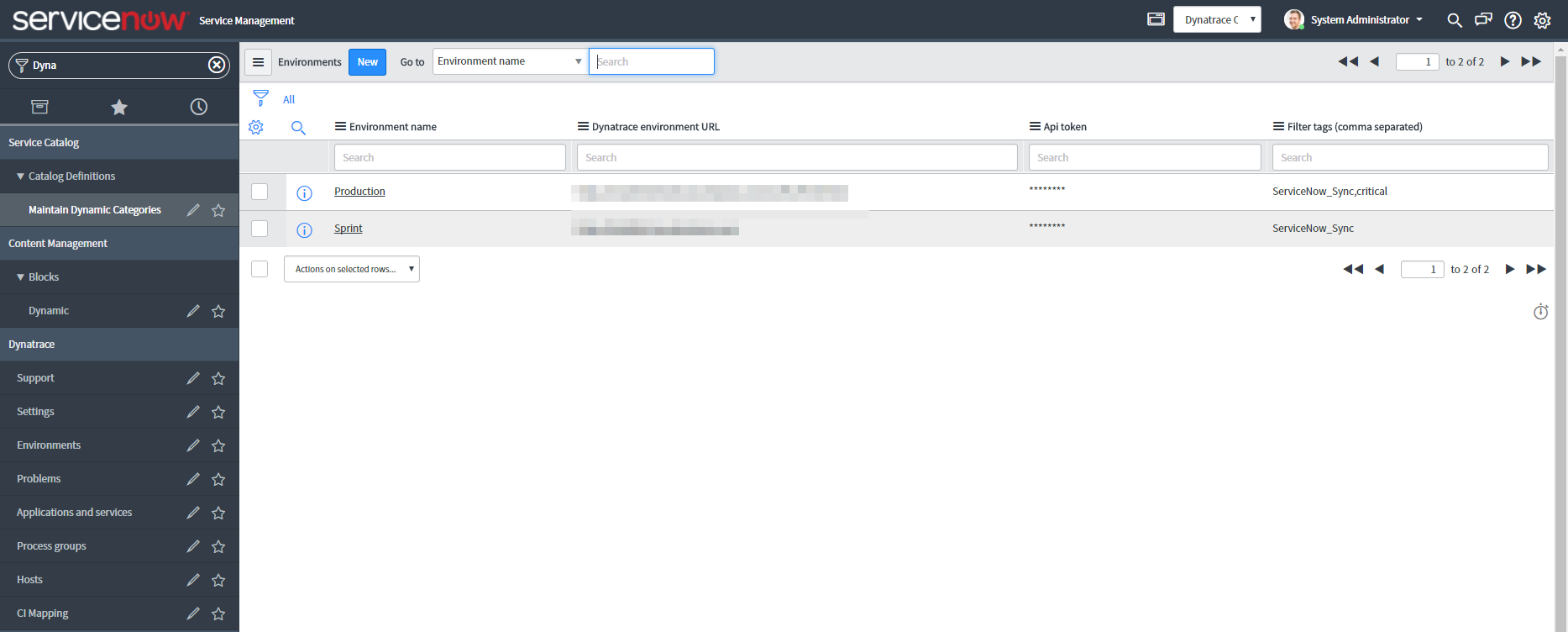
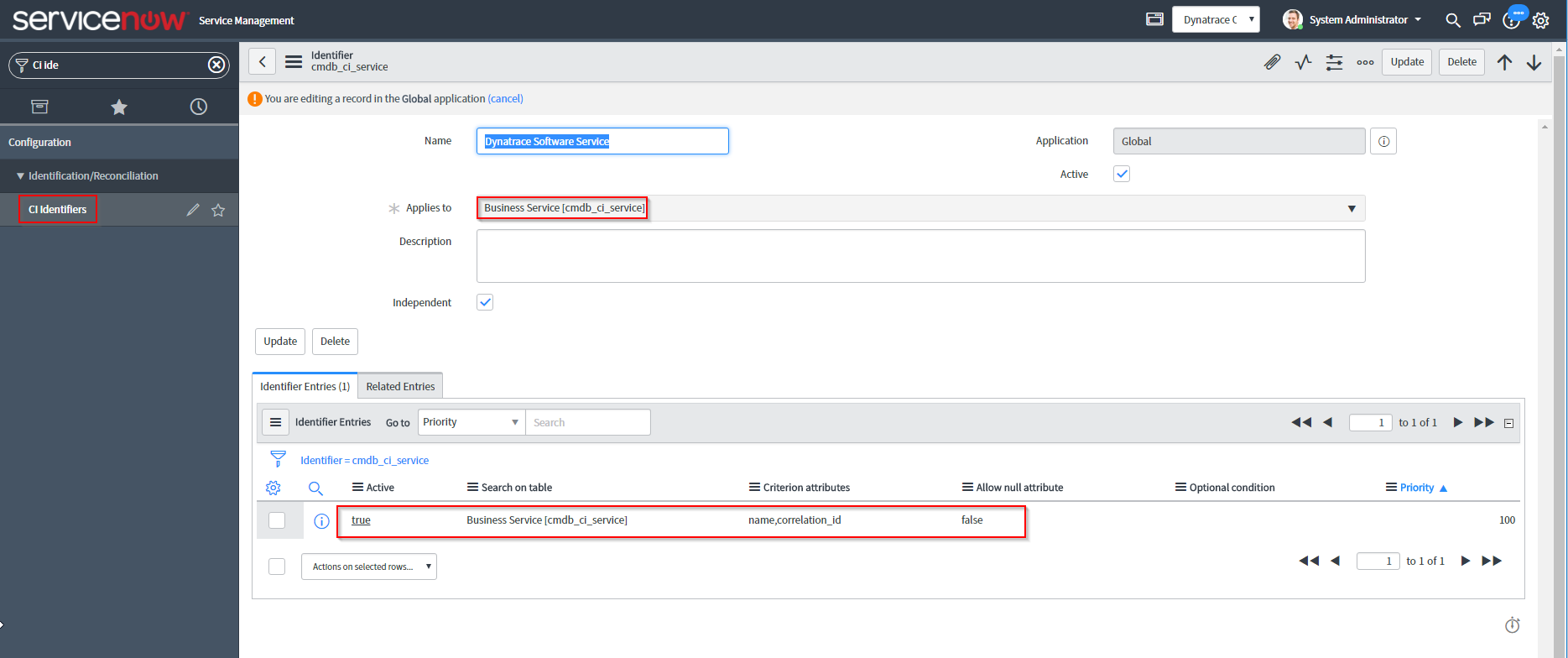

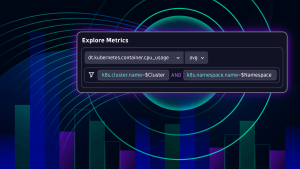


Looking for answers?
Start a new discussion or ask for help in our Q&A forum.
Go to forum