Dynatrace now provides a user-session export stream that enables you to leverage Dynatrace monitoring data for use within 3rd party big-data analysis systems, a BI warehouse, or other custom analysis. User session export automates the streaming of real user monitoring data, including all user actions, high-level timings, and error data.
Once activated and configured, Dynatrace user session export sends a stream of continuous user session data to an HTTP/HTTPS web hook endpoint that you define. Dynatrace sends bulk JSON payloads every few seconds to the specified endpoint. The target server can be configured to listen for either PUT or POST requests.
To activate user session export
- Select Settings from the navigation menu.
- Go to Integration > User session export.
- Set the Enable user session export switch to the On position.
- Type your HTTP/HTTPS server’s complete URL into the End point URL field.
For example,https://<MyHTTPServer>.domain.com:443/import/Dynatrace/userSessions. - Optionally, enable the Use POST method (instead of PUT) setting to have your server listen for PUT requests rather than POST requests.
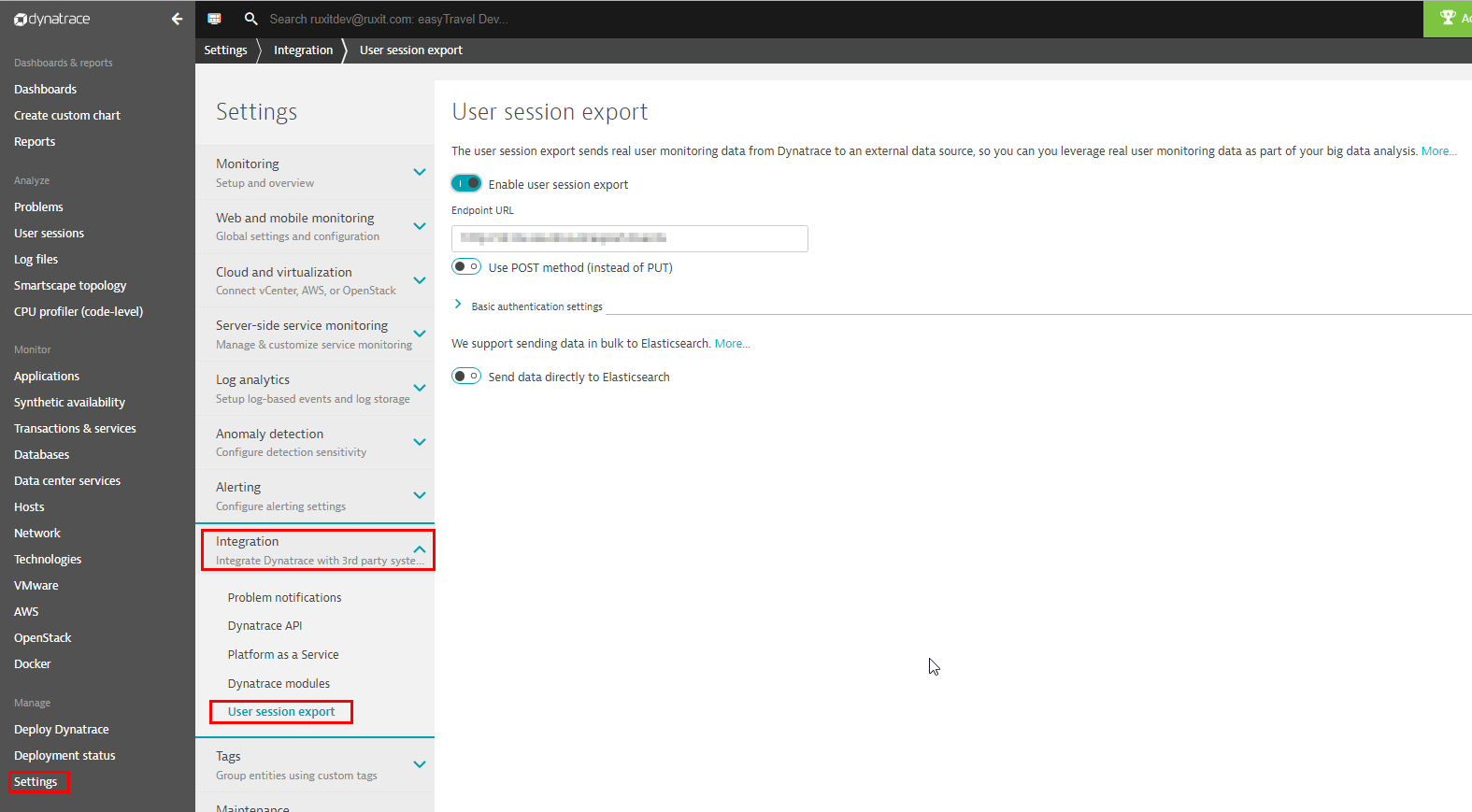 Note: Currently, only basic authentication is supported for user session export.
Note: Currently, only basic authentication is supported for user session export.
Send data directly to Elasticsearch
To have user-session data sent directly to Elasticsearch
- Follow the steps outlined above to enable user-session export.
- Set the Send data directly to Elasticsearch switch to the On position.
With this setting enabled, an additional Elasticsearch-specific header is added to the exported JSON file so that Elasticsearch can use the file directly.
Note: For Dynatrace SaaS installations, the target web hook or the Elasticsearch instance must be publically accessible. - Type in the Name of the Elasticsearch index where the data is to be sent.
- Specify the Type of documents in the Elasticsearch index (for example,
usersession.export).
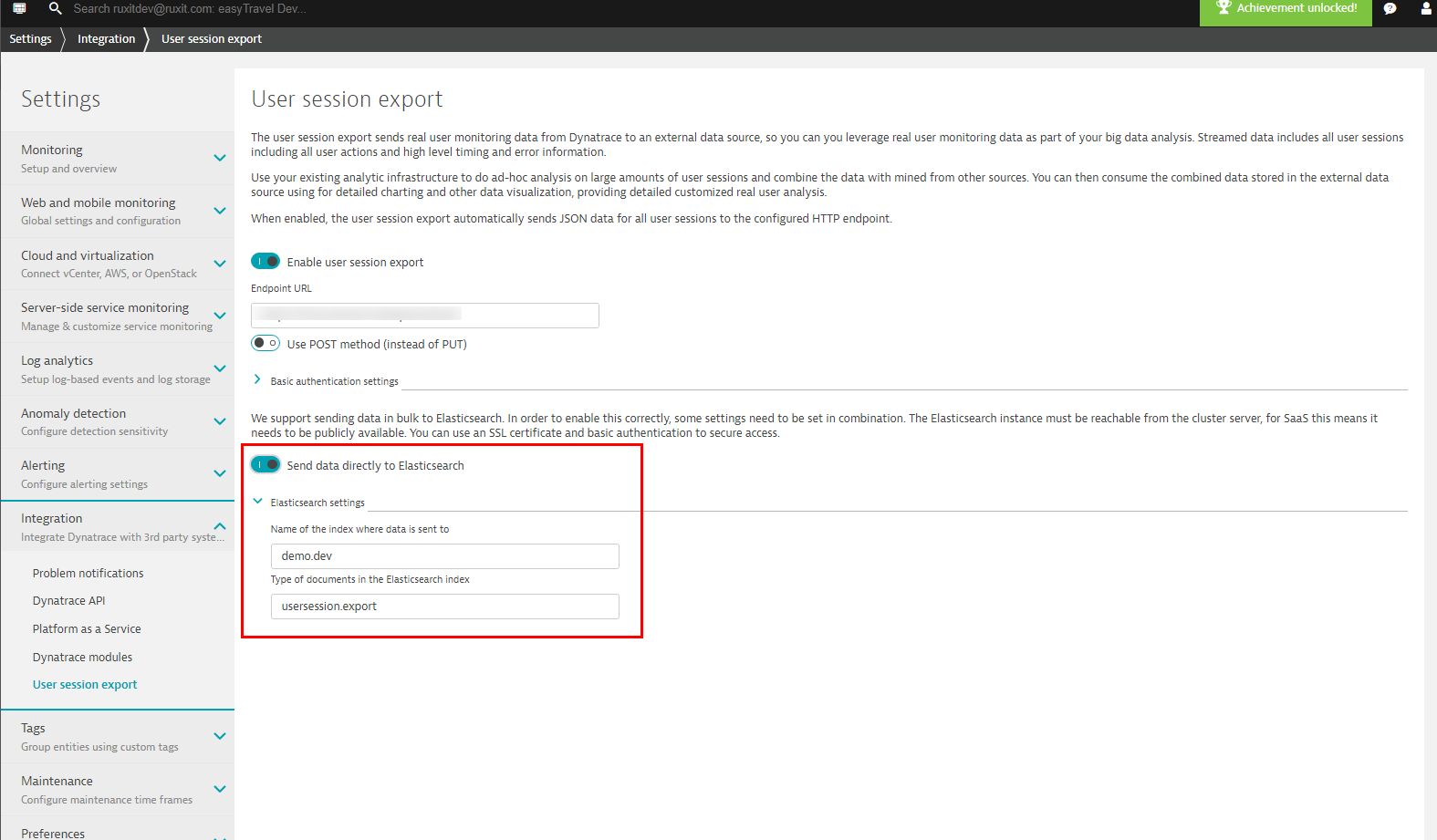





Looking for answers?
Start a new discussion or ask for help in our Q&A forum.
Go to forum