Golden Paths for rapid product development
Modern software development aims to streamline development and delivery processes to ensure fast releases to the market without violating quality and security standards. DevOps practices have been established in the last decade to accomplish this goal and deal with the dynamics of modern, cloud-native software architectures. To bring these practices to life within an organization at scale, the discipline of platform engineering has gained popularity. From a high-level point of view, platform engineering aims to:
- Reduce the cognitive load on development teams.
- Improve reliability and resiliency of products that rely on platform capabilities.
- Accelerate product development and delivery by reusing and sharing platform tools and knowledge.
- Reduce risk of security, regulatory, and functional issues in products and services.
- Enable cost-effective and productive use of services.
While it takes multiple capabilities to achieve these goals, implementing “Golden Path” templates is a fundamental ingredient. The Cloud Native Computing Foundation defines a Golden Path as a “templated composition of well-integrated code and capabilities for rapid project development.” Simply put, a Golden Path is a self-service template for common tasks that allows for autonomy while providing guardrails that safeguard production environments.
Imagine that instead of development teams fending for themselves amidst a sea of tools and infrastructure, well-defined and enterprise-wide templates are provided for the development of all new product services. Such a template should contain a get-started tutorial, sample source-code framework, policy guardrails, CI/CD pipeline, infrastructure-as-code templates, and reference documentation. This approach helps you quickly integrate best practices within your organization and provides cloneable artifacts for rapid product development.
No developer is left in the dark to fend for themselves, Golden Paths light the way.
Ensure governance across your organization
While Golden Paths are key to bringing DevOps best practices to development teams, distributing them is challenging. This challenge is partially addressed by internal development platforms (IDP), which have been adopted by many, but not all, organizations.
Consequently, Dynatrace provides templates in the context they are needed—with or without the internal use of an IDP. This ensures governance across your organization with the proper templates in the right place. At the same time, this does not restrict you from managing them in your IDP, as explained below.
Leverage opinionated, self-service, and optional templates
The latest enhancements of the Site Reliability Guardian have introduced opinionated Golden Path templates. For now, they concentrate on Kubernetes, host, and security objectives but they will grow to cover even more reliability, performance, and security aspects. These templates enable development teams to instantiate a guardian for automating release validation in a self-service manner. Along the journey, monitored entities can be selected to provide the context to fetch the right data from Dynatrace Grail™.
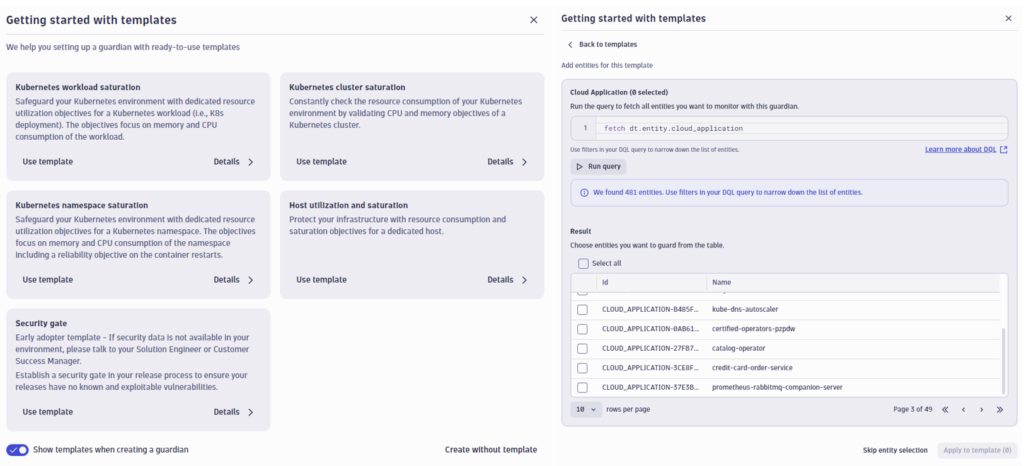
After completing this two-step process, a ready-to-use guardian is created. It’s possible to add new objectives if needed or to tailor the objectives and their thresholds.
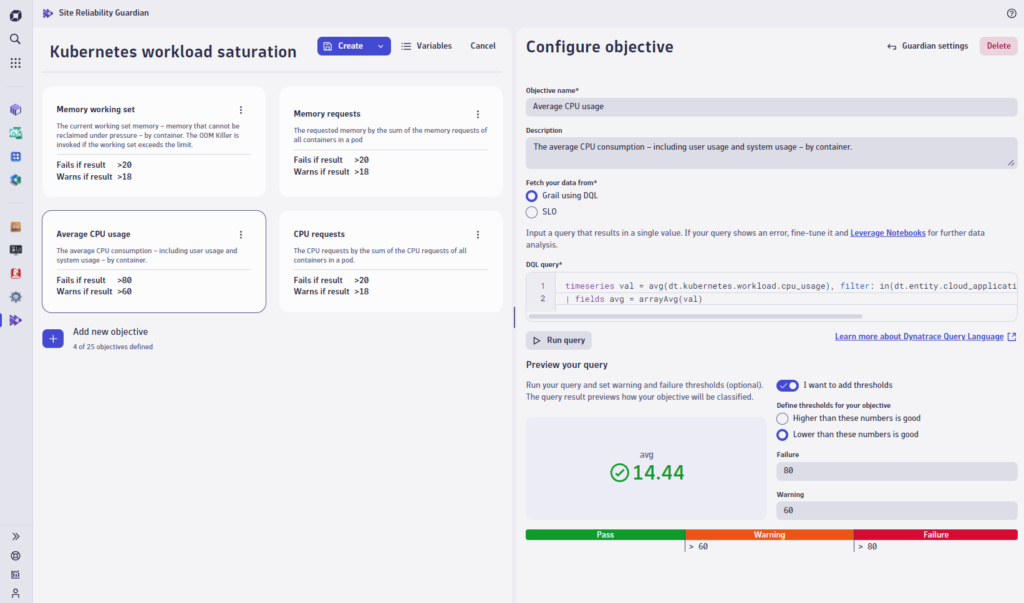
Allow for flexibility
Custom query variables are available to fine-tune guardian objectives and maintain flexibility in fetching data from Grail. An example of such a variable is the version number of a service. In many cases, you want to retrieve the logs, metrics, or traces of a particular version, which is unknown upfront. Consequently, the custom variable version can be defined in the DQL query, which retrieves its value before executing.
Custom query variables can be defined by starting with the $ sign followed by the variable name in the DQL query editor of a guardian objective. An overlay component then helps you add this variable and define the default value in the context of the guardian.
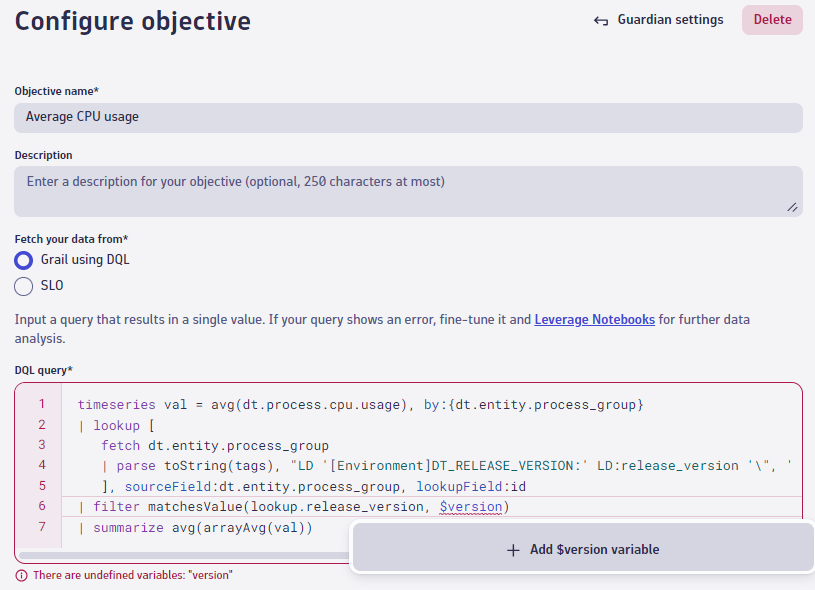
While a variable will fall back to its default if no value is provided, there are three ways of ingesting the value:
- When triggering a guardian validation from within the UI by selecting the Validate button, set a value for the configured variables using the Set variables option.
- The Site Reliability Guardian workflow action allows you to set a variable value. In this case, it is possible to consume data from the triggering event or a previous workflow action using Jinja expressions.
- If a workflow is used to automate the validation process, the workflow trigger event can provide automatically mapped properties to variables. Therefore, the properties must be within the
execution_contextproperty, as shown below. Given this example, the version number0.1.0is set where the variable$versionis defined.
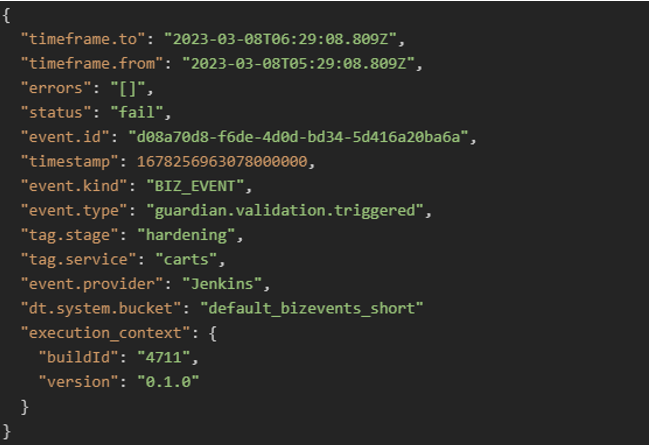
Since variables provide important context for validation, you can view validation-result values over time. The following screenshots depict the version number associated with the last 10 validation results.
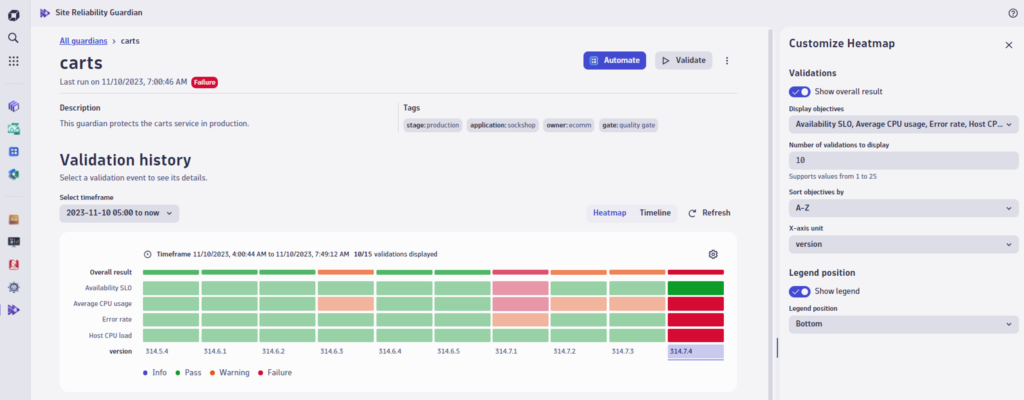
Integrate with existing internal developer platforms
If you have an internal developer platform that serves as a central product engineering hub, you need Golden Path templates incorporated there so that you can scale out the platform for use by different teams. With Dynatrace, this can be achieved by extracting an instantiated template using Dynatrace Configuration as Code or cloning it from our public repository. This declarative format of a template, consisting of a guardian and workflow configuration, as depicted by the sample below, can then be added to the template repository managed and distributed by an IDP.
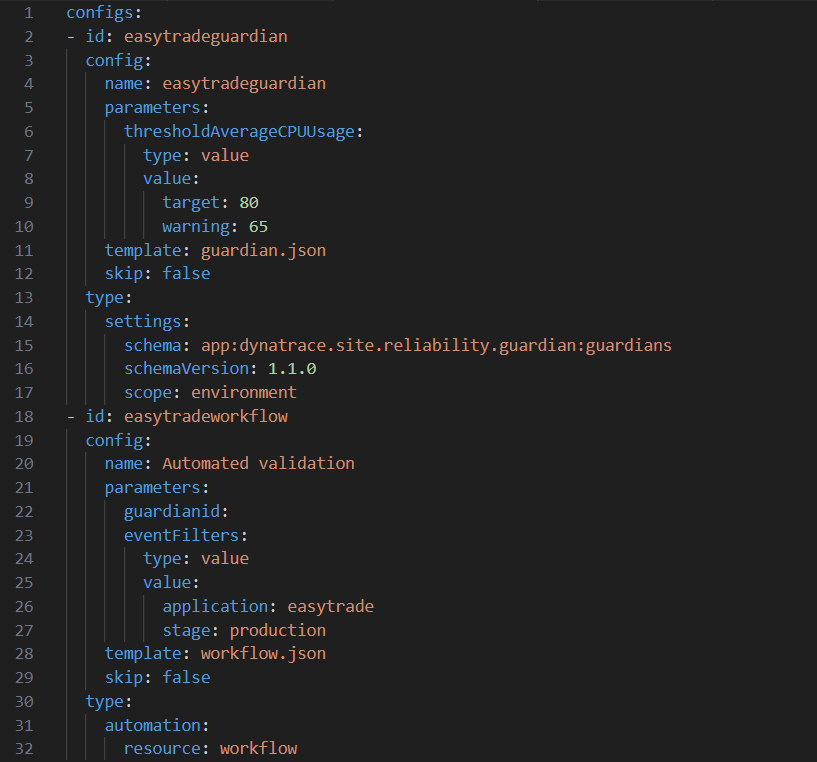
What’s next?
Site Reliability Guardian is built to ensure and maintain reliability and resiliency of products by leveraging automated release validations. Therefore, Golden Path templates in a self-service manner are offered for platform engineers to enable development teams to get started easily. The next enhancements of the Site Reliability Guardian will bring Davis® AI even closer to the Site Reliability Guardian by recommending relevant objectives and baselines for comparison.
- The new functionality has already been released and is available for your use. If you’re using the Site Reliability Guardian already, update to the latest version. Otherwise, navigate to Dynatrace Hub and install it from there.
- If the Site Reliability Guardian is new to you and you’re curious about it, go to Dynatrace Discovery and explore its capabilities in a playground environment.
We’d love to hear your feedback about Site Reliability Guardian. Let us know your thoughts or share your ideas about further improvements.

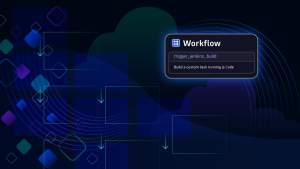

Looking for answers?
Start a new discussion or ask for help in our Q&A forum.
Go to forum