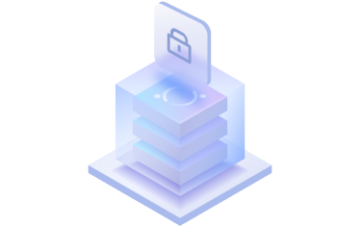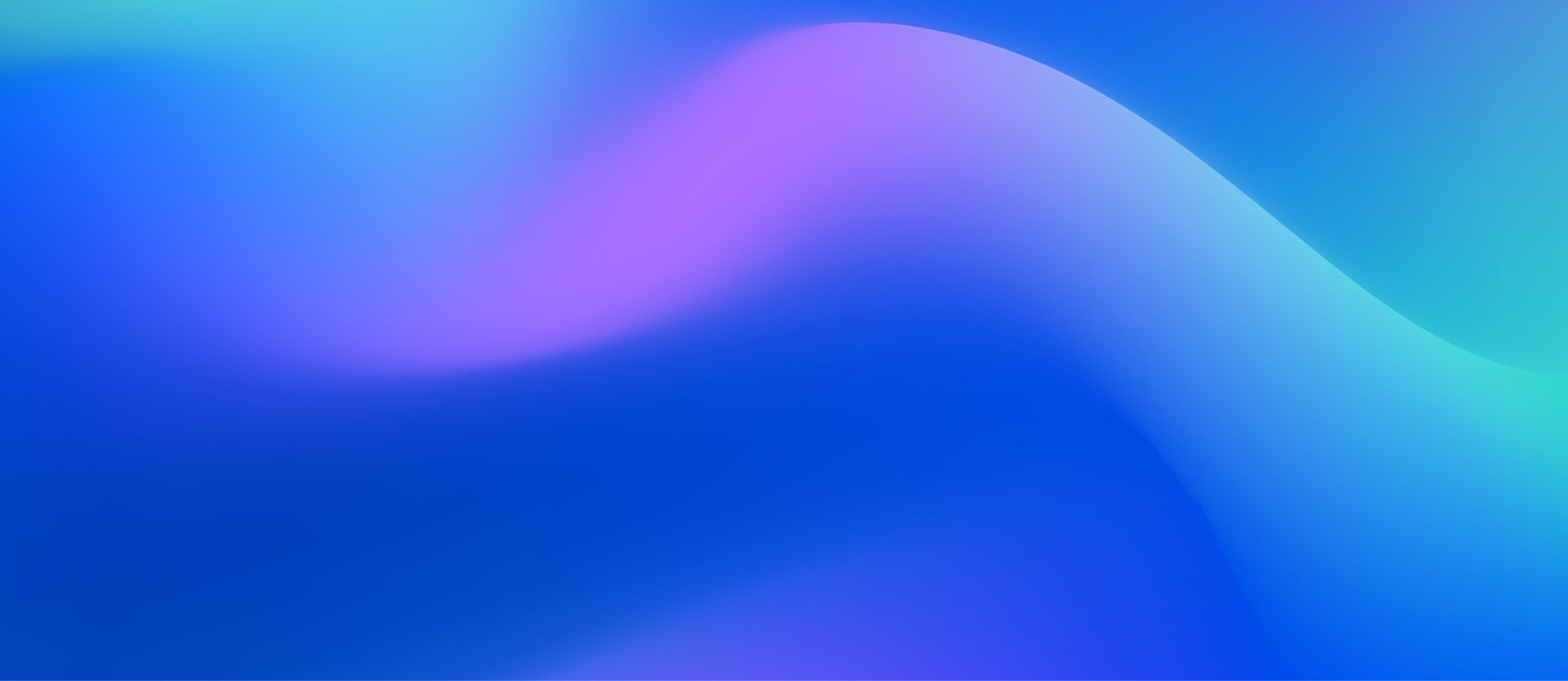
Trust Center
At Dynatrace, we work to embody a privacy- and security-by-design approach in every aspect of our work. Learn more about our commitment to providing you with control and transparency over your data.
-
Security
Software that works perfectly is software that’s secured properly. So, from start to finish, product to practice, we ensure we meet your security needs and provide you with transparency into everything we do.
-
Data privacy
Dynatrace’s privacy features follow the concepts of privacy by design and privacy by default. It enables you to maximize the value you get from Dynatrace within the framework of your compliance requirements.
-
AI
Dynatrace Davis® AI has been trusted by Dynatrace customers, including in highly regulated sectors, for almost a decade to assist in their decisions with root cause analysis and forecasting.
CCPA
Dynatrace provides you with features that enable you to comply with leading data protection laws, including the California Consumer Privacy Act of 2018 (CCPA).
FIPS 140-3
When configured to be in FIPS mode, our OneAgent module is compliant with the FIPS 140-3 computer security standard.
GDPR
Dynatrace provides you with features that enable you to comply with leading data protection laws, including GDPR.
HIPAA
Dynatrace is HIPAA compliant and has implemented security and privacy controls to be able to handle Protected Health Information (PHI).
IRAP
The Information Security Registered Assessors Program (IRAP) is an Australian Signals Directorate (ASD) initiative to provide high-quality information and communications technology (ICT) security assessment services to government and industry.
TISAX
TISAX, the Trusted Information Security Assessment Exchange, is a European standard designed to enhance information and cyber security within the automotive industry.
Accessibility
At Dynatrace, we’re committed to following high accessibility standards that enable individuals with disabilities to easily access and use our platform. To achieve this, Dynatrace complies with the accessibility regulations, standards, and best practices specified in the W3C Web Content Accessibility Guidelines (WCAG) 2.1 Levels A and AA.
Dynatrace SaaS operational state