At Perform 2018, Sentry Insurance walked us through their journey to move their applications to the cloud. Like most companies moving to the cloud, this comes with monitoring challenges and Sentry found the following to be true:
- Servers are no longer constant
- Each application is different
- Need to integrate monitoring into your pipeline
Sentry selected AWS as their cloud provider for many reasons, some of the big ones being robust APIs and ability to show all Elastic Load Balancer (ELB) instances. Having used AppMon for years, the complexity of cloud environments led to monitoring challenges and Sentry was happy to learn Dynatrace could quickly solve these issues, while providing scalability and visibility.
Sentry highlighted a specific example with ELB instances. AppMon didn’t really have visibility, but with Dynatrace (connected with AWS), Sentry could see all the instances of their ELB. This is crucial in providing visibility if something is failing, while detailing what it means to other services running in AWS.
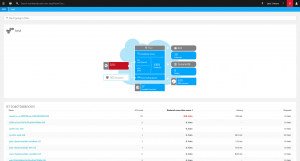
When moving to the cloud, it became obvious what Sentry would need to achieve and how Dynatrace would be a game changer. Spoiler alert – it’s all about automation!
- Implement baselining – With Dynatrace, baselining starts automatically without any manual steps.
- Implement automation – Nobody wants a call at 2am. Dynatrace ingrates with Sentry’s corporate automation solution to remediate the situation without needing to call anyone.
- Scalability automation – Dynatrace automatically scales to supports peak seasons when the rate of transactions increase.
Overall, Sentry offered the following takeaway’s when moving to the cloud and how Dynatrace supports this transformation:
- Threshold based monitoring does not work in the cloud – it takes a lot of manual overhead and cannot keep doing that, need a baseline!
- Alerts should be applied to all applications – can’t let things be deployed to the cloud and not be monitored. Auto-baselining lets you monitor as you go.
- Automation is key – Faster MTTR with AI data, no false alarms or calls in the middle of the night!
For more information, check out our Perform highlights to access all the videos and presentations.





Looking for answers?
Start a new discussion or ask for help in our Q&A forum.
Go to forum