We’re continuously working to support the most popular operating systems with high quality OneAgent deployment options. We currently support several 32-bit variants of Windows 7, Windows 8.1, Windows Server 2008, and Linux x86. For Windows 10 and Windows Server versions 2008R2 and later, we only support 64-bit versions.
Because of continuously decreasing and already marginal adoption of 32-bit operating systems we will discontinue support for monitoring of legacy 32-bit operating systems for all Windows and Linux distributions, as of April 2021.
What is being desupported?
We plan to desupport monitoring of 32-bit hosts (hosts that run on 32-bit OS versions) that are monitored by OneAgents.
Of course, it’s possible to run a legacy 32-bit application on a 64-bit operating system. This is a common practice. Monitoring of such applications will continue to be supported. So, if you’re running a 64-bit OS and your application is an older 32-bit binary, your application will continue to run and be monitored correctly. Consequently, you won’t be impacted by this desupport plan.
Timing of this change
We understand that it takes time to migrate to newer versions of operating systems, even when you know that your stack is running on an unsupported OS version. Typically, the reason for delay is the cost of migration. We’ve responded to this issue in the past by ensuring that customers remain supported with best-in-class monitoring, even when that means retro-fitting Dynatrace support for older OS versions.
This case is no exception to our golden rule of “customers first.” We’re following on the announcement from Microsoft and extending it to the Linux domain. Microsoft announced EOL of the following operating systems as of January 14, 2020:
We’re already seeing a rapid decrease in the usage of 32-bit operating systems among our customers. Our in-product analytics indicate that 6 months ago only 1% of the operating systems we monitored were 32-bit systems. As of today, this number is already down to about 0.5%, and dropping each month. Despite Microsoft’s announcement, most of the 32-bit operating systems we observe are still Windows Server 2008 and Windows 7, with all Linux versions combined equating to only about 0.1%.
Consequently:
- The final OneAgent version that will support monitoring of all 32-bit versions of operating systems is planned for OneAgent version 1.197
- In accordance with our support policies, OneAgent 1.197 will remain supported for 9 months following its release, becoming effectively obsolete in about April 2021.
- This gives you 10+ months to perform the migration away from unsupported operating systems while retaining full support from Dynatrace.
- OneAgent versions 1.199+ will detect deployment attempts on a 32-bit operating systems and prevent them from happening. Consequently, OneAgent updates won’t be successful in such scenarios, but the monitoring of these 32-bit hosts will still be possible with older versions of OneAgent.
- After April 2021 it will be impossible to deploy a supported version of OneAgent on a 32-bit OS.
Remediation
To continue using the fully supported version of OneAgent, we recommend that:
- All 32-bit operating systems be upgraded to their 64-bit versions.
- Or, alternatively, all core services and applications (including 32-bit applications) that are hosted on 32-bit machines be migrated to 64-bit hosts.
As mentioned, you have about 10 months of lead time to perform such upgrades or migrations. Prior to the final desupport date, we’ll reach out to those who are still monitoring legacy 32-bit operating systems with a reminder.
We recommend that you not wait on the migration until the last moment—not just for the sake of Dynatrace monitoring, but more importantly, for continued service from the vendors of the respective operating systems.
Questions?
If you have questions or comments, please reach out to us via Dynatrace Community, directly within the product via Dynatrace ONE chat, or via your Dynatrace Account Manager.

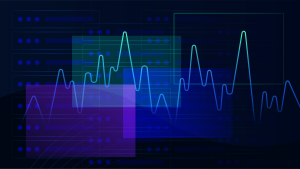

Looking for answers?
Start a new discussion or ask for help in our Q&A forum.
Go to forum