Dynatrace now provides a Cost and traffic control setting that you can use to reduce your session usage while monitoring your mobile apps.
By default, Dynatrace captures all user actions and user sessions for analysis. This approach ensures complete insight into your application’s performance and customer experience. With the new Cost and traffic control setting, you can optionally reduce the granularity of user-action and user-session analysis by capturing a lower percentage of user sessions.
While this setting can reduce monitoring costs, it also results in lower visibility into how your customers use your mobile applications. For example, a setting of 10% results in Dynatrace analyzing only every tenth user session.
To limit the number of user sessions that Dynatrace analyzes
- From the navigation menu, select Applications.
- Select the mobile application you want to configure.
- Click the Browse (…) button and select Edit.
- On the Settings page, click the General tab.
- Type a value of less than 100% into the Analyze % of user sessions text field.
With this setting defined, Dynatrace will analyze an evenly distributed number of user sessions that equates to the percentage of user sessions that you’ve specified.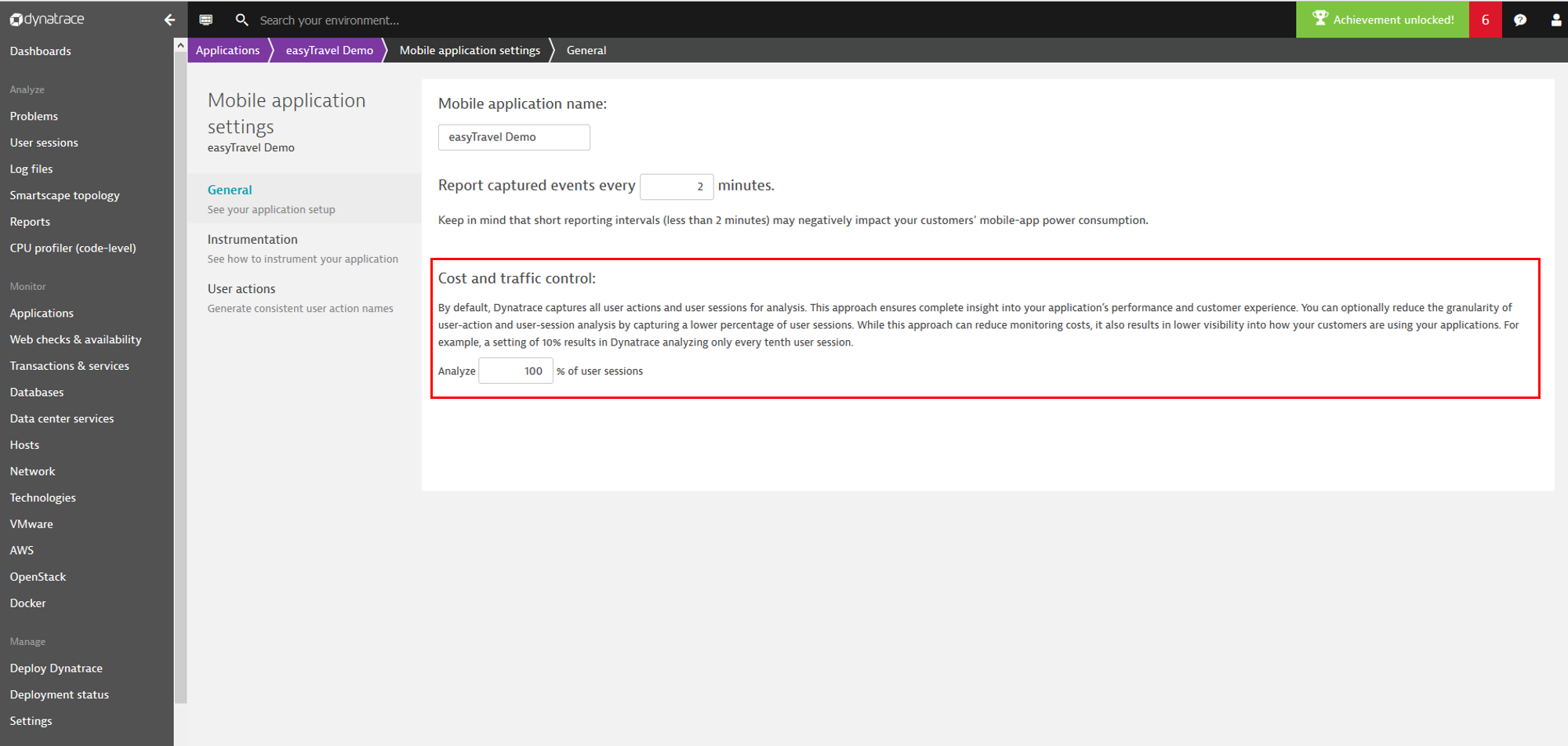





Looking for answers?
Start a new discussion or ask for help in our Q&A forum.
Go to forum