Detecting an incident, identifying the root cause, and informing the right people are key aspects of reducing MTTR to a minimum. Assigning owners to monitored services eases collaboration and increases transparency.
It’s Friday afternoon, and an urgent warning message arrives: a critical security vulnerability is detected, which affects several parts of your environment. Who you gonna call?
Obviously, you want to take care of the issue immediately to reduce the impact. But who is responsible for the affected areas? Searching for the right people can take time, especially in large and complex software environments.
What if you could instantly derive such ownership information and inform the people who need to know about such vulnerabilities or problems? To address this need, Dynatrace now provides automation for DevSecOps collaboration that associates ownership information with monitored services to further minimize mean-time-to-restore (MTTR).
Incident management with clearly defined responsibilities
Site Reliability Engineers (SRE) are challenged not only to detect problems and identify the root cause quickly but also to remediate problems immediately. With modern microservice architectures, distributed knowledge often makes it difficult to identify responsible teams for specific services. Especially when new security vulnerabilities are detected, collaboration with the right people—for example, the team responsible for a vulnerable service—is vital to keeping negative impact low and MTTR at a minimum.
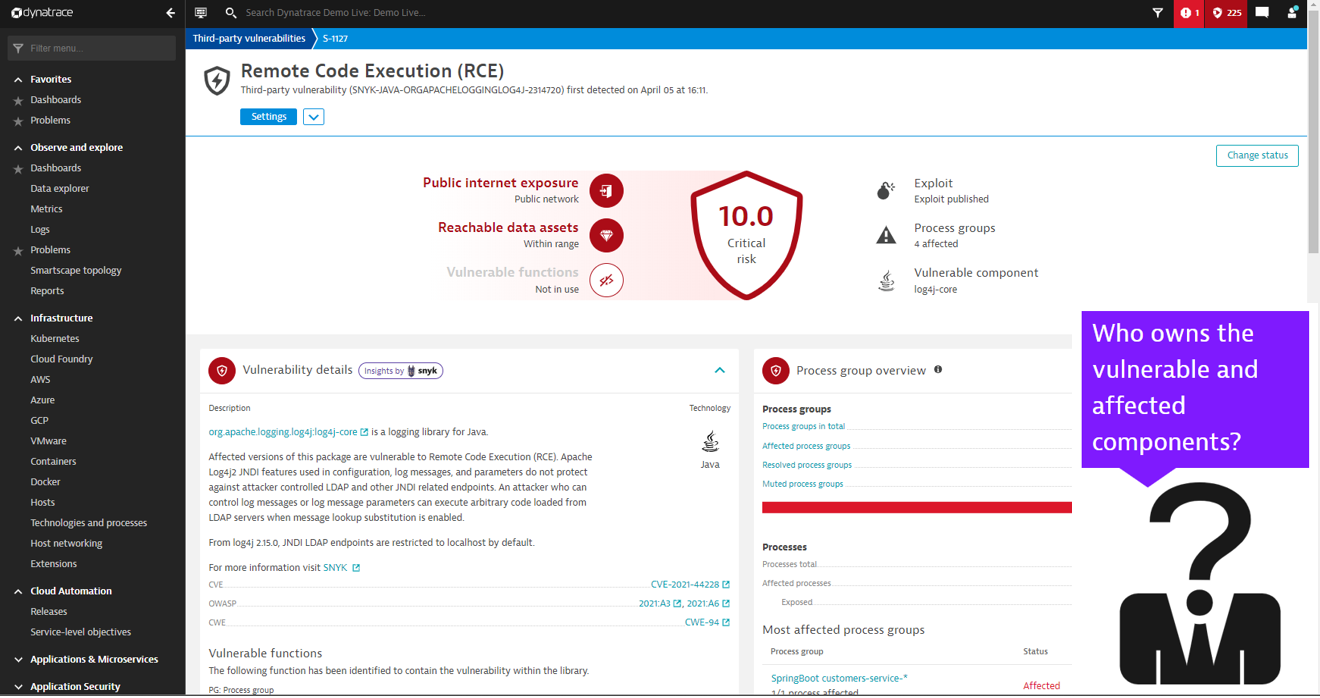
Provide ownership transparency
Dynatrace now offers the possibility to automate DevSecOps collaboration, enabling you to immediately identify the owner of a service and, if needed, inform the right teams as soon as problems or security vulnerabilities are detected without losing valuable time.
With ownership information attached to monitored services, Dynatrace brings the right people together and provides context for incidents to ensure that the responsible teams can start working on fixes immediately. Additionally, stakeholders can be informed about incident status updates and gain a holistic understanding of the vulnerabilities in their environment.
Furthermore, knowledge about the ownership of a service enables additional automation, such as:
- Notification of relevant teams of production issues that need their attention.
- Creation of ITSM tickets (for example, Jira and ServiceNow) and assignment to the right teams.
- Assignment of vulnerabilities to the responsible team members.
- Provision of information to all relevant stakeholders.
All such automation is available while your environment is continuously enriched with additional contextual information that connects the responsible teams with your software development process.
Create and associate ownership teams with monitored entities
Dynatrace captures ownership team information centrally in its platform while allowing various means of ingesting the information, such as Configuration as Code or dedicated API calls.
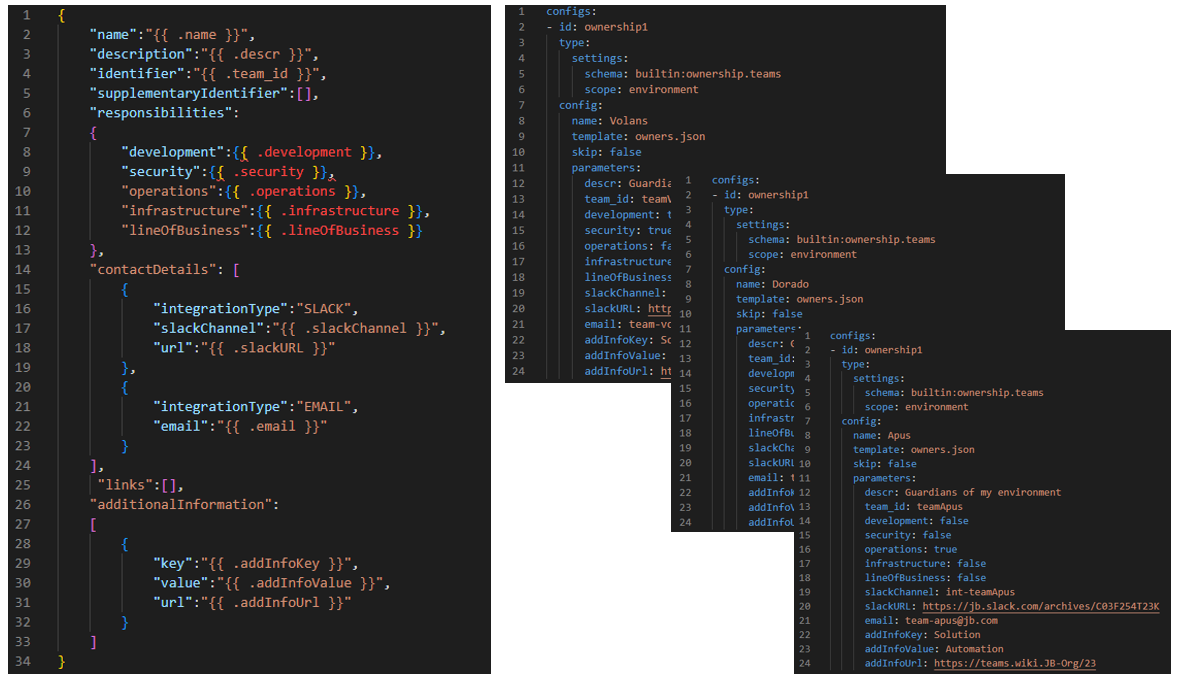
You can add supporting metadata for ownership teams, for example, responsibilities, contact information (email, Teams, Slack, etc.), team structure, or links to external resources such as a wiki.
Associating ownership-team details with monitored services is flexible. Metadata and tags can be assigned to dedicated parts of your environment, such as hosts, services, and Kubernetes objects. Entering and maintaining ownership information can be achieved via Dynatrace Ownership as Code, that is, the Dynatrace Configuration as Code principle. You can also use dedicated API calls or the Dynatrace web UI. Once the responsible teams are associated with the corresponding services, the information is shown in context, right where you need it.
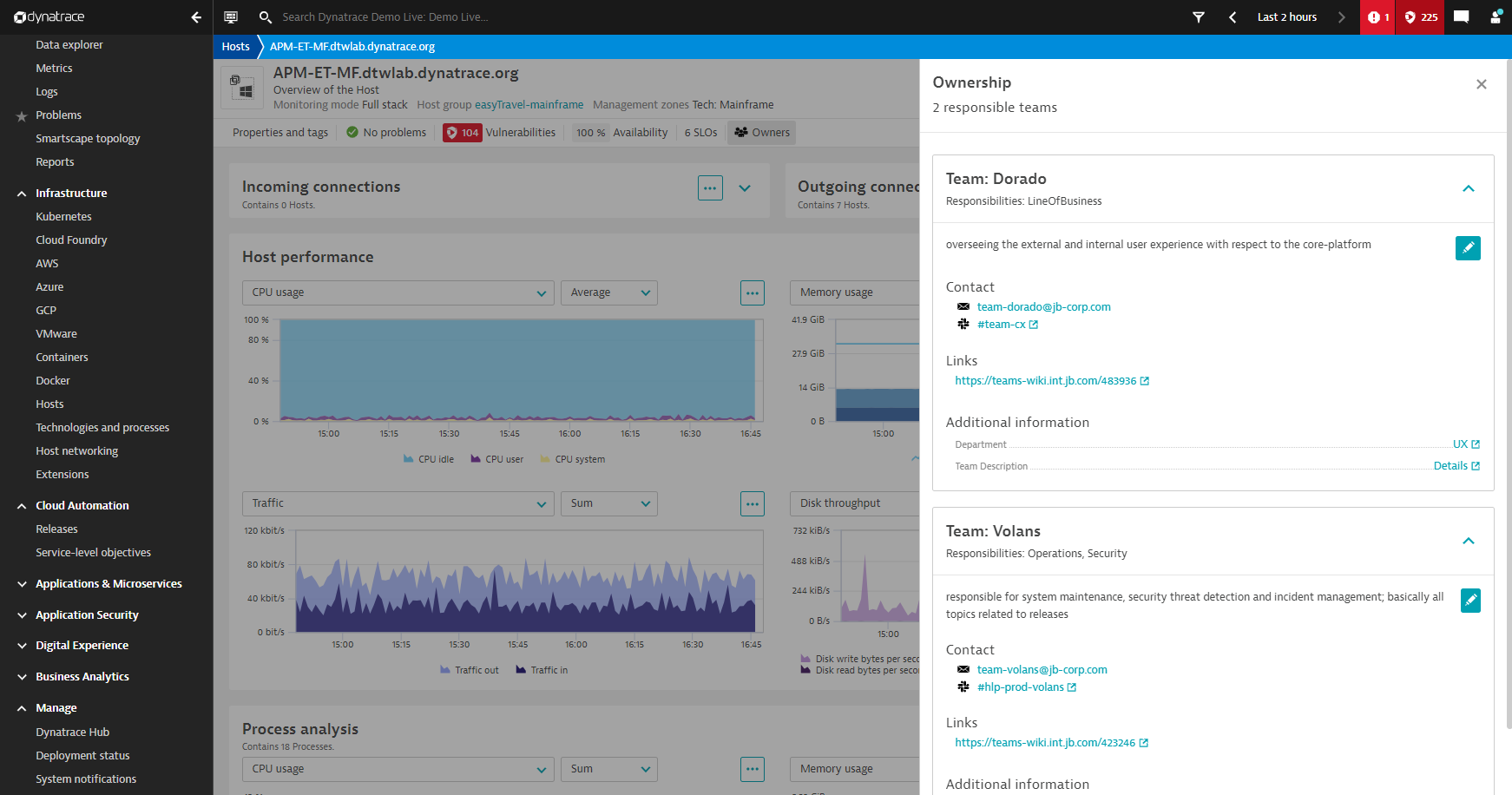
Assigning owners to monitored services eases collaboration and increases transparency:
- Any Dynatrace user can easily investigate ownership information on any entity page they have permission to access.
- Any software engineer can search for monitored entities that relate to specific deployments and their respective teams.
- Managers automatically receive problem and security-issue notifications that inform them of the status of all mitigation and resolution activities.
- Infrastructure owners can easily see ownership information and identify areas that aren’t yet owned by a team.
Sense, think, and act
Detecting an incident, identifying the root cause, and informing the right people are key aspects of reducing MTTR to a minimum.
Dynatrace already detects and identifies the root cause of problems and alerts you of detected security vulnerabilities. Providing insights into the ownership of affected services enables further automation possibilities. Without losing valuable time-to-restore, targeted notifications can be sent via the Dynatrace AutomationEngine and workflow actions to get one step closer to software that works perfectly.
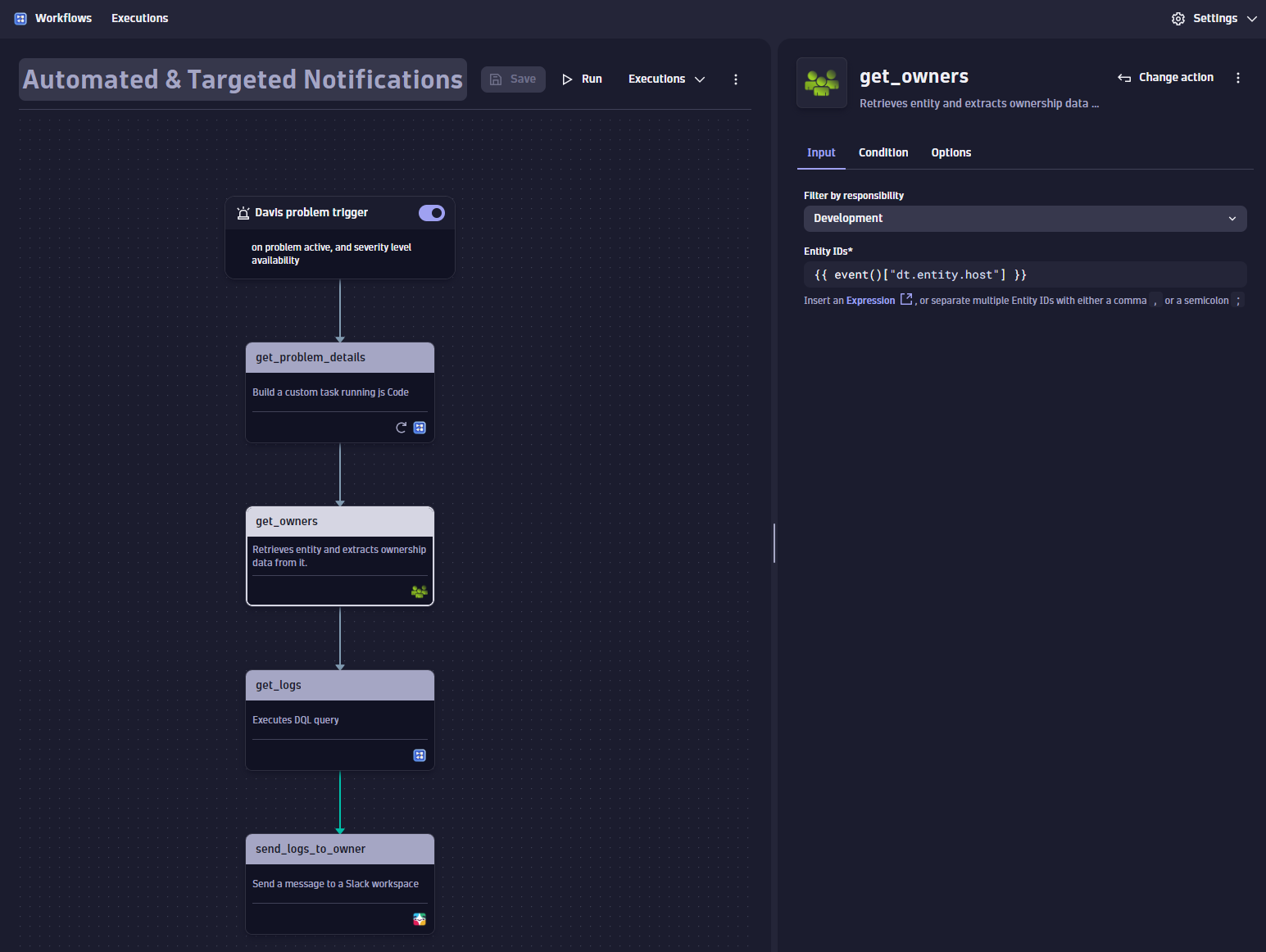
How to get started
Dynatrace Ownership is available to all Dynatrace users. Explore the opportunities for improving DevSecOps collaboration and see how easy it is to associate ownership information with the areas of your monitored environment.
You can find detailed information in Dynatrace documentation. Using ownership information to connect software with the right people will be covered in one of our upcoming Observability Clinics. Visit our YouTube channel for full details. And you can certainly join the Dynatrace community to share knowledge, ask questions, and find answers.
Additionally, you can request a demo or proof of concept for automating your incident management. If you’re new to Dynatrace, we also offer a free trial so you can get started directly!
The Dynatrace Ownership information enhancement is automatically available with Dynatrace SaaS version 1.263 and Dynatrace Managed version 1.264.





Looking for answers?
Start a new discussion or ask for help in our Q&A forum.
Go to forum