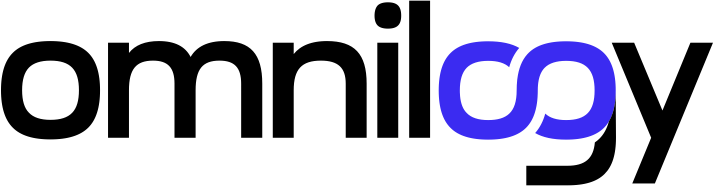Dynatrace Hub
Extend the platform,
empower your team.

Popular searches:

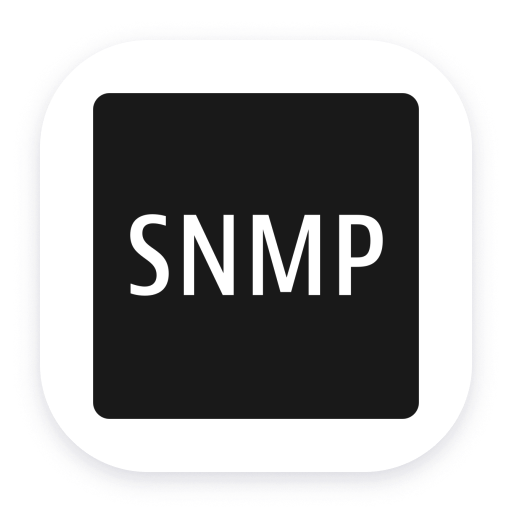 SNMP Traps
SNMP Traps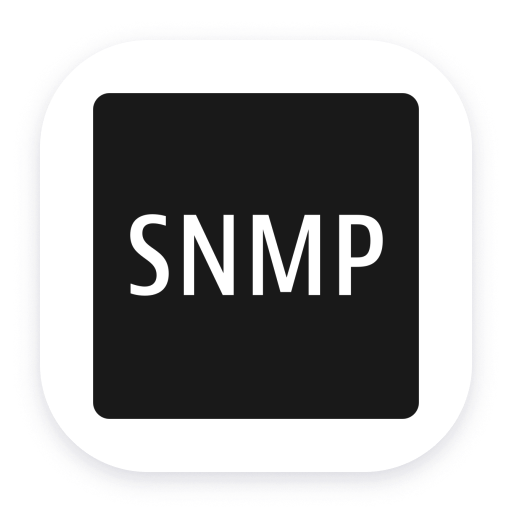
SNMP Traps
Supplement network device statistics with event-based data reported via SNMP Traps.
Extension- Product information
- Release notes
Overview
SNMP traps can be used to gain more details about the health state of your network devices. By adding event-based data to all the metrics reported by a dedicated SNMP extensions, you are able to diagnose the performance and availability issues even better.
Use cases
- Track number of traps reported by their types, so that you can enable alerting for issues such as port flapping
- Review individual events reported by the SNMP devices, so that you have more details explaining metric anomalies
- Unified visibility for metrics and traps
Get started
Simply enable the extension and configure your device, so that SNMP traps can reach the Dynatrace SNMP listener.
Compatibility information
- SNMPv1, SNMPv2(c) and SNMPv3 support
- No event forwarding
Extension content
Content typeNumber of items included
screen logs cards
1
screen chart groups
1
generic relationship
1
dashboards
1
screen layout
1
metric metadata
1
generic type
1
Feature sets
Below is a complete list of the feature sets provided in this version. To ensure a good fit for your needs, individual feature sets can be activated and deactivated by your administrator during configuration.
Feature setsNumber of metrics included
| Metric name | Metric key | Description | Unit |
|---|---|---|---|
| Traps count | com.dynatrace.extension.snmp-traps-generic.traps.count | Number of traps received. | Count |
Related to SNMP Traps

F5 BIG-IP
Gain insights into the performance of your F5 BIG-IP LTM and DNS solutions.

Generic Cisco Device
Monitor Cisco devices using SNMP to feed Dynatrace with metrics and alerts.
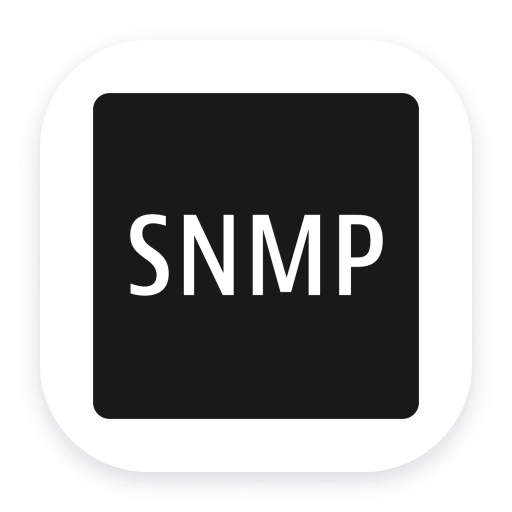
Generic network device
Level up your network infrastructure observability by monitoring your network equipment within the Dynatrace platform.

Juniper Networks (SNMP)
Start monitoring your Juniper Network devices to collect metrics and enable alerting on top of them.
Full version history
To have more information on how to install the downloaded package, please follow the instructions on this page.
ReleaseDate
Full version history
- Trap data will be automatically displayed on generic network device entities
Full version history
v1.2.4
- add a placeholder for injections into the UA screen
- fix the name of the grouping entity
- (min AG version: 251, min cluster version: 256)
Full version history
- added a new dashboard (min AG version: 251, min cluster version: 254)
Full version history
- new logs section on UA screen which presents the details of the traps received from the network device
- use standard dt.ip_addresses attribute for ip address, that would allow us to create better relationships later on.
Full version history
- SNMP Traps reported as log events can be triggered by selecting "Events" feature set during extension activation
- SNMP Trap statistics (count metric) are reported by default, regardless of feature sets selected
- added topology definition
- added dedicated Unified Analysis screen
Full version history
No release notes